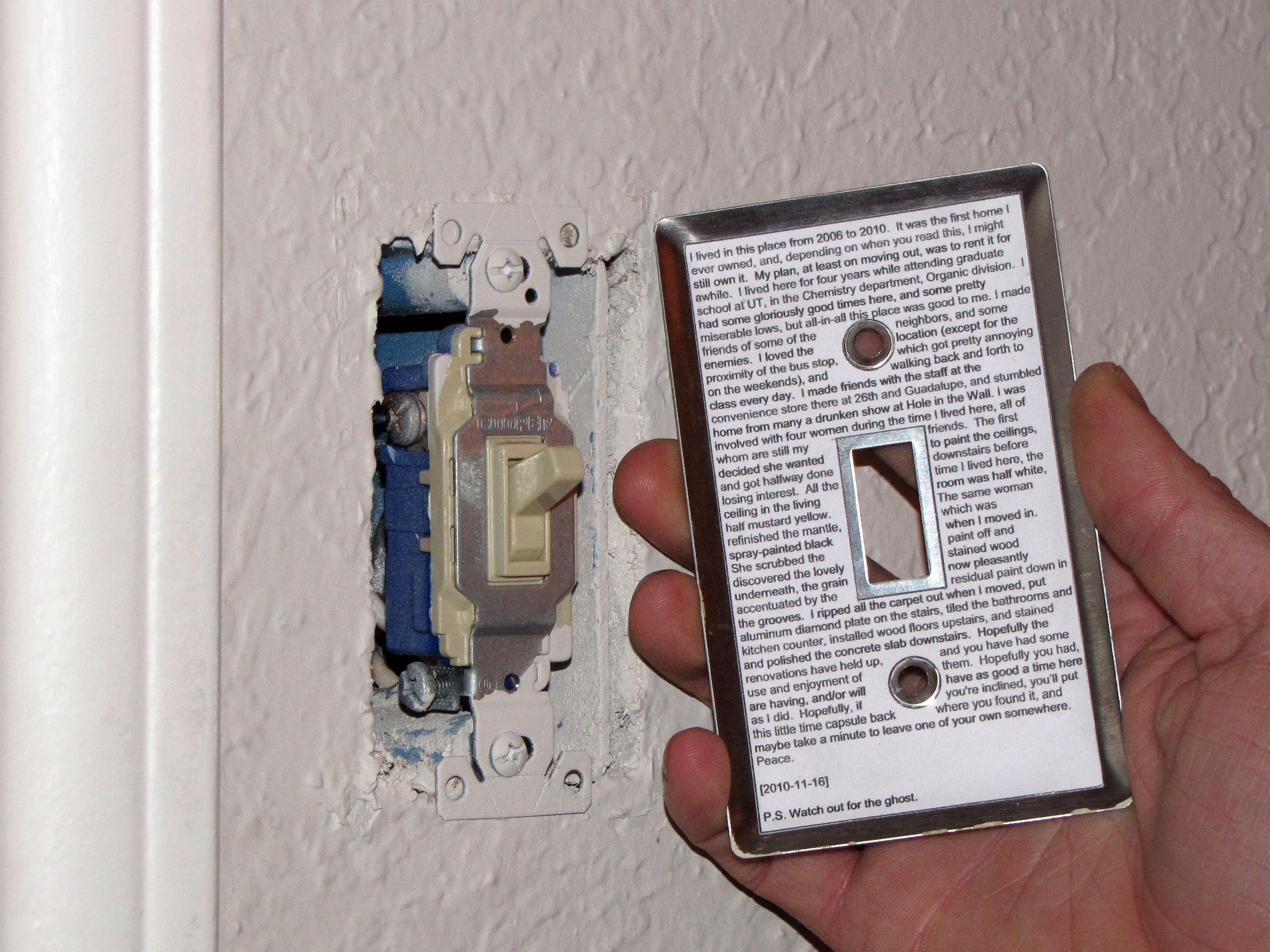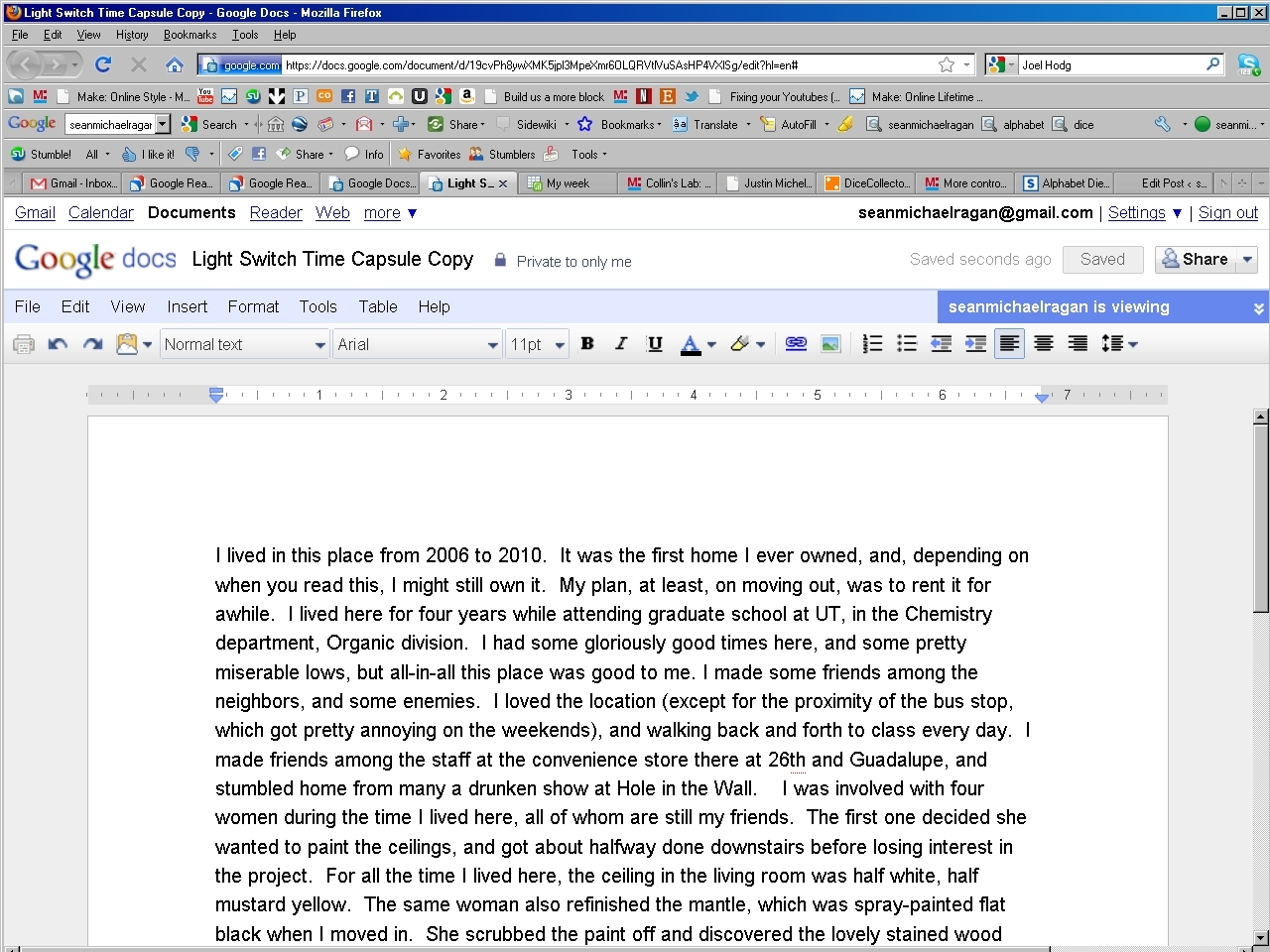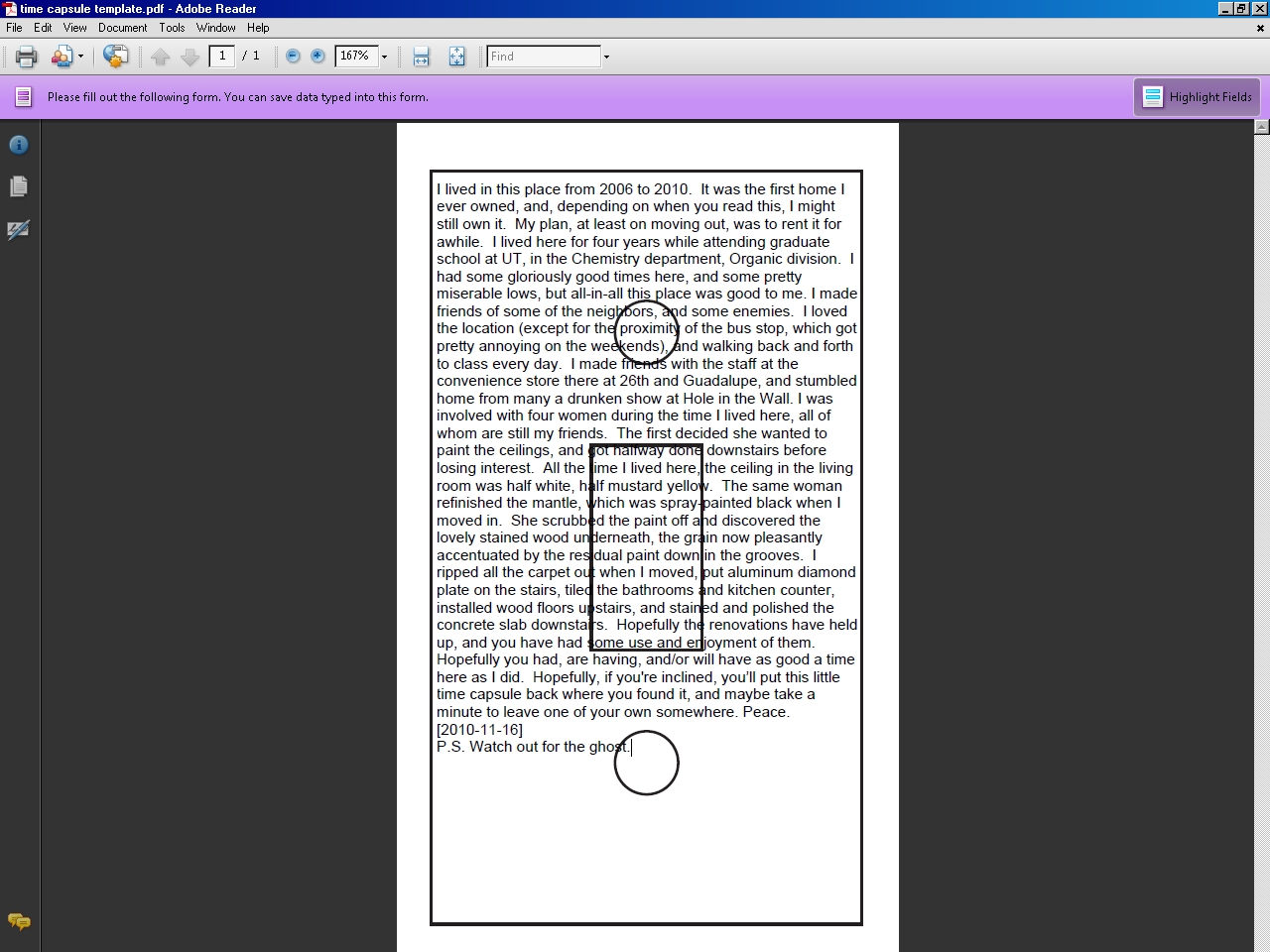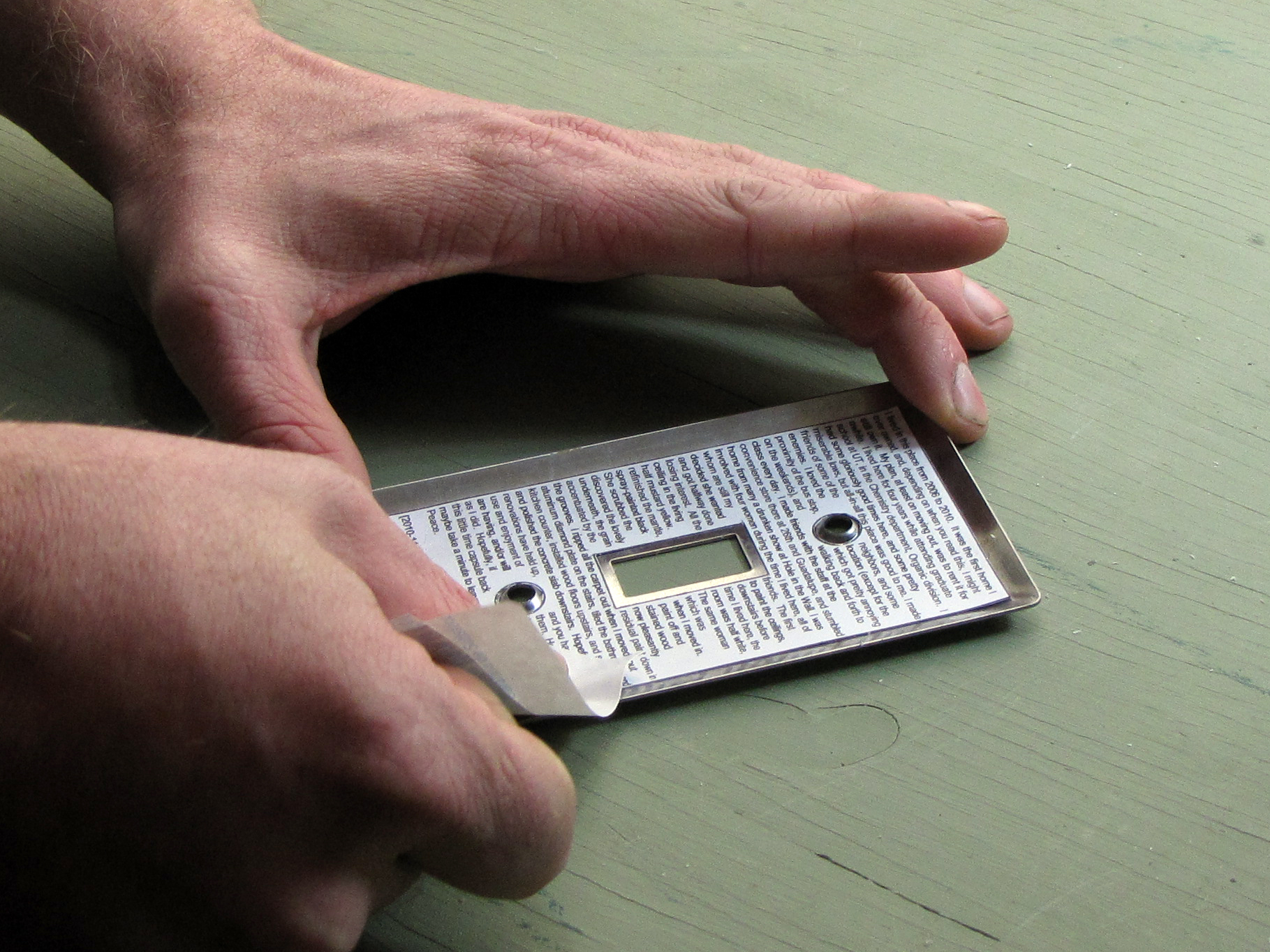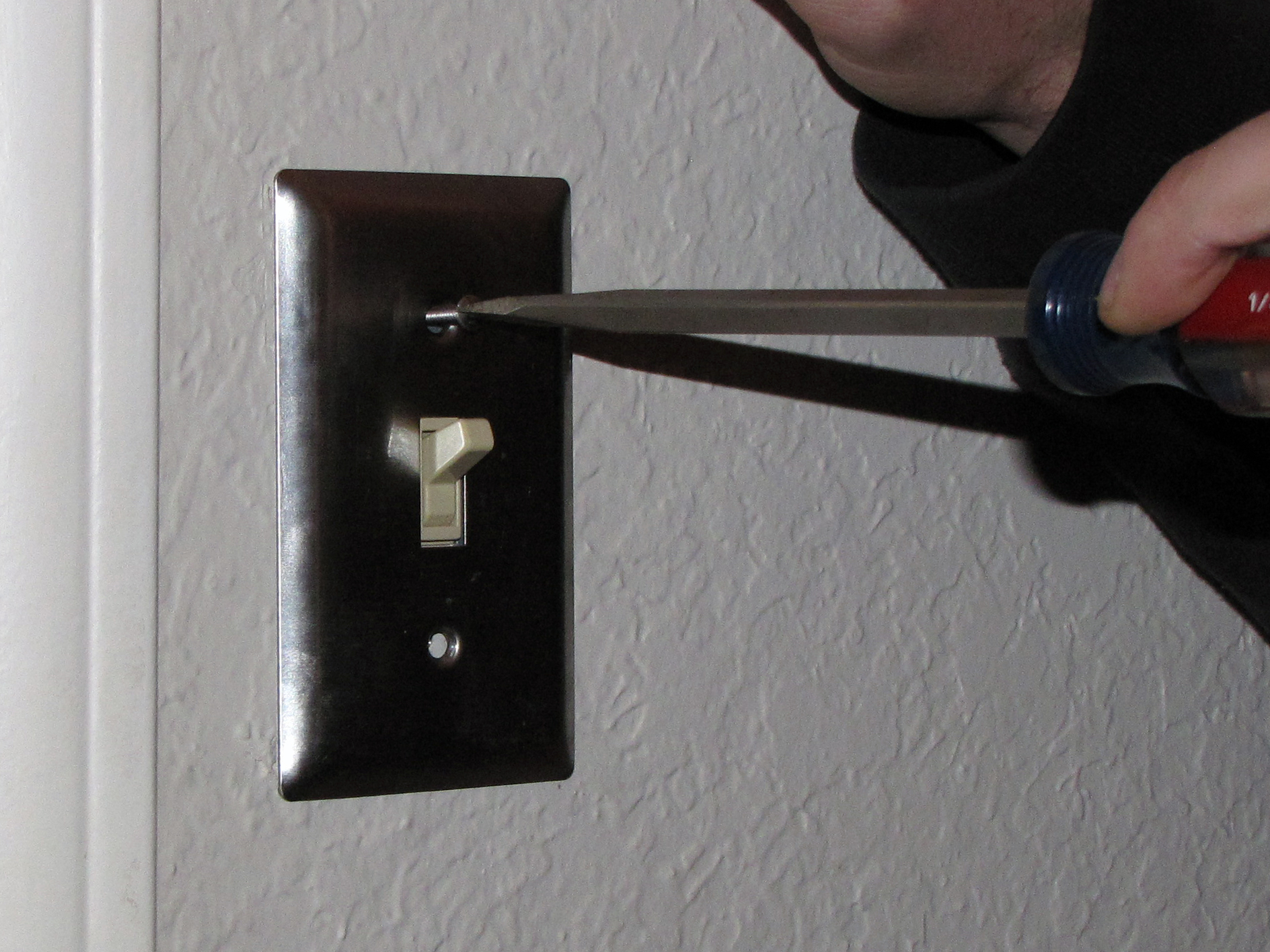I get nostalgic when I move out of a home, especially if it’s one I’ve lived in awhile. Leaving a secret treasure or two, stashed here and there, seems to help me get closure. Unlike, say, dropping a note down inside the wall, a note on the back of a switch plate is likely to be found sooner or later, but not right away. I’ve included a PDF template with a tiny font that makes it easy to fit a 500-word message on the back of a standard light switch plate.
Update: Thanks to reader Cornflower who created an OpenOffice version of the template for those of you who prefer it. Also, his version automatically wraps text across the openings!