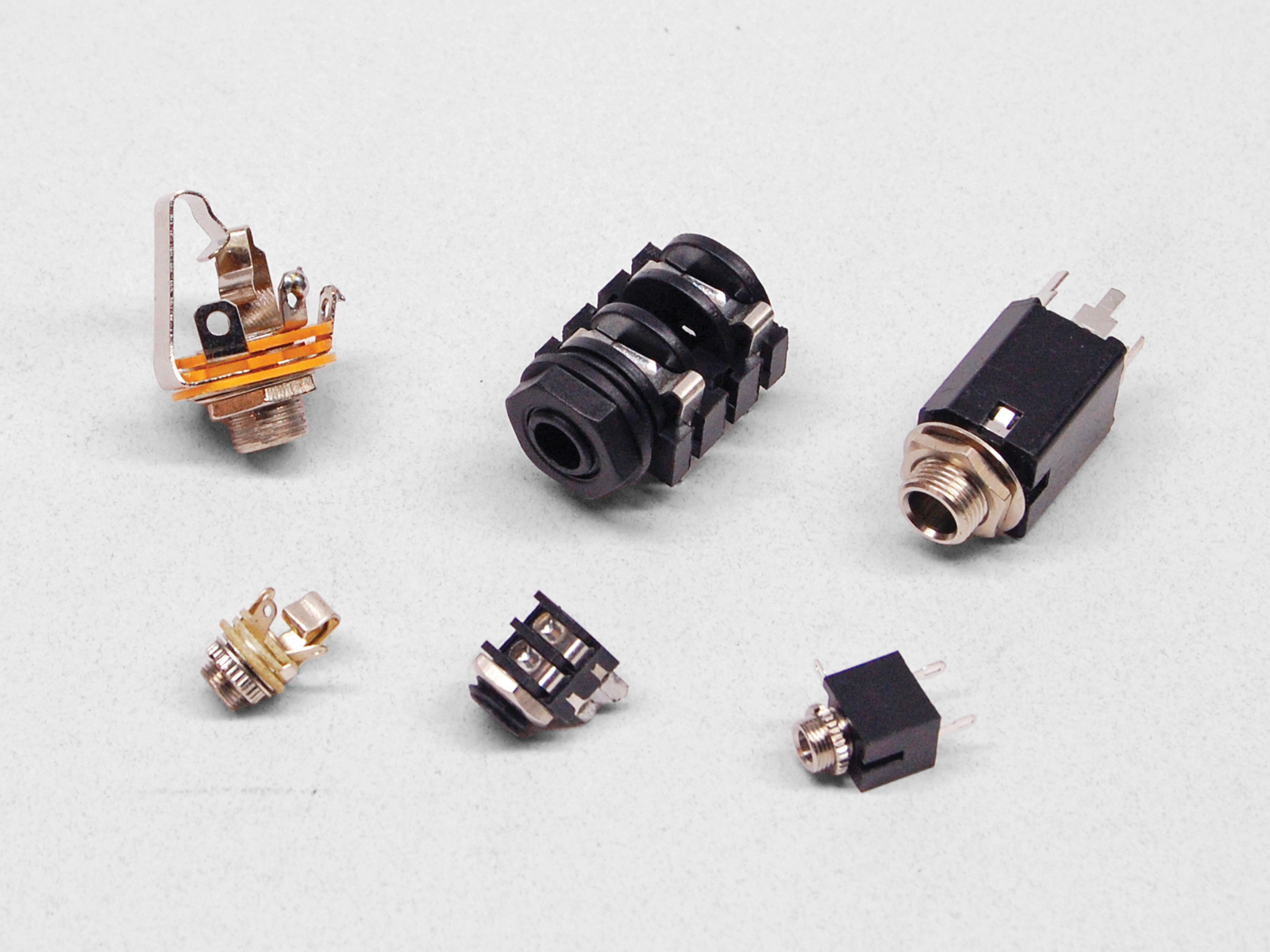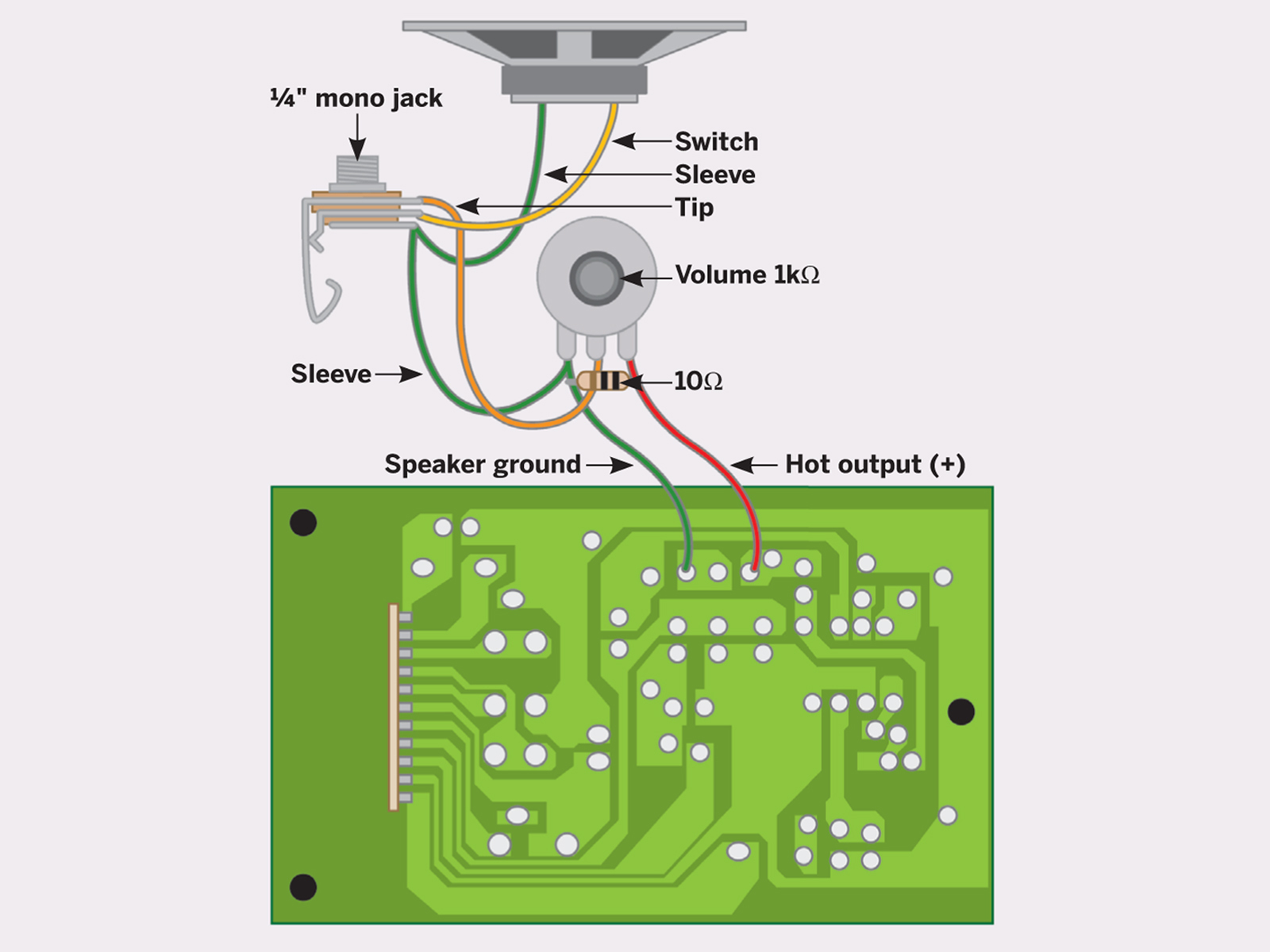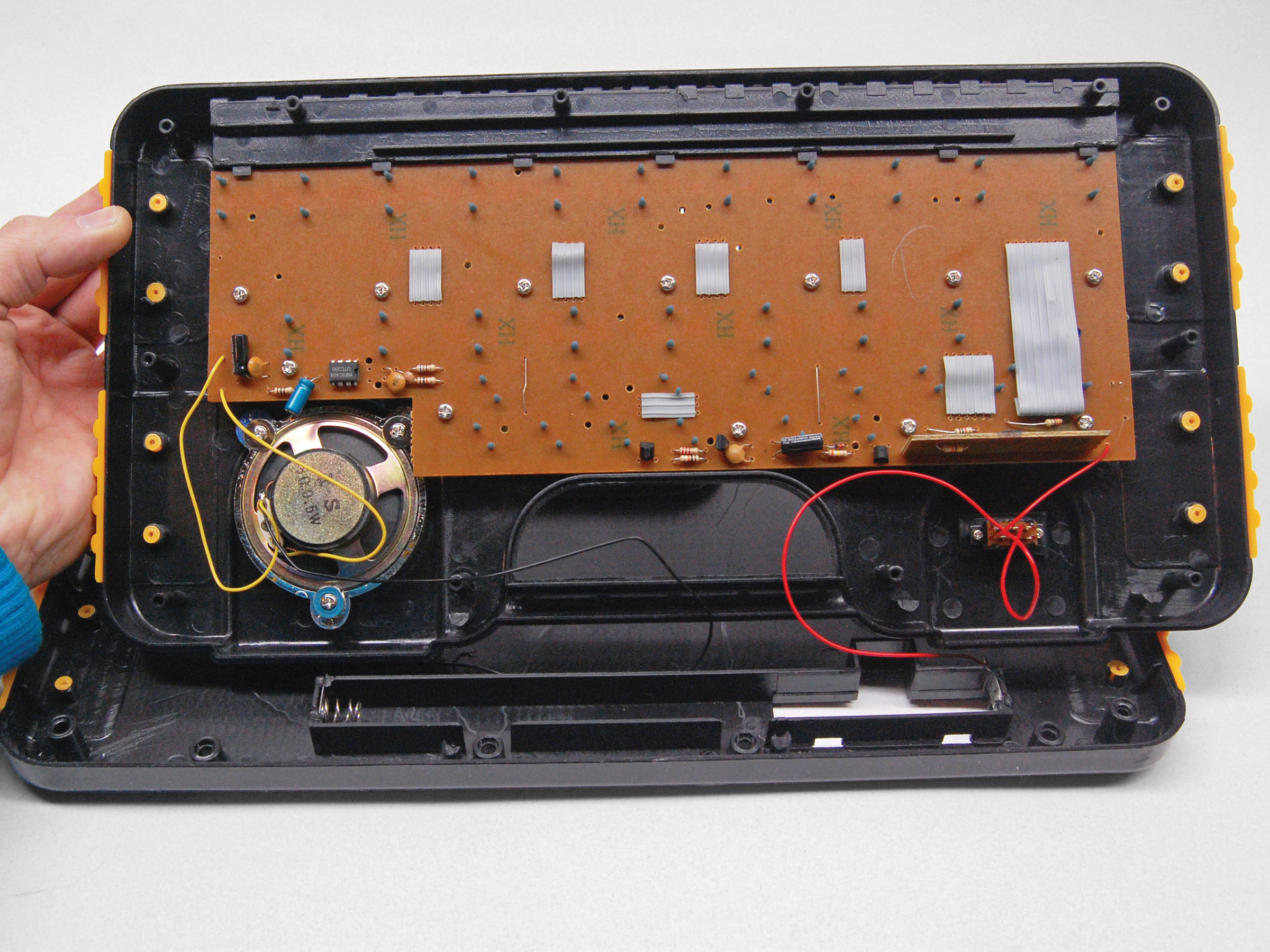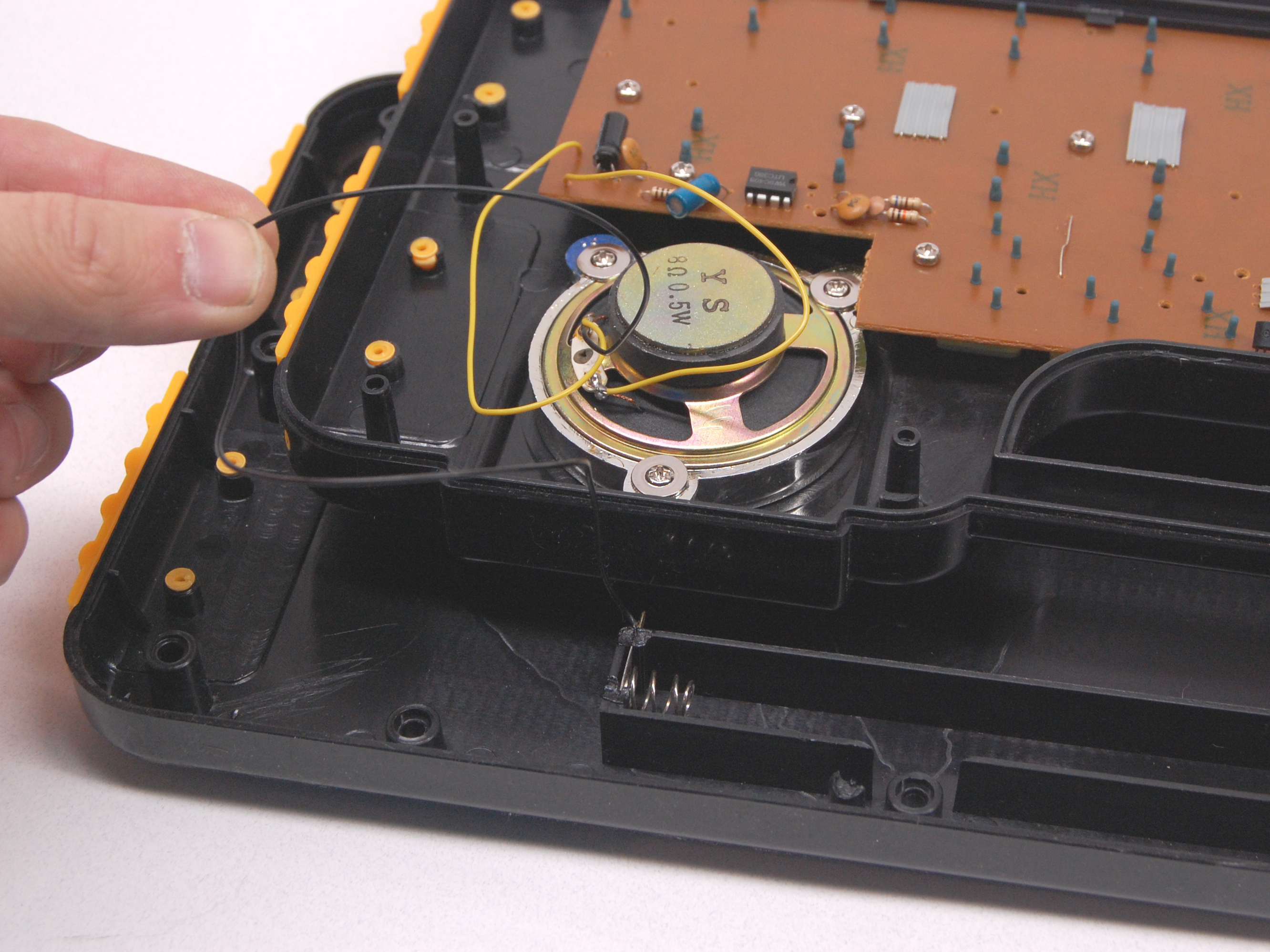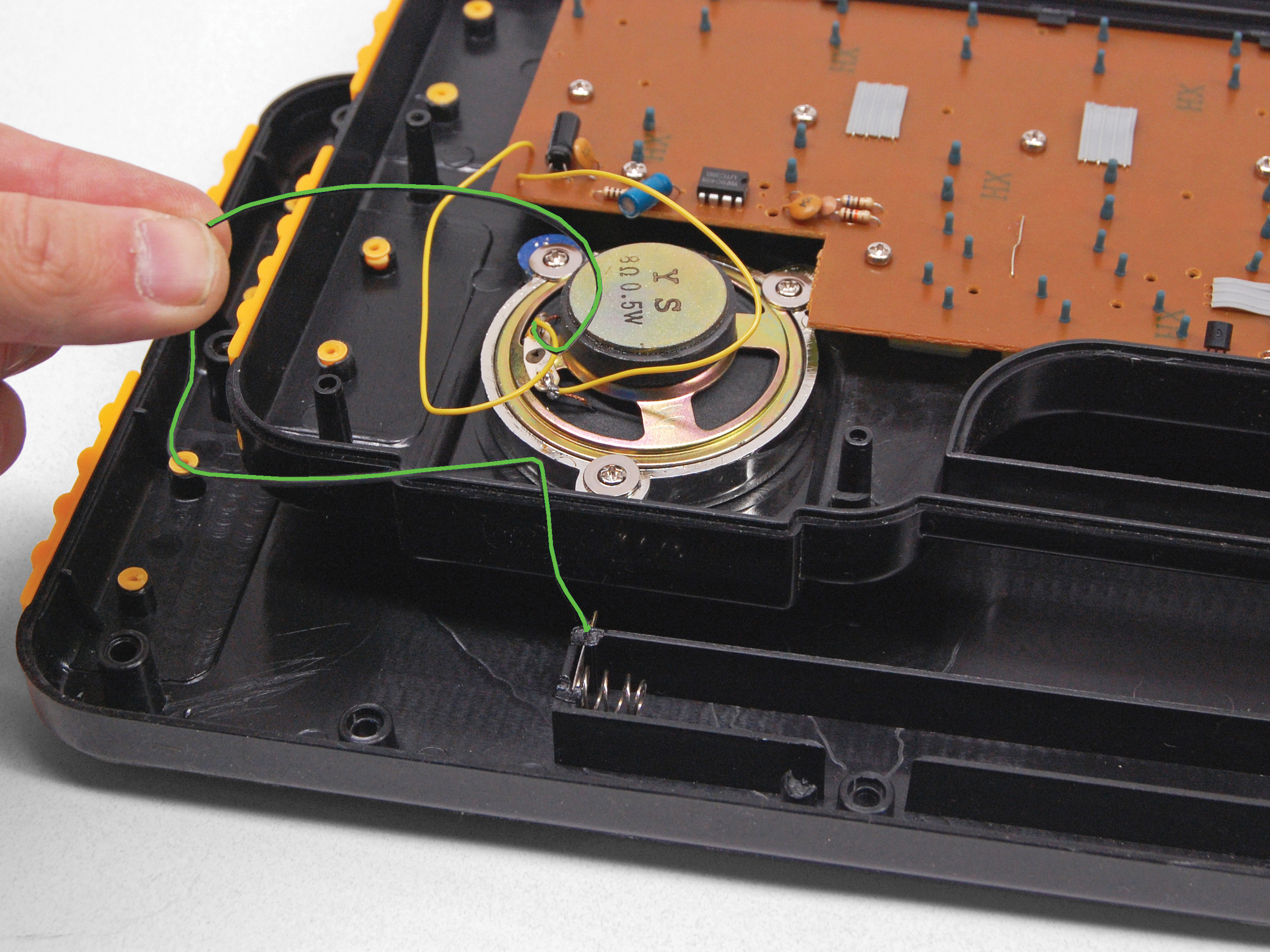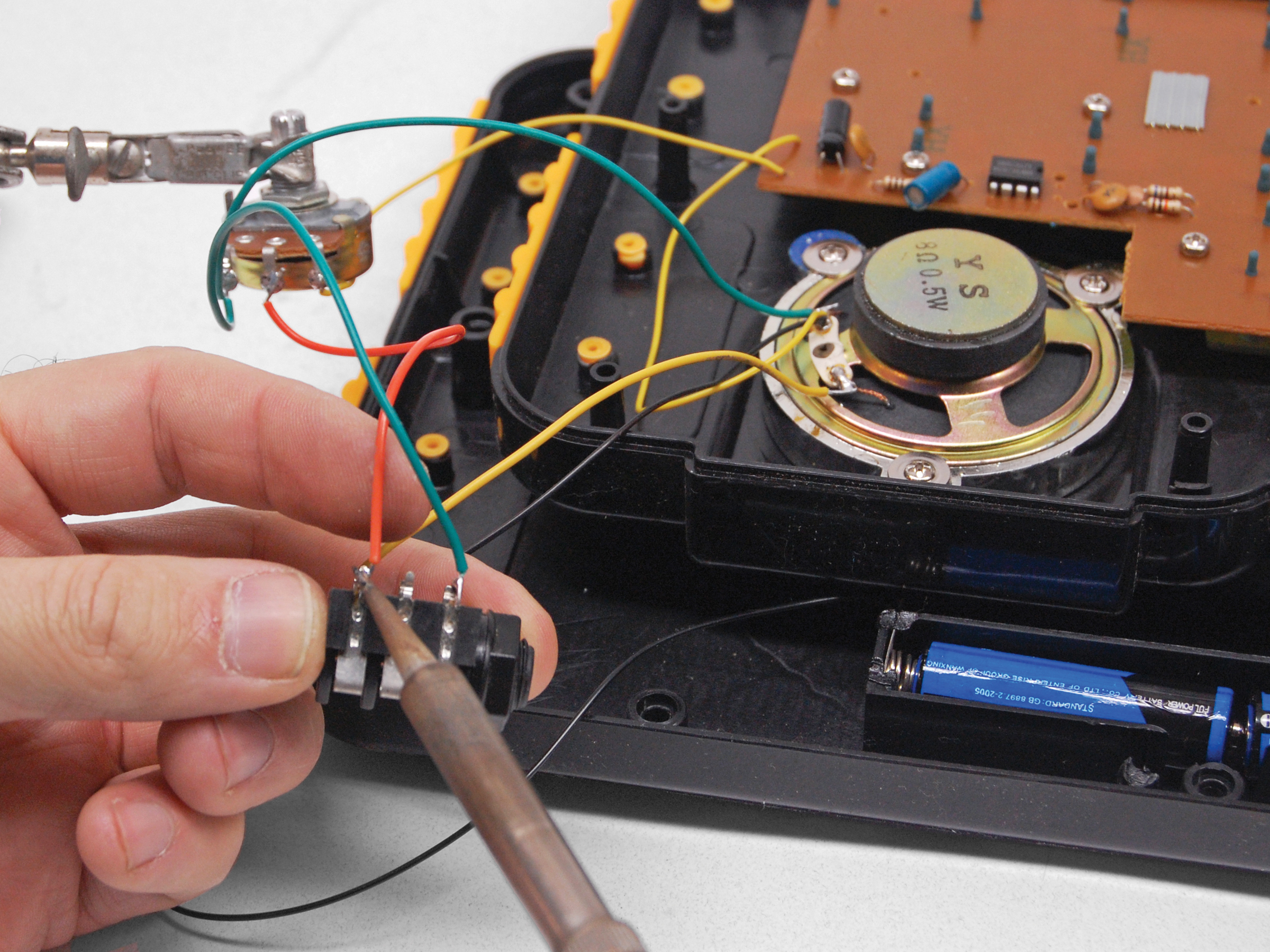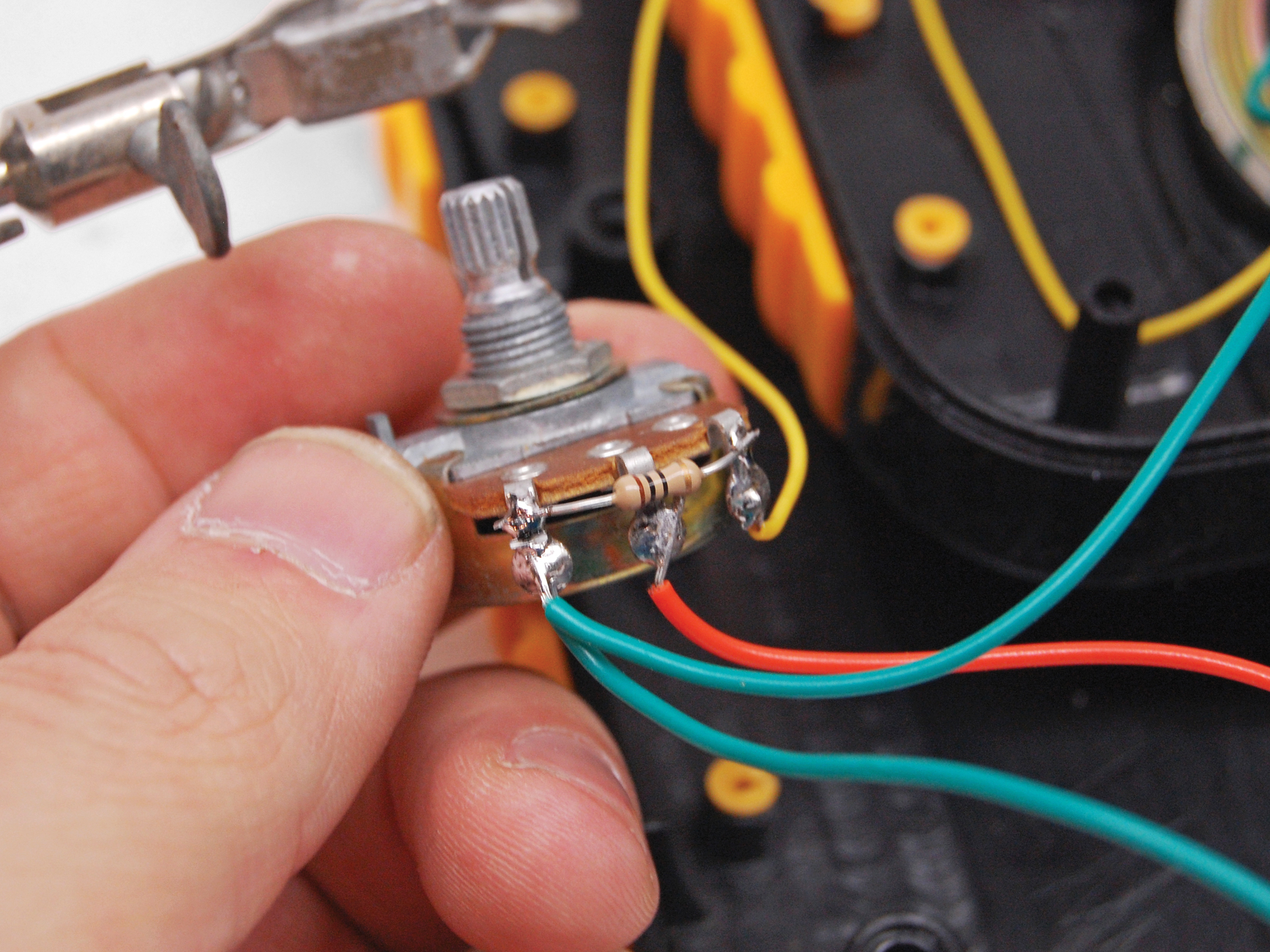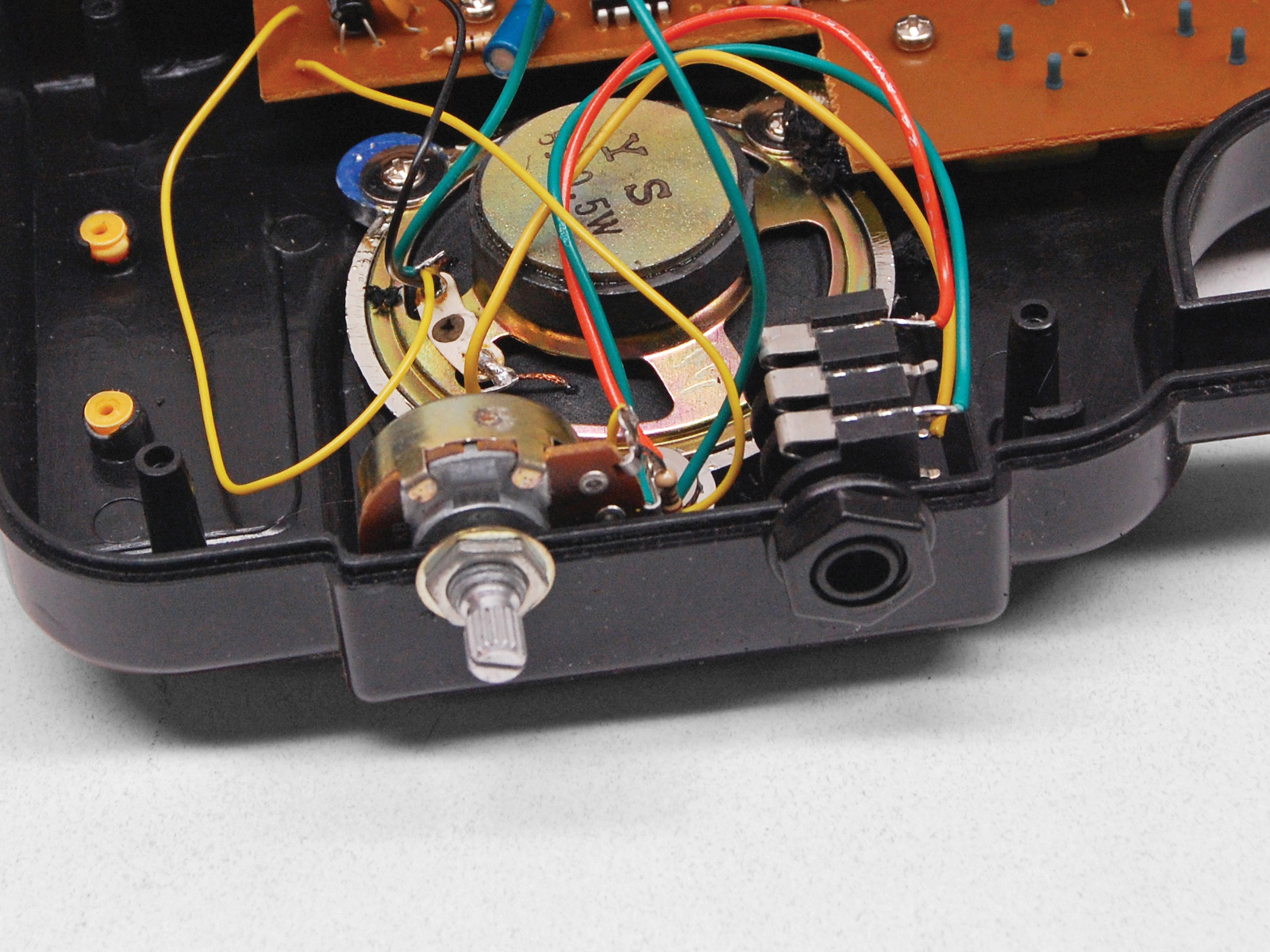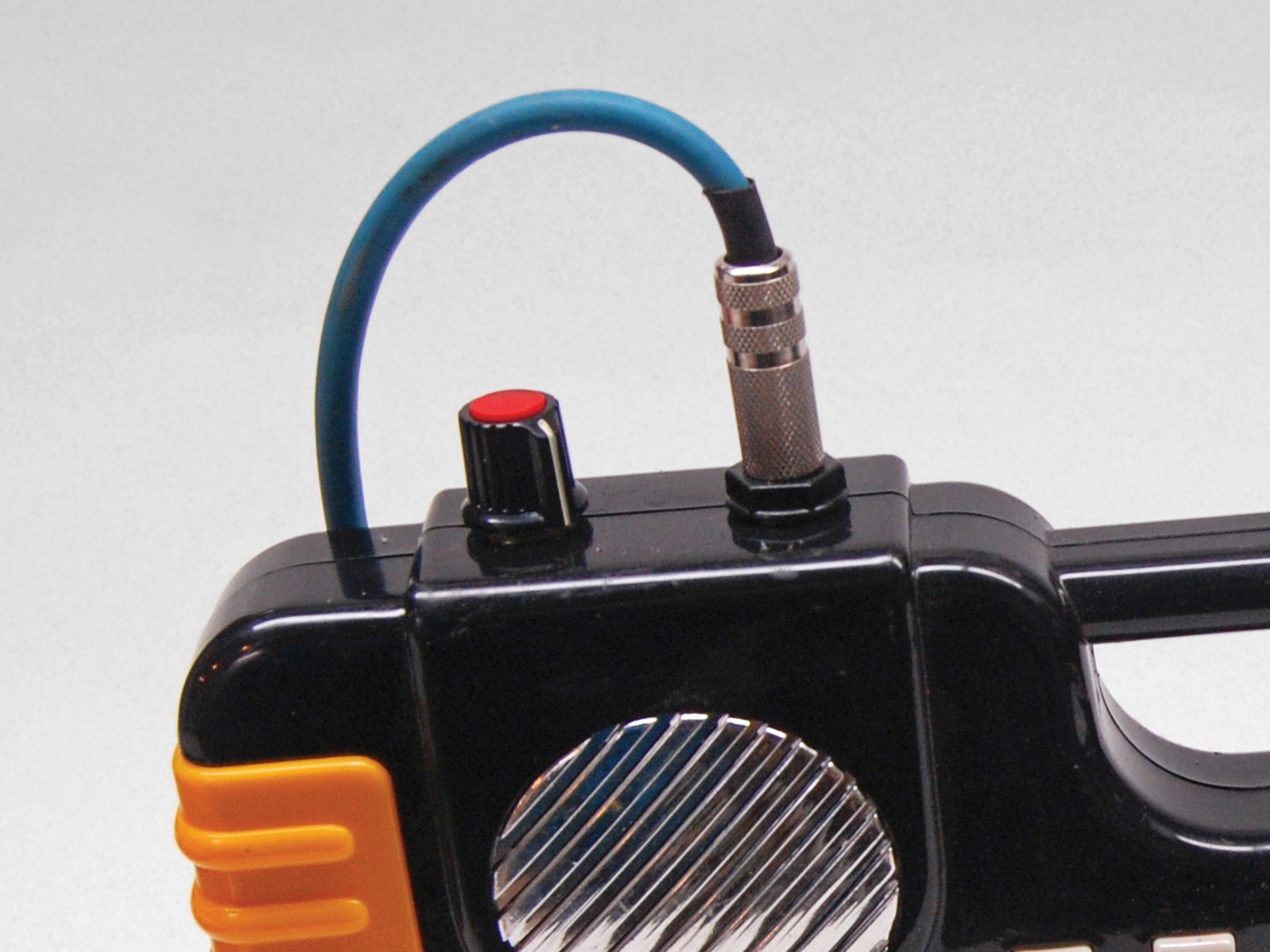Many cheap, fun sonic and musical toys have built-in speakers and no output jack. This limits their volume, unless you constantly hold them up to a microphone. Here’s how to mod these devices so you can plug them in, adjust their volume, and rock out.
The simplest way to install an output jack is to remove the speaker and solder the jack in its place. But every time I do this I regret it, because then the toy no longer works by itself. Inevitably, there will be a time you want to play and there’s no amp around.
You can also leave the speaker connected in parallel with a regular audio jack, but then the speaker might act like a microphone and trigger feedback and unwanted noise when you’re plugged in.
My favorite solution is to use a switching jack, which automatically disconnects the speaker when you plug in a cord. You can also use a non-switching jack and an on/off toggle that switches the speaker between standalone and plugged-in modes. But switching jacks are only slightly more expensive than non-switching jacks. Why use two pieces of hardware when one achieves the same effect?
Check out more Weekend Projects.