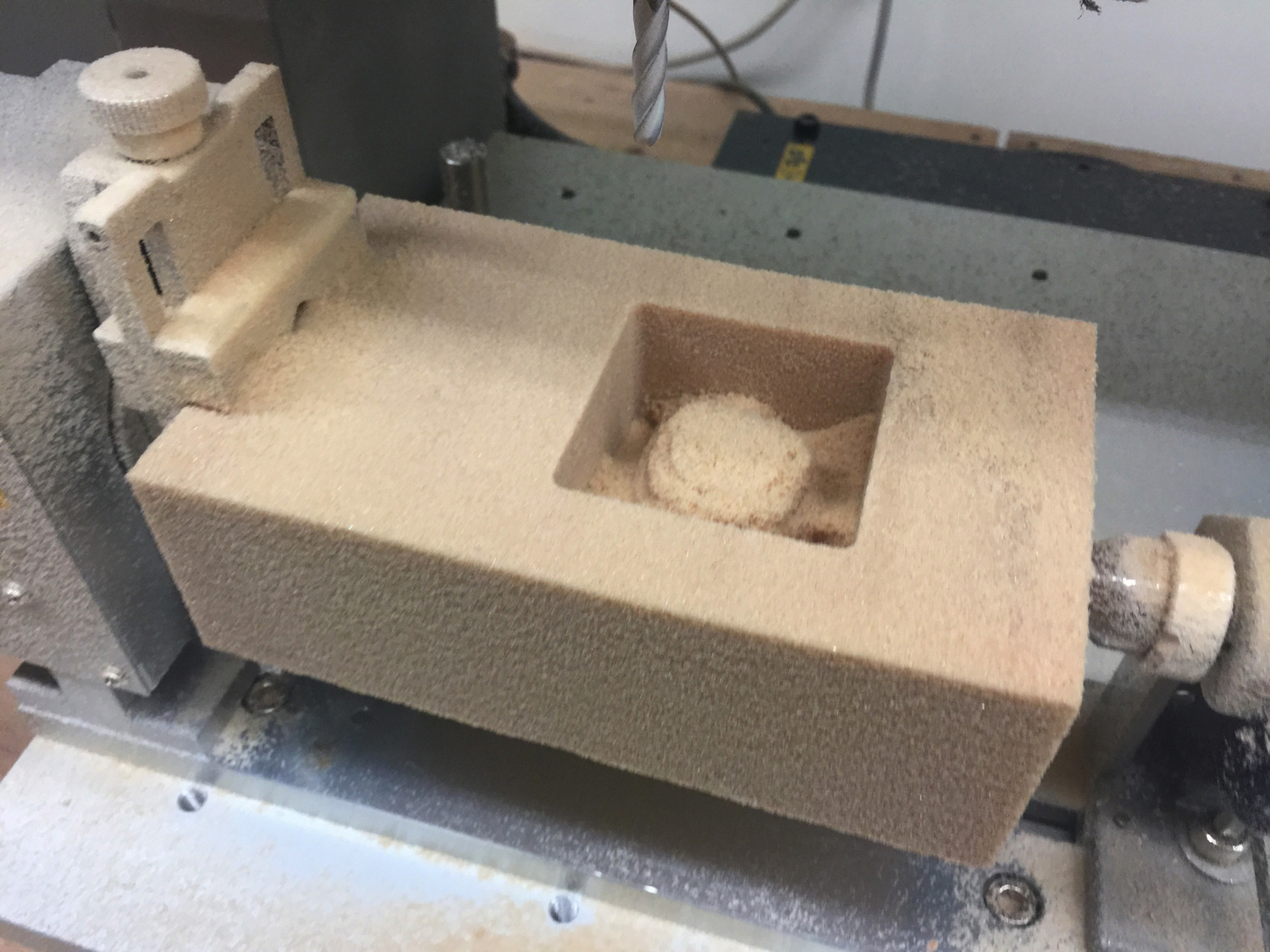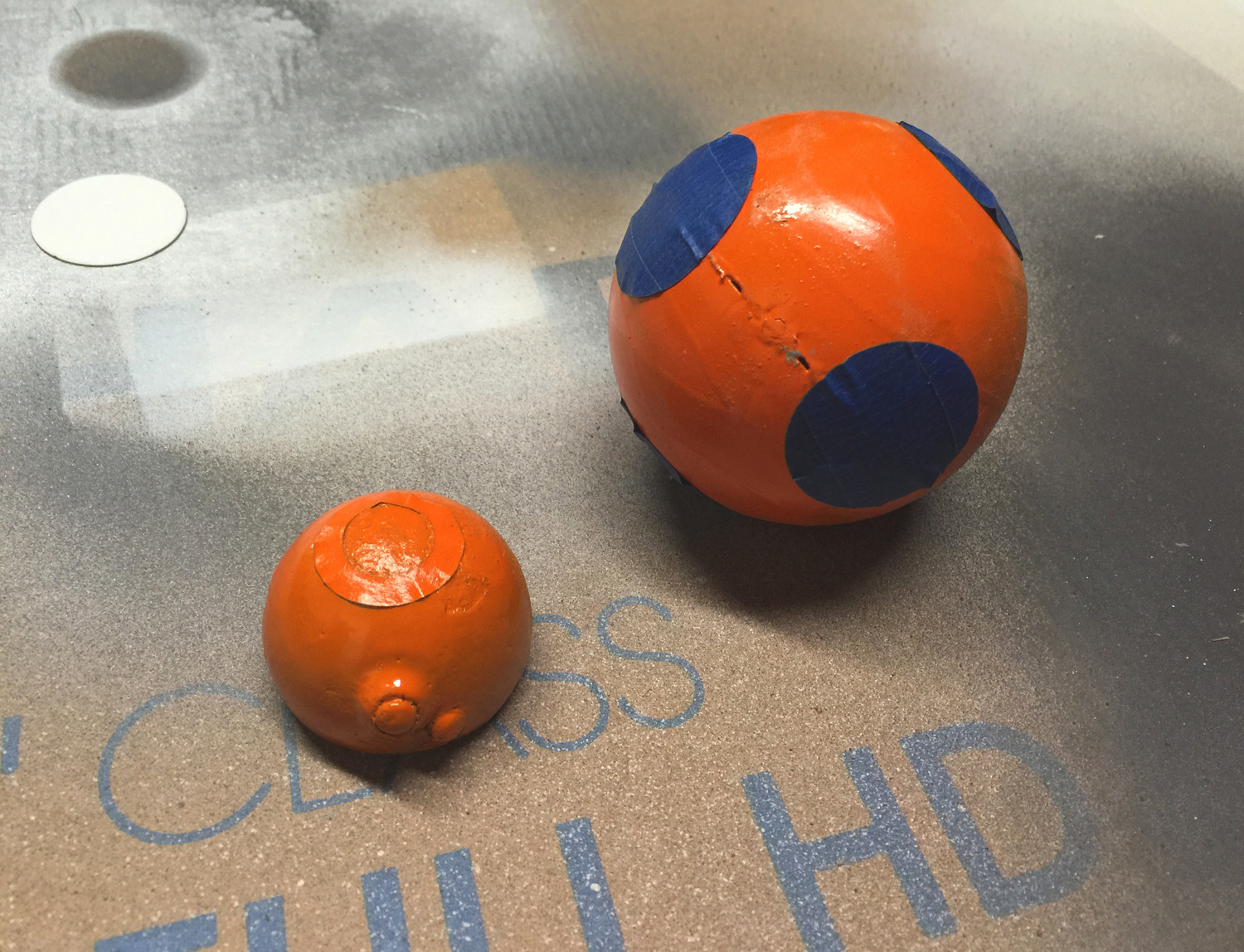As an industrial designer, I’ve been particularly fascinated by products that have personality and emotion. And I think the droids in Star Wars have always been really great at capturing a character without facial expression and drawing you in. And BB-8 was no different when they brought it out onstage for the first time.
As I watched it roll around my only thought was “need!” …So I made one.
Part of what I really enjoyed about the process of making it was the timeline. Most projects I work on end up taking weeks, if not months to finish. With BB-8, I pushed myself to make it in a day. As a result, the surfacing and paint is less than perfect, which I’m serendipitously calling “weathered”. But I was able to stick to my goal, and was able to make the whole thing in a matter of hours. I wanted to capture the character and personality of the real robot as simply as possible, and I’m really happy with how it turned out.
To make it I used a Sphero 1.0 for the body (I’ve never split open the Sphero 2.0, so I’m not sure if it will work on that model), polyurethane foam surfaced with spackle for the head, and neodymium magnets to connect the two.