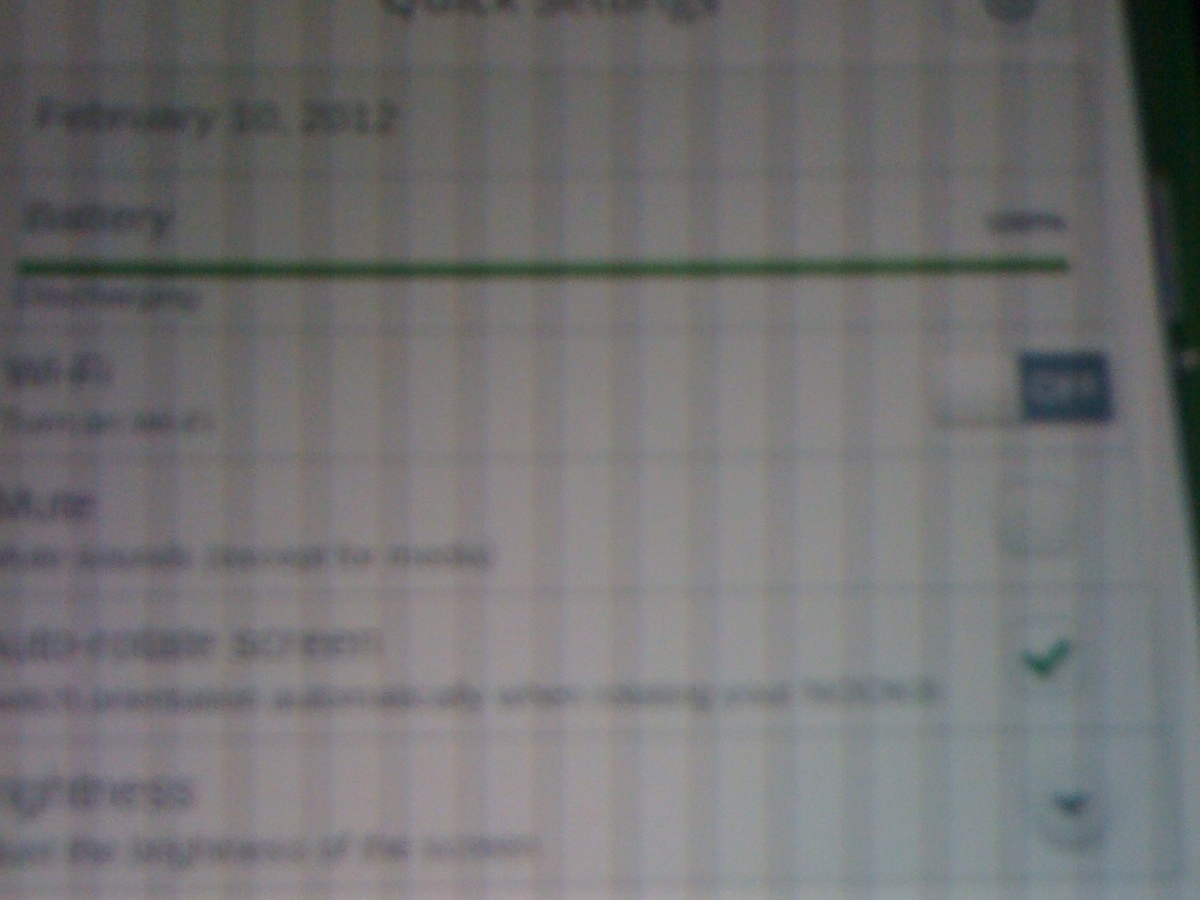This guide is for people that wish to have Android on their Nook but don’t want to do any complicated rooting processes. The reason I made this is because I tried to root my Nook tablet with no results at all and it was a waste of time; rooting may work for you but may not. I hope you enjoy the simple project below. :)
Projects from Make: Magazine
Nook Tablet Android Hack
How to give your Nook tablet/color Android capability without rooting.
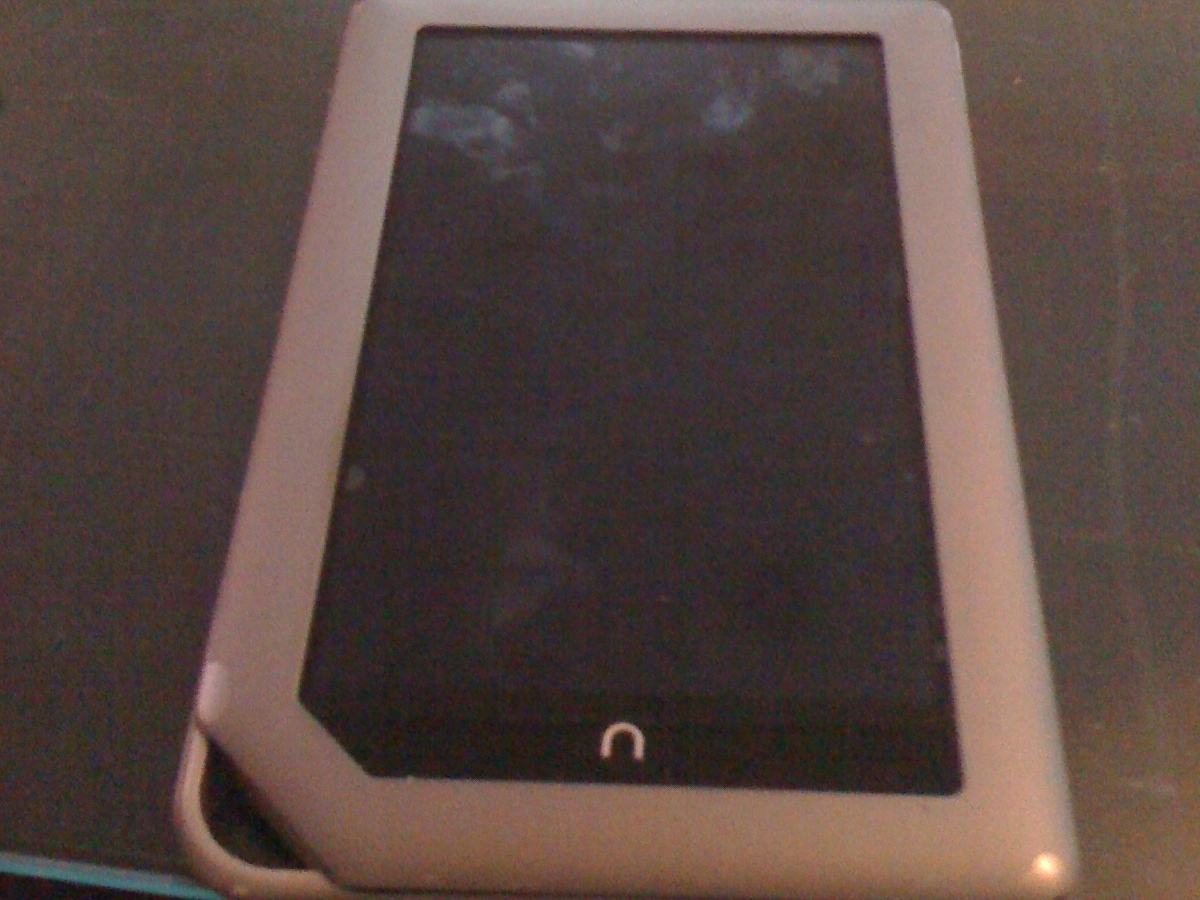
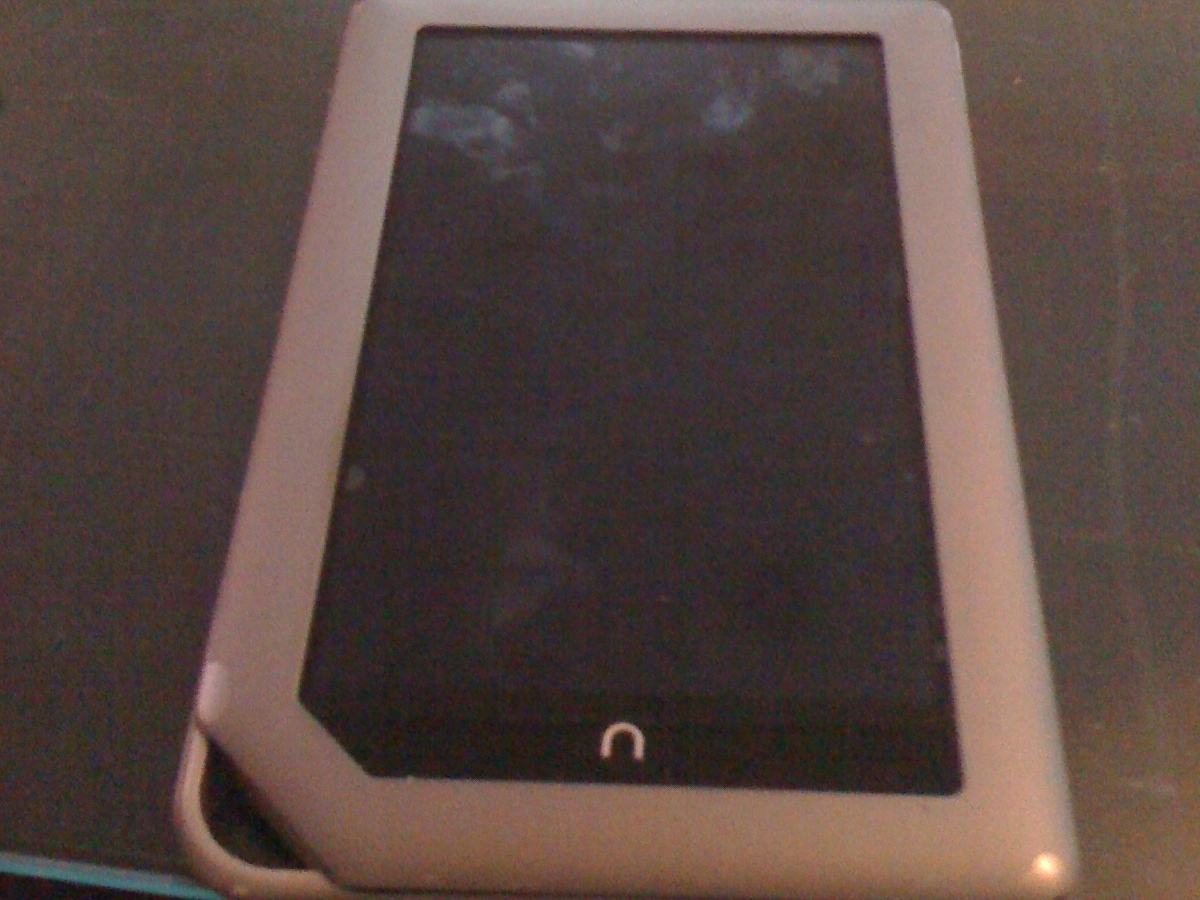
First, and most important, you must own either a Nook tablet or color with 1.4.0 software.
If you have installed 1.4.1 this mod will not work.
If you have 1.4.1 go here, download the file and follow the steps.

Now go online and look up “Go Launcher free download” and find a good site. Or you can look for ADW Launcher which is for more advanced users.
Make sure when you open it on the Nook to press “Package Installer”.
If you press “App Installer” then you will need to re-download the launcher.

Now just search your Nook for it and when you find it, press it and it will open and, PRESTO!! your Nook has (limited) Android capabilities!
When you want to download an app you must go to the online Android market.
Don’t keep your wireless on when it sleeps or it’ll download the 1.4.1 software and ruin all your hard work. :(
Conclusion
A Nook tablet with limited Android capabilities.