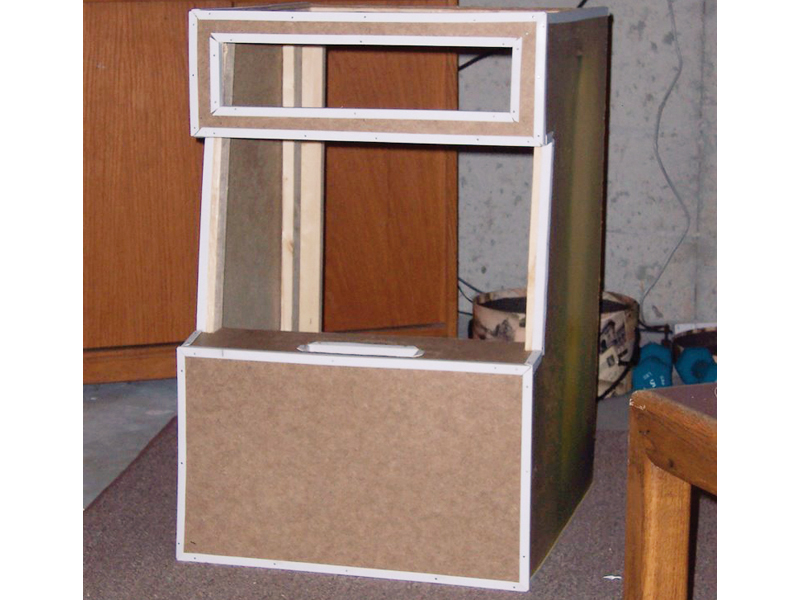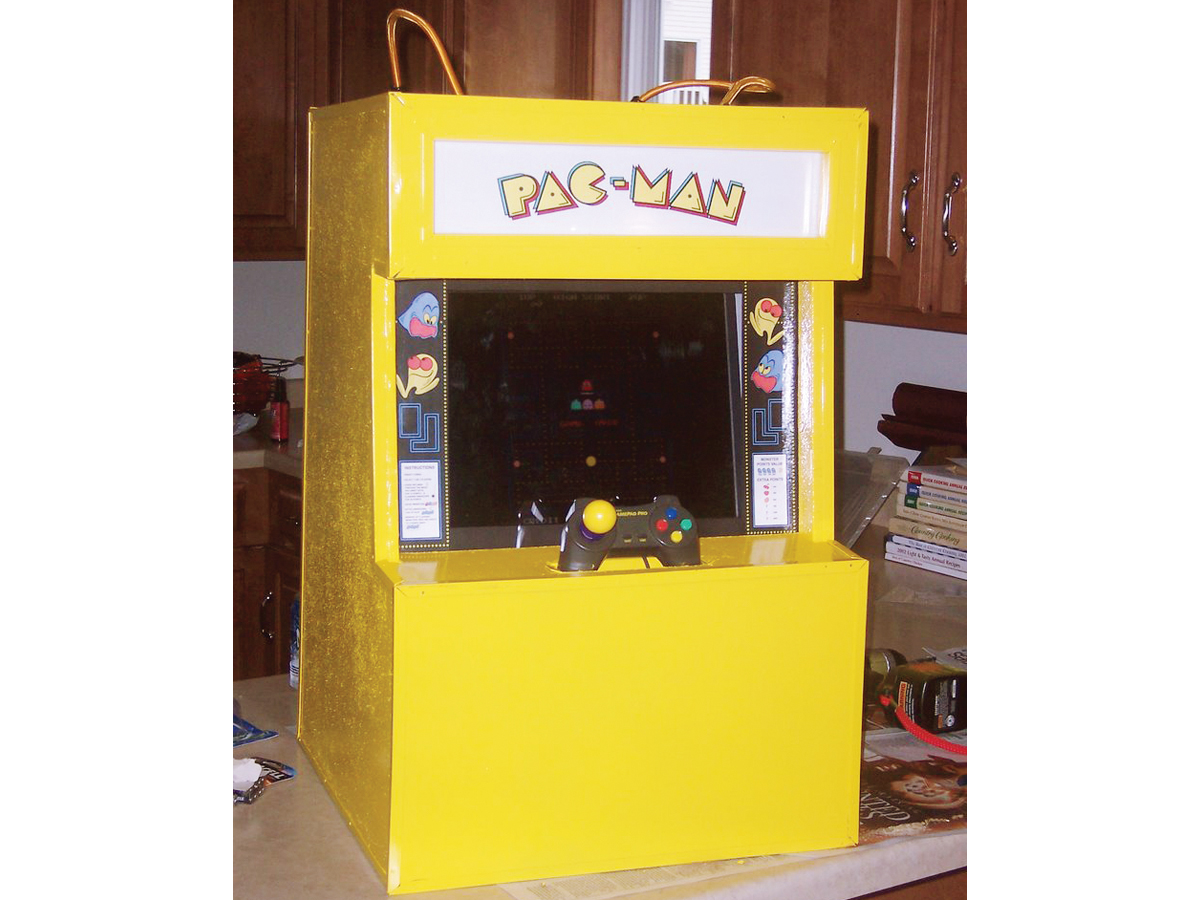For an 80s-themed Halloween party, I wanted a costume that was unique, incorporated technology, and would be fun for fellow partygoers. I’d been toying with the idea of making a mini arcade machine for my game room, so I decided to come up with one that I could also wear as my costume. What follows is a guide to making your own wearable Pac-Man that guarantees you’ll be the life of the costume party. It’s fun to build and to wear. And I’ve since converted it to a bar-top arcade machine, so this costume can play long after the Halloween parties are over.
Projects from Make: Magazine
Playable Pac-Man Costume
Eat ghosts and power pellets with this wearable Pac-Man getup that really works.