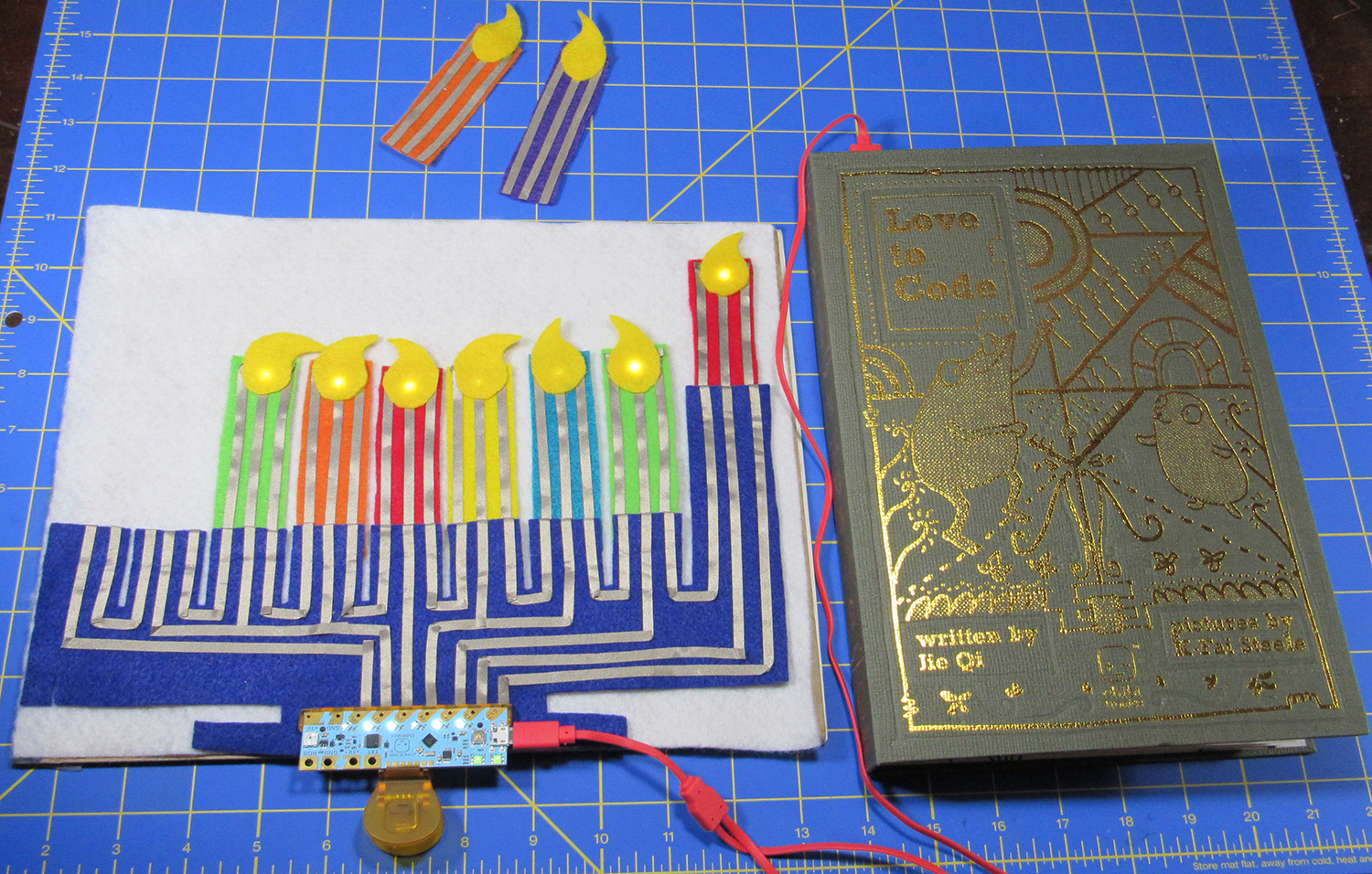Everyone has their own holiday traditions. Mine is trying to make an LED menorah for Hanukkah, the Jewish Festival of Lights. This year, Hanukkah starts on the night of Tuesday, December 12, and, as always, I didn’t leave myself a lot of time to play around. But I wanted to update a prototype I made a few years ago, so I gave it a shot.
Hanukkah lasts for eight nights, and on each night a candle is added to the candelabra known as the menorah. A ninth “helper” candle, or shamash, is used to light the other candles. Menorahs come in all varieties, from simple to ornate and from elegant to playful. In the United States, it’s common for kids to make their own. Mine is similar to the simple soft circuit projects in my books Paper Inventions and Fabric and Fiber Inventions. Taking a cue from preschool-style felt boards, I decided to use felt as the base material, so I could just press an additional candle onto the menorah every night. And instead of wiring, it uses peel-and-stick conductive tape and Chibitronics Circuit Stickers, LEDs that adhere right onto the tape circuits. It’s easy enough for a child (or a non-techy adult) to make in an afternoon.
In my original version, I used the Twinkle stickers from the Circuit Stickers Effects kit to make the candles brighten and dim in random patterns. However, because all the LEDs were controlled by one sticker, they all twinkled at the same time. This year, I wanted to try out the new Chibitronics Love to Code Chibi Chip which lets you program up to six different patterns. I also went with conductive fabric tape instead of copper tape, which bonds better with the felt and doesn’t tear as easily when folded. The Chibi Chip fits into a plastic clip that you can clamp onto the felt, right over the conductive tape, which makes it super-easy to connect.
The directions below give you a basic idea of how to set up a menorah circuit. For details on soft circuits in general, check out my books or the Chibitronics website. If you don’t have a Chibi Chip, you can just light up your LEDs with an 3V coin battery. However, the Chibi Chip is a lot of fun and not hard to learn (especially if you use the drag-and-drop MakeCode platform to program it), so it’s worth getting one to give it a try! (My thanks to Circuit Stickers inventor Jie Qi for sending me the Love to Code Starter Kit to play with, and her partner Andrew “bunnie” Huang for advice on how to get it working.)