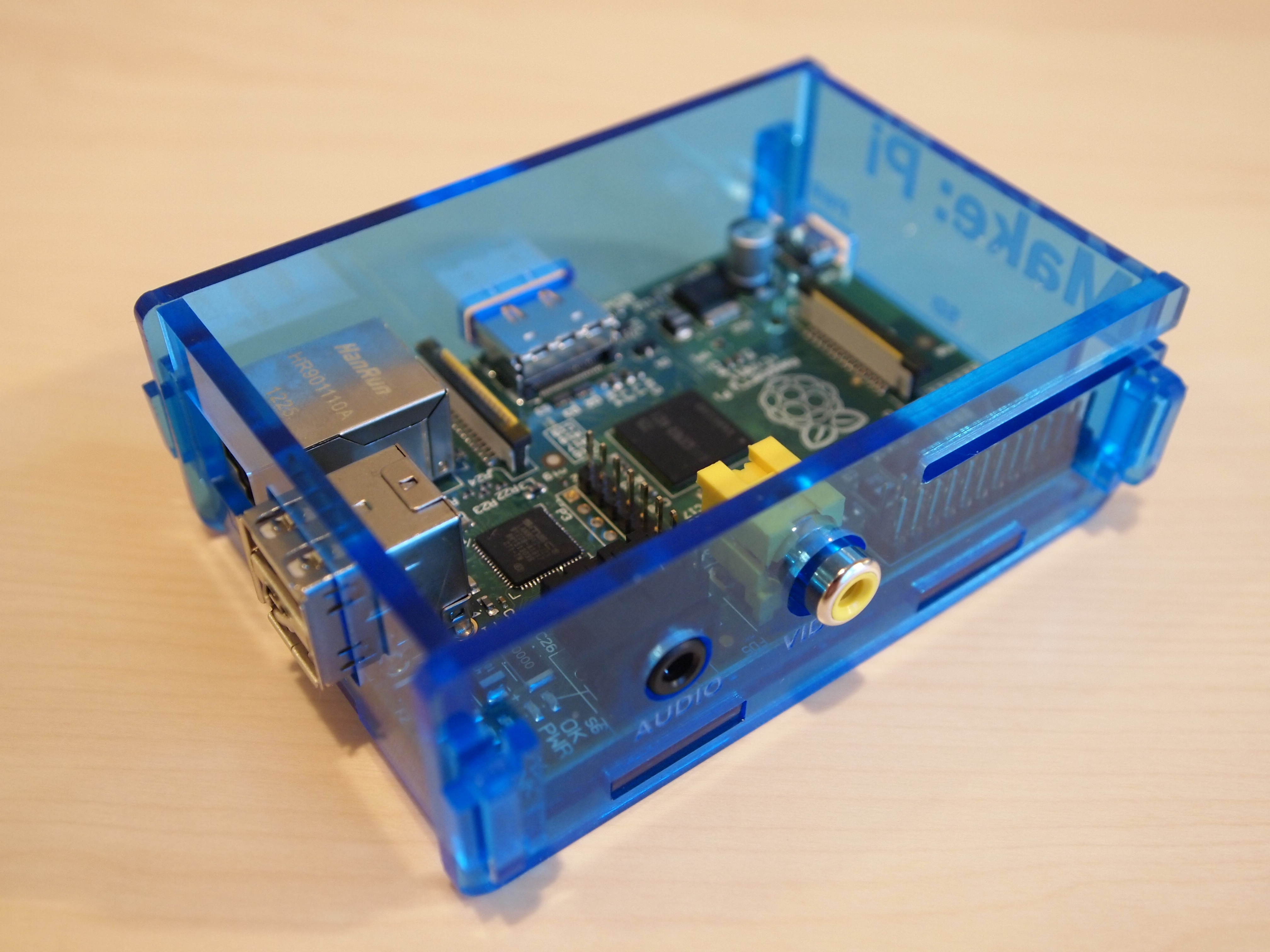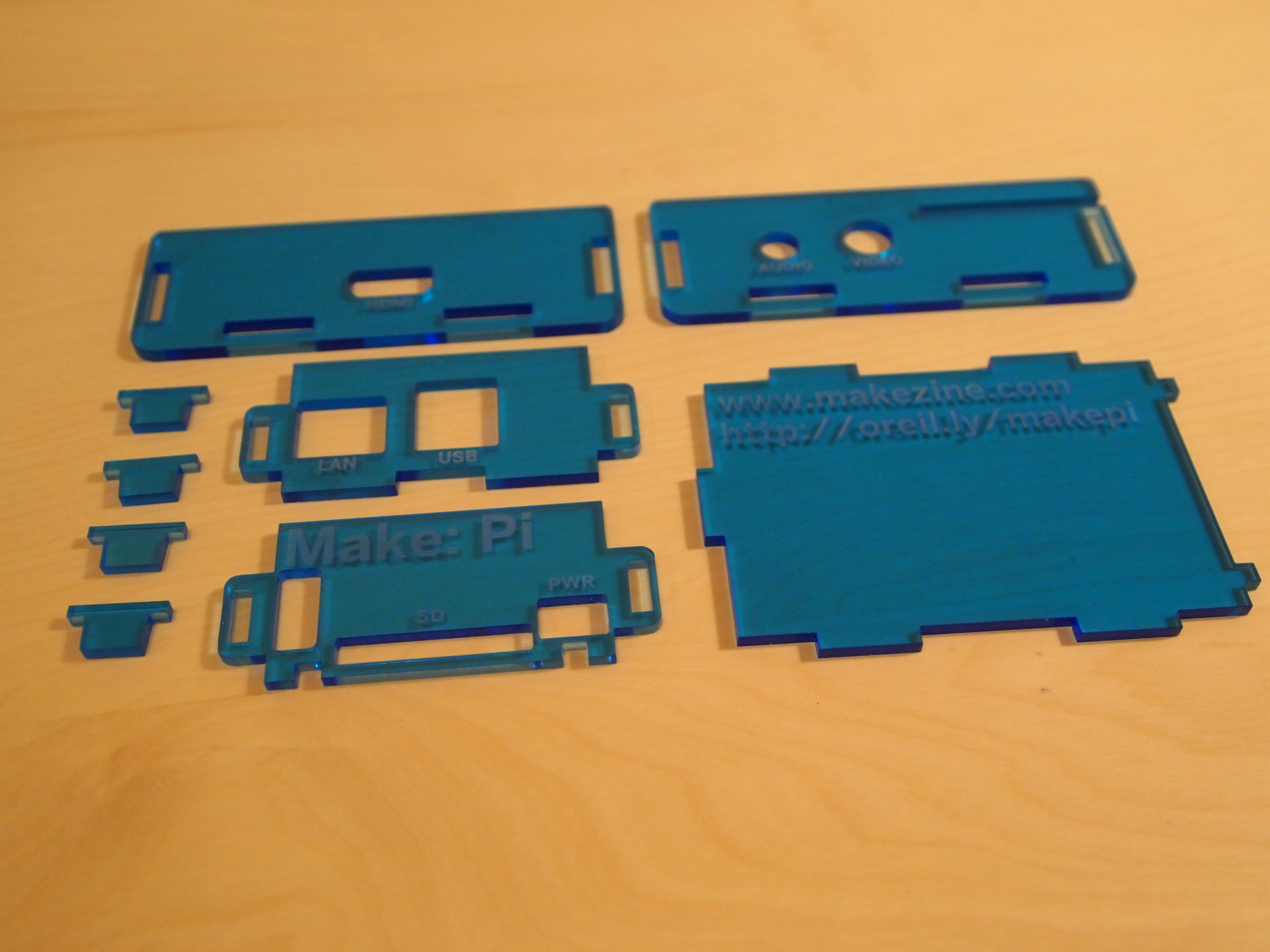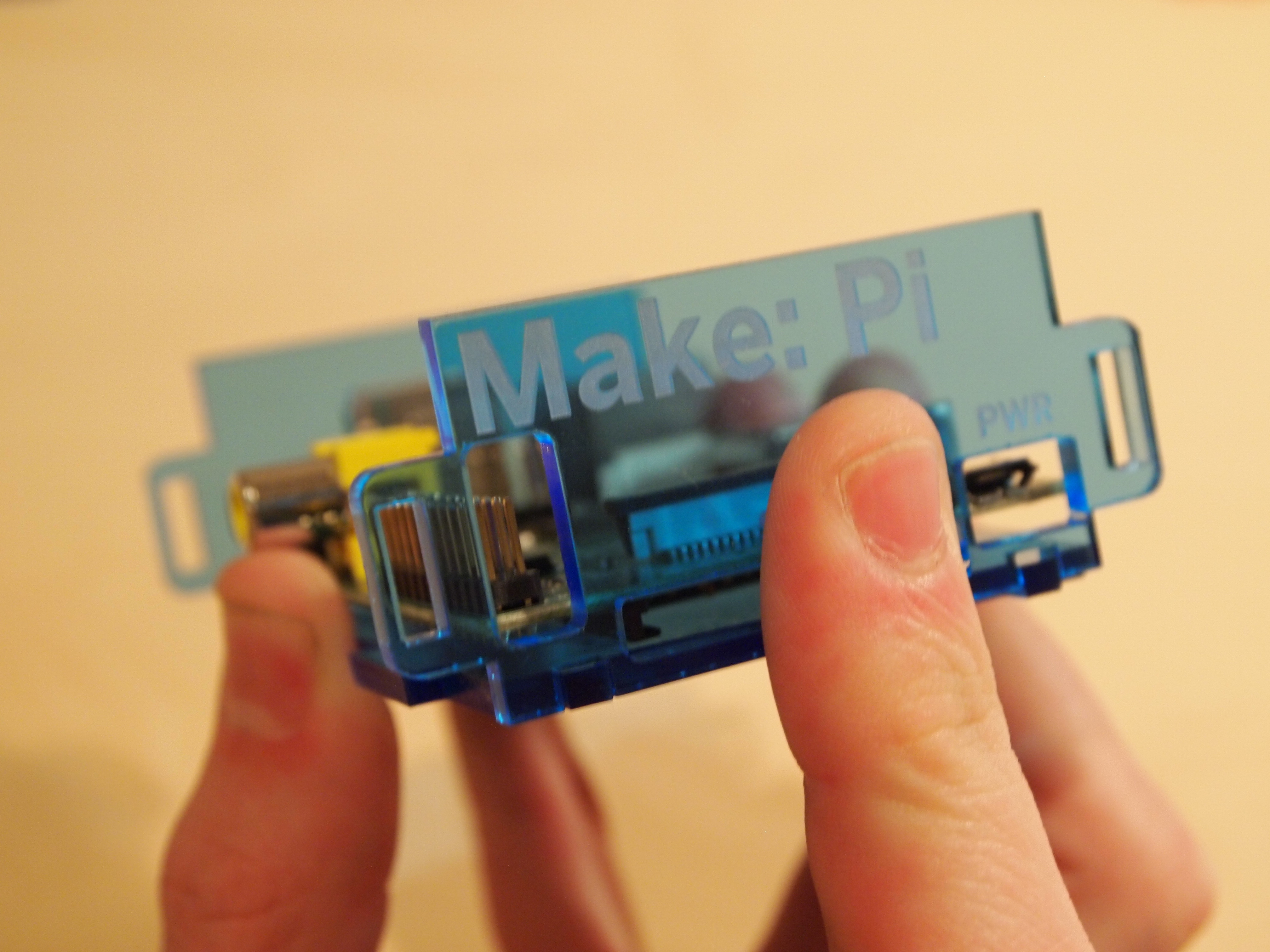This guide will show you how to assemble the simple Pi enclosure that’s included in the Maker Shed Raspberry Pi Starter Kit.
Projects from Make: Magazine
Raspberry Pi Enclosure v1 Assembly
How to assemble the lasercut enclosure that comes with Maker Shed's Raspberry Pi Starter Kit.