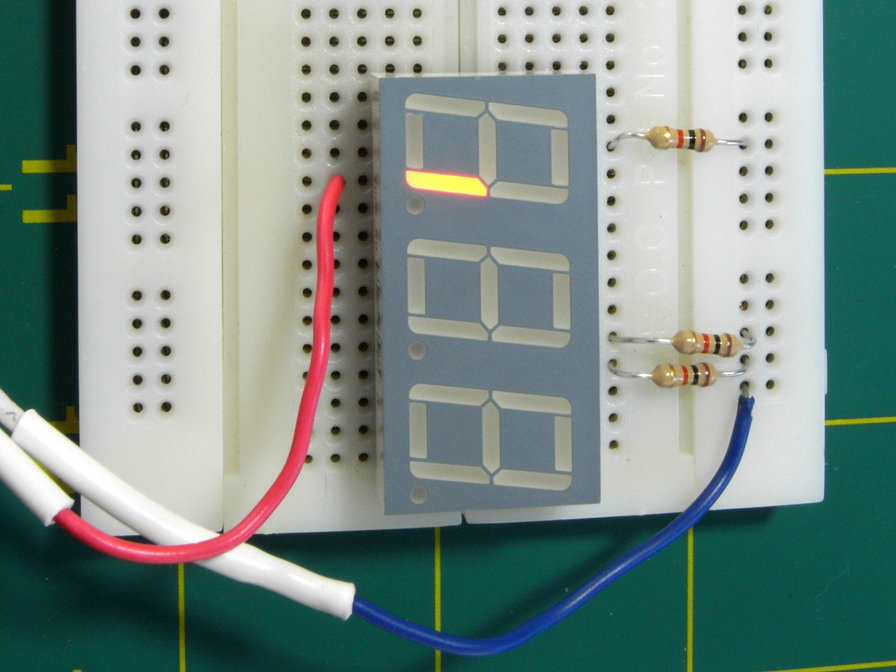Make: Electronics is an electronics primer for the early 21st century. It’s written for the absolute beginner and all those who’ve wanted to learn electronics. Those who’ve wanted to build all the cool kits out there, or to try their hand at programming microcontrollers, but who’ve found themselves intimidated by existing books and online resources that seem to be written by deep geeks for deep geeks.
Make: Electronics is written in a fun, clear-spoken, graphical style. It includes 36 experiments and projects, plus dozens of sidebars on the science, history, and personalities behind electronics. And it’s brimming with hundreds of photos, illustrations, diagrams, schematics, even cartoons, all done by Charles Platt!
It was Platt’s beginner electronics guide and 555 timer projects in MAKE Volume 10 that made us realize he might be the man to pull off the book we desired. So it’s fitting that we’ve chosen this new 555 timer project to present here.
It occurs midway through the book, as Experiment 18, so it’s a bit advanced for the beginner (don’t worry, the book starts off with very easy fare), but if you follow the instructions carefully, you’ll be fine. And one of the core lessons of the book is to not be afraid of failure, so if it takes you a few tries, that’s fine too.
Be patient and learn from your mistakes. (If you’re new to electronics you might want to read Platt’s “Your Electronics Workbench” and do the projects in “The Biggest Little Chip,” both in Volume 10, before tackling this project.)
We hope you enjoy this peek at Make: Electronics, and pick up a copy for yourself, a friend, or a family member. They’re probably tired of seeing you having all the geeky fun, but are too embarrassed to let you in on their ignorance. We know they’re out there.
When we announced the book on Make: Online, we started getting “confessional” posts from readers. One wrote: “Prepare yourselves. You’re going to sell one BILLION of these books. This is exactly what I’ve been looking for, for over a decade.” Thanks. We made this book for you. (And we’ll settle for a million.)
—Gareth Branwyn