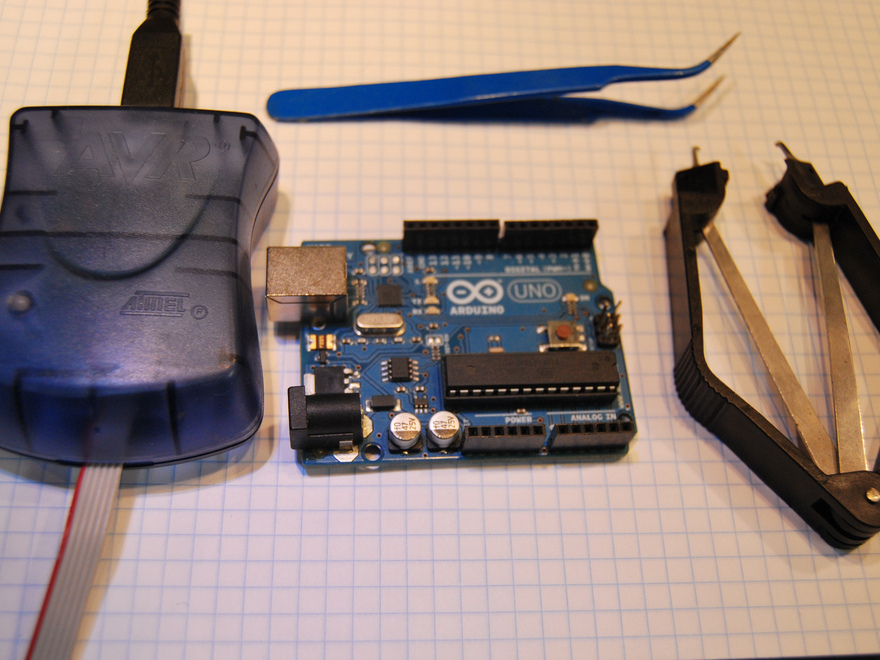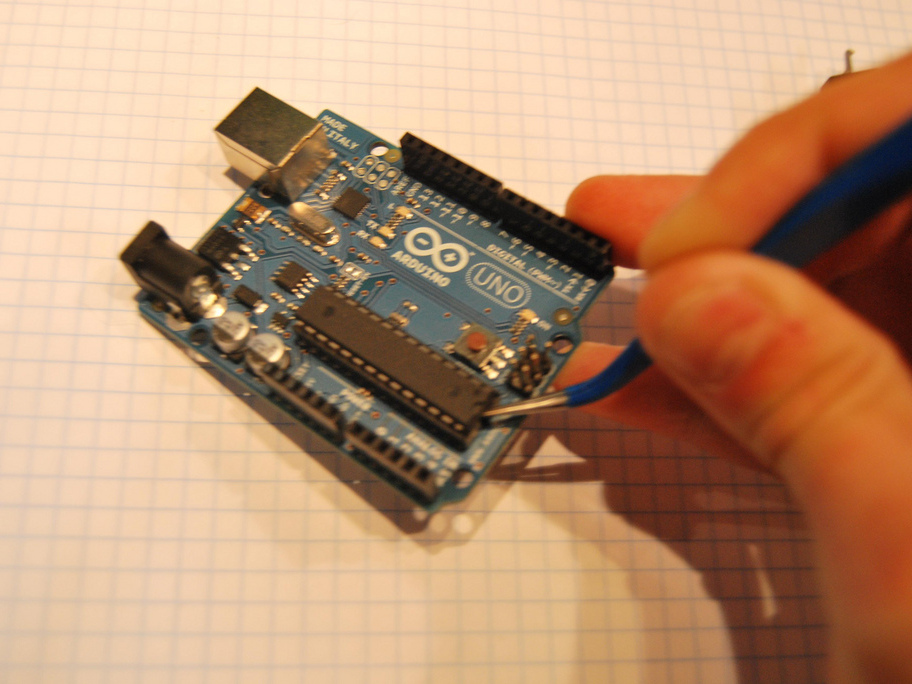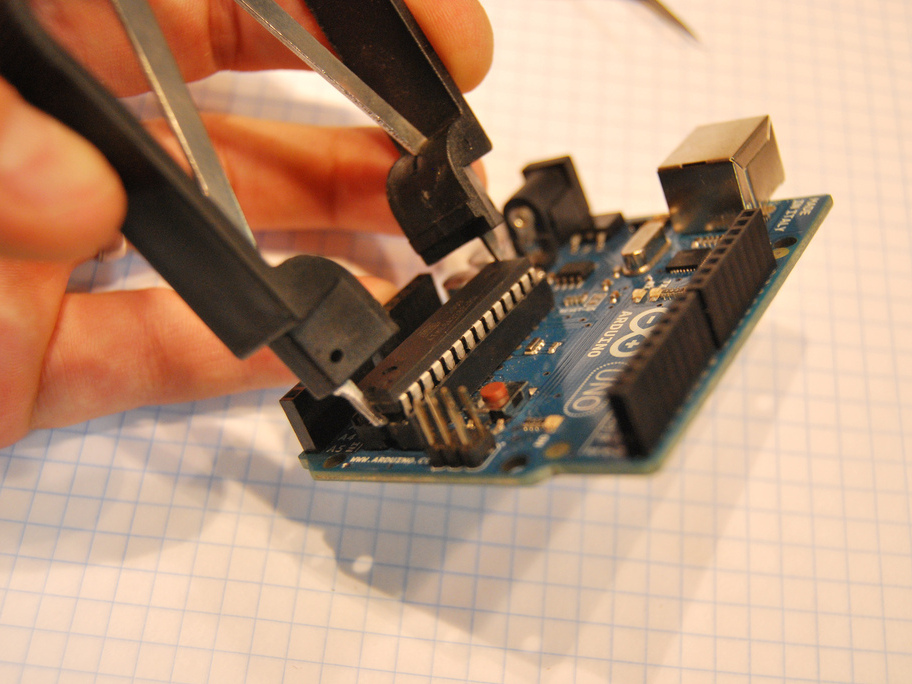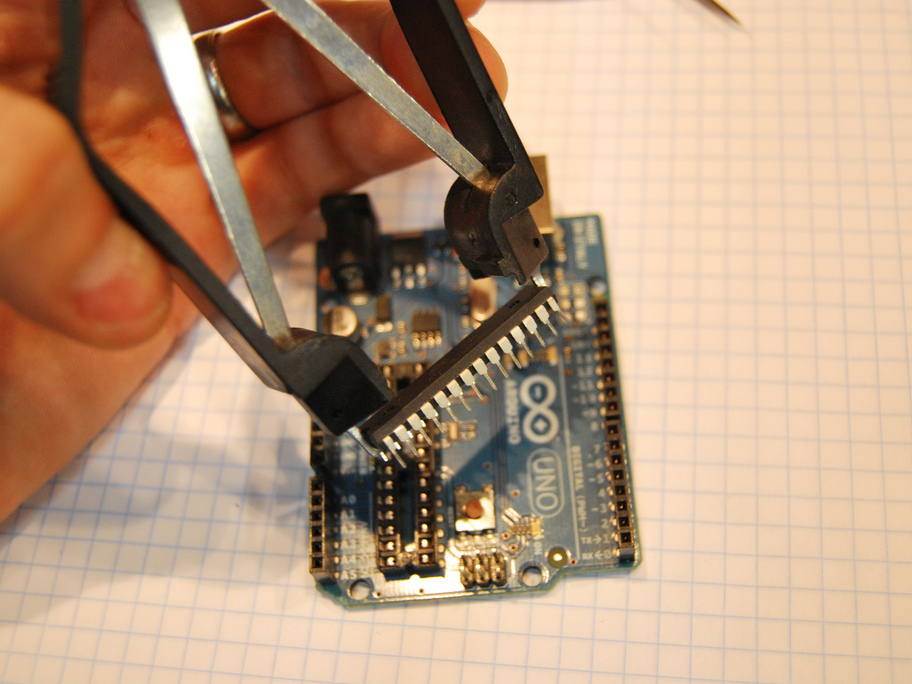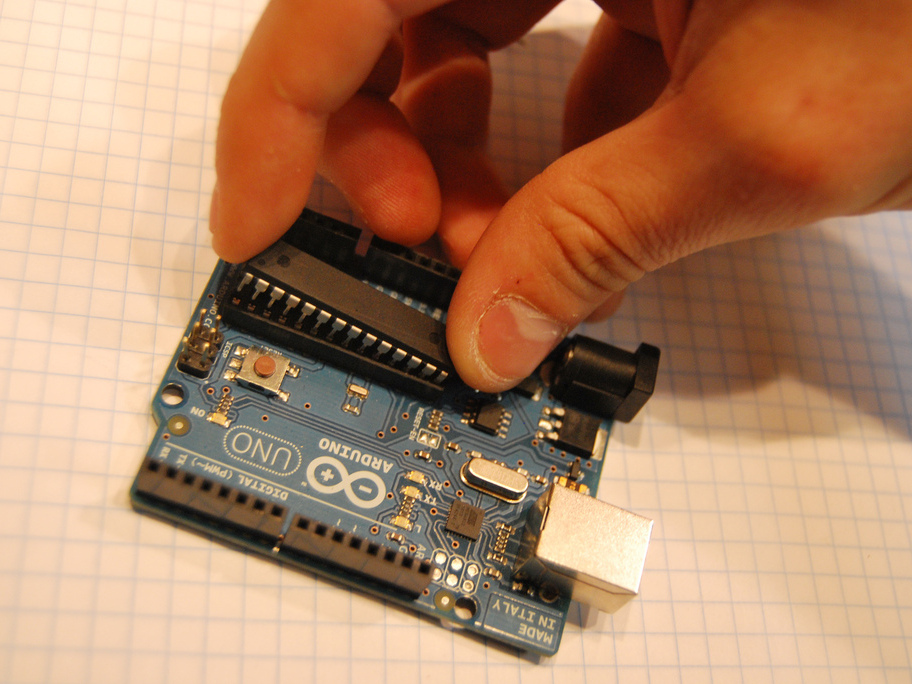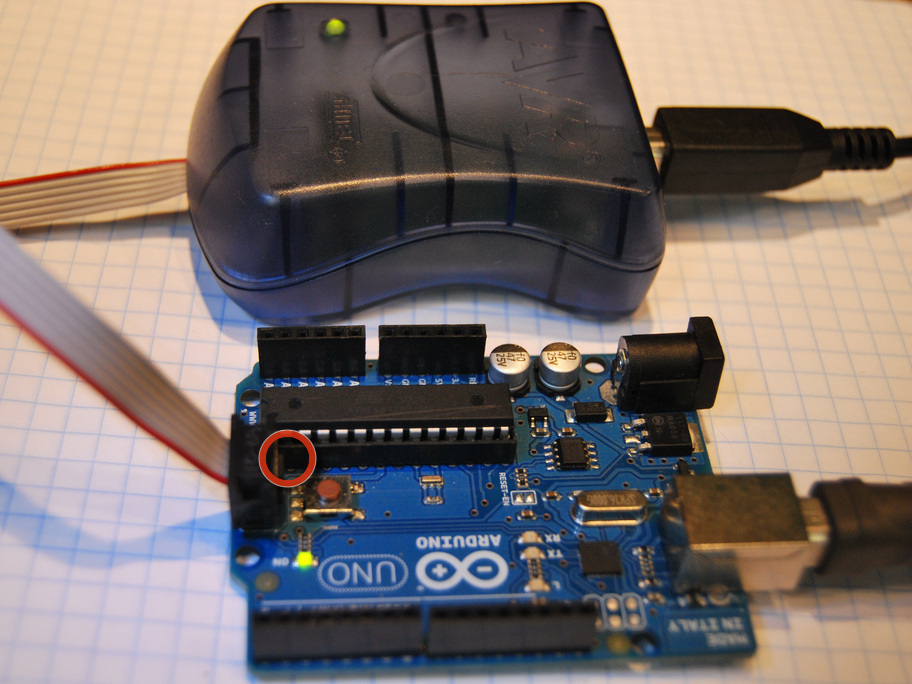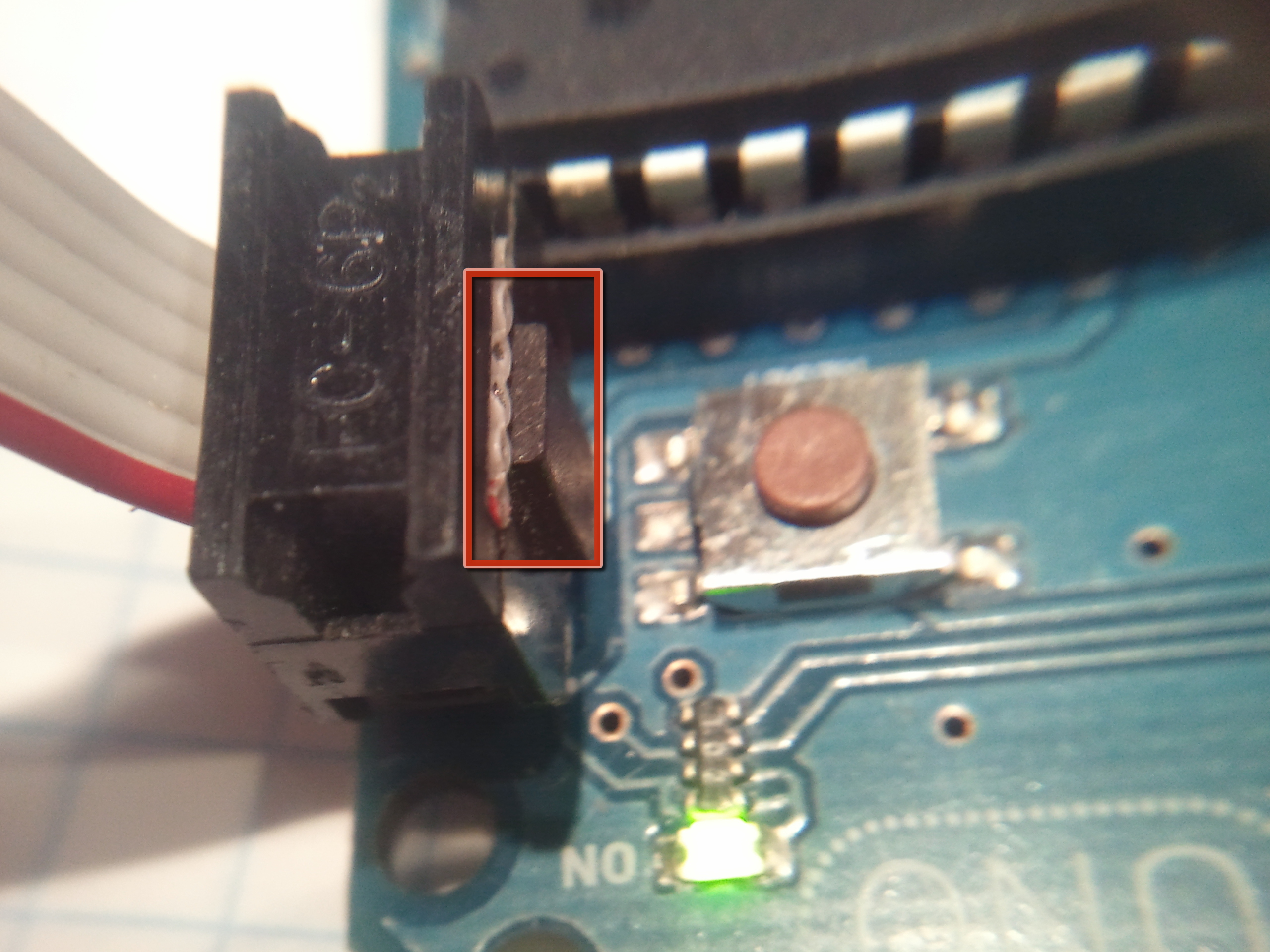Time to reprogram! If you have not downloaded the Arduino IDE, this would be a good time to do so. You can get it from here. Once you have it installed, go ahead and fire it up.
The last thing to check is to make sure you have selected the correct board from the Tools menu. In this tutorial, we’re using the Uno. So we’ve selected “Arduino Uno” as our board.
Next, we need to “burn the bootloader,” or in other words, program this chip to work with the Arduino. Go to:
Tools >> Burn Bootloader >> w/ AVR ISP mkII
If you are using a different AVR ISP, make sure you select the correct programmer.
You should see at the bottom of the debug console “Done burning bootloader.” You should now have a working Arduino again! The final test is to load up any example sketch and click Upload. That’s it!
If you have any errors, make sure that your programmer header (the 6- pin interface) is oriented correctly. Also, check that both the Arduino and the AVR ISP are powered on. I used two different USB cables for this.