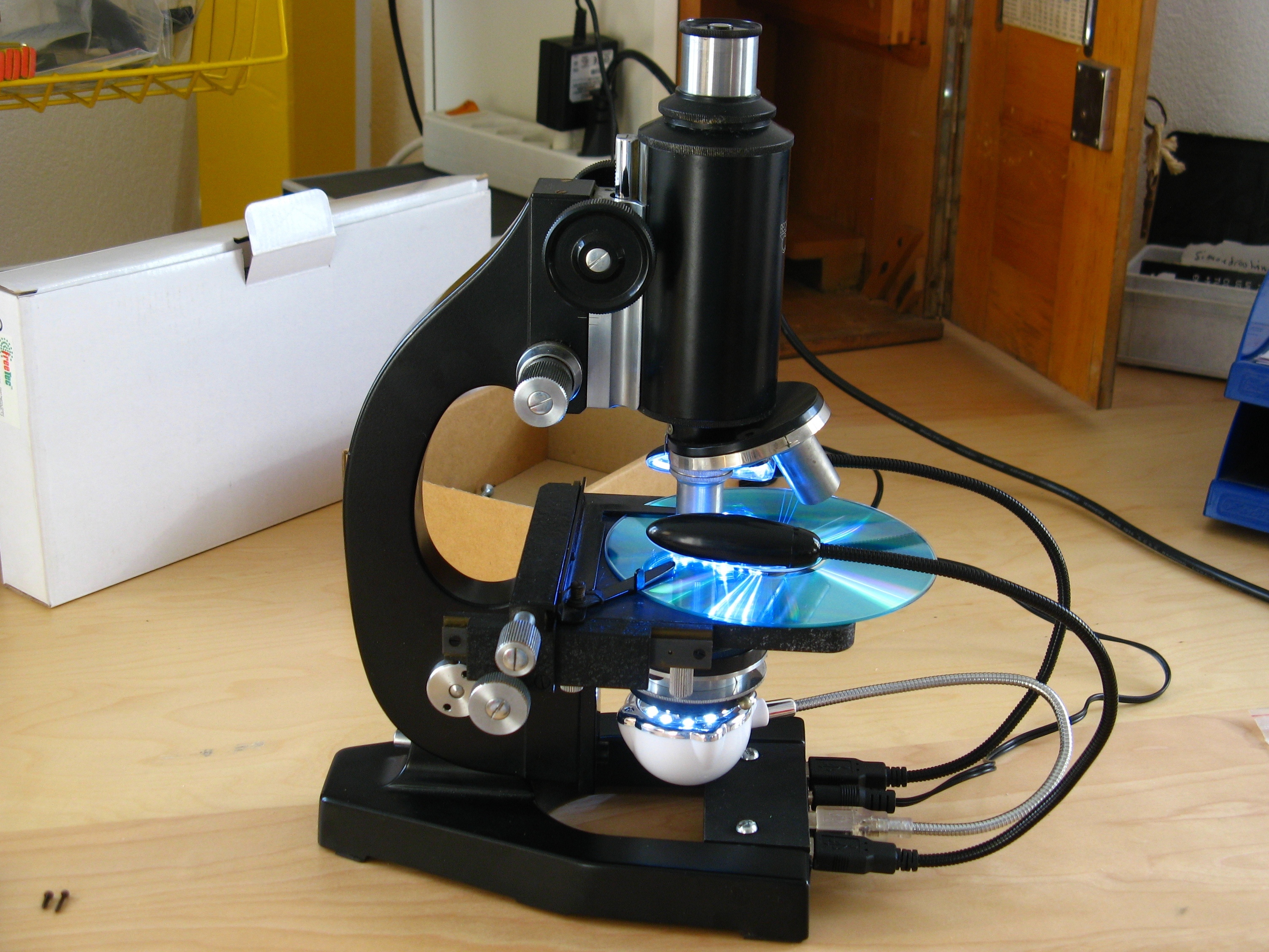My girlfriend got a microscope packed in a really nice wooden box, which also provides space for all the additional lenses and working materials. But the uses for the microscope were really limited, especially because I rarely have transparent stuff to look at and there was no light bulb built in. It is a nice traditional microscope with a mirror in the bottom to capture sunlight.
Retrofit
So it was clear that this microscope needed a proper light source in the bottom and additional adjustable lights from the top for viewing non-transparent objects.
Lamps
Early on I had in my mind that I needed gooseneck lamps to be able to adjust the lighting to my needs. The cheapest gooseneck lamps you can get are laptop keyboard lamps with LEDs, which you connect to a USB port. I bought mine directly in China but they are also quite cheap at computer/electr