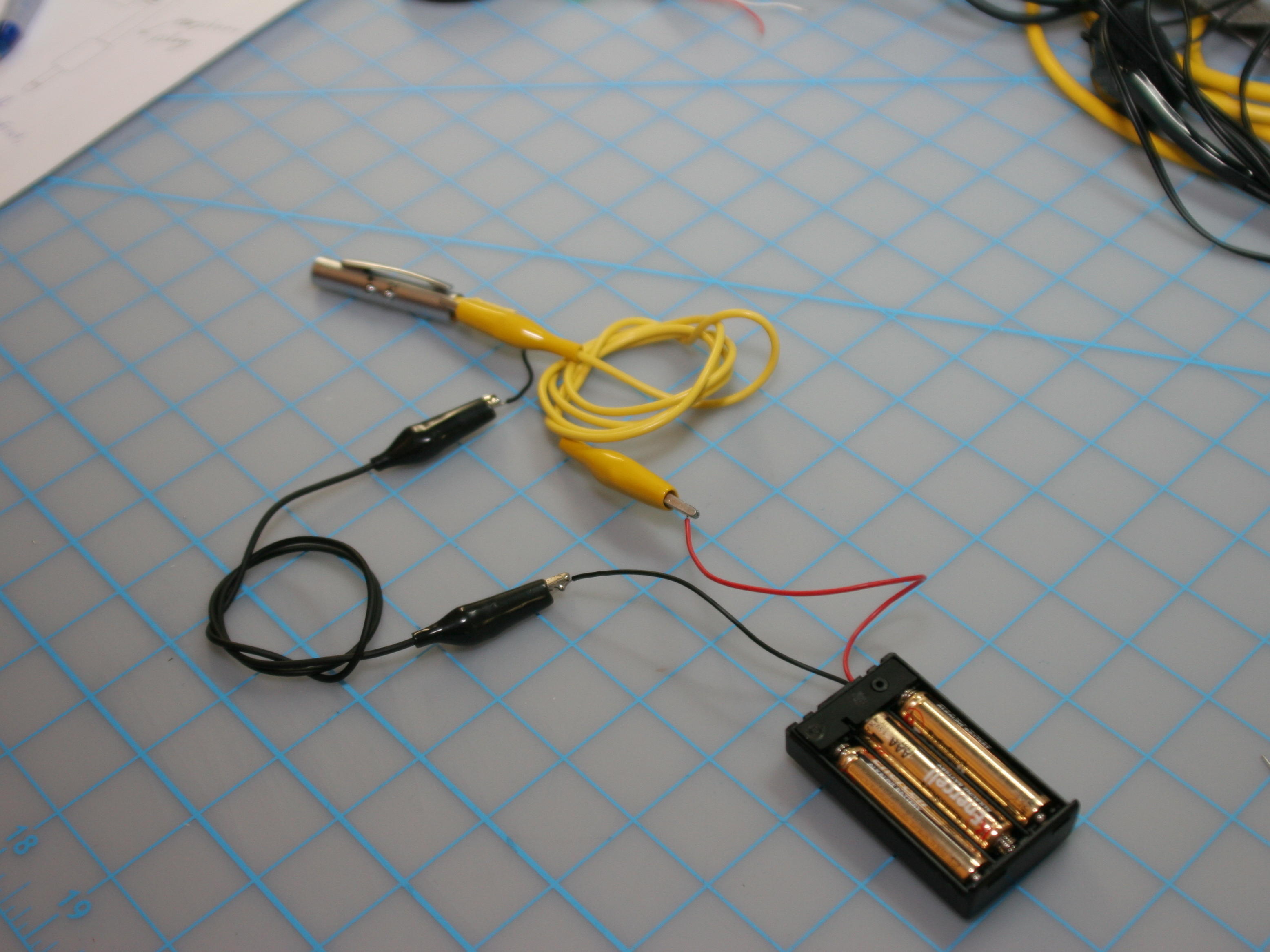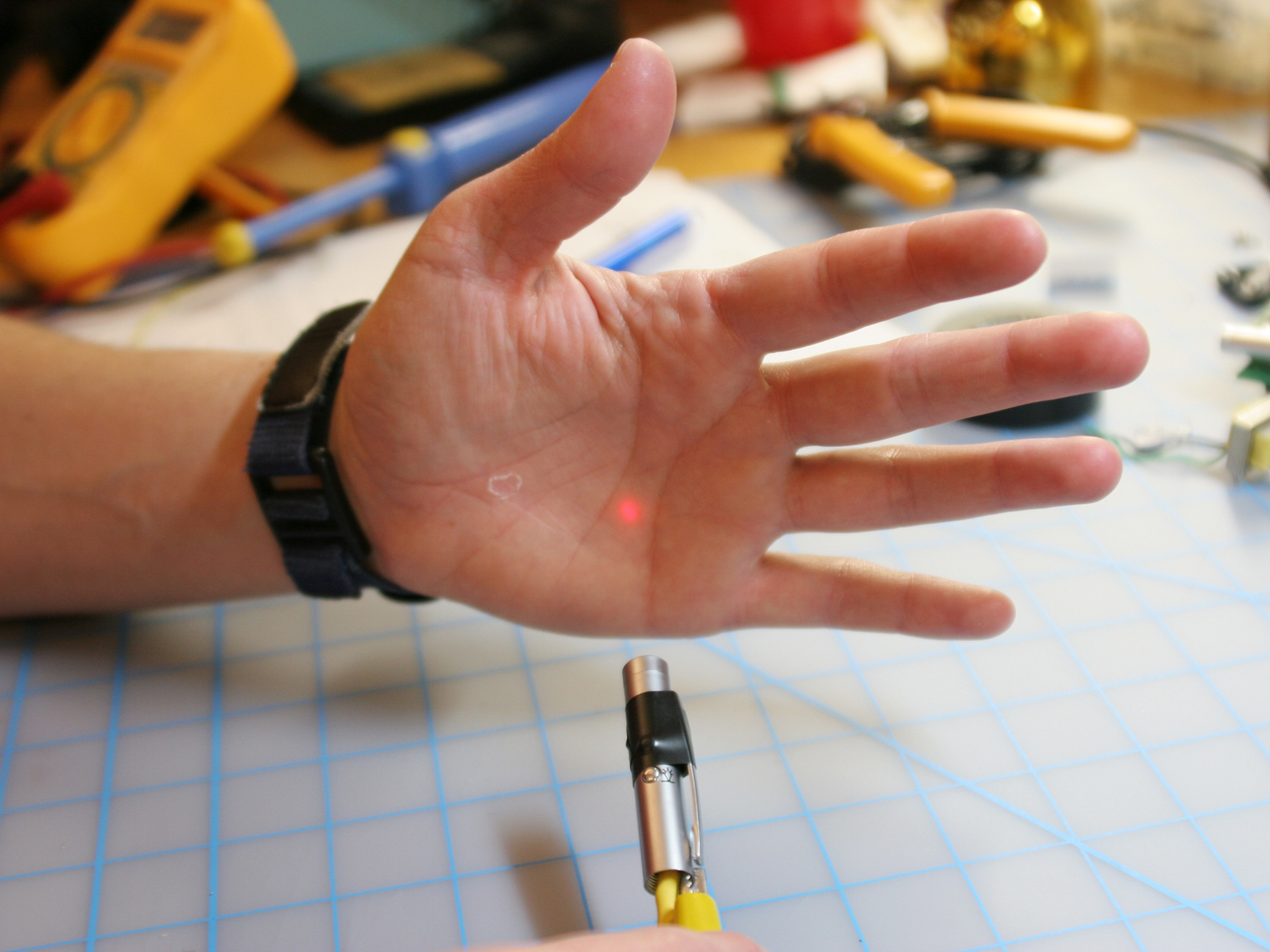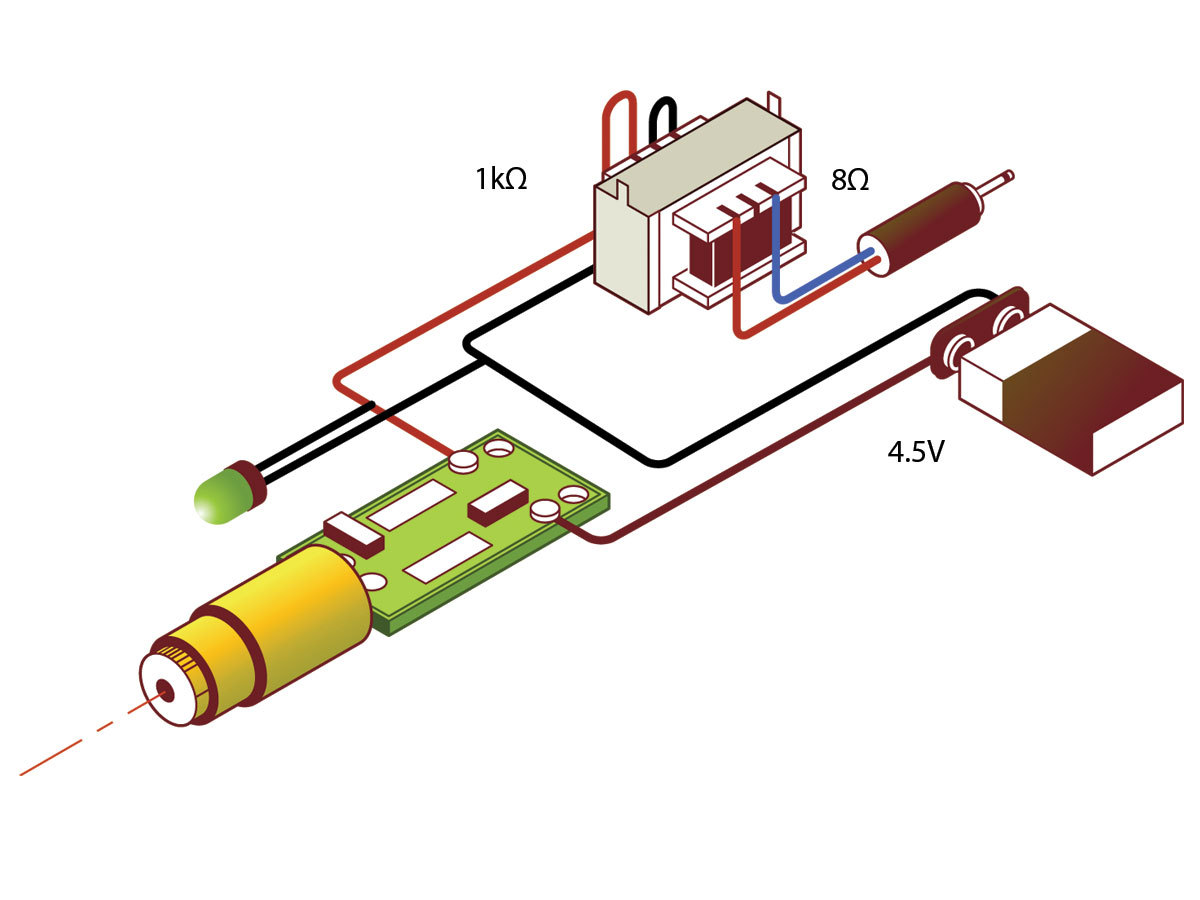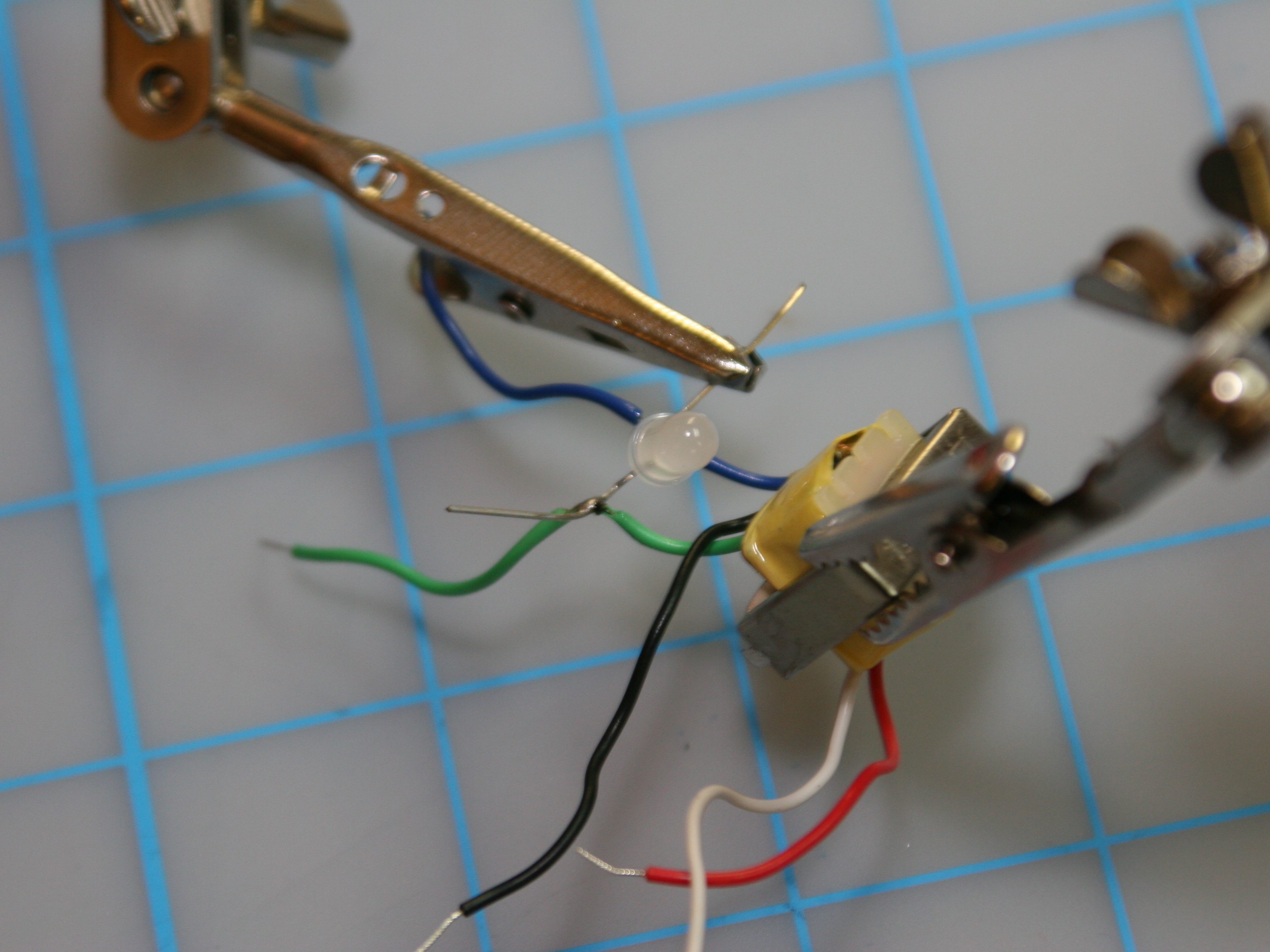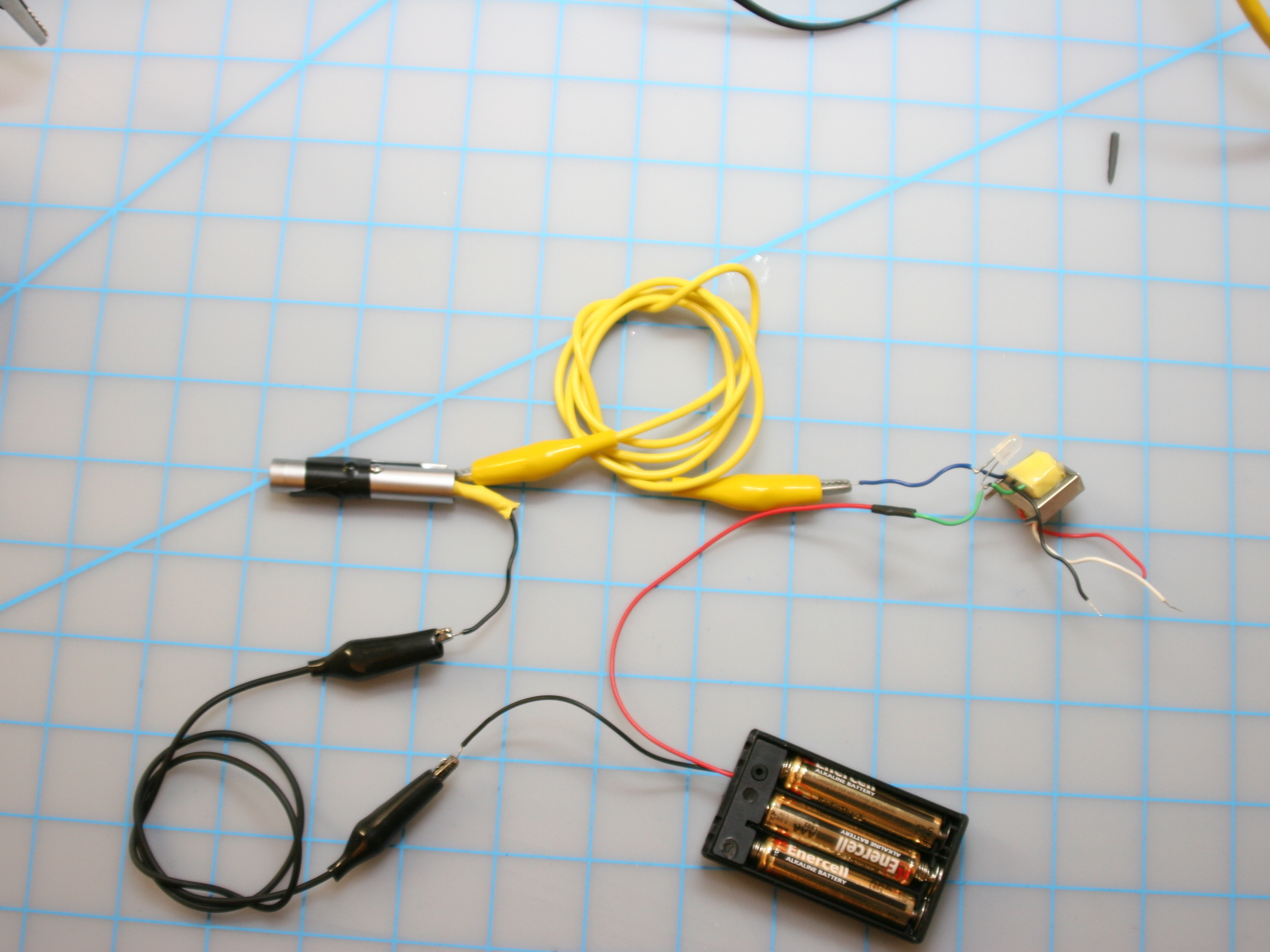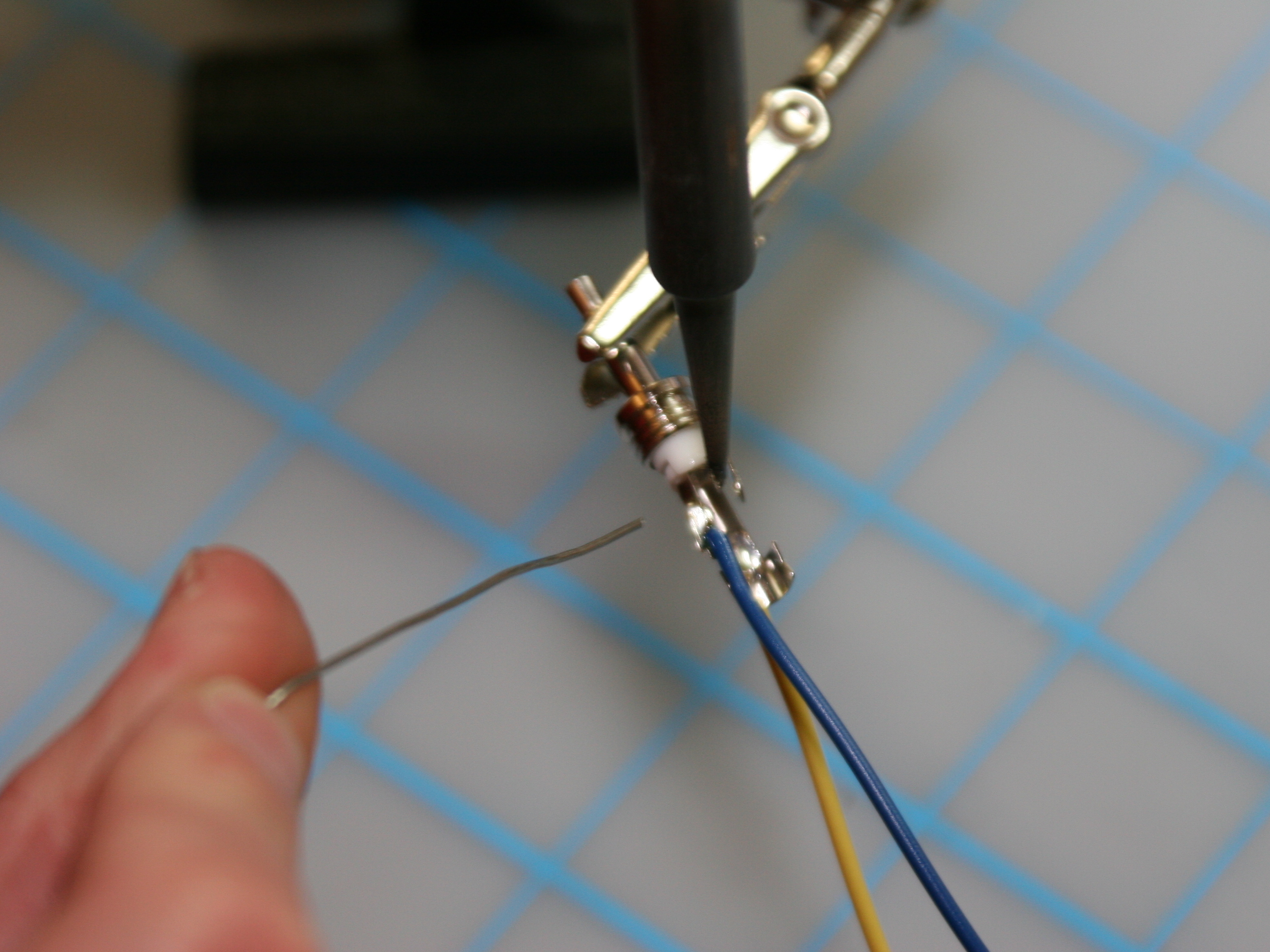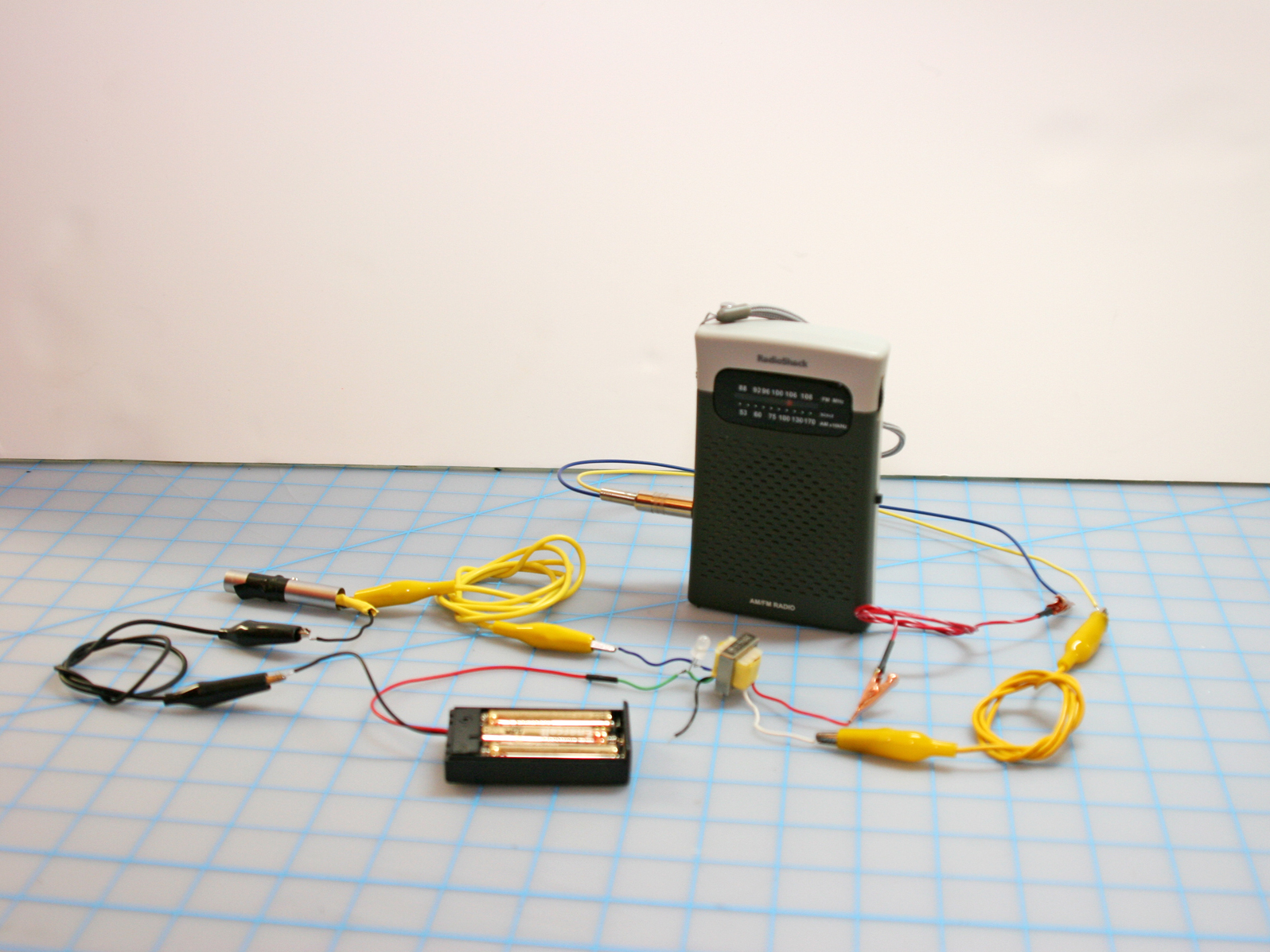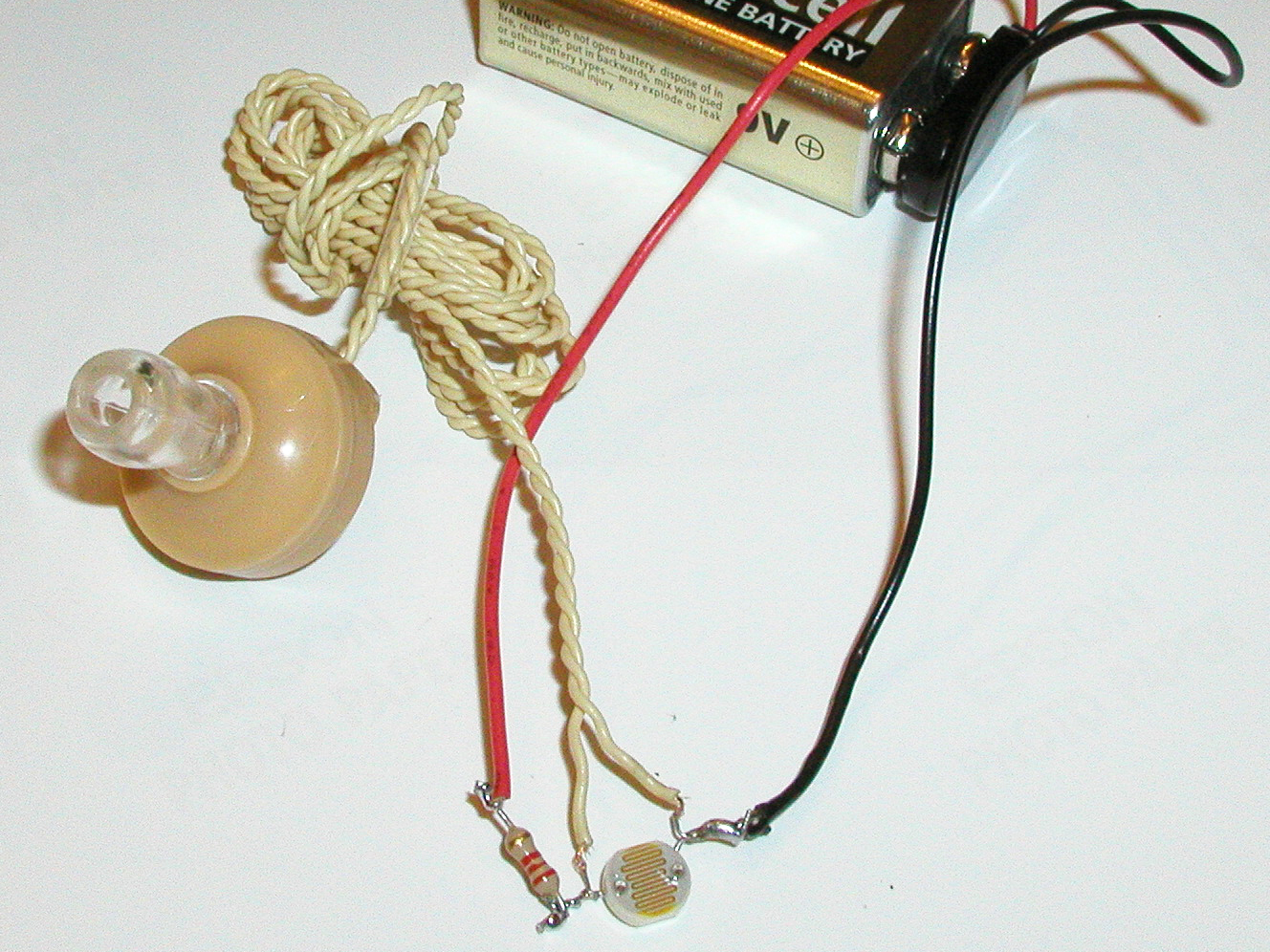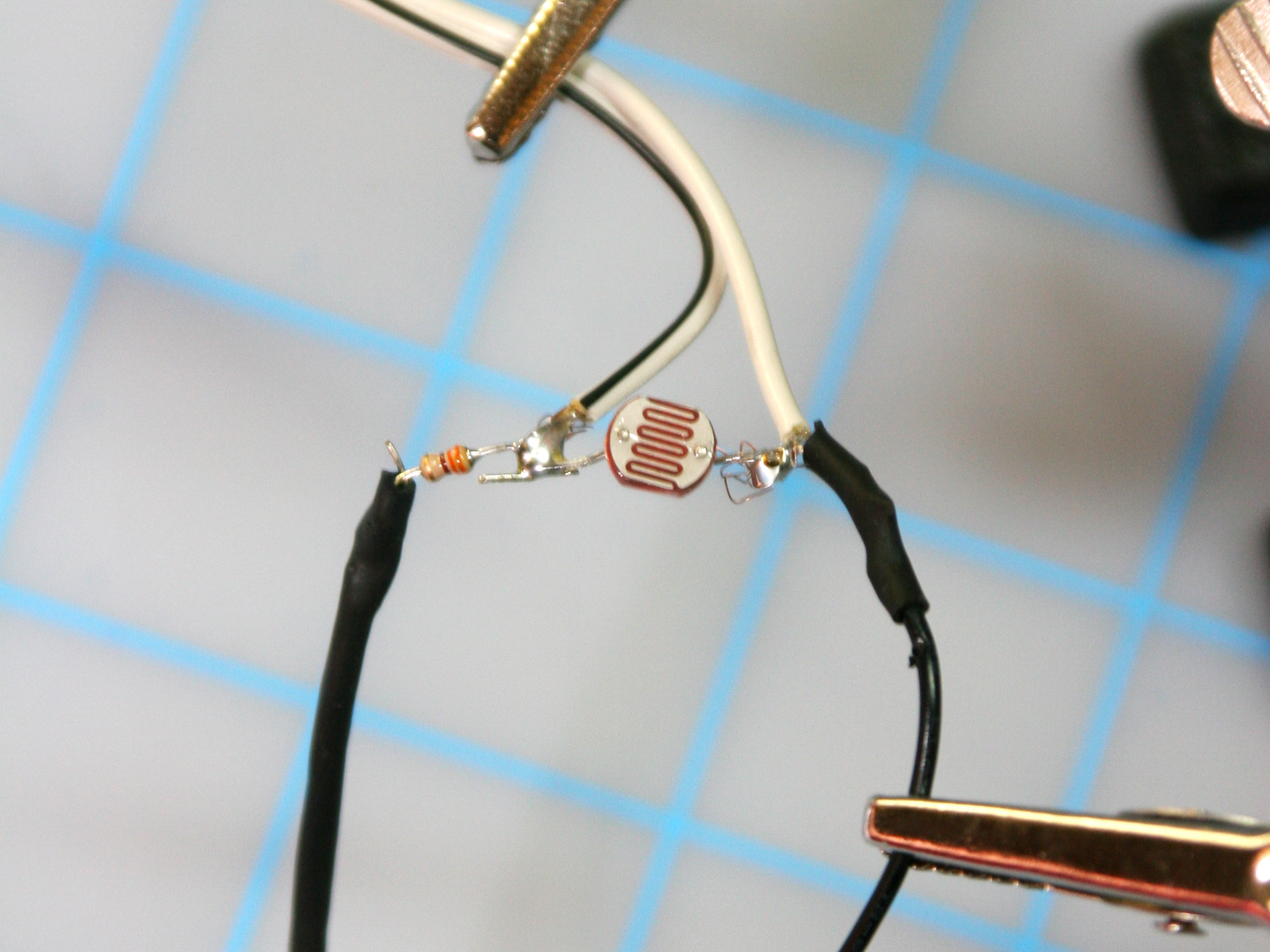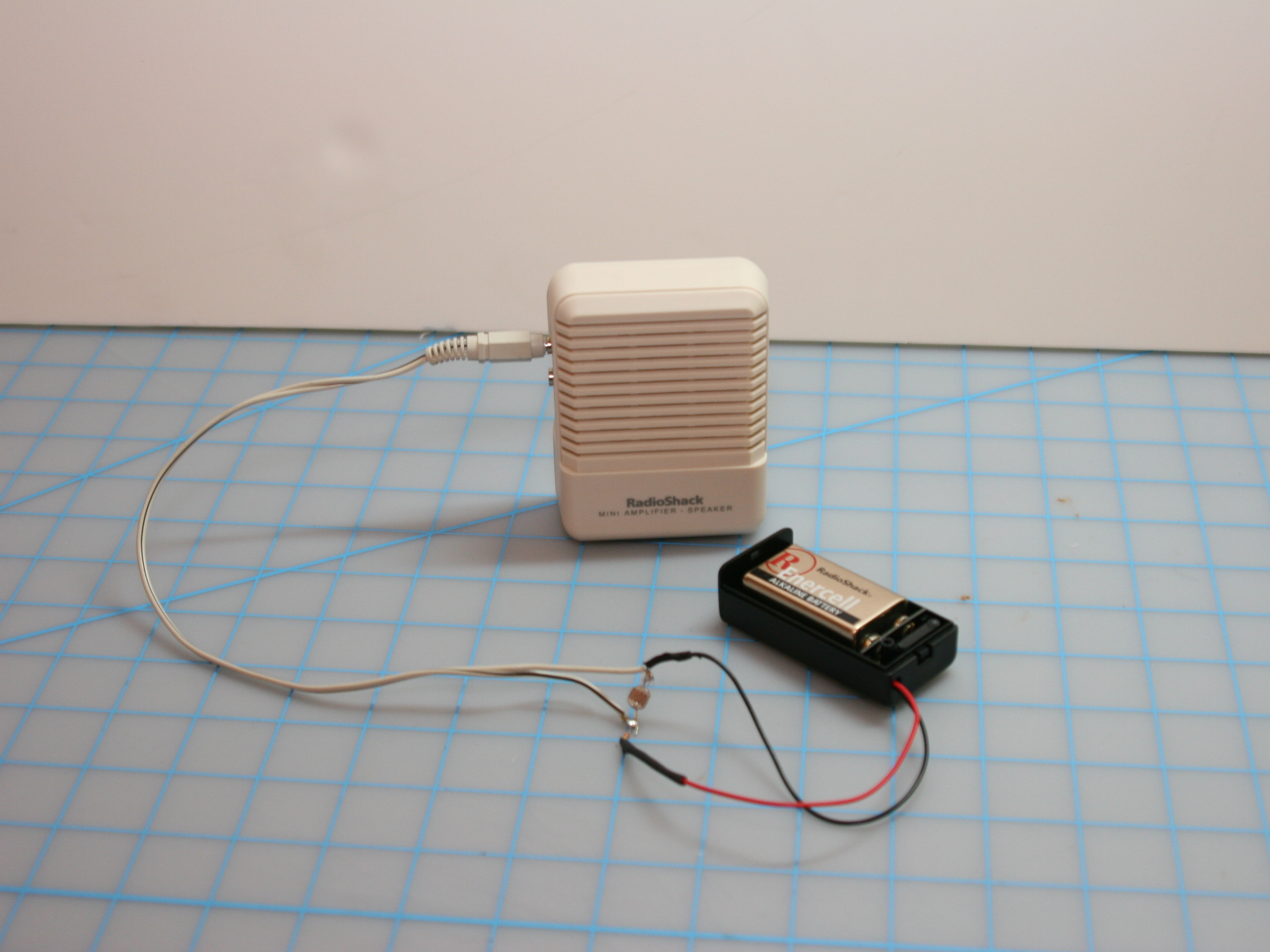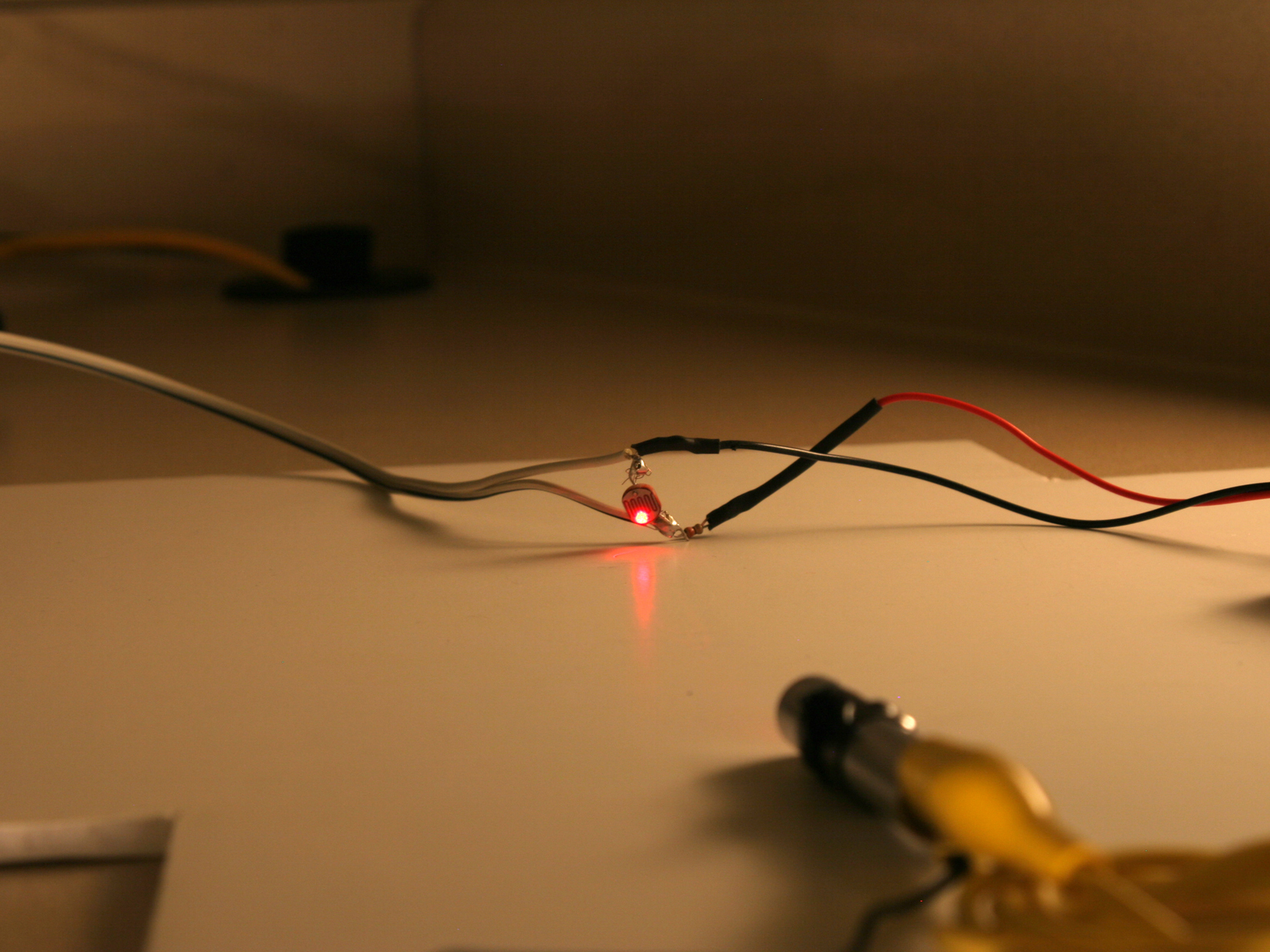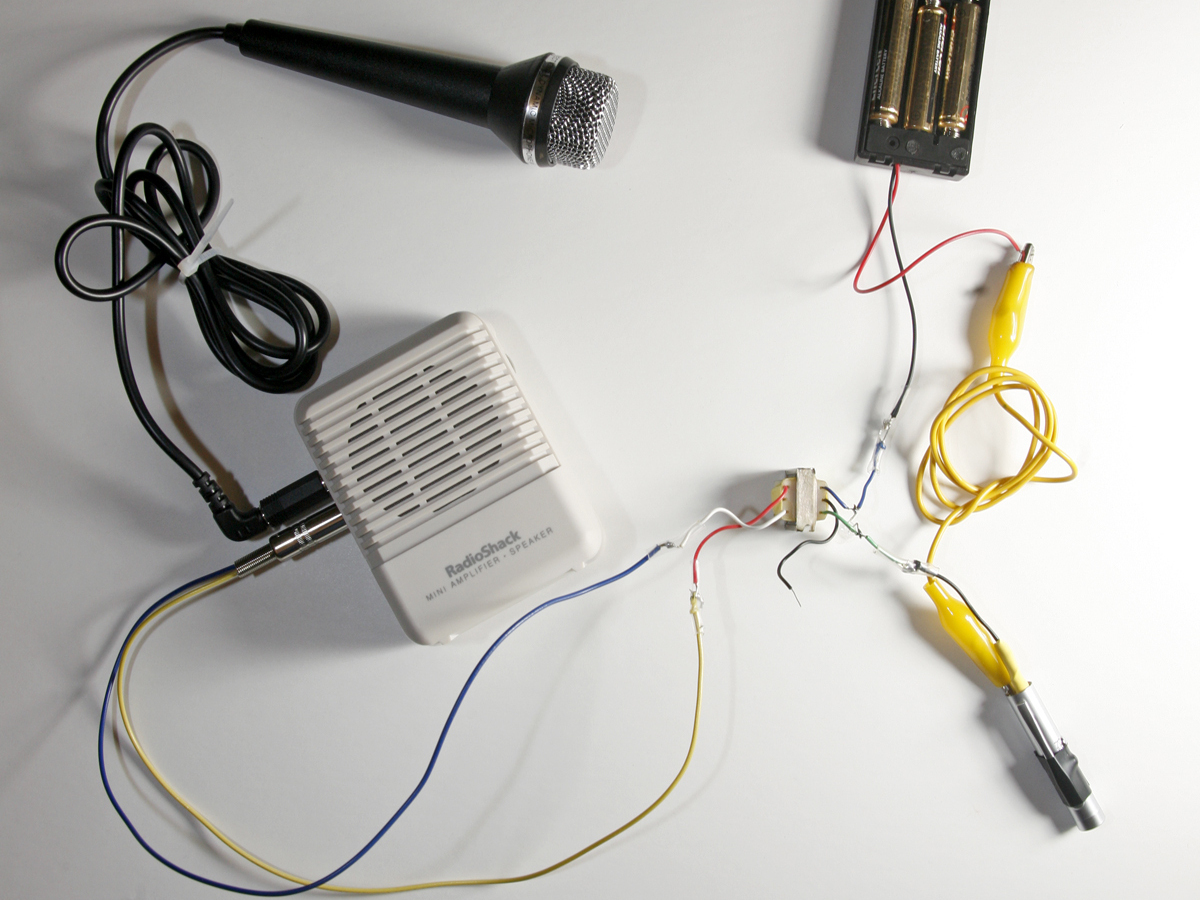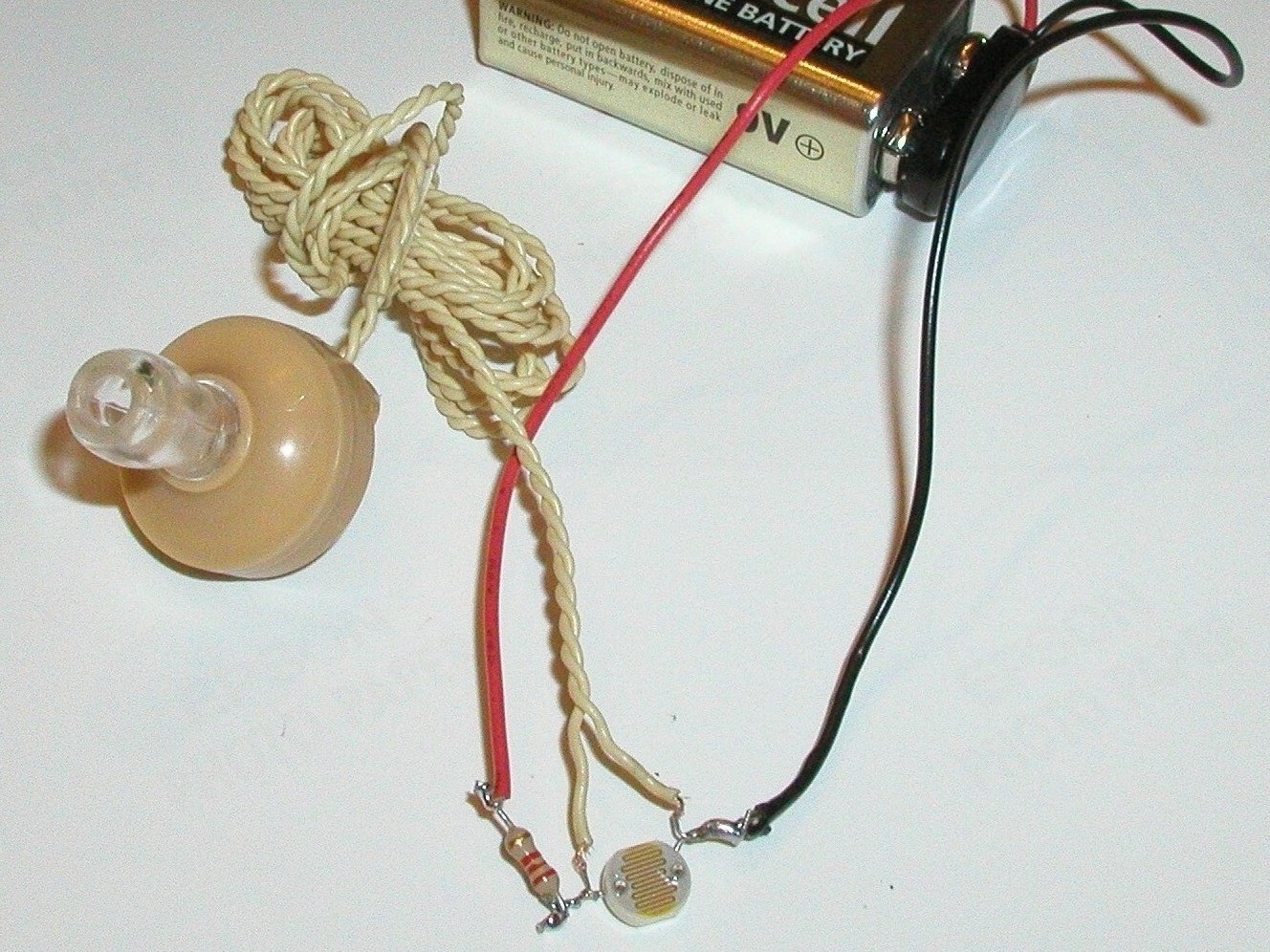How would you like to talk over a laser beam? In about 15 minutes you can set up your own laser communication system using a cheap laser pointer and a few parts from RadioShack. The audio signal from a microphone varies the power feeding the laser, so that its brightness changes, following the shape of the original sound wave. At the receiving end, a solar cell or photo-resistor converts the oscillating light signal back into the original sound.
The communication is completely private, with no wire connection to tap into. Only you will be able hear what comes over the secret laser link.
Check out more Weekend Projects.