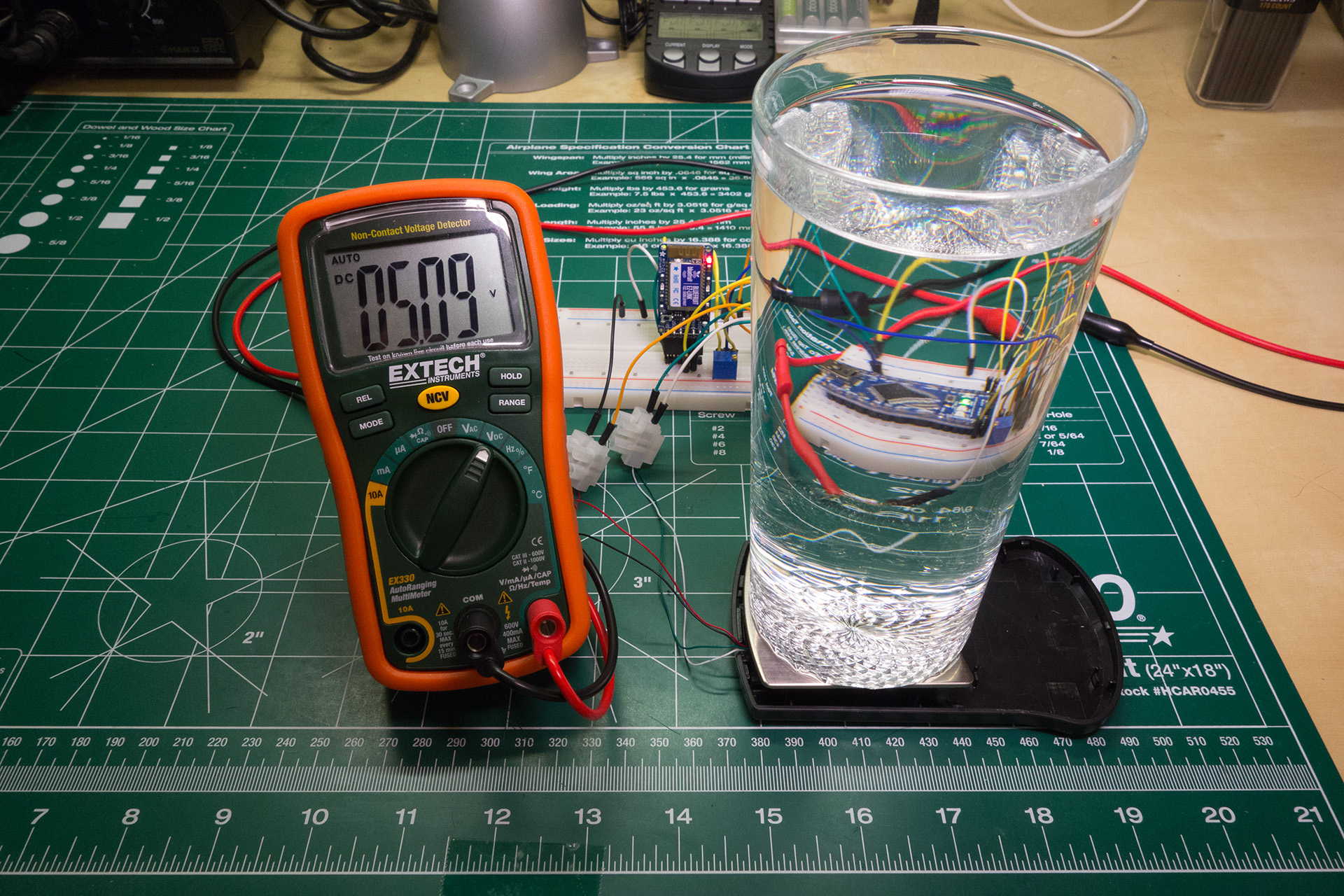When voltage is applied to the load cell’s E+ and E- wires, the S+ and S- wires will output a small voltage proportional to the weight applied to the cell. This output voltage is in the low milli-volt range and is too small to easily read with an Arduino (you can read it with a multimeter though, give it a shot!). An instrument amplifier will be used to increase the voltage of the load cell output so it can easily be read by the Arduino’s analog to digital converter.
The output offset and gain of the instrument amplifier must be adjusted so the amplifier output falls within a range of 0.5 volts with no weight applied, up to 5 volts with maximum weight applied (a full glass of water since this project is built to mix drinks).
Start by powering the circuit and removing all weight from the scale. Connect a multimeter’s positive probe to the Vo output pin of the amplifier, and the negative probe to ground.
Turn the output offset trim potentiometer with a small screwdriver until the voltage on the multimeter is as close to 0.5 volts as possible.
Next put a full glass of water on the load cell and turn the gain trim potentiometer until the voltage is as close to 5 volts as possible. Note that if you see the output voltage fall when weight is applied, swap the S+ and S- wires and start the calibration again.
Remove the weight from the load cell and verify the output voltage is again 0.5 volts. Repeat adjusting the output offset and gain trim potentiometers until the signal is close to 0.5 volts with no weight applied and 5 volts with full weight applied. Also check that when an intermediate amount of weight is applied (like a half full glass of water), the output voltage falls somewhere in the range of 0.5 to 5 volts. The output voltage will be proportional to the weight applied to the load cell.