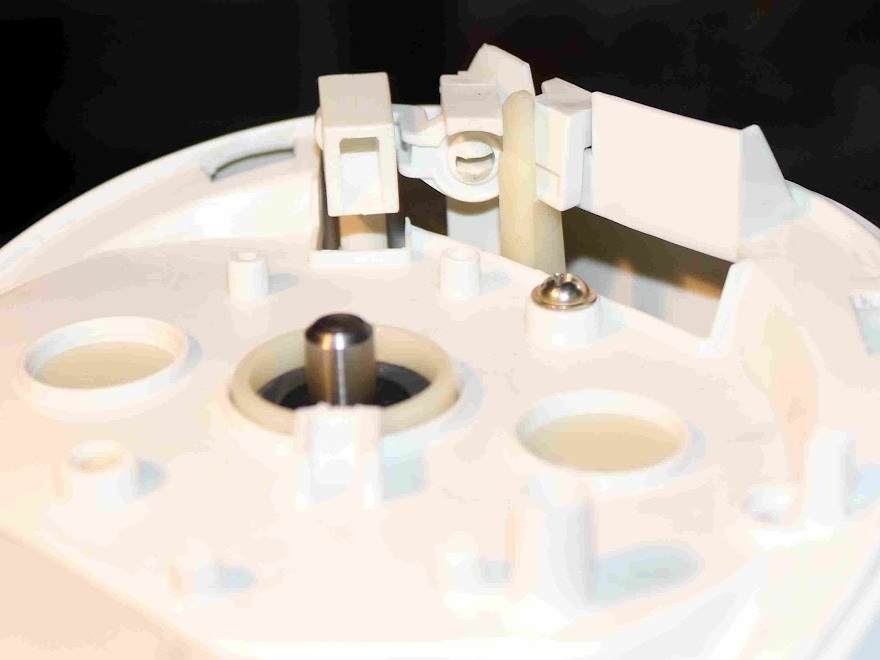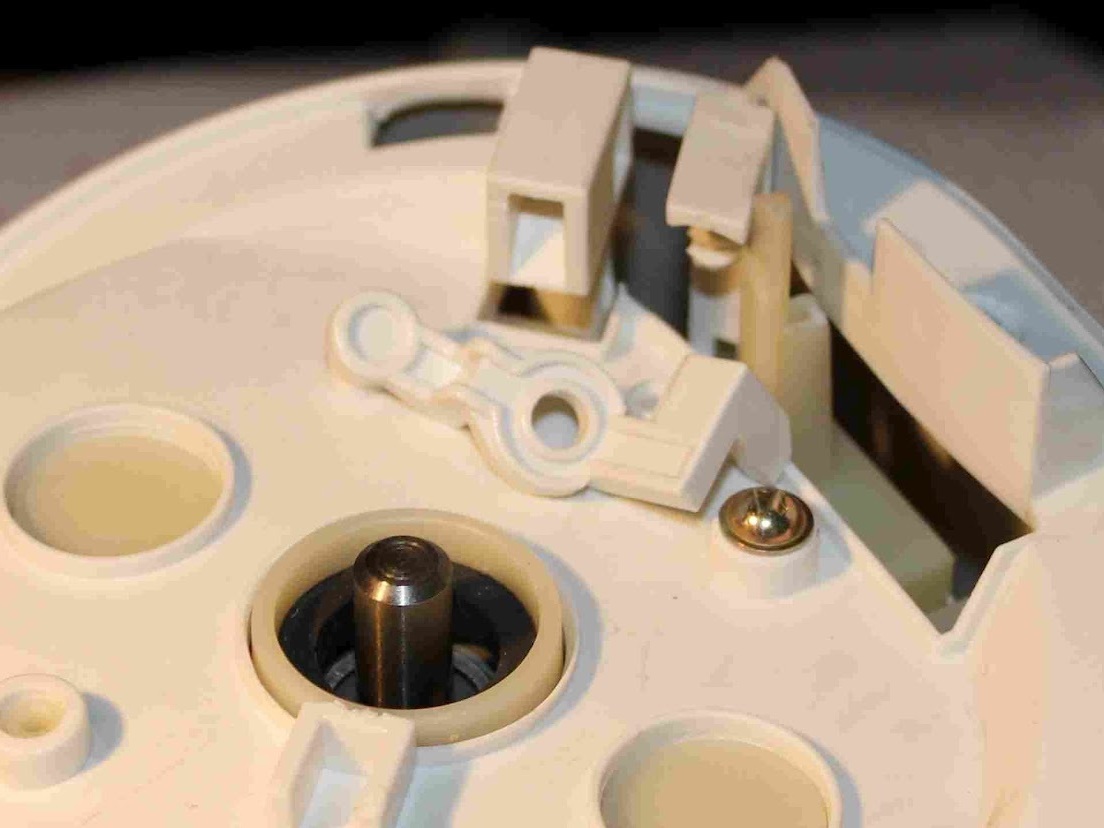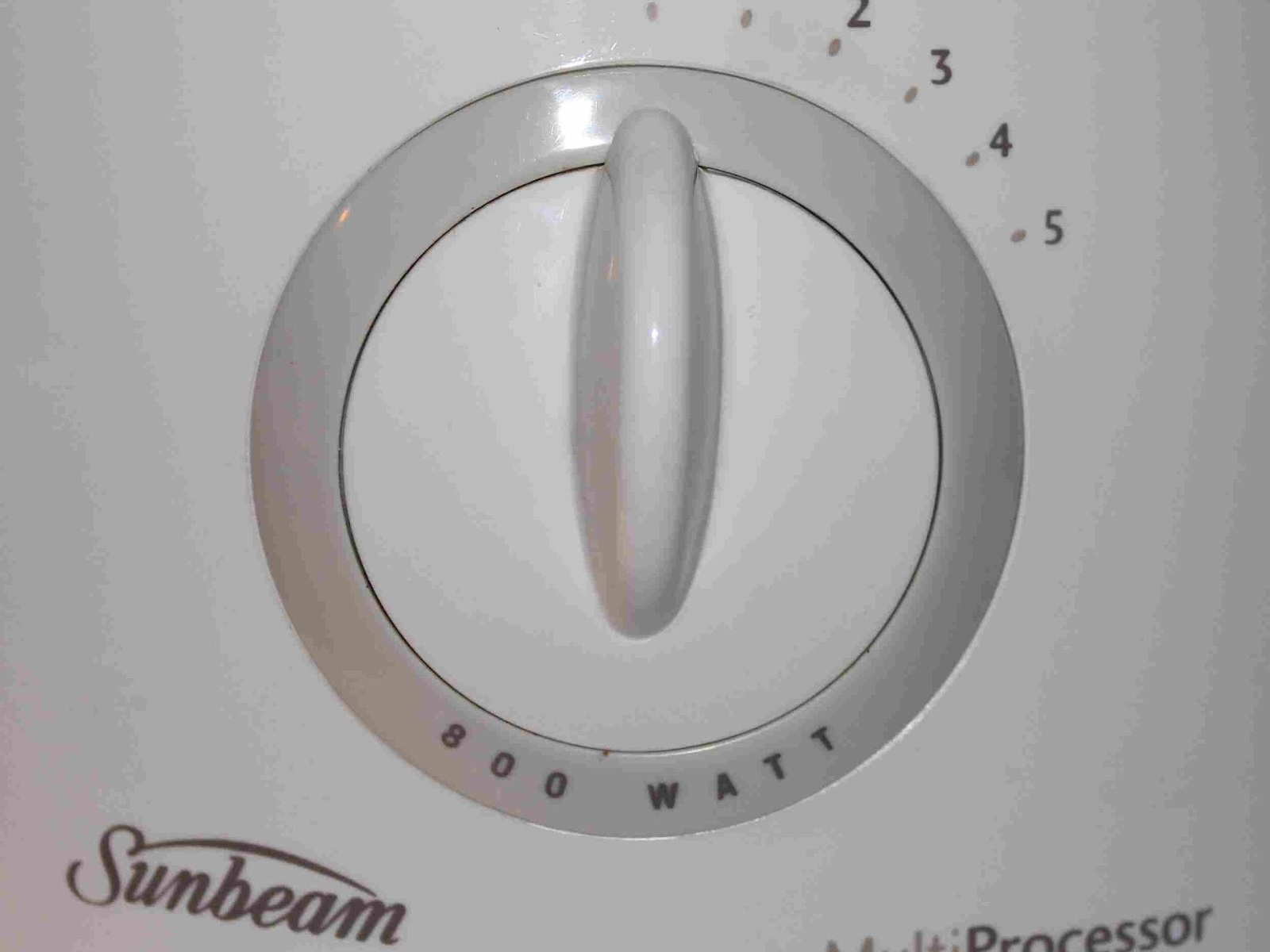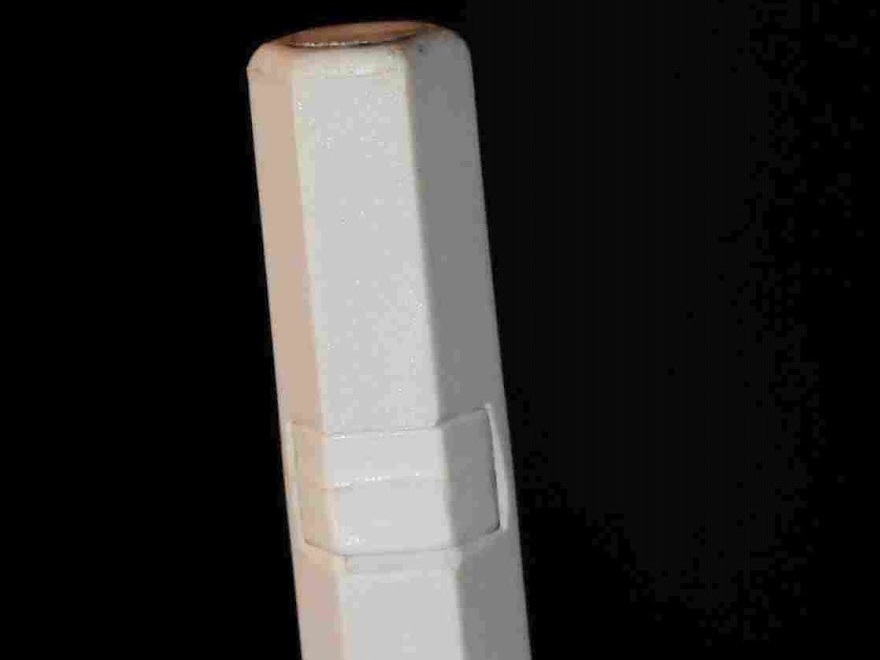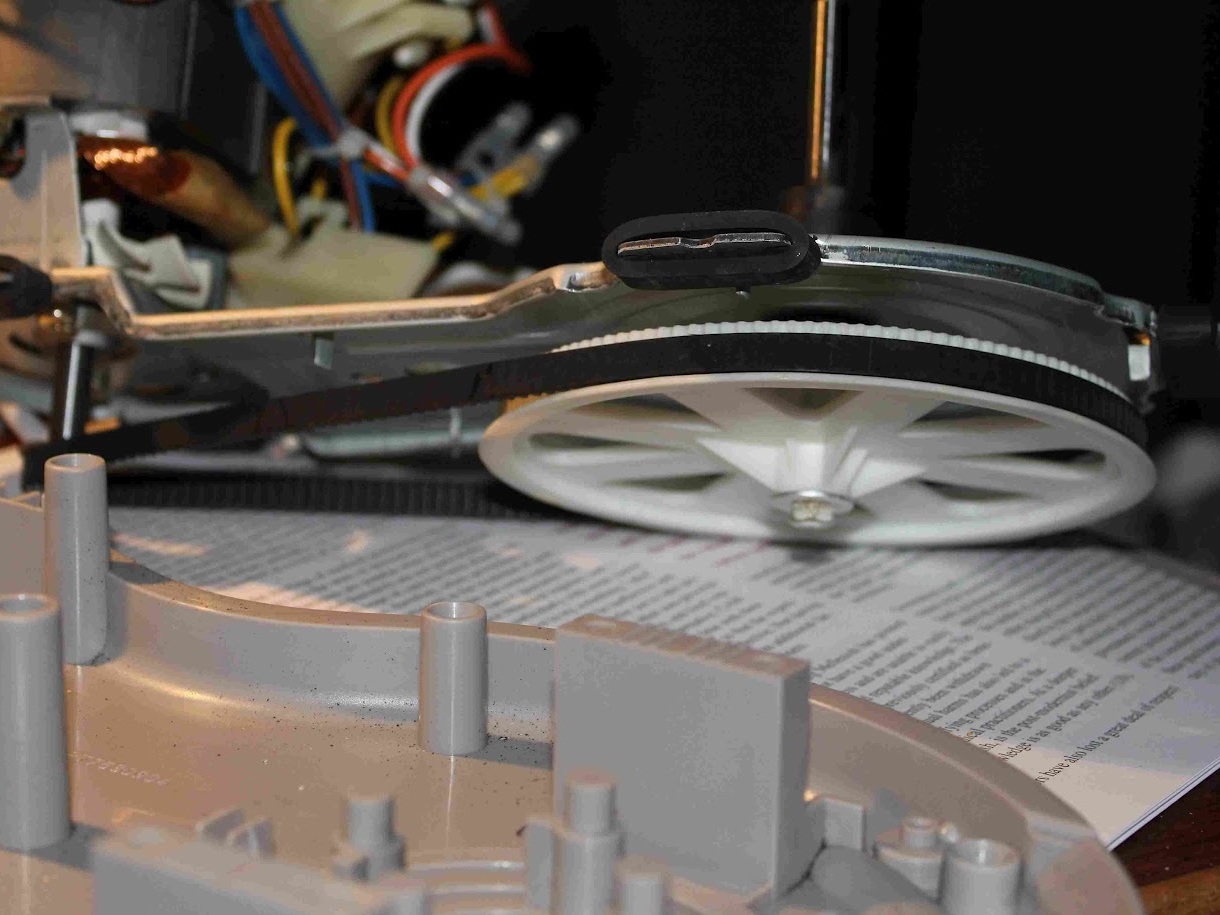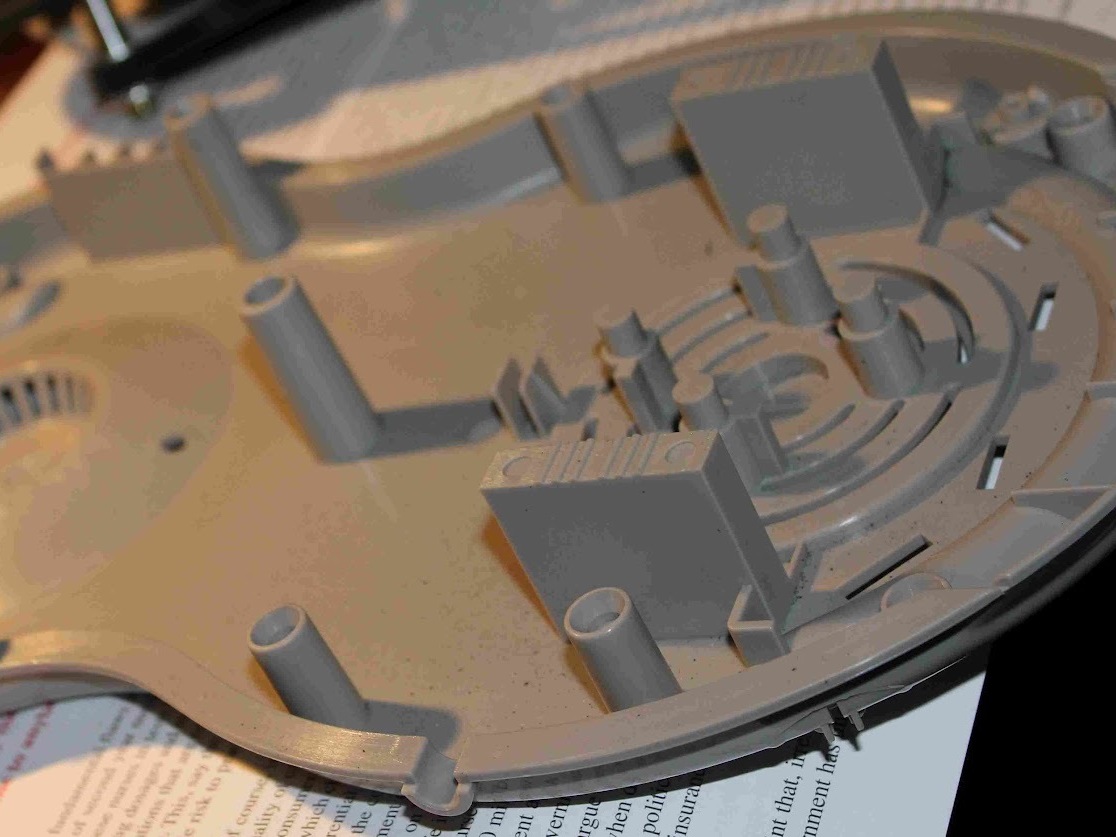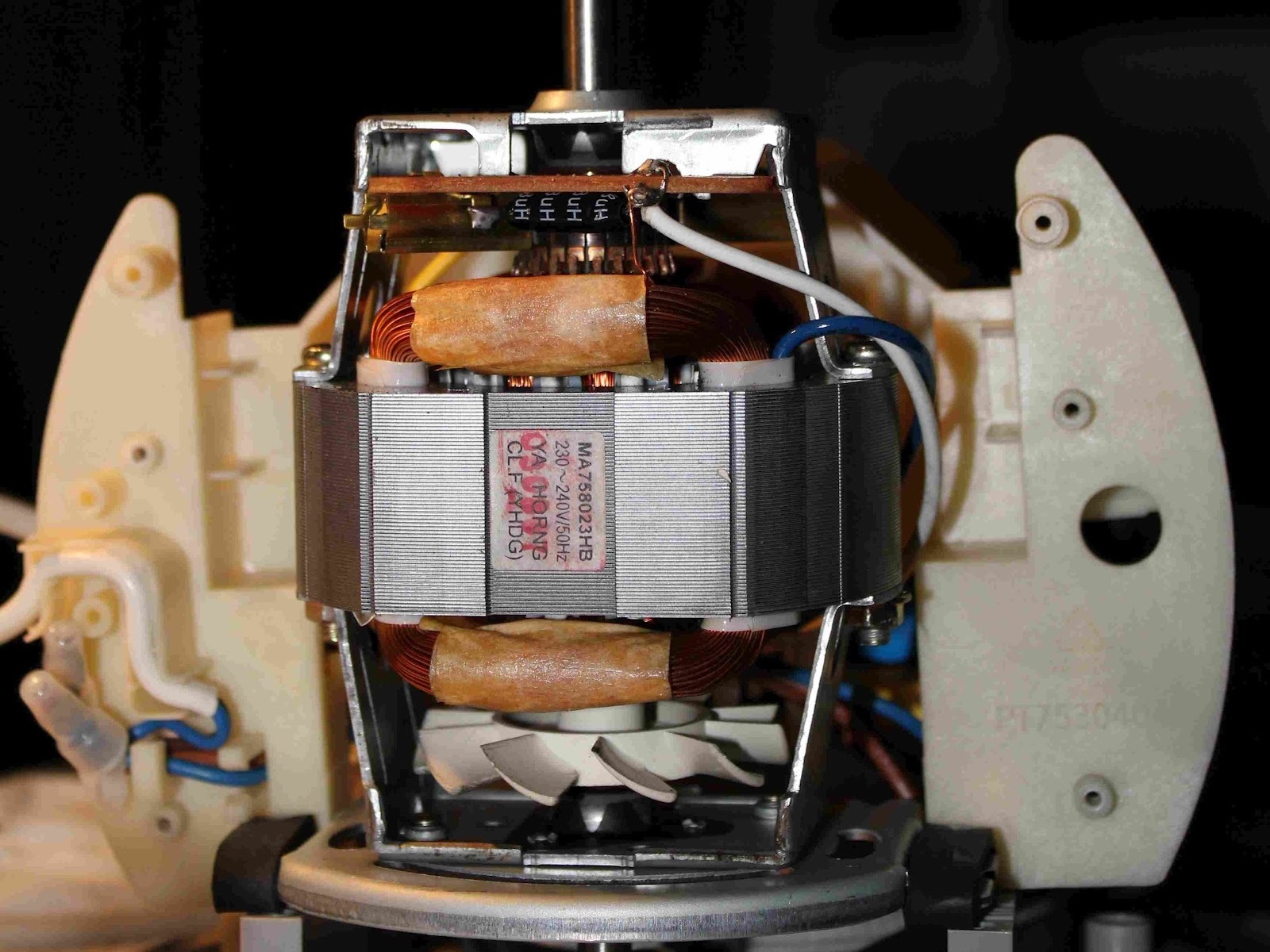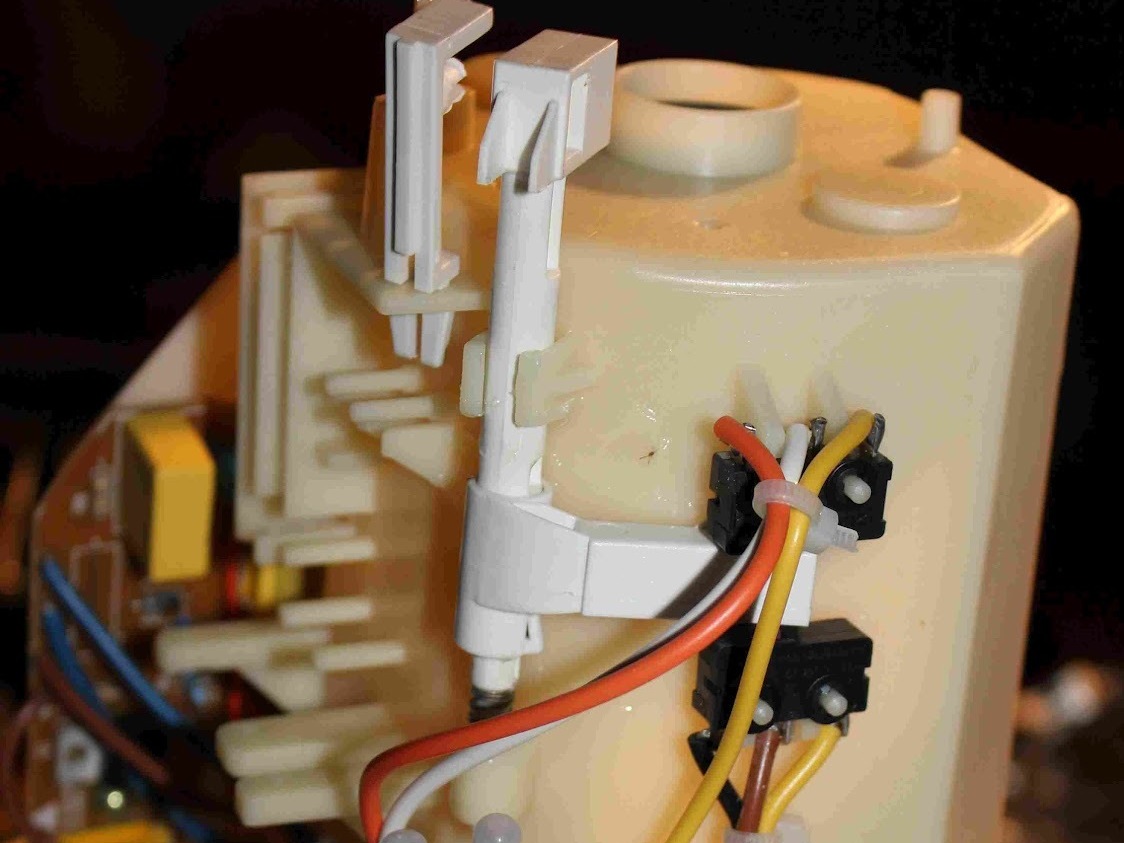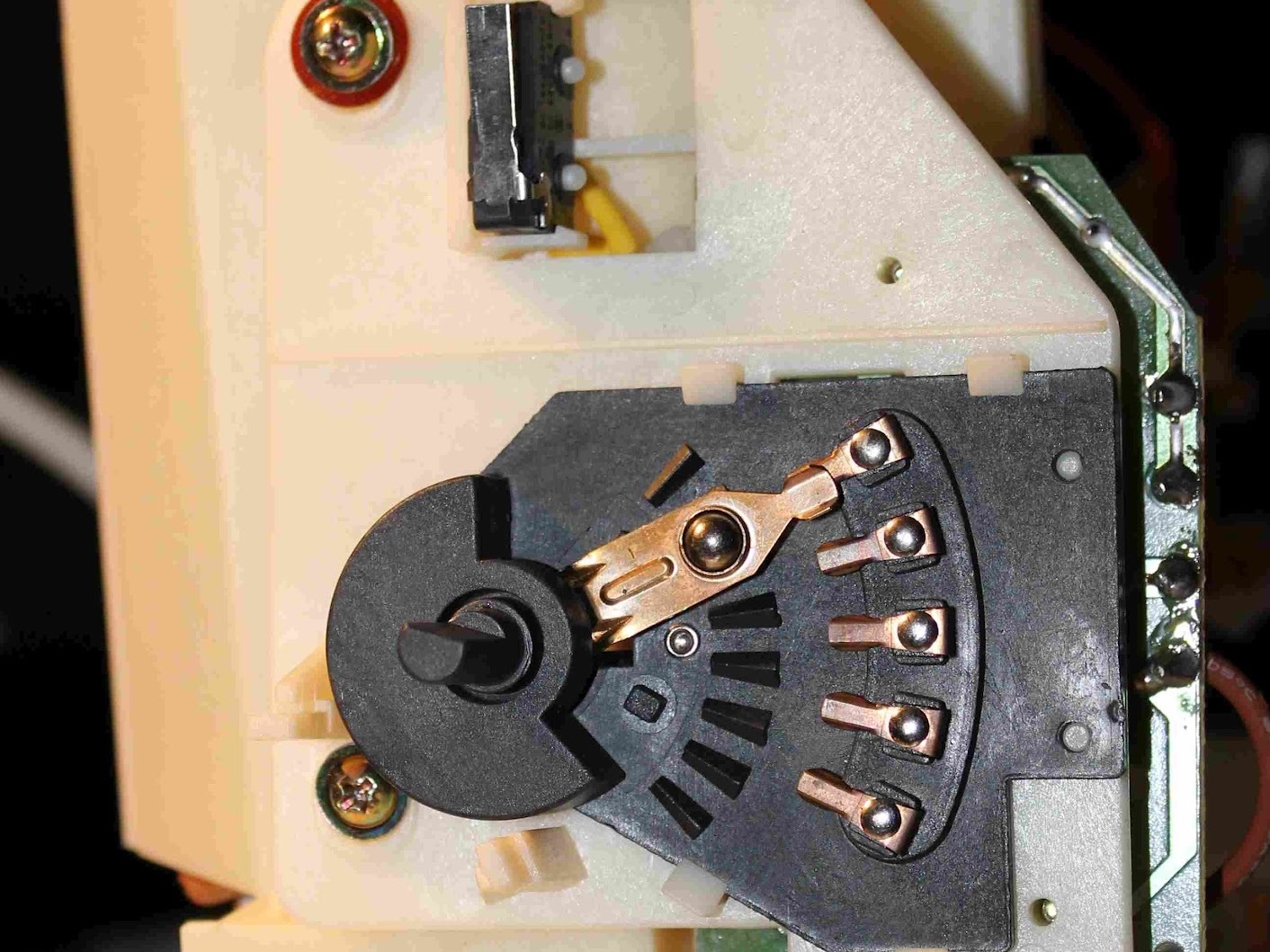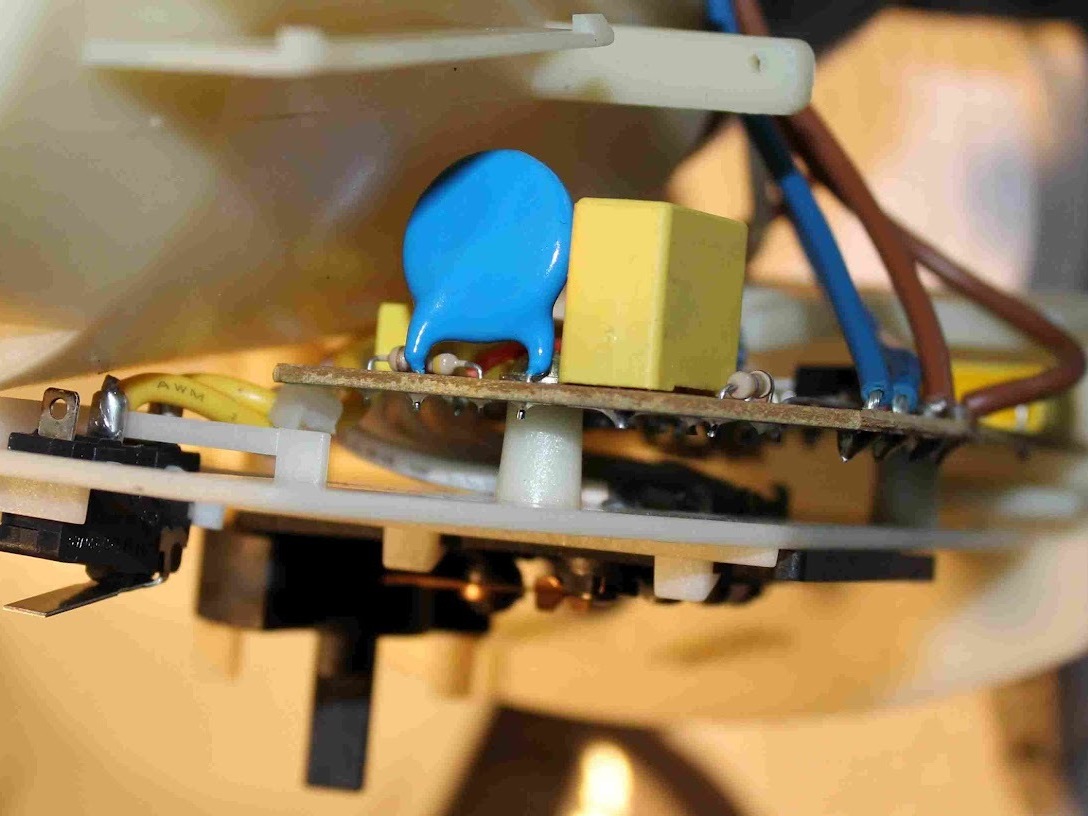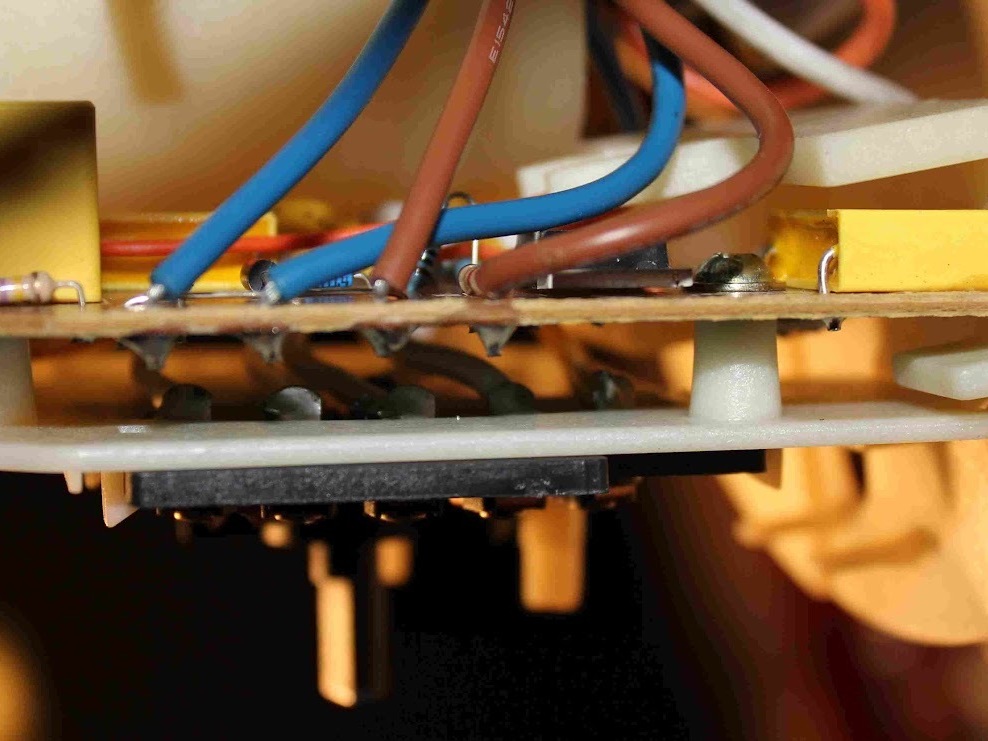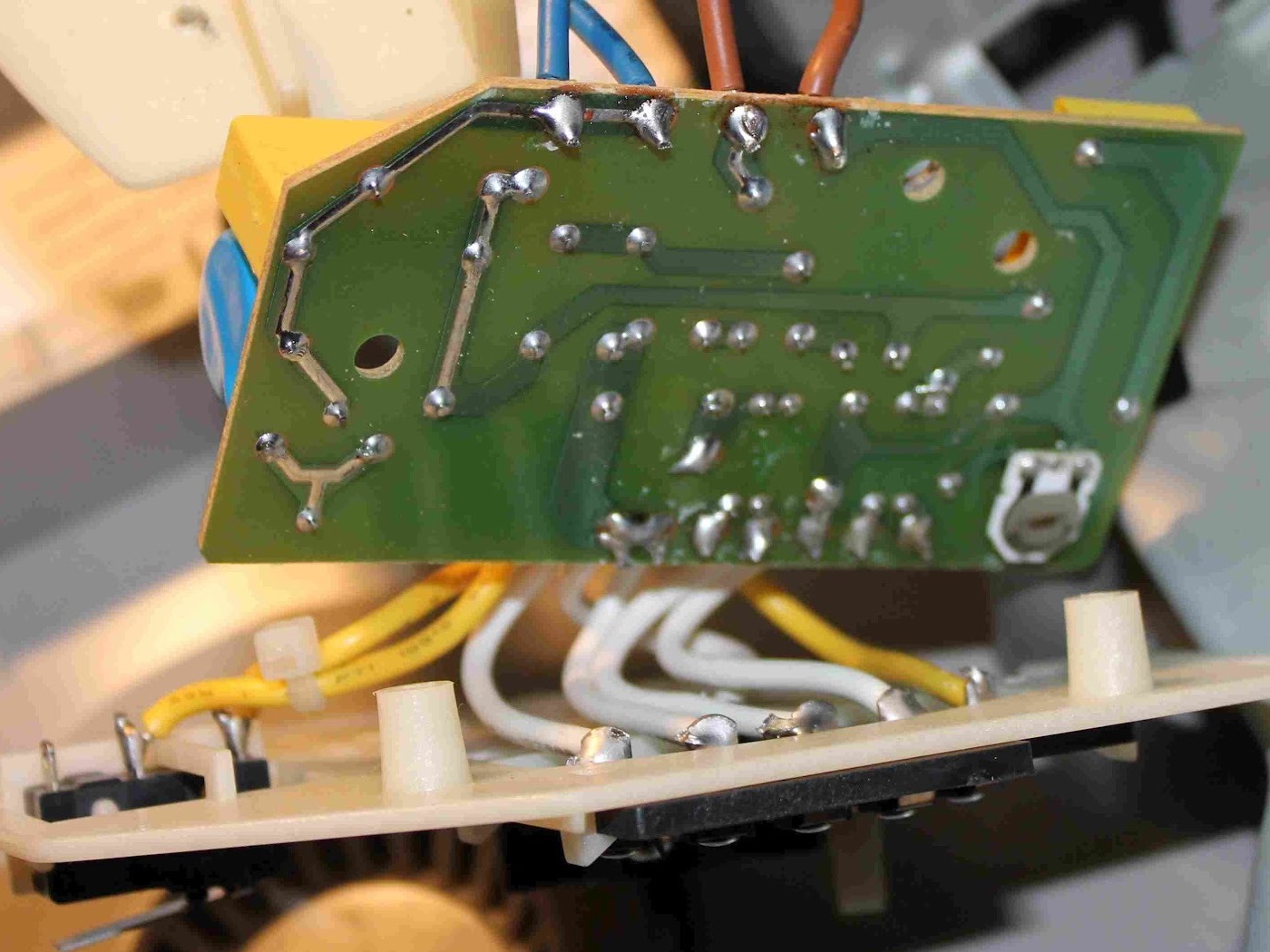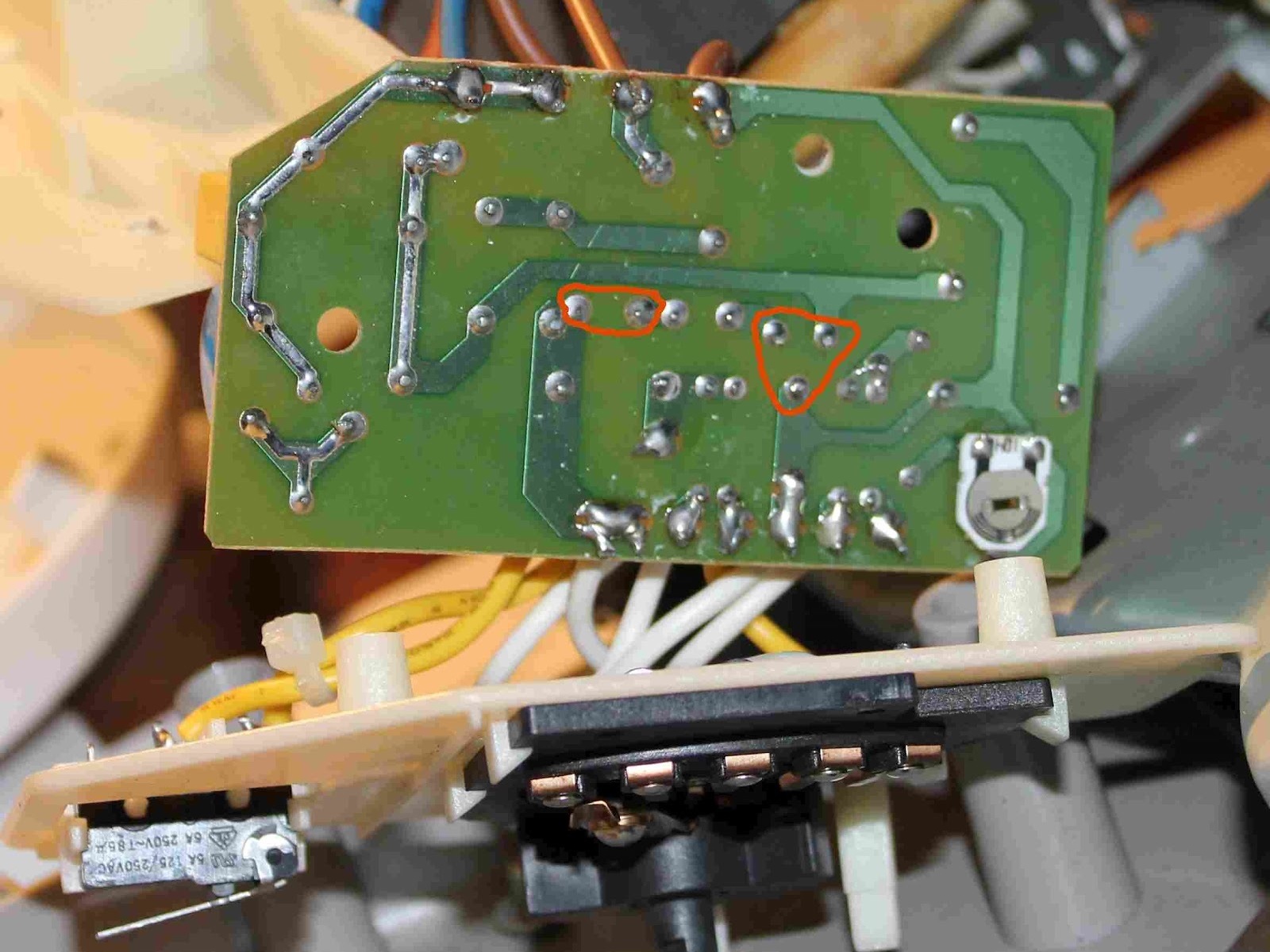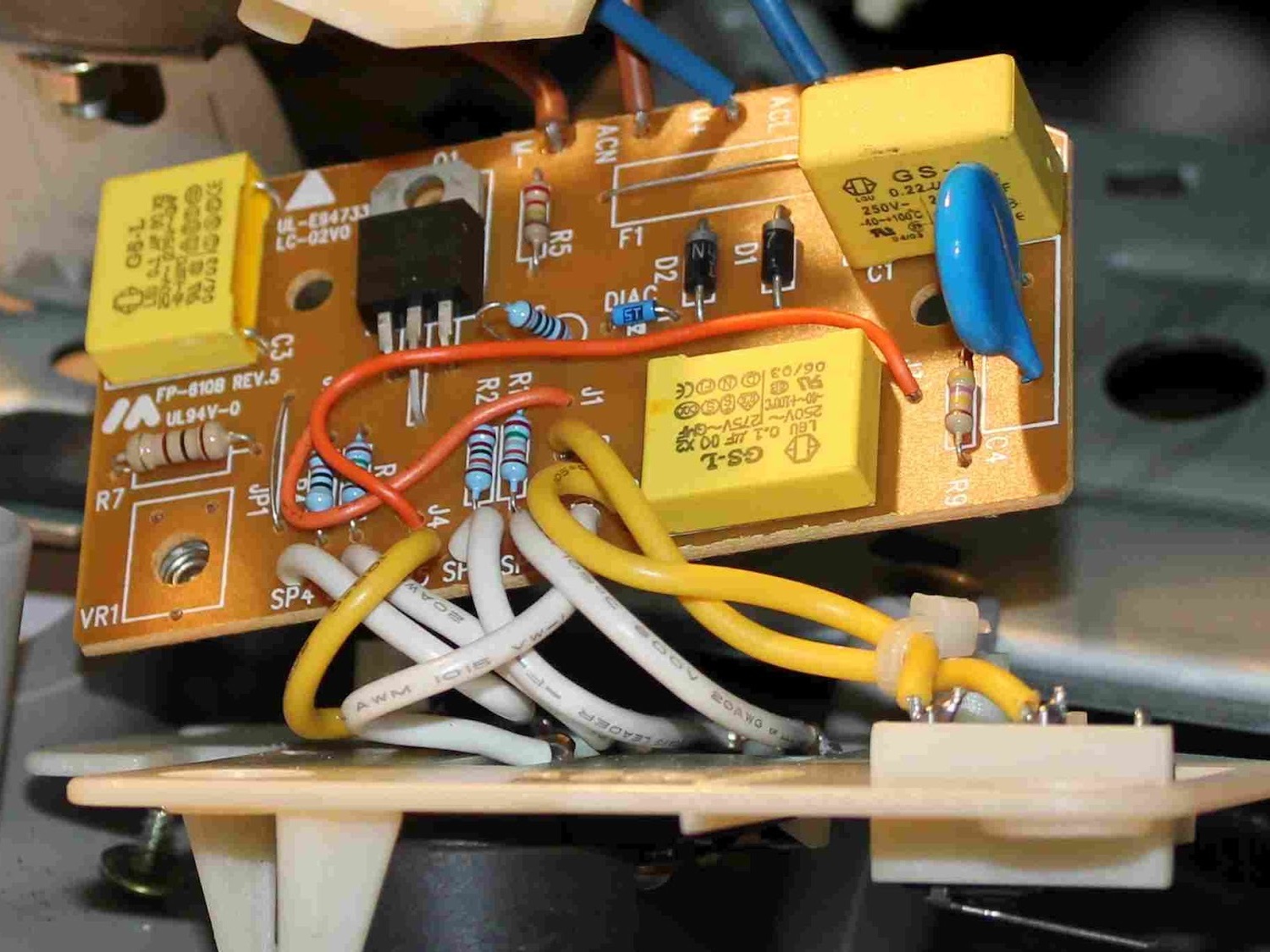The Sunbeam food processor. When plugged into the wall it starts at full speed, and the speed control dial can’t turn it off or adjust the speed.
This is a common mode of failure when a speed control Triac has gone short circuit, or failed partially, becoming easily triggered. This usually happens after a voltage spike from an inductive load, like the motor in the appliance, or something else plugged in nearby.
Do not under any circumstances dismantle the unit with power applied, as it is double insulated and you could be electrocuted and a residual current earth leakage device will probably not be able to trip to save you.
If you are not confident with mains wiring, get someone who is to do this repair for you.