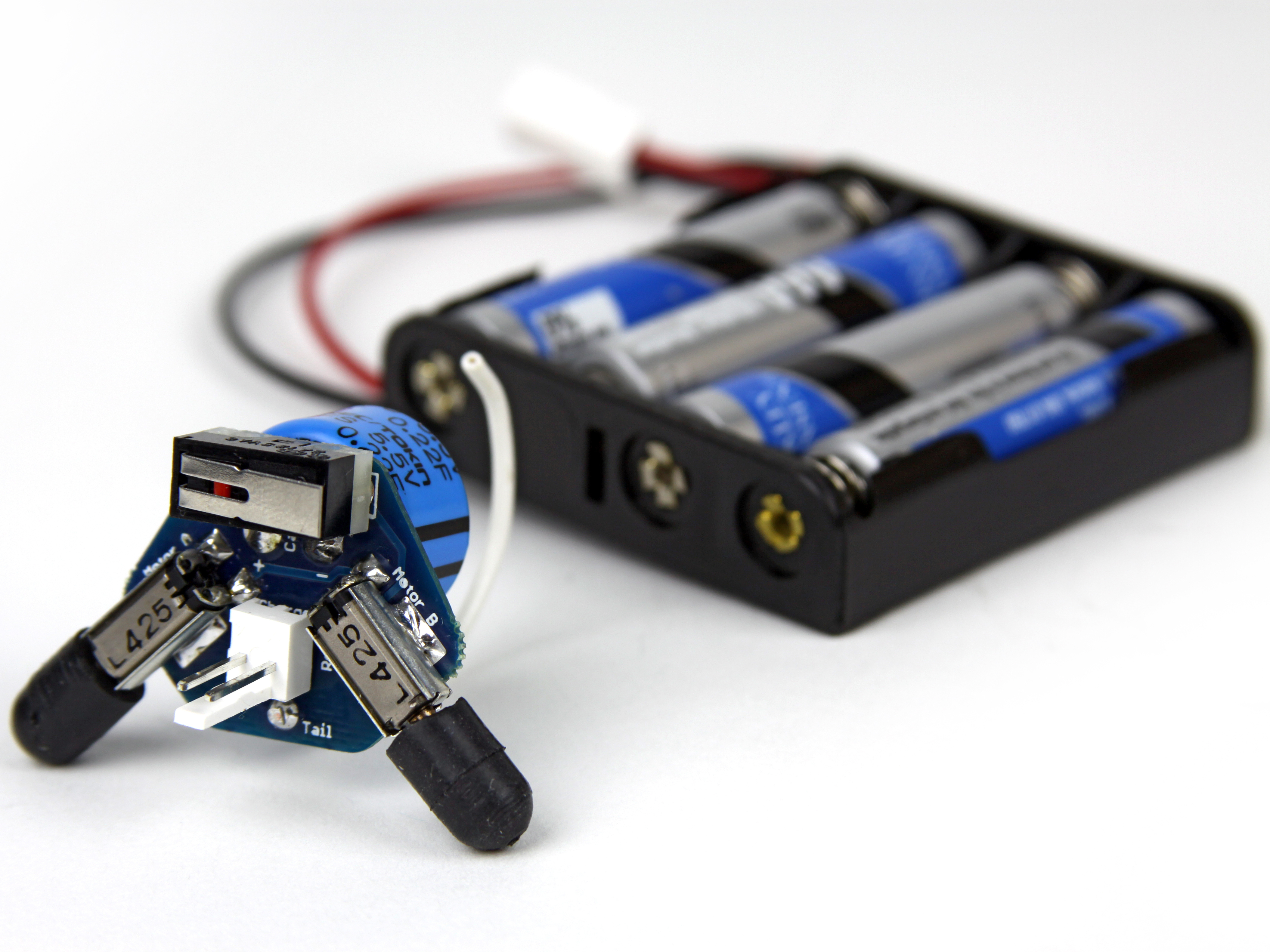Now we need to add the switch.
Insert the switch from the same side the motors are mounted on.
The switch needs to be inserted as pictured.
When looking at the switch from the front (as in picture #1) you should see a small red button through the metal tab. This small red button should be on the left side of the switch.
The metal tab should angle up towards the right.
Solder the switch to the PCB from the back. You might have to hold it down firmly so it lays flat against the PCB.
Once soldered, trim the leads of the switch close to the PCB.