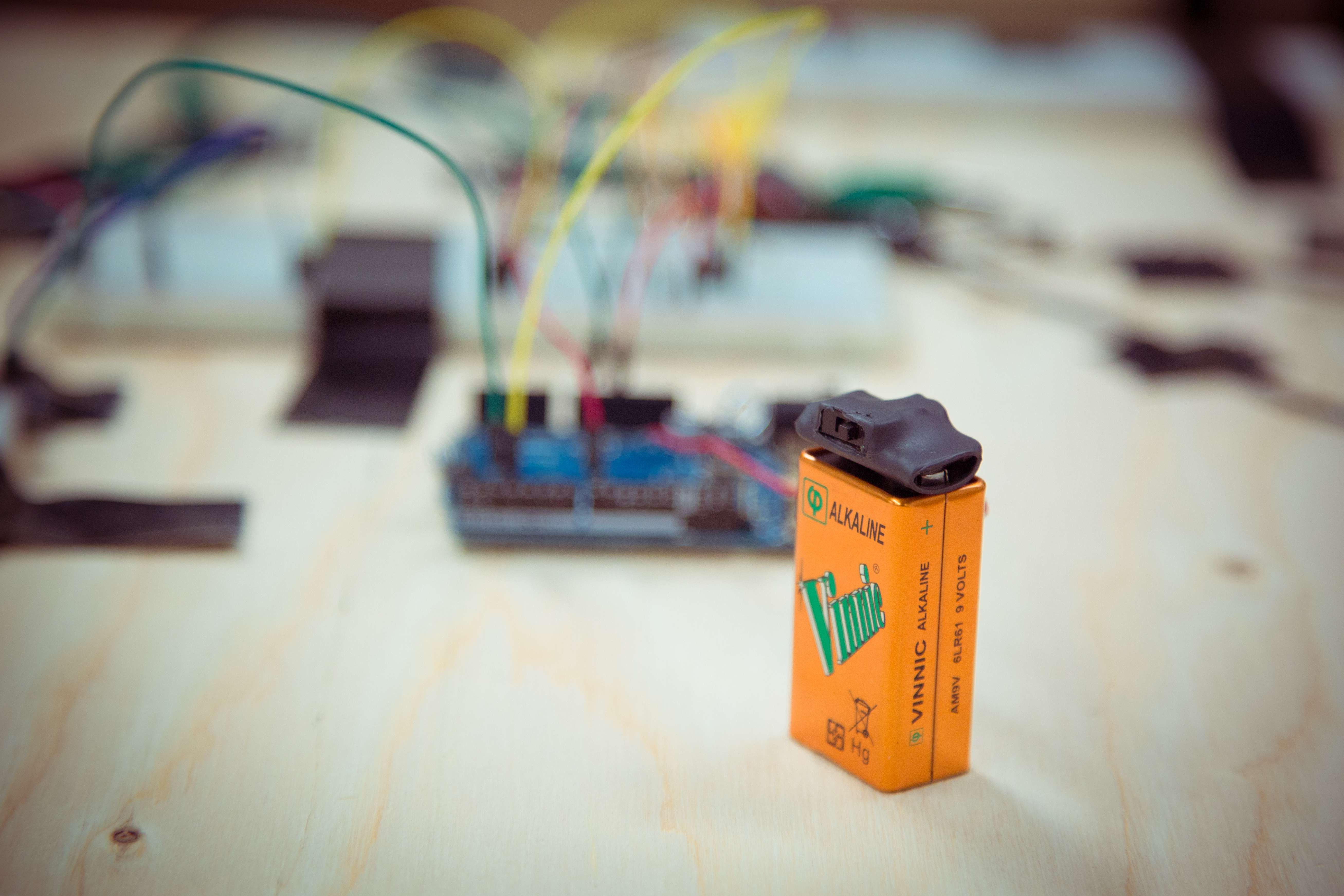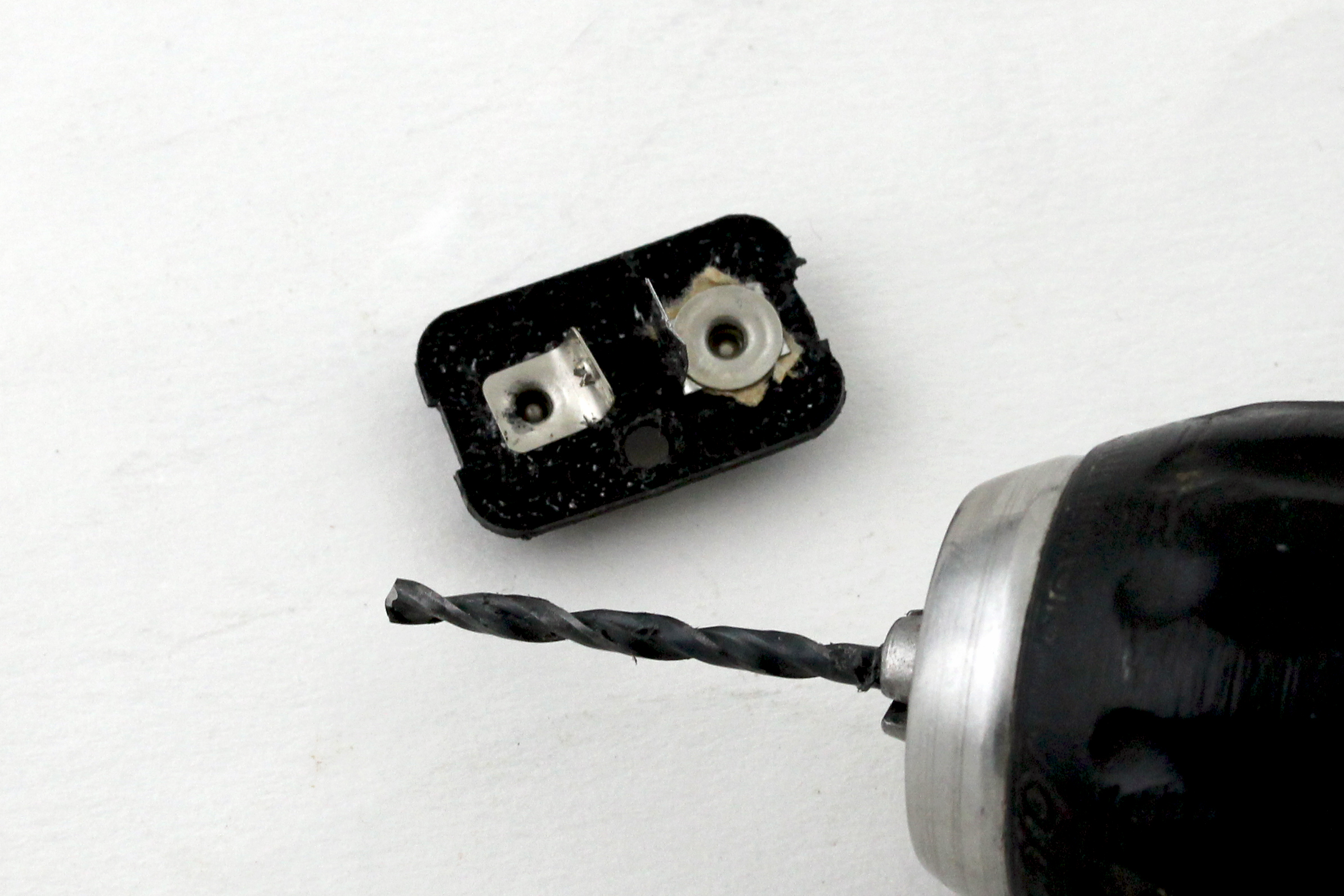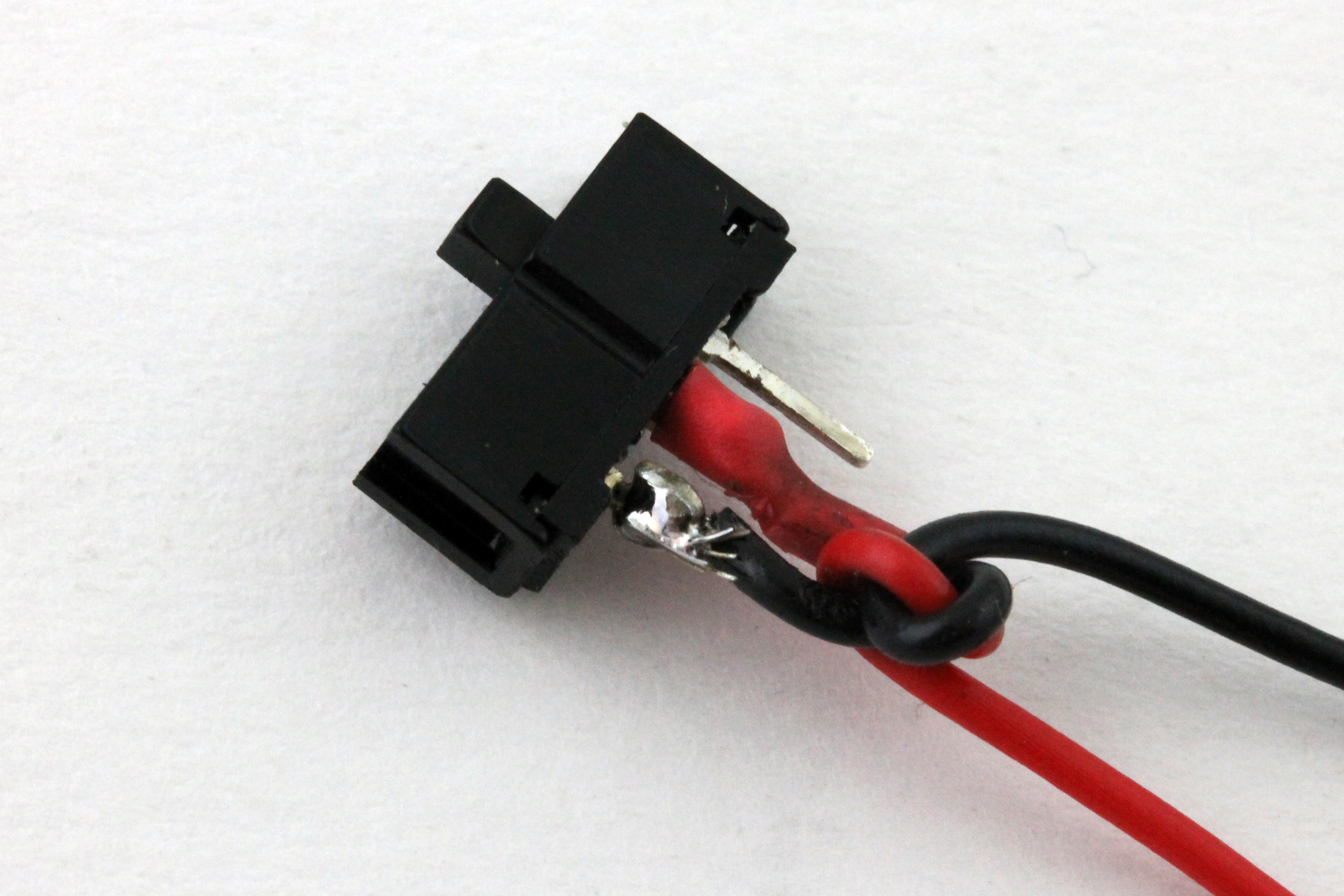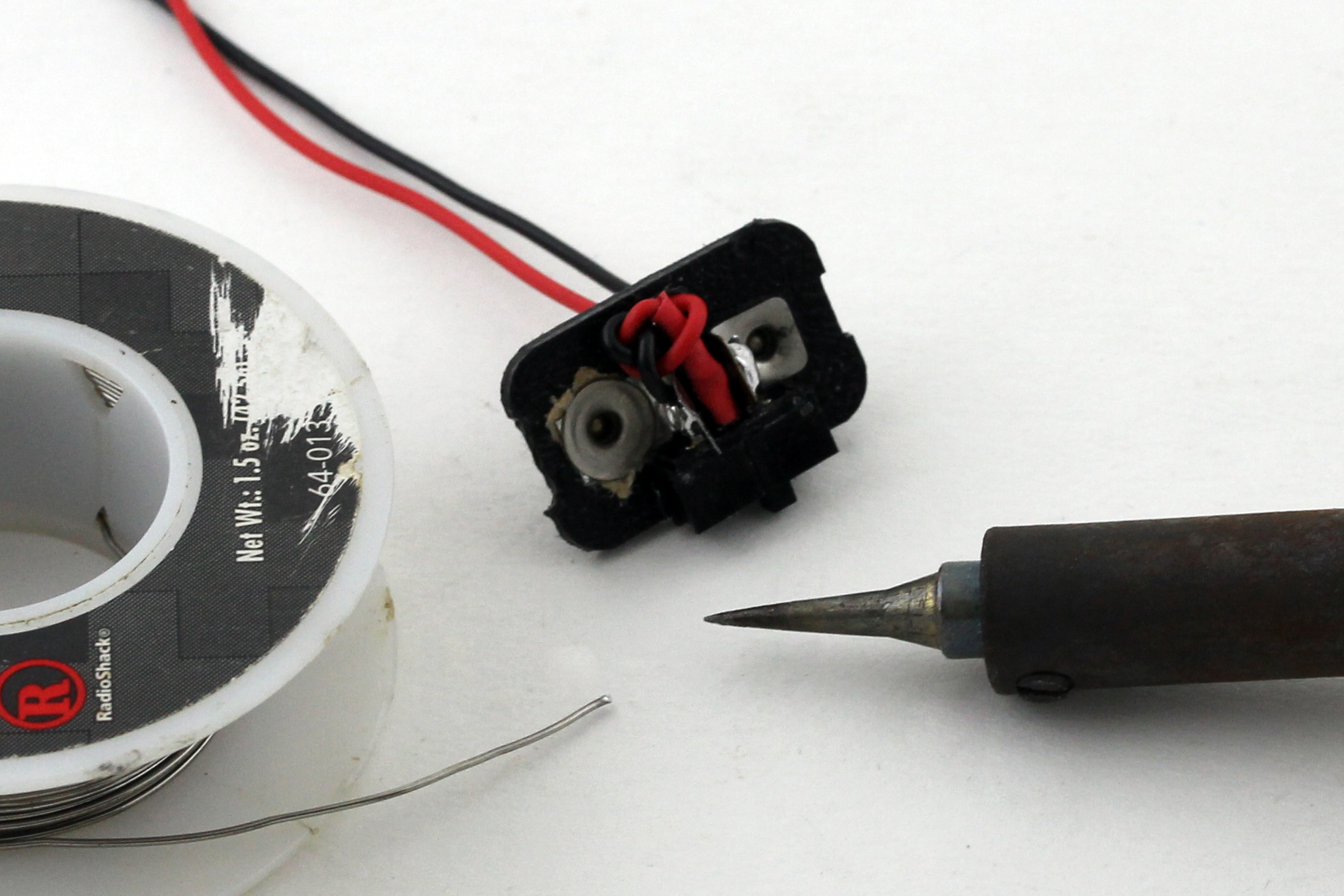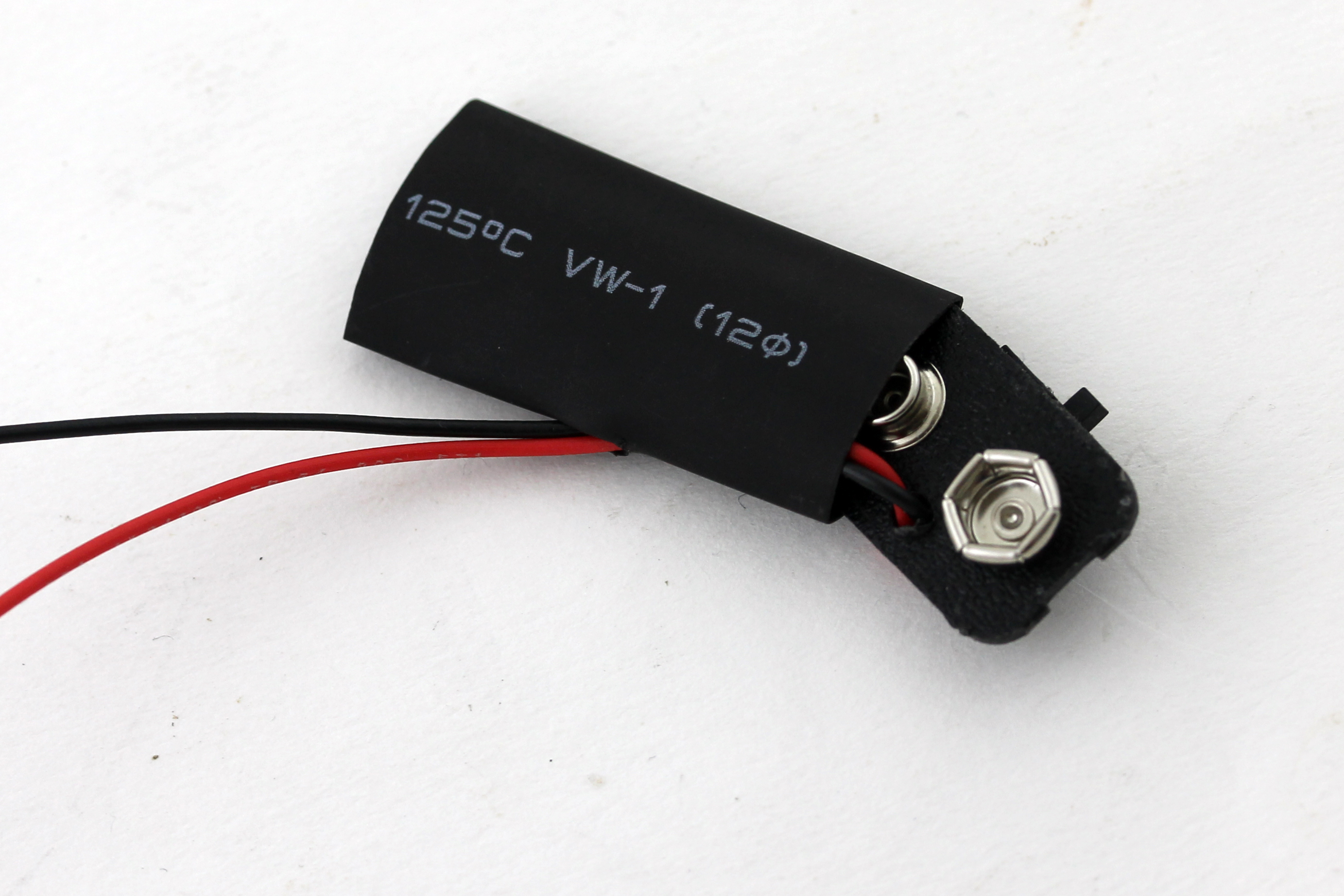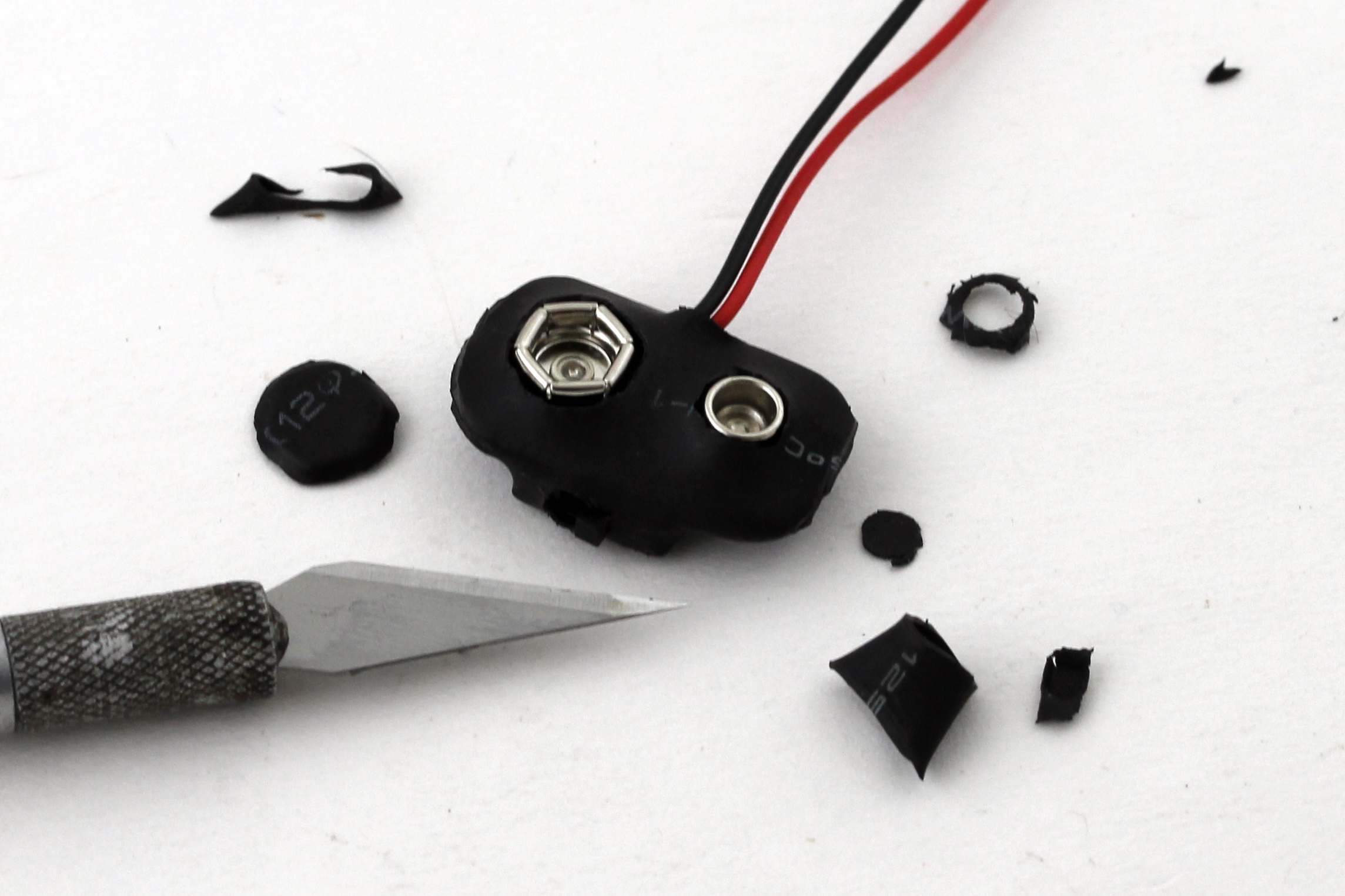I recently built a styrofoam plate hovercraft. I had visions of adding all kinds of features to the basic platform but I soon discovered that weight becomes a problem fast — whatever else I wanted to put on board, it had to be super lightweight to keep the thing aloft.
The first feature I wanted was a power switch, so I could turn the hovercraft on or off without having to clip and unclip the battery. Looking around my prototype for a convenient place to mount the switch, I realized that the battery clip itself presented the most minimal and elegant opportunity. I also immediately thought of a bunch of other projects — from breadboarding to BEAM robotics to Arduino — where a 9V battery clip with a built-in power switch could come in handy. But nobody seems to sell one. So I made my own — Das Neunvoltzensvitcher!