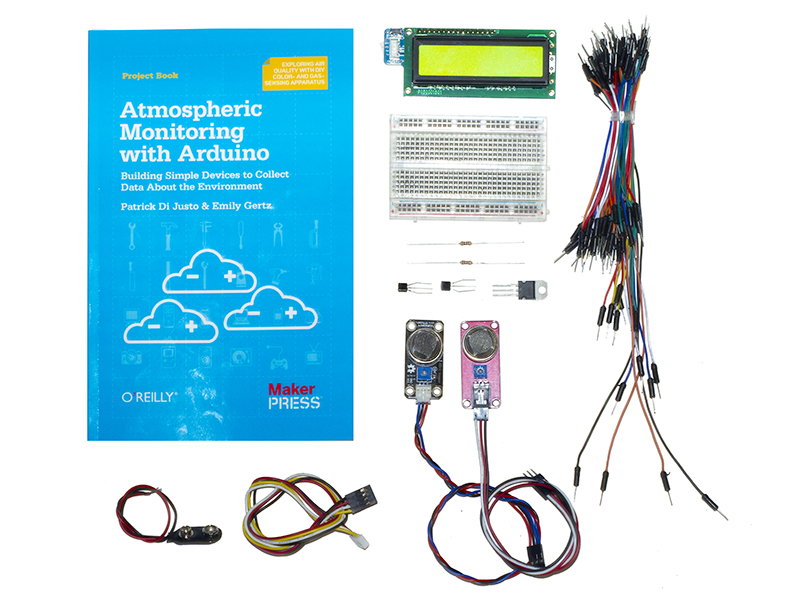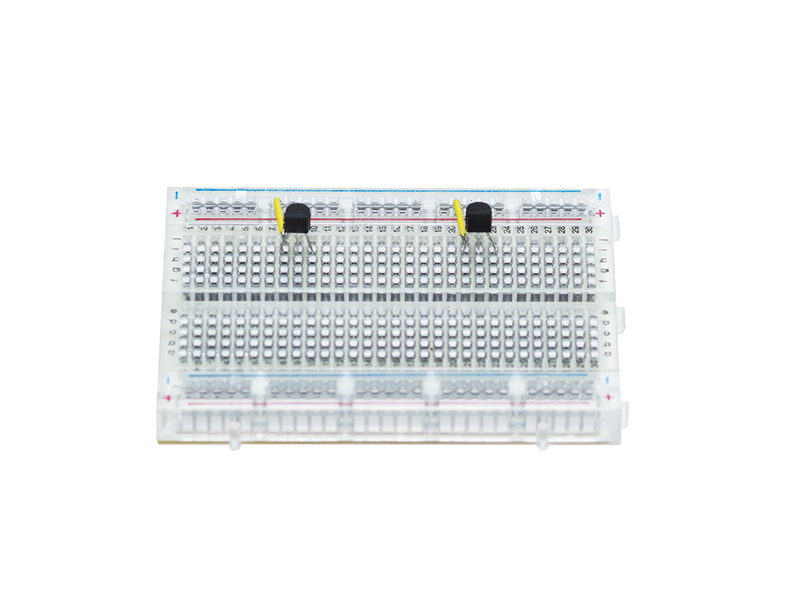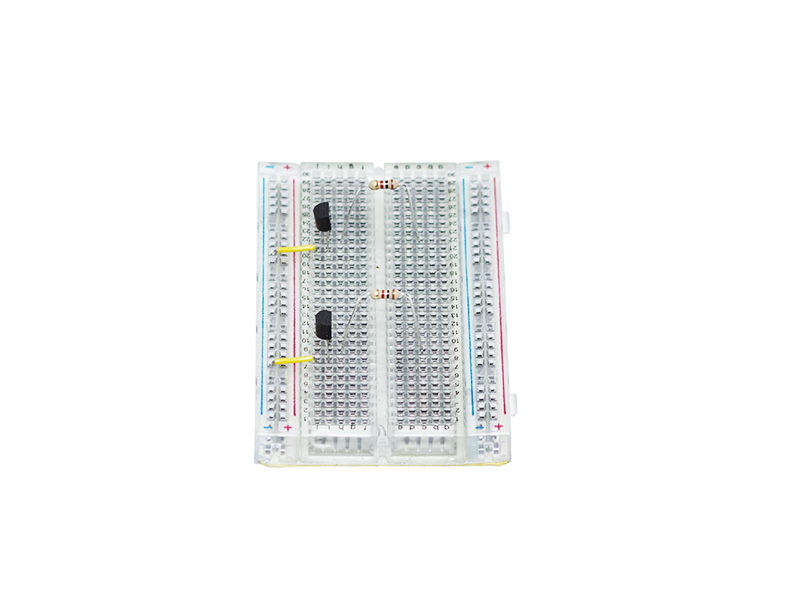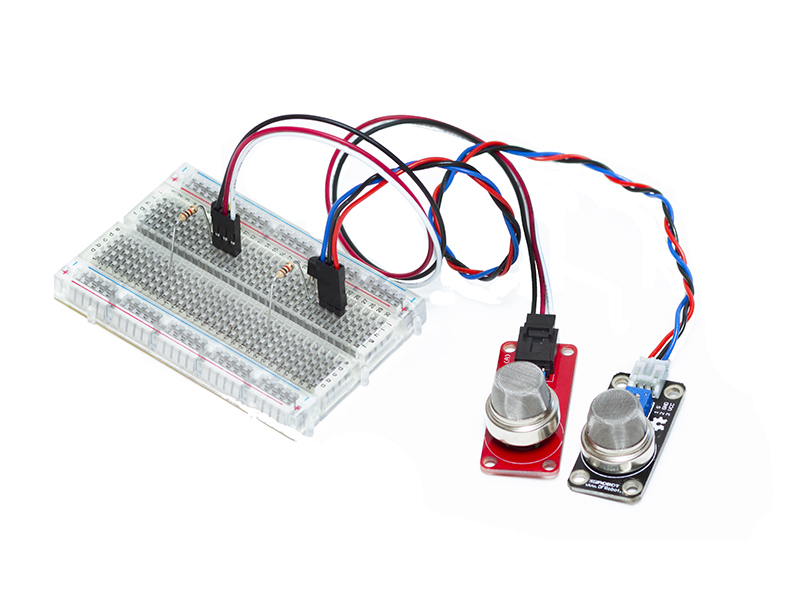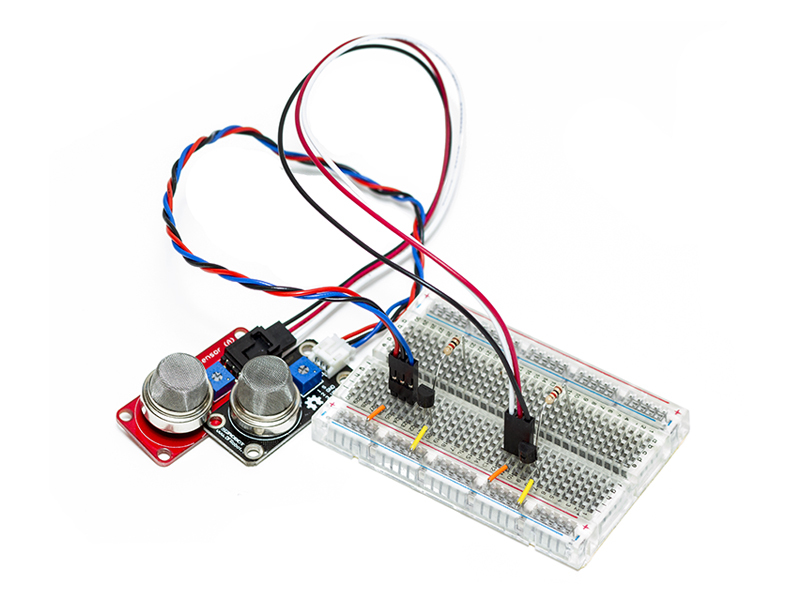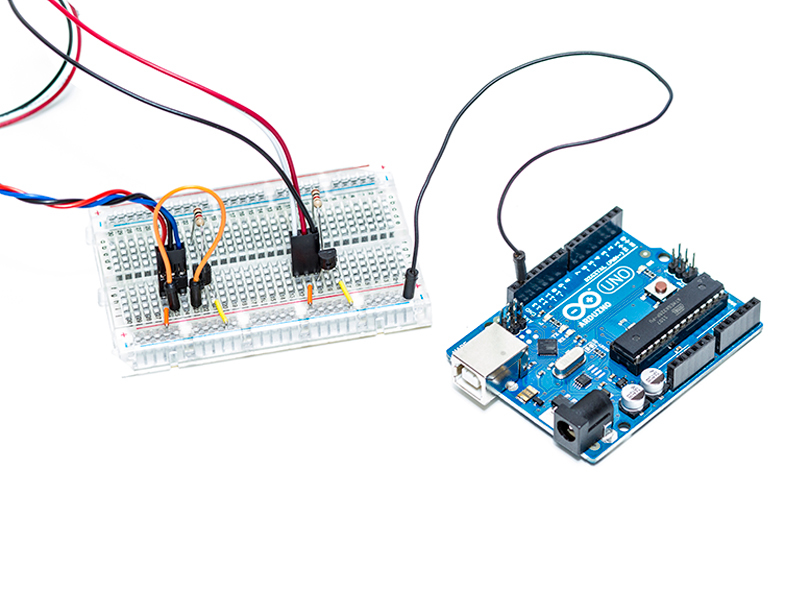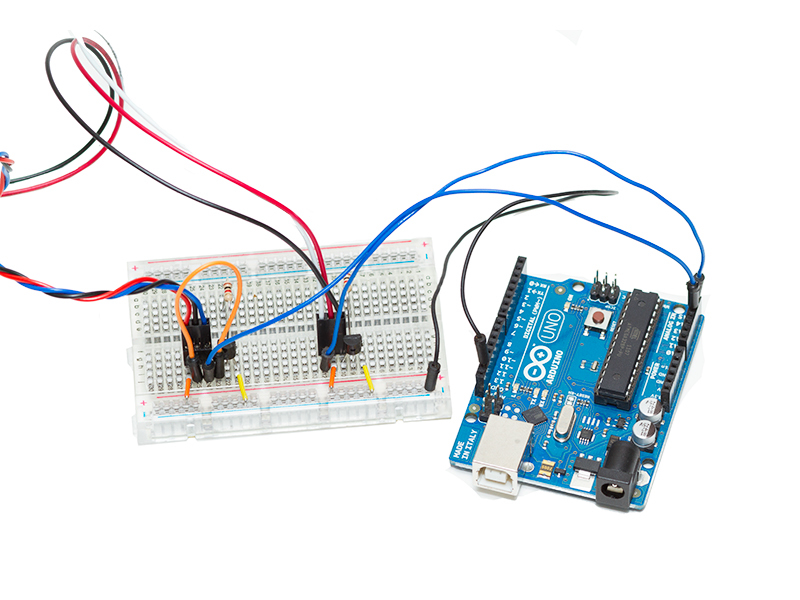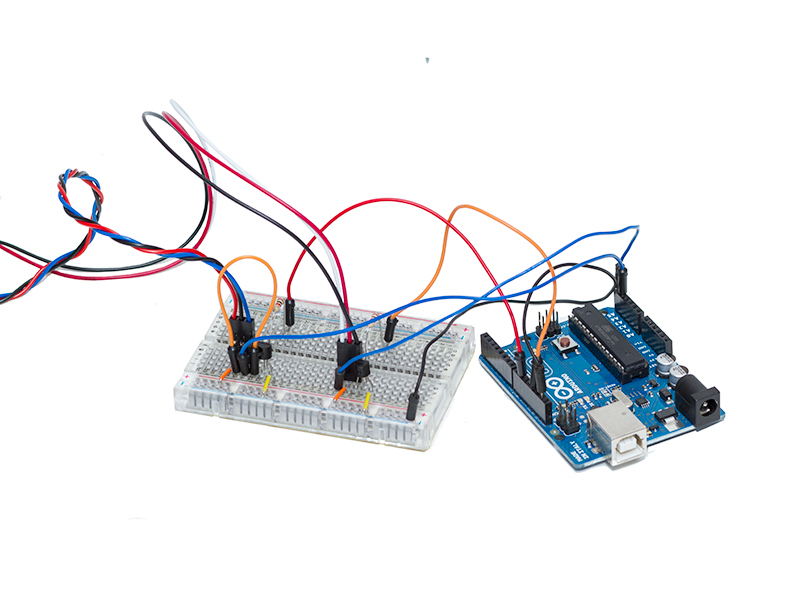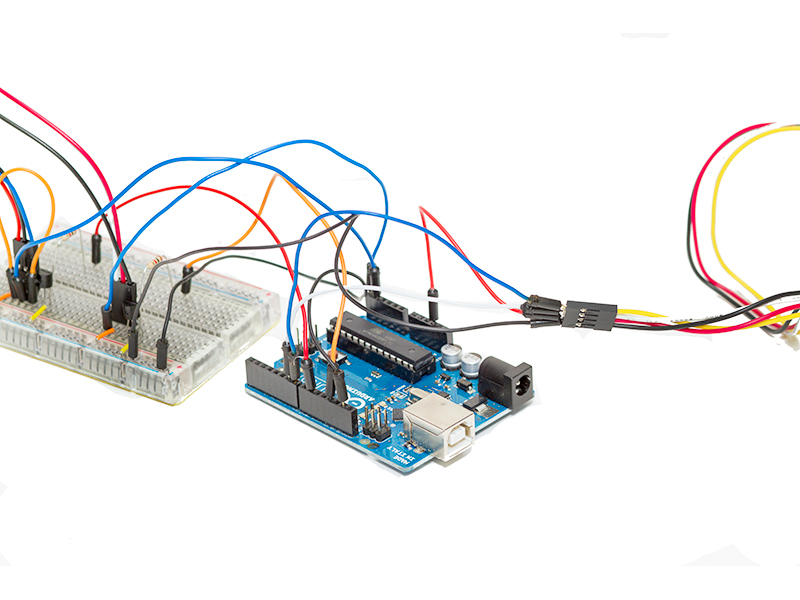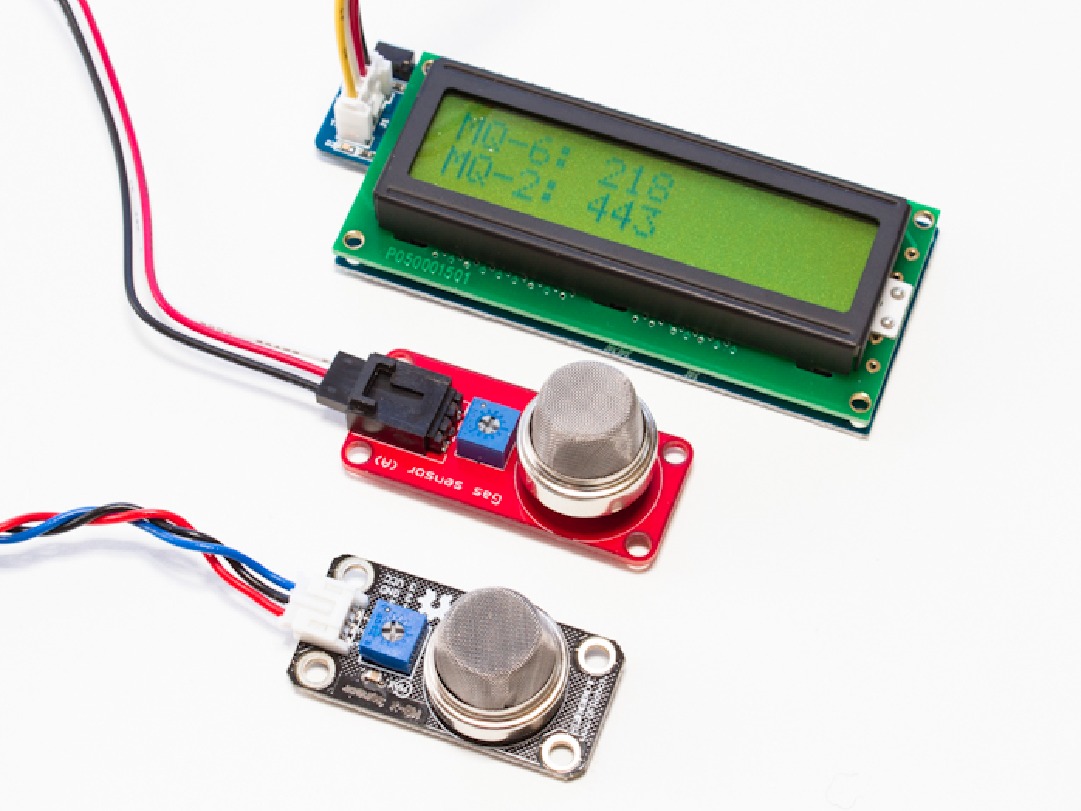All components required for the build are included in the Maker Shed Atmospheric Gas Detector Kit. Directions come directly from the Atmospheric Monitoring with Arduino book, which is included in the kit.
Before you begin: The two gas sensors are shipped in separate, labelled, bags but look identical (unlike the sensors shown in this project). In order to differentiate between the two, mark one of them with a Sharpie, or another method, immediately after taking them out of the bag.