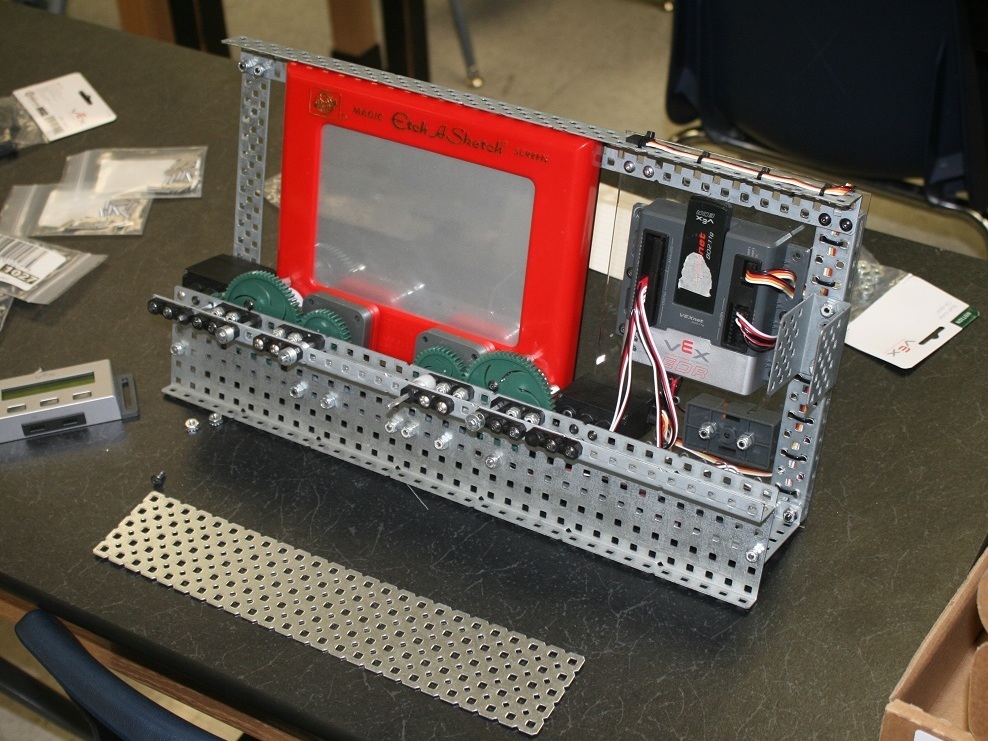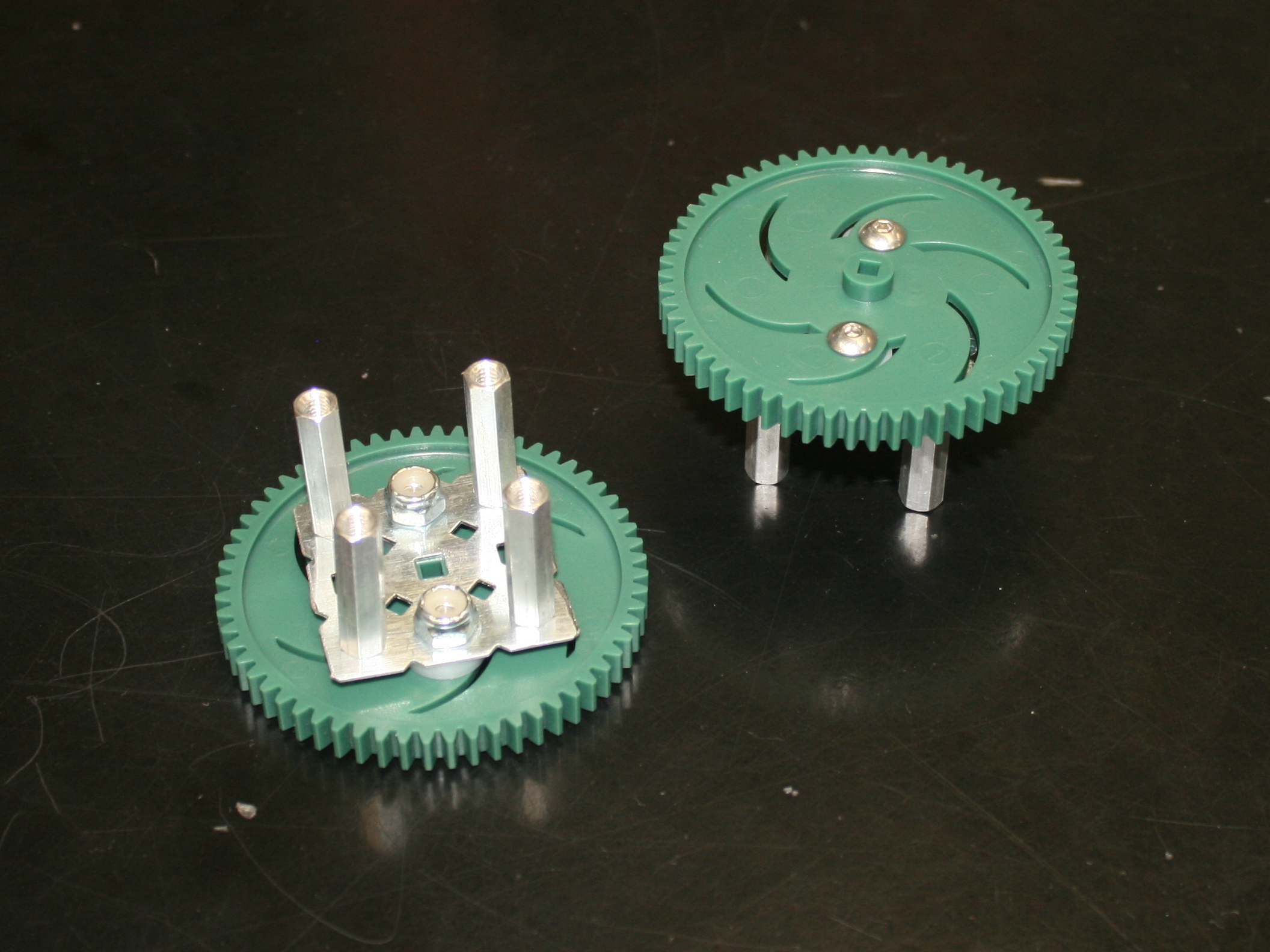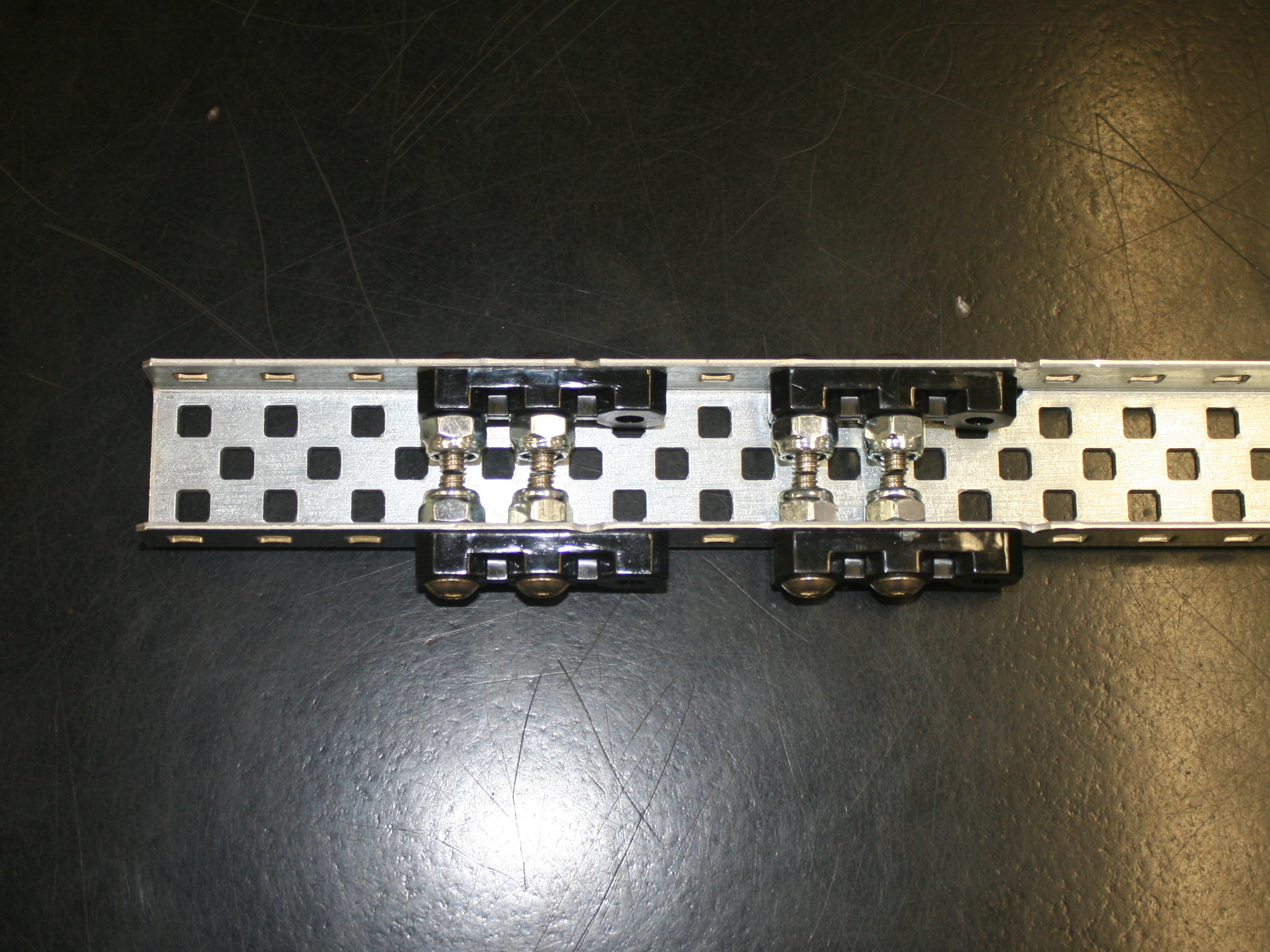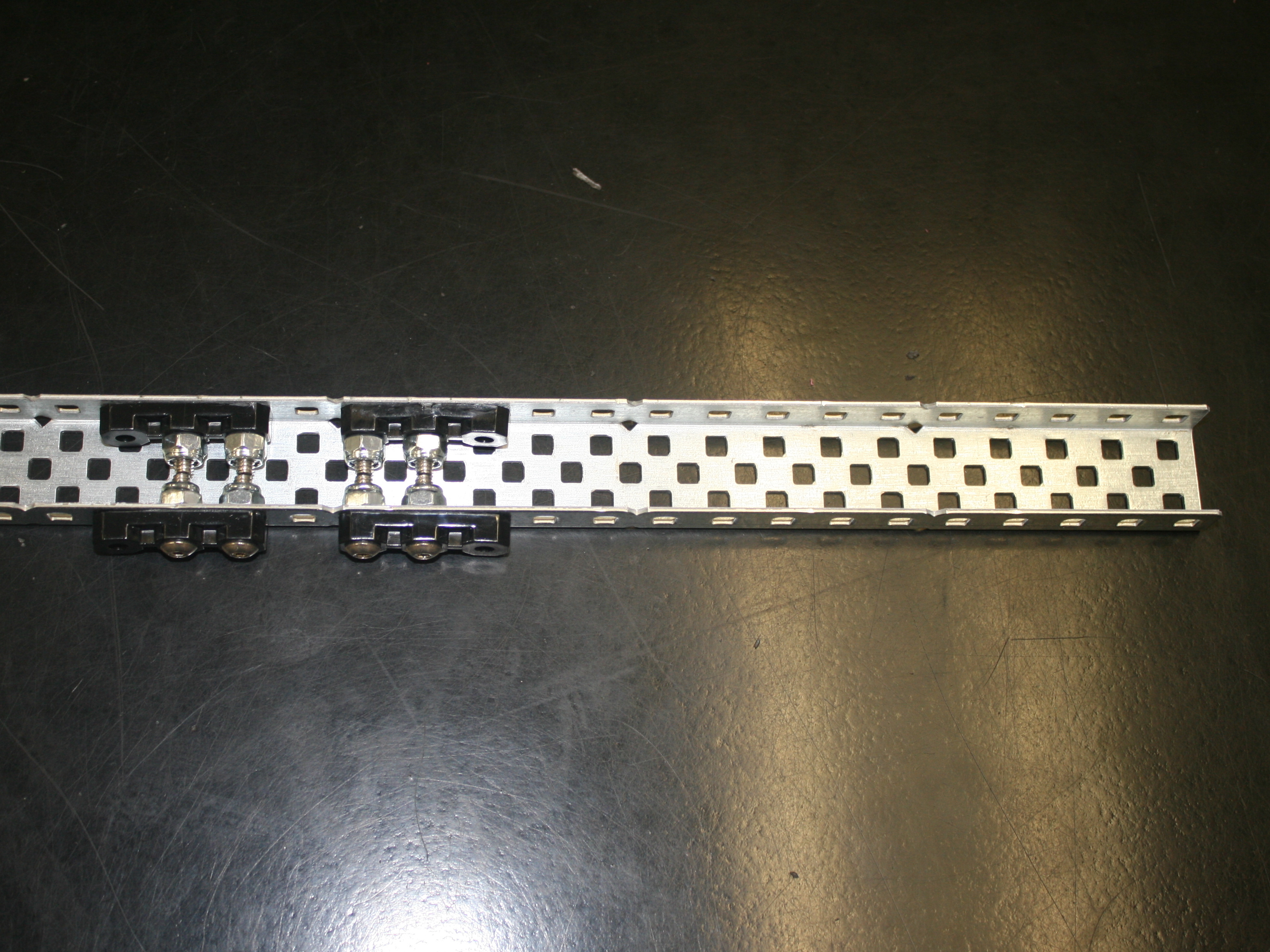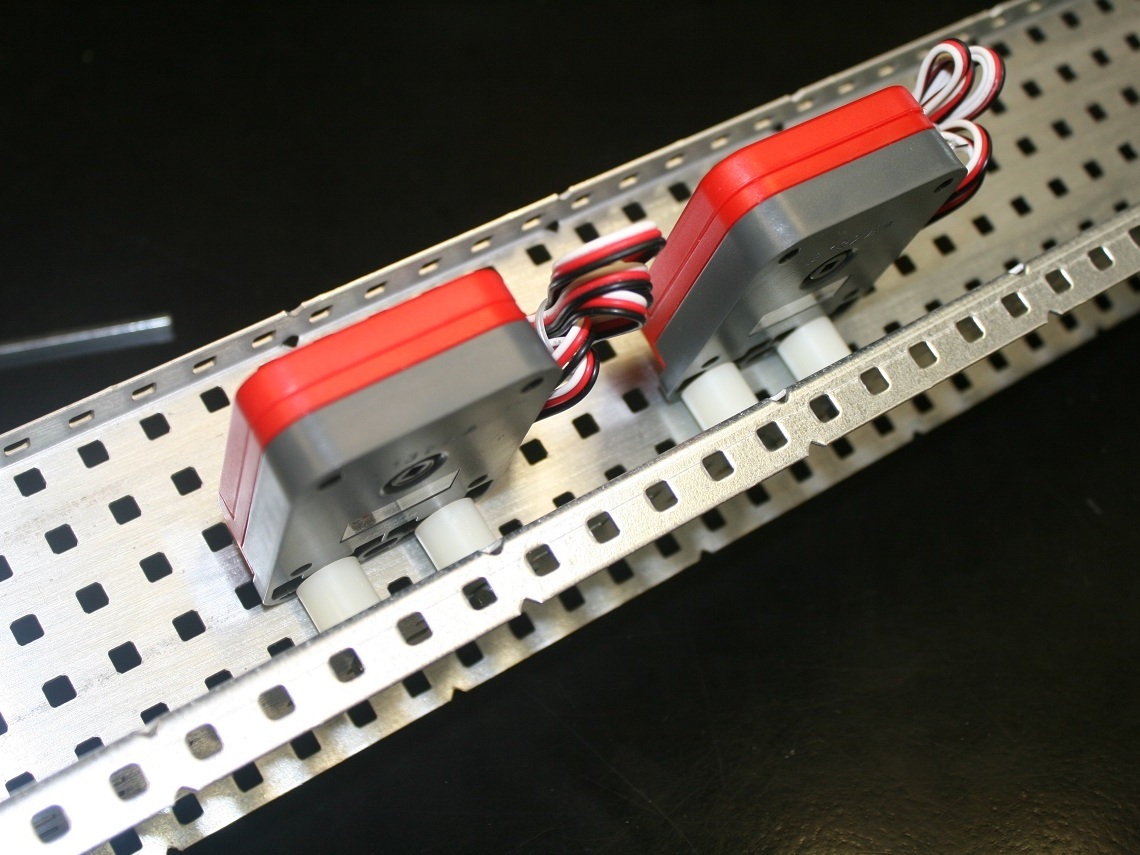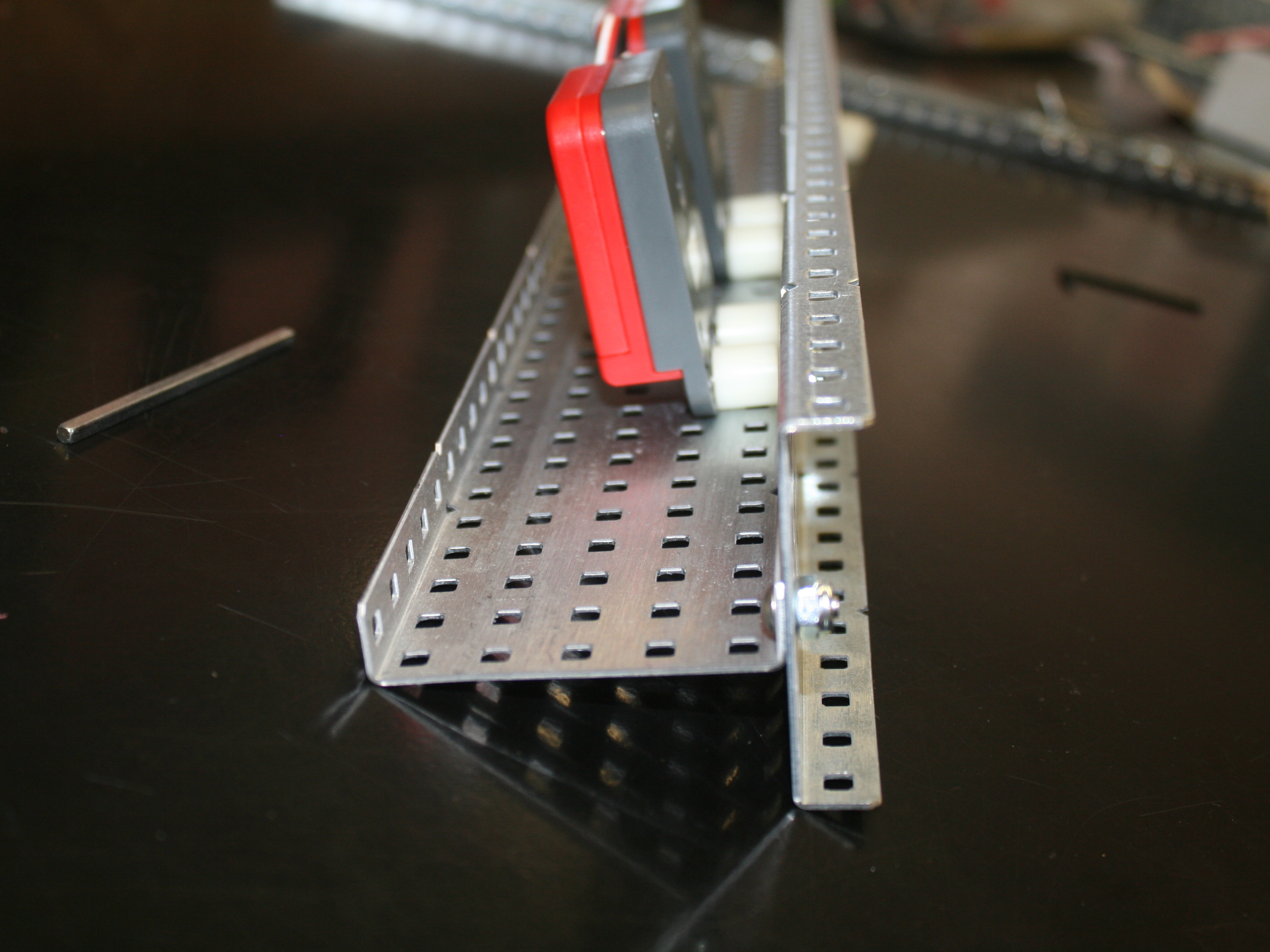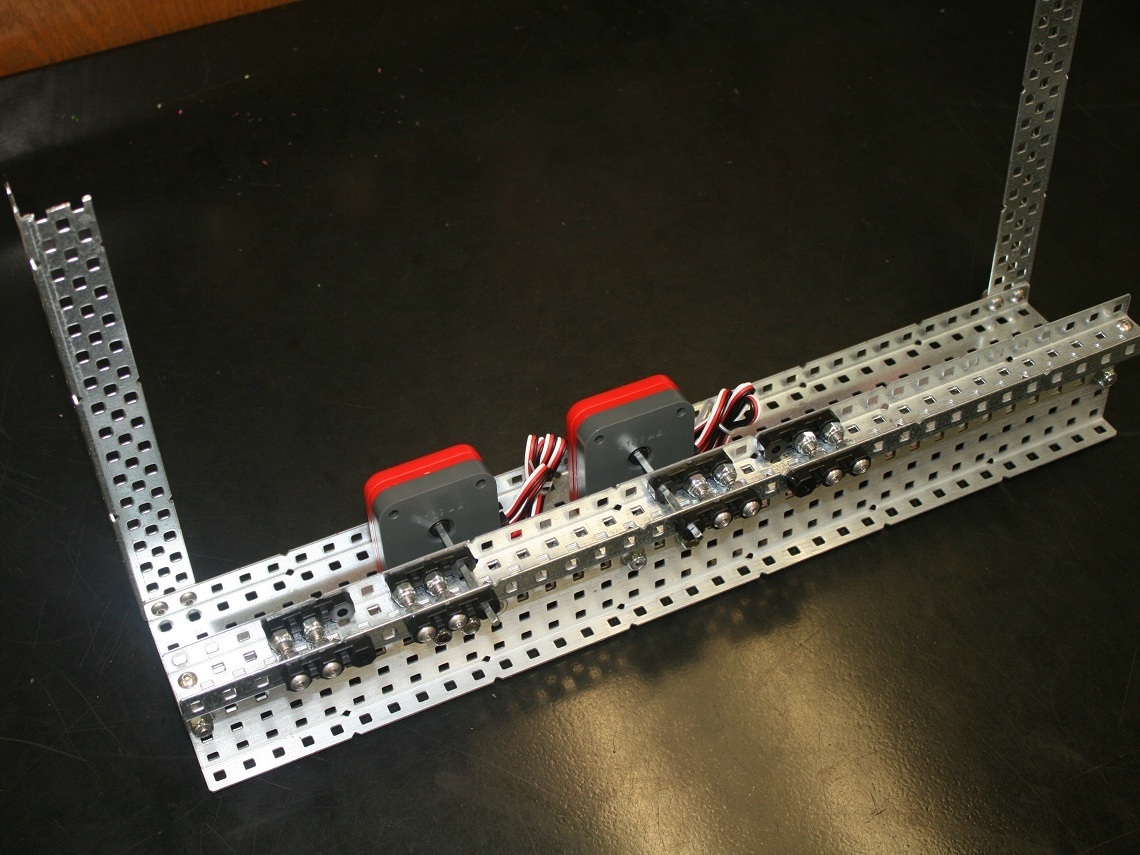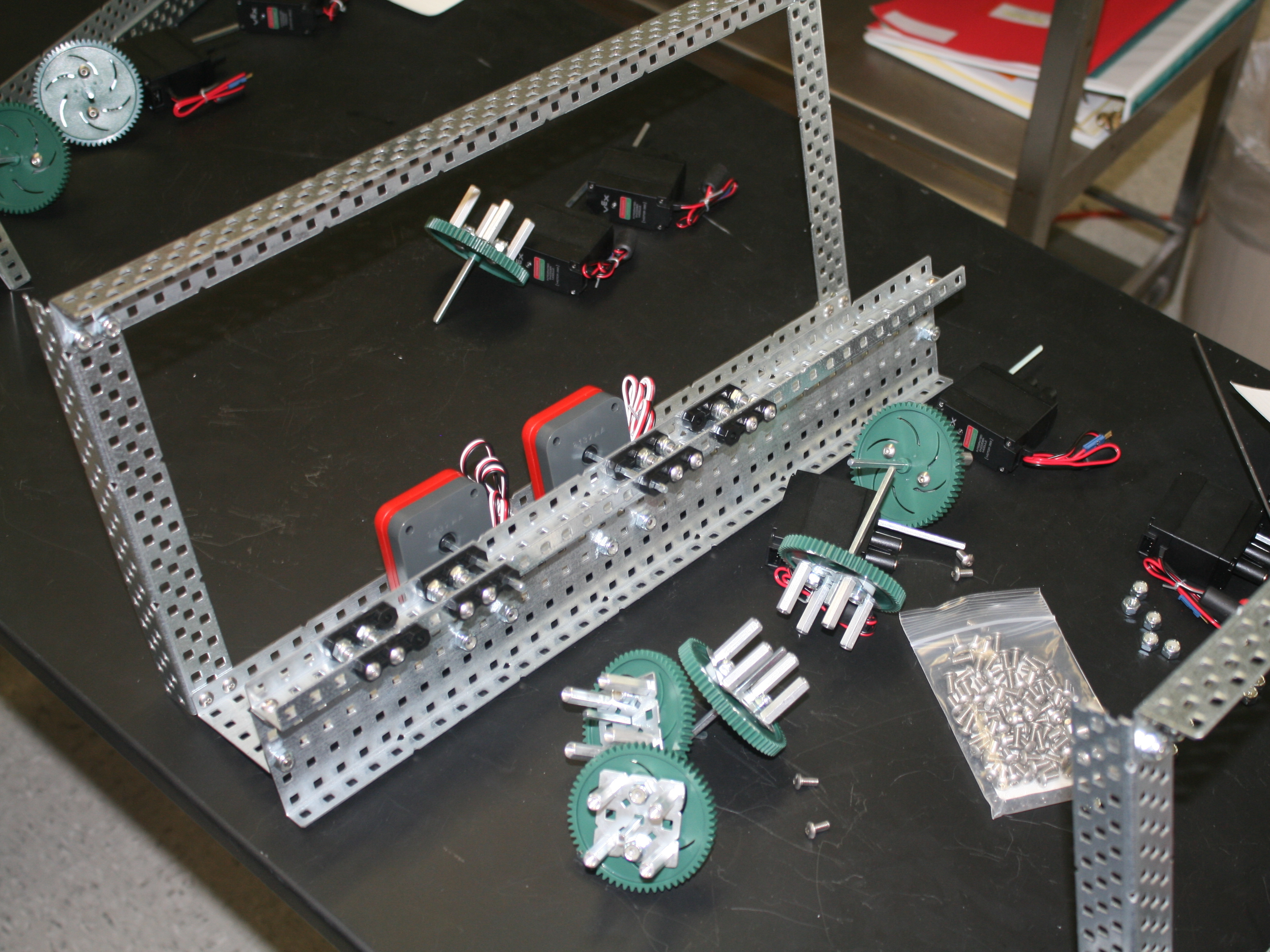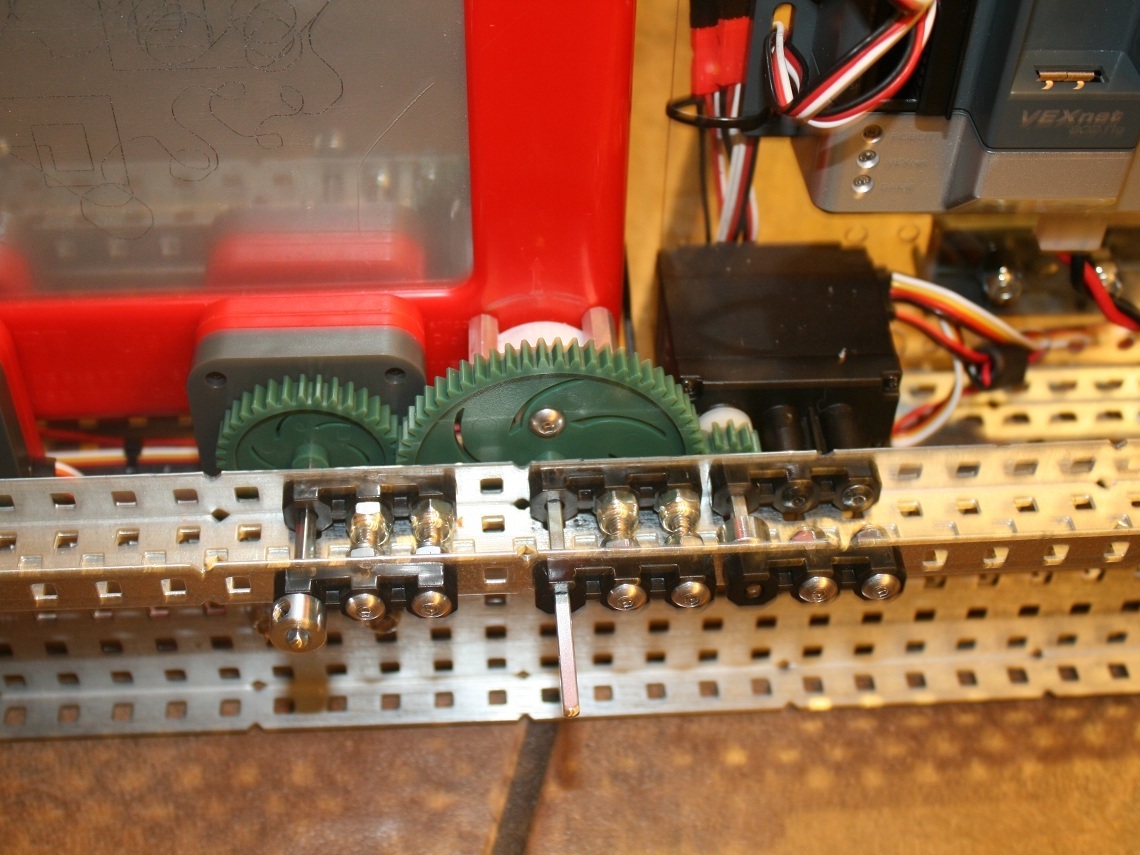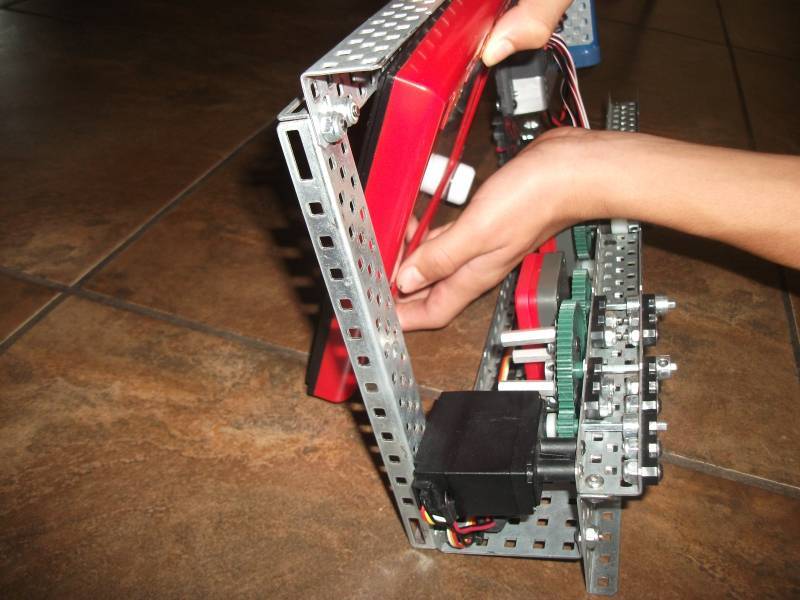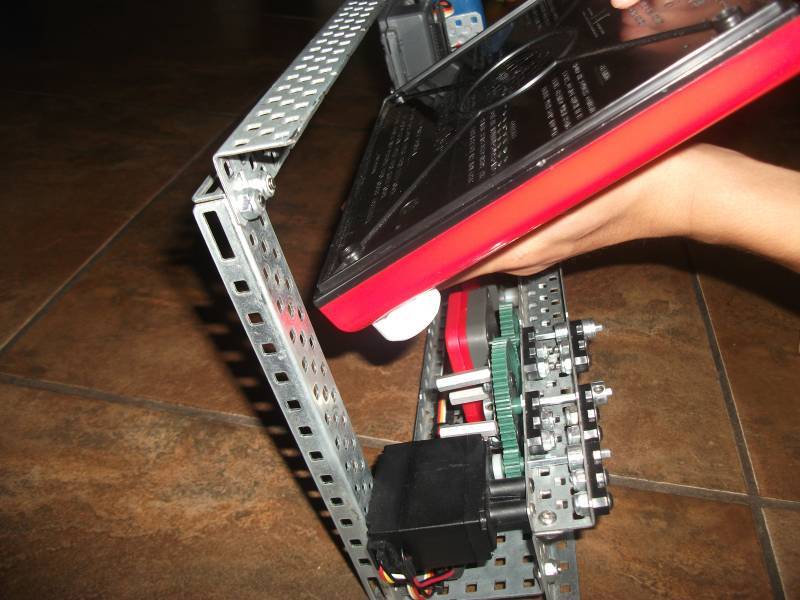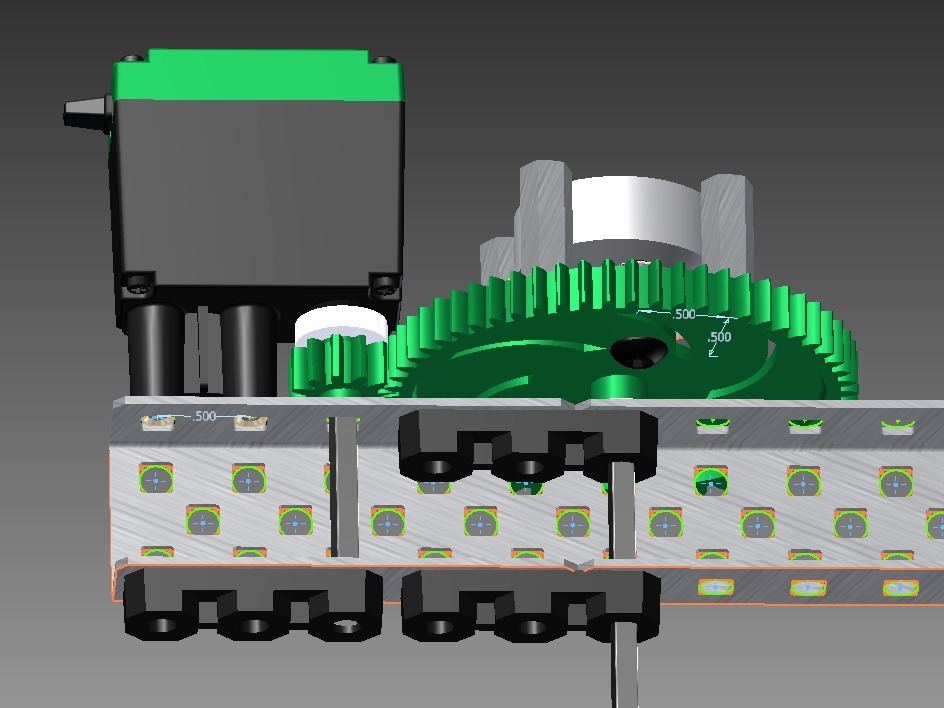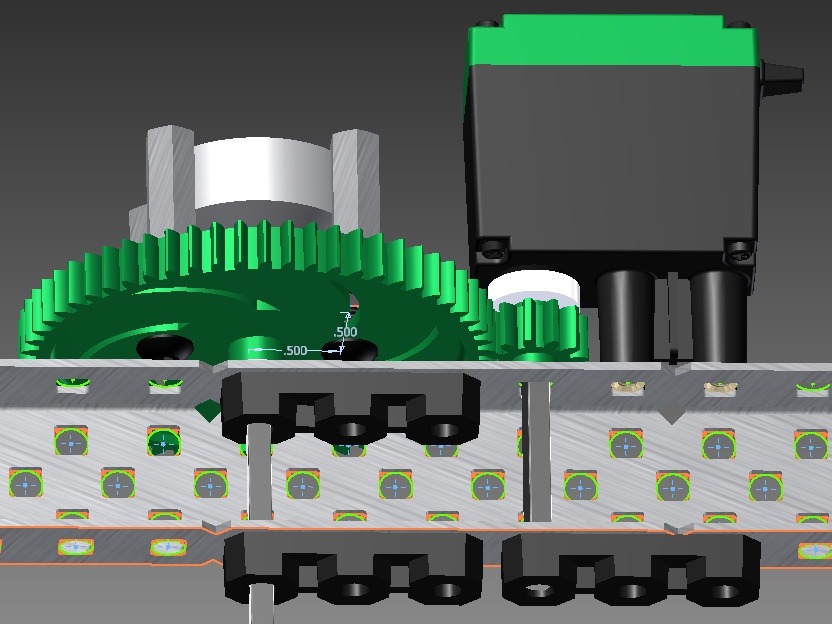This summer, VEX team 918 designed and built a robotic Etch-a-Sketch using the popular VEX robotics parts. We called it the VEX-a-Sketch. The VEX-a-Sketch can be controlled through either programming or a joystick. You can build your own by following this guide!
Major VEX parts needed:
- VexNet System Bundle
- Optical Shaft Encoder Kit
- 393 Motors (2)
- Gear Kit
- Advanced Metal Kit
- Tri-Pack Bundle
- 2x2x35 Angle 4-pack
You will have a lot of metal parts left over after building the VEX-a-Sketch.
Project Steps
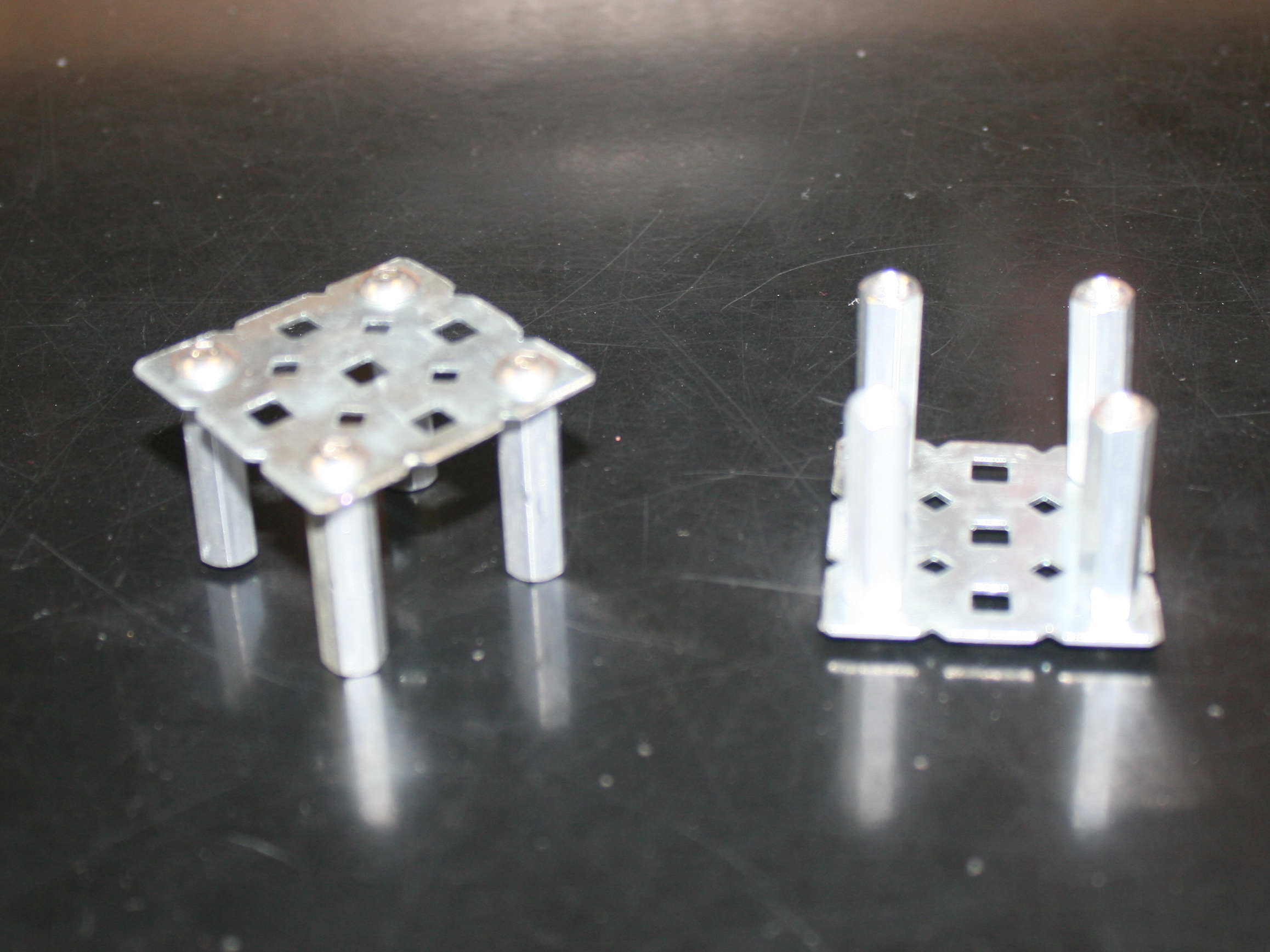
First you need to build some “claws” which will be used to grab the knobs of the Etch-a-Sketch. We wanted claws that would not require you to modify the Etch-a-Sketch and after much experimentation with many different designs we came up with these simple claws that work really well. Be sure to bend the standoffs together slightly.
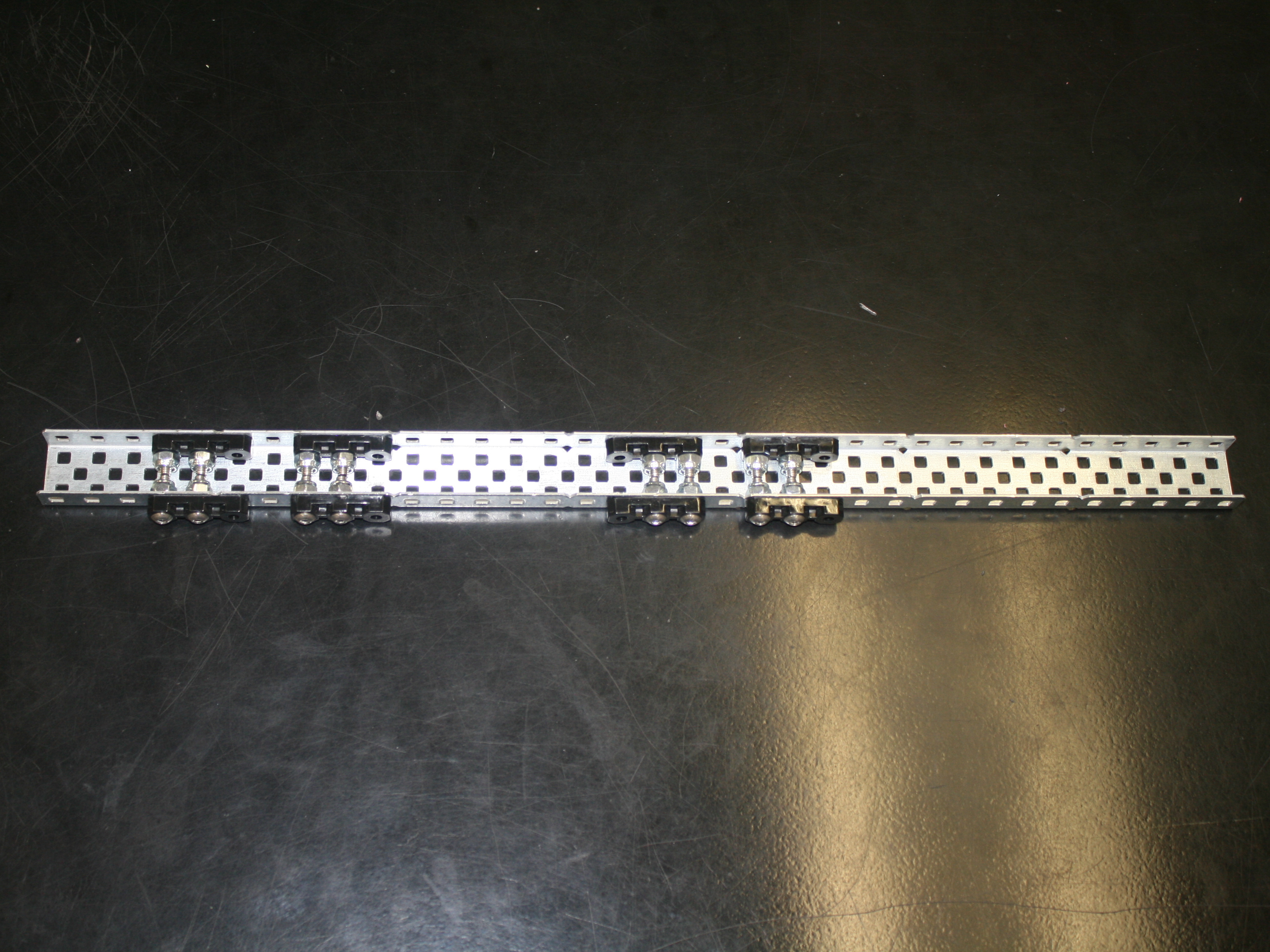
Here we are building the bar that will hold the drive shafts for the motors, claws and quadrature encoders. Count the holes for proper positioning of the bearings.
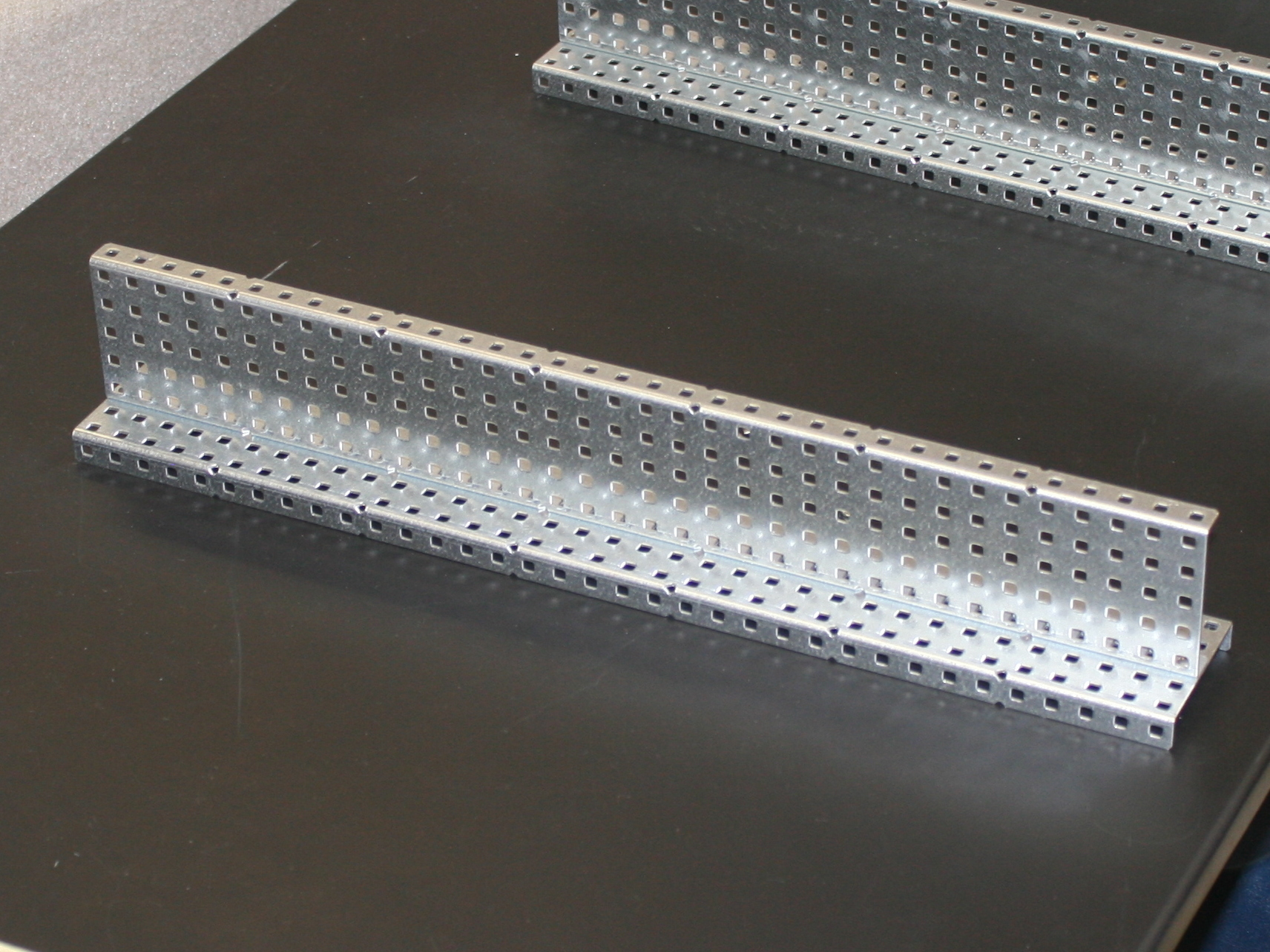
The base of the frame is built from two 1x5x1x35 C-Channels.
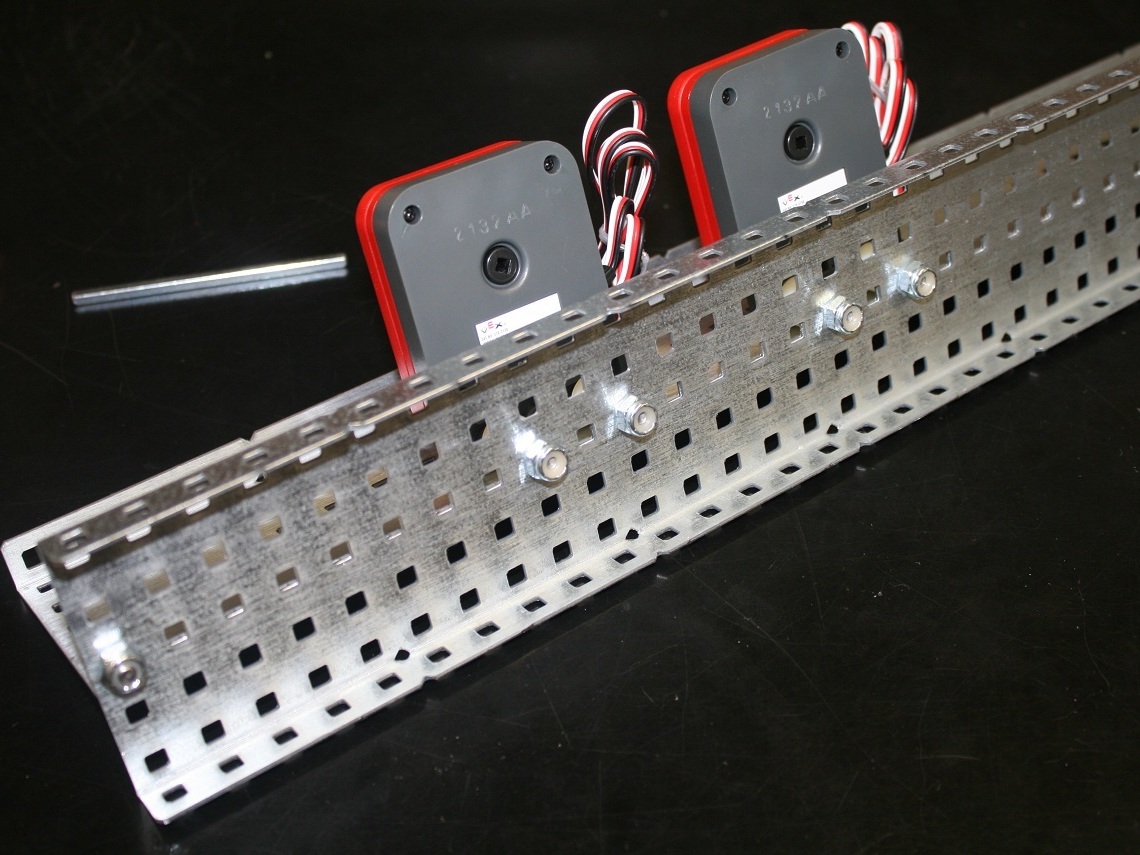
Two quadrature encoders are attached to the base of the frame using long screws and spacers.

A 2×2 angle can be cut into two pieces to form the left and right vertical rails for the frame. Another 2×2 angle is attached across the top to complete the frame.
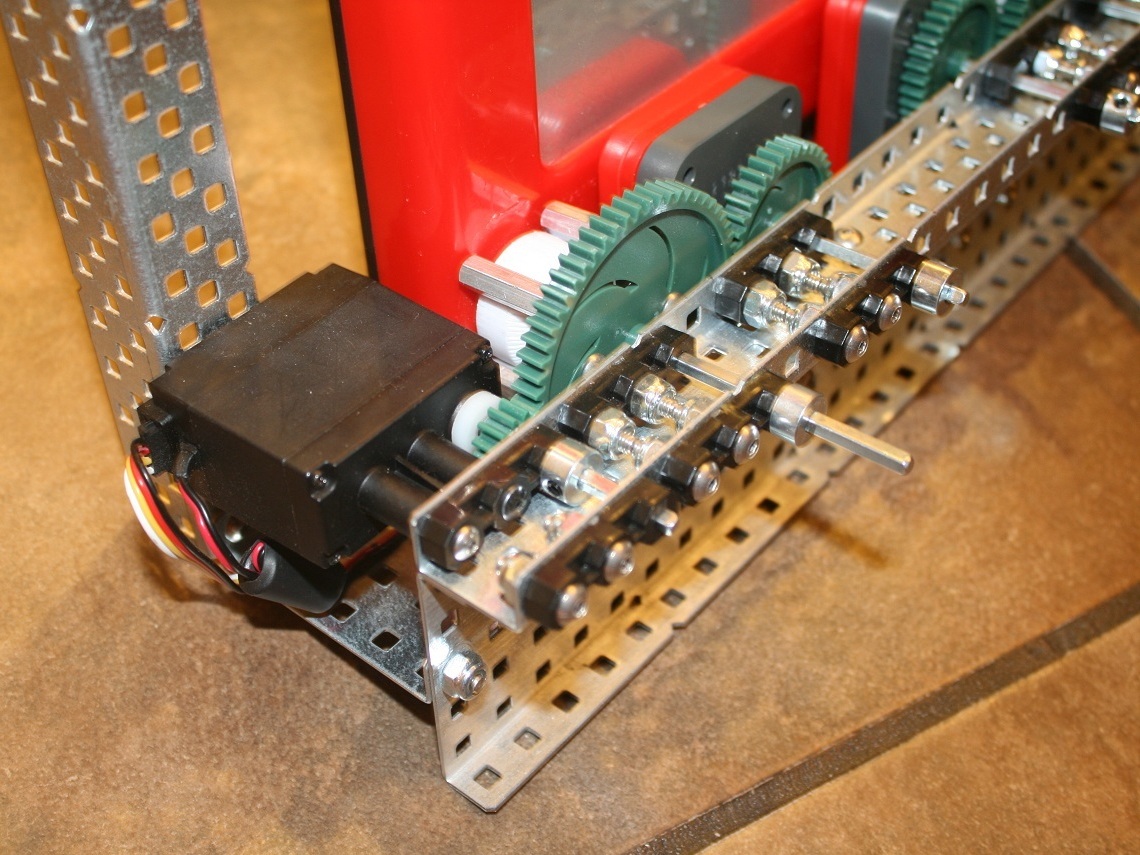
Once the frame is constructed, you attach the motor bar to the frame and you can install the motor, gears, axles and the claw. Here are detailed views of the left and right claw drives.
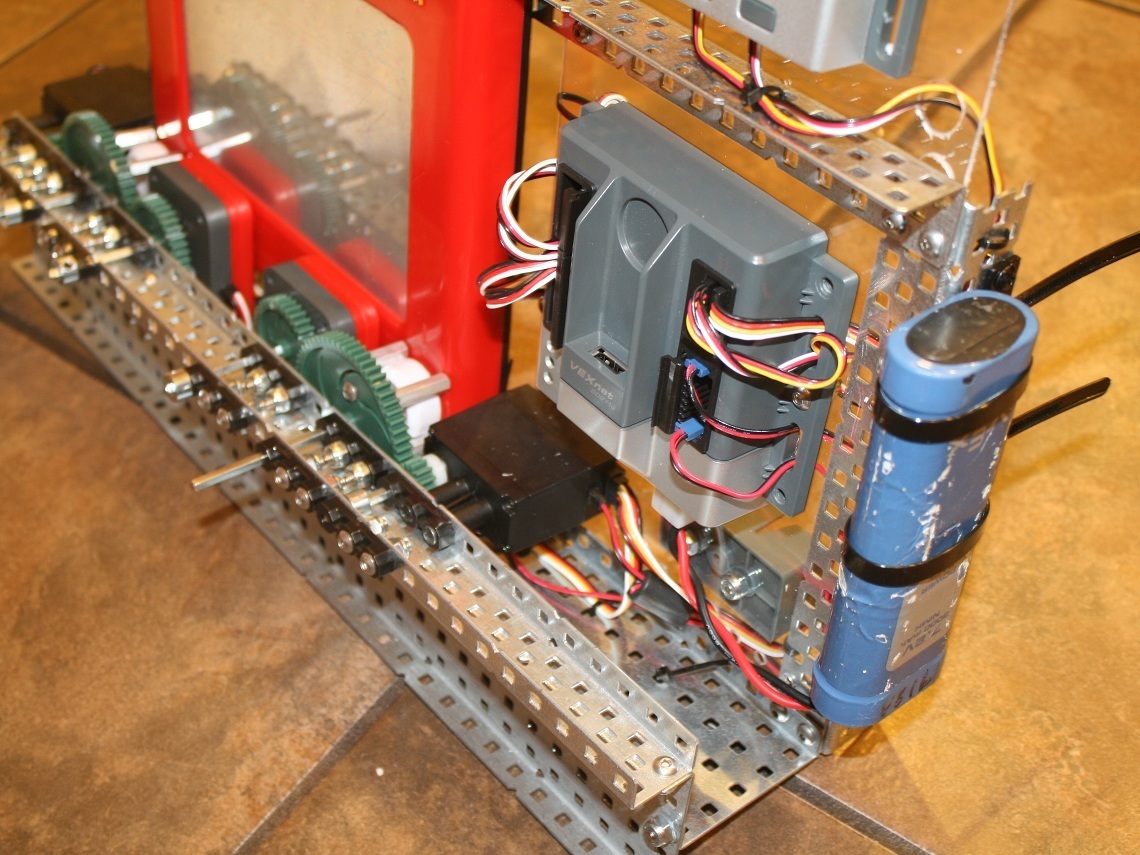
To complete the VEX-a-Sketch, we add an angle across the top of the frame and mount the Cortex microcontroller to a piece of Lexan that is attached to the frame as shown here.
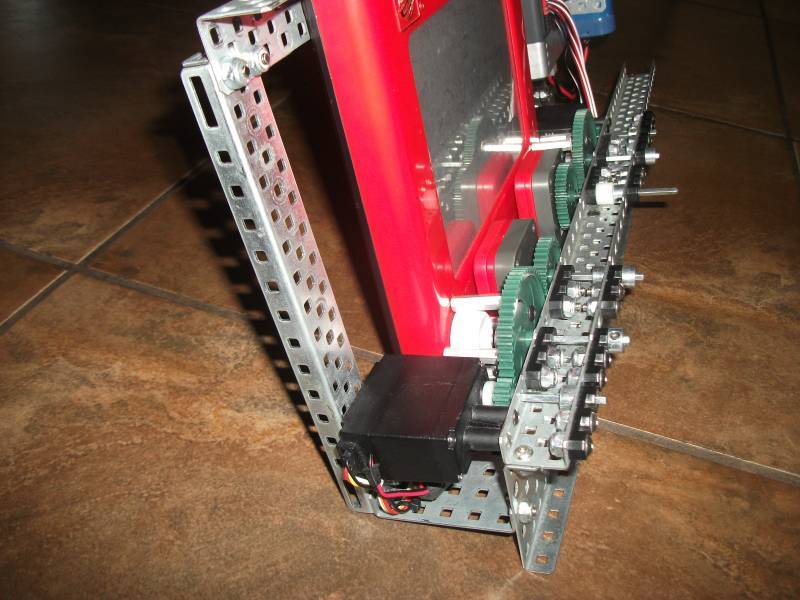
These pictures demonstrate how you can easily remove and install the Etch-a-Sketch.
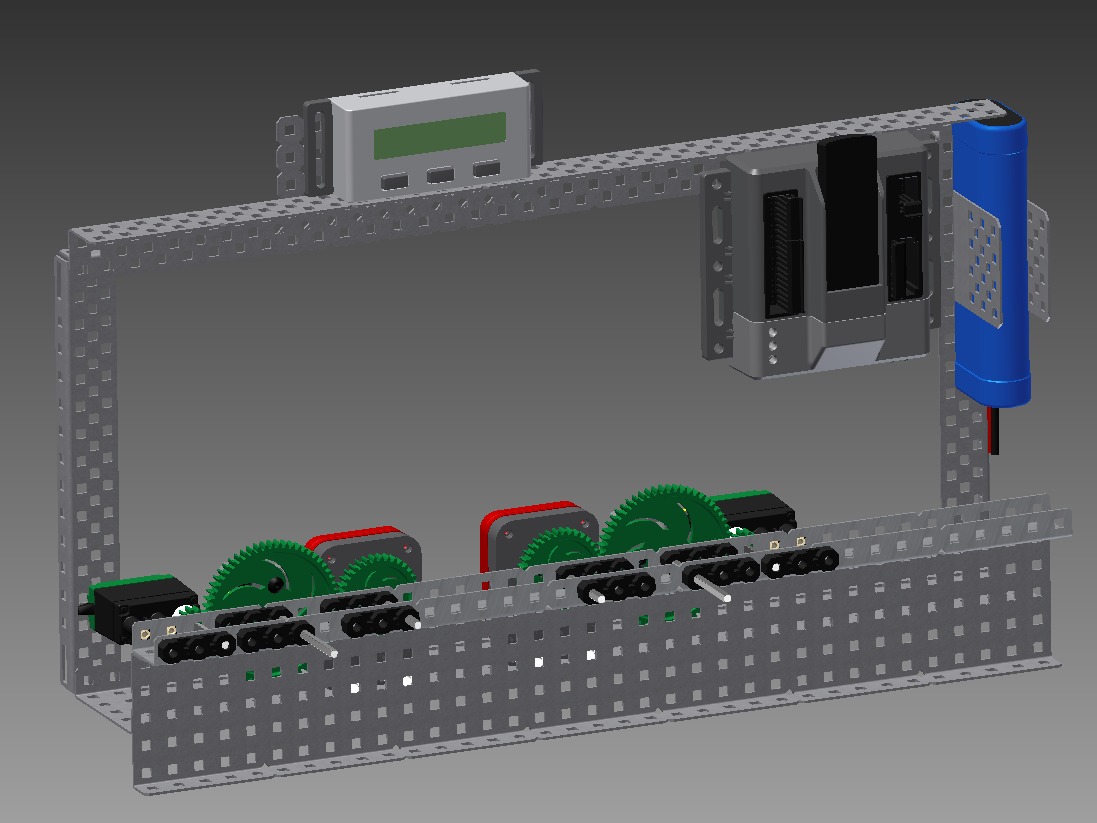
Here are some CAD images of the VEX-a-Sketch!
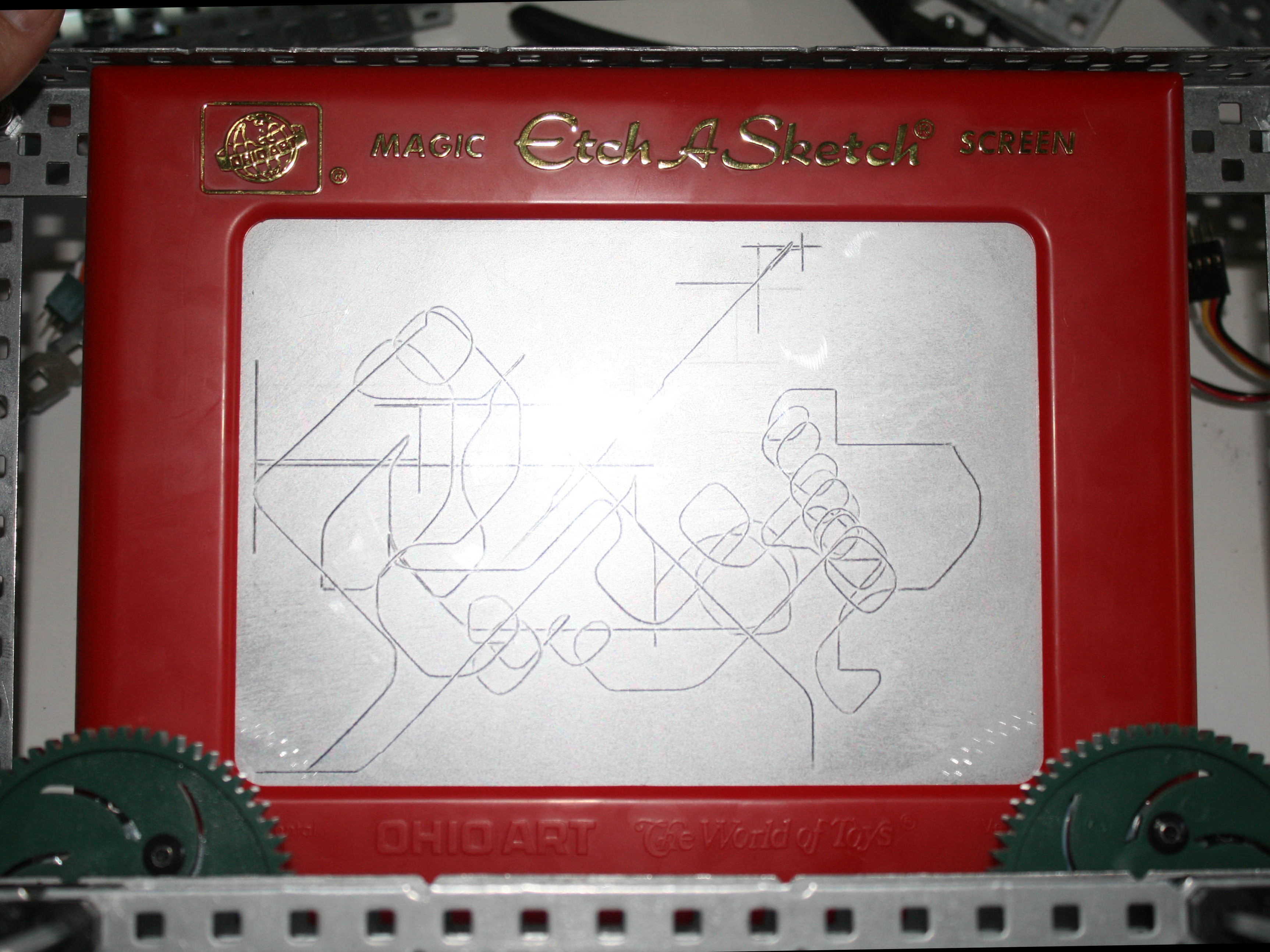
Some drawing done with the VEX-a-Sketch!
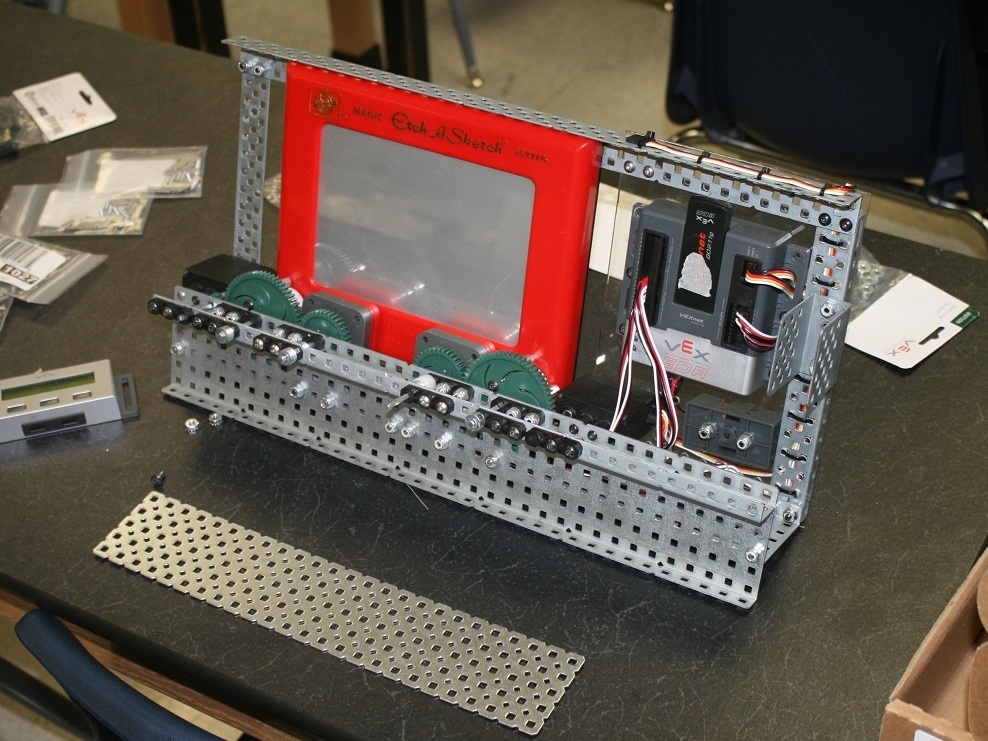
We programmed the VEX-a-Sketch using Easy-C. Easy-C is a very simple programming environment where you create C-like code by dragging and dropping blocks into your program. You can get Easy-C from intellitek.com.