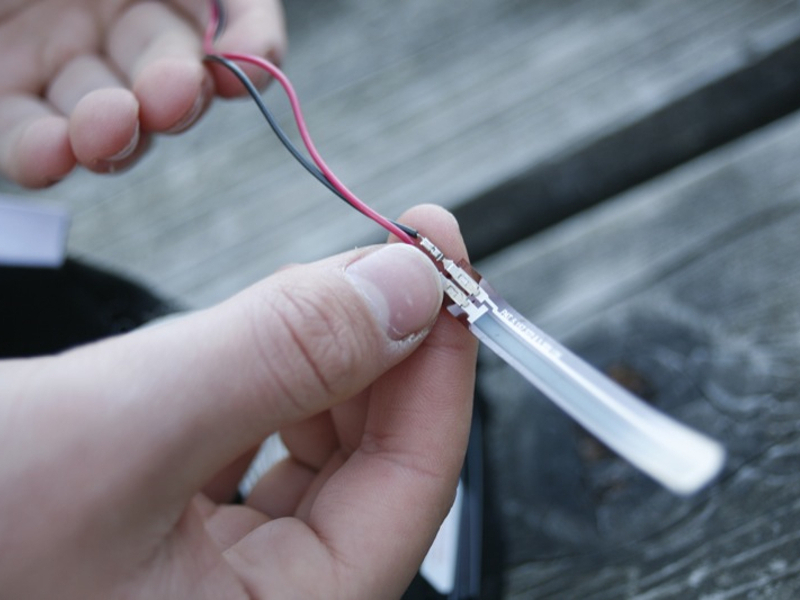A Chumby is a small wi-fi device with a screen that uses your wireless internet connection to grab cool widgets (music, video, news, messages, photos) from the web.
It’s always on, and can act as a simple alarm clock, digital photo album, news source, music player, or anything else you program.
Last year at O’Reilly’s FOO Camp on new technologies, I decided that while my Chumby was pretty cool, it needed to express more individuality. Essentially, every Chumby looked the same — cute, but still a clone of its brothers and sisters. So with the help of a few members of the Chumby team, I abandoned the beanbag toy packaging for something more expressive. Here’s how I did it; you can do the same mod with a lunchbox, spaceship toy, anything!