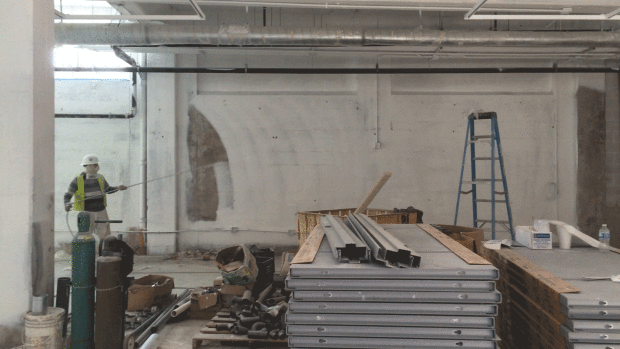In our last Made in Baltimore post, we discussed all of the hardware that will make Open Works hum. However, without the right software, much of that hardware is a lot less useful and some of it is downright useless. Even folks working with traditional fabrication methods are increasingly reliant on the computer for designing, documenting, and distributing their work. These are programs primarily for members.
On top of the software that members will use, there is another suite of backend programs that will run the business side of Open Works. Most of this software will be invisible to end users – until it doesn’t work. Software to manage keycard access, class registration, or maintenance schedules may sound boring, but its functionality is absolutely critical. These programs are primarily for business management.
For both categories, there is a mind-melting array of options. Our choices reflect research into best practices from other makerspaces, software systems taught at our local universities, projected needs of our user base, and cost. This is not intended to be a comprehensive software list – you will have to weigh the same needs across your user base to come up with the best mix of programs. Often, the biggest factor will be cost.
A lot of professional-grade software packages are very expensive, and rightfully so – they represent huge sunk costs in research and development. As most companies move to subscription models, it’s also a cost that has to be paid out every month. Many companies, particularly those dealing in design software, offer licenses to educational institutions or nonprofits at a steep discount. Open Works then adds tremendous value for members in two ways: by simply providing access to these expensive software packages and by teaching folks how to use them.
However, we have found that Open Works falls outside the standard definition of an educational institution. In addition, while we as an institution are a nonprofit, users may utilize the software for profit-bearing activities, which can invalidate the terms of those agreements. There is hope — SolidWorks recently introduced a “makerspace” license, which tiptoes between the other models to offer affordable access with some caveats. In the meantime, we are working on the best way to approach other companies to meet our needs within our budget.

Member Programs
(in no particular order)
Rhino
Rhino is a powerful 3D modeling software that is one of the industry standard programs for industrial design, able to output renderings as well as manufacturing-ready shop drawings. It also supports a vibrant third-party developer scene, with dozens of plugins for outputting to CNC, 3D printers, or creating generative algorithms. A decent free alternative is Blender.
SolidWorks
SolidWorks is an end-to-end engineering package, meant to integrate electrical, mechanical, hydraulic, and other components into one comprehensive model. The workflow can then export, track, and manage product data and specifications down the manufacturing chain.
AutoDesk product design suite
AutoDesk now makes a bundle of its most popular professional-grade design products available in one package: Inventor, AutoCAD, 3Ds Max, Fusion 360, and several data management tools. All of these products integrate cleanly with one another, and represent a complete workflow for product designers, engineers, or architects. Decent free alternatives include NanoCad and DraftSight.
AutoDesk 123D Suite
AutoDesk has also released a free, consumer-facing suite of products that allow you to use mobile devices, intuitive gestures, and simple camera scanning to create 3D models. It is a great introductory platform for kids or adults just beginning with 3D software. It also includes 123D Circuits for designing circuit boards, electronics, and Arduino projects.
Sketchup Pro
SketchUp is the gold standard for hobbyist and DIY modeling. It’s been around almost 16 years at this point, and has built up a massive open-source library of user-generated downloadable models. While it lags a bit in terms of good 3D-printing plugins, it is a solid package that is familiar to a lot of folks.

TinkerCad
TinkerCad is free, cloud-based, and incredibly intuitive, allowing you to model by manipulating simple shapes. It’s a short conceptual leap from TinkerCad to SketchUp, which makes it a great learning tool for kids.
Adobe Creative Cloud
Formerly Creative Suite, Adobe has moved their programs for drawing, photo editing, graphic design, and web design to a subscription-based system. It starts to $20/month for students, and they have licensing systems that allow for unlimited users on a limited number of seats. Decent free alternatives include Inkscape and GIMP.
Pattern Maker
Pattern Maker is a clothing-design software that will generate printable patterns for complex garments. There is a free web-based viewer, but even the full program is pretty reasonably priced.
V-Carve
V-Carve is the proprietary g-code generator for ShopBot CNC routers that translates 2D vector drawings into instructions that the machine can follow. There is a free and a pro version; they also offer an affordable makerspace-only license.
Cura
Cura is a free, open-source software developed by Ultimaker to translate 3D models into printable files. Since it is open-source, a lot of other 3D printers coming out of the RepRap world are compatible with it. It is, however, Mac-only at this point.
Slic3r
Slic3r is another open source g-code generator that works with Mac, Windows, or Linux.
Business-facing
OpenBravo
Enterprise resource planning (ERP) software is the heart and soul of any modern business. At a broad level, ERP systems collect and manage business data. For instance, when you order something on Amazon, an ERP system shuttles your payment information to the bank and back; notifies the closest warehouse to your house that has the item in stock; updates the inventory once the item leaves the warehouse; and allows you to track your package from home. The main players in the ERP space are Oracle, SAS, and Microsoft. For smaller businesses, there are dozens of mid-sized subscription-based and open-source solutions.
Most makerspaces use a hodge-podge of different systems to achieve basic ERP functionality. They might use Eventbrite for class sales, QuickBooks for accounting, and Square for point-of-sale functions. A solid ERP system brings this all into one, integrated system that tracks the movement of people and money through your space. It is far more efficient than juggling a half-dozen programs that don’t necessarily talk to one another.
ERP systems are built out of modules. We are using a system originally built by one of the original independent makerspaces, Artisan’s Asylum, which has generously agreed to share some code with us. AA’s system was built on top of an open-source ERP system called Open Bravo. We have hired some developers to customize the code for our specific needs. For makerspaces with a strong community of coders, this work could be done in-house. Our system will integrate the following modules and present them through a cloud-based browser interface:
1. Member Enrollment and registration
2. Contract Invoicing
3. Resource Management
4. Reservations
5. Accounting
6. Assets Management
7. Employee Management
8. Access card Management
9. Procurement Management
10. Web point of sale
11. Reports and Business Intelligence
12. Business Intelligence
13. WordPress customer Website integrations and automations
Moodle is a kind of ERP system for education, allowing administrators effectively to allocate money, teachers, and physical space. It also allows students to track progress, enrollments, and credits. Moodle works with both Open Bravo and WordPress, allowing for one-touch public calendar updates, automatic student email notifications, and billing integration.

GCS is the software that will control our keycard swipes. It allows card to be updated, turned off, and tracked remotely. All of the keycard swipe data can be exported so we can see when and where our usage peaks and make operational adjustments accordingly.
WordPress will be our web platform (look for our site to go live very soon) as well as our ERP platform. Since it is open-source, WP can integrate neatly with several other programs on our list to make a cloud-based browser interface for both business operations and customer interactions.
Clickatell is just one of many mass-SMS systems that allow you to text large groups of people at once. We will use this with member phone numbers to push out notifications about inclement weather closures and emergencies.
Managing social media can be a full-time job. Systems like Hootsuite (again, there are many similar choices) create a dashboard that allow you to monitor all of your social media streams at once, schedule posts, and cross-post to multiple platforms. As social channels proliferate, a central place to manage a consistent message is important.
3Dprinter OS is a relatively new product that allows you to link multiple 3D printers to one computer and/or the cloud to create a single point of management for a bot farm. It tracks things like print times and filament consumed, while also allowing remote printer manipulation through a browser interface.
This list is a broad overview of what it takes to both serve our members and manage operations at Open Works. We are certainly missing some things — office software, email, marketing tools, other design software — and will grow and evolve this list as time goes on. In the meantime, look out for our next post, on our community organizing efforts.

Construction Update
Since the last post, we have:
1. Began painting.
2. Began framing the café kitchen addition.
3. Completed almost all of the site concrete.
4. Completed the last of the interior drywall.

ADVERTISEMENT
Join Make: Community Today