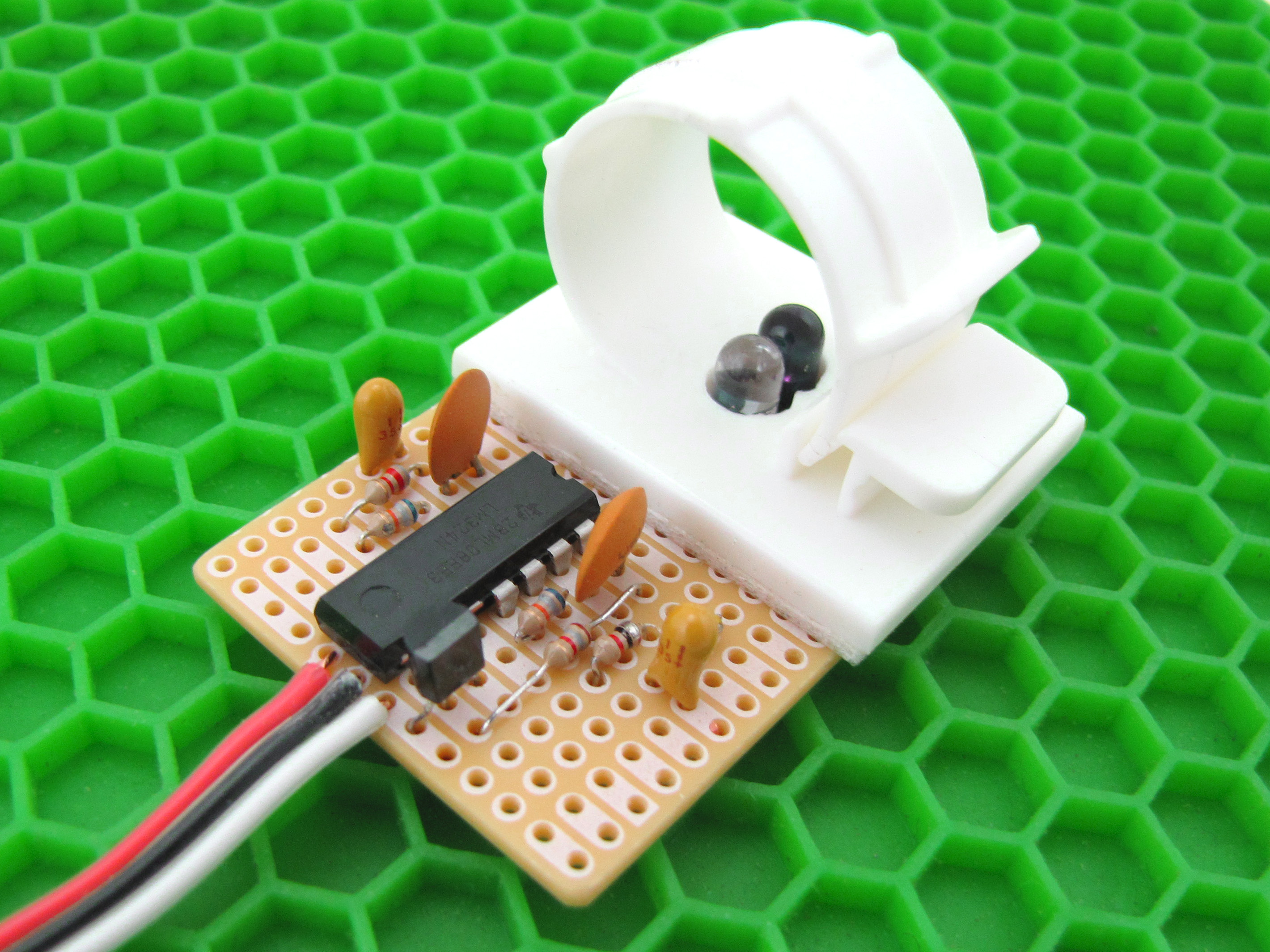Taking your pulse is as simple as holding a finger to your neck or wrist and timing the beats with your watch. But if you want to record the data or use it to trigger events, you need to turn that mechanical pulsing action into an electrical signal. This pulse sensor fits over a fingertip and uses the amount of infrared light reflected by the blood circulating inside to do just that.
NOTE: While we think it’s pretty obvious, our lawyer just tapped us on the shoulder and asked us to emphasize that this is not a medical device. If your application is life- or health-critical, please use only an FDA-approved medical-grade pulse sensor, OK? Thanks!

The sensor itself consists of an infrared emitter and detector mounted side-by-side and pressed closely against the skin. When the heart pumps, blood pressure rises sharply, and so does the amount of infrared light from the emitter that gets reflected back to the detector. The detector passes more current when it receives more light, which in turn causes a voltage drop to enter the amplifier circuitry. This design uses two consecutive operational amplifiers (“op-amps”) to establish a steady baseline for the signal, emphasize the peaks, and filter out noise. Both op-amps are contained in a single integrated circuit (IC or “chip”), and hooking them up is really just a matter of interconnecting the pins correctly.

The two op-amps output a clean but weak signal which is amplified by the transistor before output.

The complete pulse sensor is a three-wire device that runs on 5V and outputs signal on the white wire. You can visualize and/or record this signal in a number of ways, but we’ve chosen to connect to a personal computer through Arduino, mostly because of the ease of integrating Processing, which in turn is very handy for visualization. But you don’t really need an Arduino to use the sensor. More on that below.