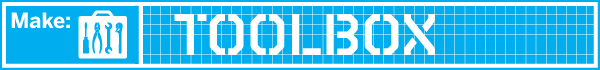When I first came across the Brinno TLC100 Time Lapse Camera online, I thought it would be perfect for documenting project builds on video. Previously, I’ve used my DSLR and a DIY intervalometer, which would produce a series of JPG images that I could combine into a video in QuickTime. However, this can be a bit cumbersome and ties up my DSLR for the duration of the project. Also, there are only so many shutter actuations a single DSLR can take before it’s “toast.” After reading the product description, I was eager to give the Brinno Time Lapse Camera a try. The camera touts a handful of great features at around $150: it’s weatherproof, has an adjustable interval, and with 4 AA batteries can run for up to 200 days when the interval is set to 24 hours. (Not that I’m planning any epic builds that would take that long.) The camera also includes 2GB of flash memory for storing video.
When I first came across the Brinno TLC100 Time Lapse Camera online, I thought it would be perfect for documenting project builds on video. Previously, I’ve used my DSLR and a DIY intervalometer, which would produce a series of JPG images that I could combine into a video in QuickTime. However, this can be a bit cumbersome and ties up my DSLR for the duration of the project. Also, there are only so many shutter actuations a single DSLR can take before it’s “toast.” After reading the product description, I was eager to give the Brinno Time Lapse Camera a try. The camera touts a handful of great features at around $150: it’s weatherproof, has an adjustable interval, and with 4 AA batteries can run for up to 200 days when the interval is set to 24 hours. (Not that I’m planning any epic builds that would take that long.) The camera also includes 2GB of flash memory for storing video.
 The Time Lapse Camera is very basic. It has a large rubber power button on the front and three LEDs over the lens to indicate power, battery status, and memory status. A ring around the lens is a selector for macro or standard lens settings. The close focus distance on the macro mode is 19 inches and 39 inches in the standard mode. Inside the battery compartment is a 2GB USB flash drive and a dial to select one of six preset intervals from 1 minute to 24 hours. A seventh spot on the dial is reserved as a custom interval and the factory default for this setting is 5 seconds. The camera has other settings to adjust, such as the date stamp, low light recording, and lighting frequency (for shooting under fluorescent bulbs). To access these settings, you must insert the USB flash drive into a Windows PC and run the setup program included on the drive. I was unable to try these settings out because I don’t have a computer with Windows. This was a bit annoying because I couldn’t change the incorrect datestamp and it also meant that I’d have to stick with the factory default of five seconds for the custom time interval until I could get access to a Windows machine. To be totally fair, the store that I ordered this from made this clear and it’s printed on the box and in the manual. According to the manual, Microsoft Windows 98, XP, Vista, or 7 is required to install and run the software.
The Time Lapse Camera is very basic. It has a large rubber power button on the front and three LEDs over the lens to indicate power, battery status, and memory status. A ring around the lens is a selector for macro or standard lens settings. The close focus distance on the macro mode is 19 inches and 39 inches in the standard mode. Inside the battery compartment is a 2GB USB flash drive and a dial to select one of six preset intervals from 1 minute to 24 hours. A seventh spot on the dial is reserved as a custom interval and the factory default for this setting is 5 seconds. The camera has other settings to adjust, such as the date stamp, low light recording, and lighting frequency (for shooting under fluorescent bulbs). To access these settings, you must insert the USB flash drive into a Windows PC and run the setup program included on the drive. I was unable to try these settings out because I don’t have a computer with Windows. This was a bit annoying because I couldn’t change the incorrect datestamp and it also meant that I’d have to stick with the factory default of five seconds for the custom time interval until I could get access to a Windows machine. To be totally fair, the store that I ordered this from made this clear and it’s printed on the box and in the manual. According to the manual, Microsoft Windows 98, XP, Vista, or 7 is required to install and run the software.
The operation of the camera is as simple as the design. It has a standard tripod connector on the bottom but also stands upright by itself so that it can be easily placed in a window sill or on a shelf. You start the time lapse by holding down the power button until you hear two beeps and see the power indicator light illuminate briefly. From this point on, the camera just does its thing until it runs out of battery, fills up the memory card, or you shut it off by holding the power button down again.
The camera outputs 1280×1024 AVI files, which I had no problem playing on my computer and converting for use in Final Cut Pro. The flash drive does include special time lapse viewing software, but it runs within Windows only. Generally, I was happy with the video quality; it’s not astounding, but about what I expected from a $150 camera. See for yourself; below is a time lapse of our last episode of Make: Live from set up to breakdown, compressed into two minutes:
Overall, I liked The Brinno Time Lapse Camera, despite the fact I couldn’t change the settings without a Windows computer. I did run into a couple other kinks with this product. Specifically, the videos would sometimes be split up into multiple files, which was easily solved by splicing them back together in Final Cut Pro. I did encounter a major problem on one occasion: I was trying to create a multi-day time lapse, only to discover a few days later that it simply saved one JPG image on the drive instead of the entire time lapse video. I reread the manual to try to determine why this happened, but there isn’t any mention of JPG images in it. I’ve been unable to reproduce the problem since then and a representative from Brinno suggested that I reformat the USB drive, but she didn’t seem to be familiar with the problem. Until I get a better answer on what happened, I won’t be using it for any “mission critical” time lapse videos. However, if you’re looking for an out-of-the-box product for making time lapse videos of your product builds, I recommend taking a look at this inexpensive and unique product.
ADVERTISEMENT