
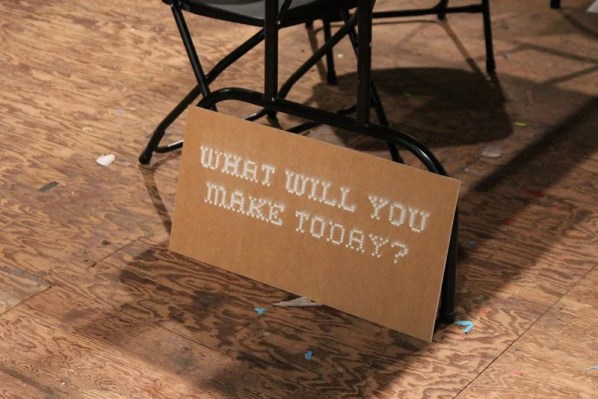
Over the last two weeks a founding team of makers and educators affiliated with HTINK, a New York based technology education cooperative, transformed an art gallery in Brooklyn, NY, into a pop-up makerspace for kids: The Makery. Aside from outfitting the space with tools like MakerBot Replicators, a vinyl cutter, soldering equipment, electronics, and fabrication materials, the heart of the transformation was the maker workshop environment. We set out to run 10 days of workshops on digital design and fabrication, physical computing, and computer programming for kids. In the evenings and on weekends we opened our doors to adults and families to come in and learn how to use the tools and materials.
Here is a photo gallery of images taken at the Makery.
We learned a lot of lessons about organizing technology workshops and makerspaces for kids, so we wanted to share them here:
- Start small. We did not do much marketing before opening our doors besides setting up a website and sending a few tweets. This turned out to be a blessing. The first week we had between two and six kids each day. The small size allowed us to test our workshops before word got out. By the second week, we had up to 16 kids working in the space at one time.
- If you do feel ready to dive right in with full workshops, then you’ll have to start advertising your makerspace several months in advance.
- Teach a few kids and then have them teach the others. Children love to show their peers how to use tools and equipment. We found that by starting the space with a few kids that knew how to safely use the equipment, they quickly taught the other kids with minimal assistance from the adults.
- Kids will eventually teach the adults. In fact, by the end of the week, we were delighted to witness our kids explaining 3D design, printing, Scratch programming and electronics to adult visitors.
- Parents making alongside their child can be a complement to workshop facilitators. A few times, parents stayed with their children for a whole day of workshops. This was almost always helpful. Sometimes kids preferred the help of their parent, sometimes they prefered the voice and coaching of Makery staff, and sometimes they just wanted to figure it out themselves.
- Plan both screen-based, and more hands on, crafty activities. Each day we had a small set of activities for the kids to choose from. They quickly learned how to use TinkerCAD, the MakerBot printers, the vinyl cutter, and Scratch. But they also enjoyed playing with squishy circuits, silk screening tee-shirts, and designing rockets for our compressed air rocket launcher.
- Regularly introduce new ideas. We had a lot of kids that came back day after day. Be prepared to have new activities for repeat makers so that they stay engaged.
- Make sure you have enough internet bandwidth. We used TinkerCAD, an online web application to teach 3D design. There were times when the bandwidth of the art gallery wifi was just not enough to accommodate all the laptops. The positive is that everything is fixable. We went out and bought a wifi hotspot as an additional internet connection.
- Use open source or free software whenever possible. This allows the students to continue to explore with the technology when they get home.
- Make sure you have a regular paper printer. Everyone loves 3D printers, so it’s easy to forget about the regular old paper kind! It was really handy to be able to print out flyers whenever we ran out, as well as templates for various activities.
- A good mix of ages works well. The average age at The Makery was eight, but we had young makers up to 15 years old. When kids of all ages work side by side, there are more chances for complex idea sharing and helping each other. Don’t assume it will be the older kids helping the younger ones.
- Document everything that is happening in the makerspace. We always had cameras around to take pictures of the projects and activities that were happening in the space. This will be really helpful when we market our next pop-up.
- Have a neat toy or two laying around to play with. We had an inexpensive remote control helicopter. Flying (and crashing) it was a favorite activity at the end of the day when kids can get a bit restless.
- Parents will do whatever they can to help you. Make sure to have a place to collect email addresses from anyone that is eager to help.
- Try to stay organized. Keep the morning setup and afternoon break-down routines simple. At the end of the day, we were always exhausted. Putting materials away immediately and cleaning after activities allowed us to finish the day and lock up at a reasonable hour.
Our hope is to eventually open a permanent space where the community can come together to explore, design, and make. Until we find a suitable venue, we will continue to “pop-up” in communities around New York City.
We are looking forward to our next pop-up makerspace and learning more about the best practices for setting up workshops that encourage communities to explore making with technology and crafts. To learn more, you can sign up for our mailing list at www.nycmakery.com. And we hope to see you at World Maker Faire on September 28th and 29th!
ADVERTISEMENT





