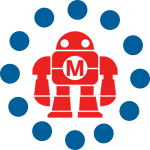Manufacterer: Xtool
Link: https://www.xtool.com/products/xtool-s1-laser-cutter
Price: $2,199 – 2,999 depending on accessories
The Xtool S1 is a diode based laser that seems to fit right in with the desktop laser market as we’ve seen previously dominated by c02 lasers. It touts a 40watt diode based cutting tool, auto focus, curved surface compensation, and rigid, well designed enclosure. There is a host of accessories to expand the capabilities, such as a riser box for tall objects, a rotary tool, and even an auto pass through for engraving objects larger than the standard 19’x12′ bed.
Unboxing
Everything was packed solidly, and I was relieved not to be worrying about a laser tube surviving shipping. Since this is a diode, it likely wasn’t going to experience any kind of damage that would effect performance, no matter how badly a shipping company would mishandle it.

There were a few screws to remove, and then all I had to do was place the diode head in position and screw it in. That’s it. After that I was ready to go!
software
The system ships with Xtool Creative space, which is a design and control software. They also promote that the machine works natively with Lightburn, which we usually recommend. I wanted to try out the Xtool software even though I have lightburn for all my lasers and I was pleasantly surprised! The tools were fairly robust and easy to use.

Navigating around the software to find the manual controls and auto focus were a bit confusing, but once I figured out where all the buttons were, I had no problems getting things done.
in use
This 40 watt diode laser feels more capable than my cheap, beat up k40 did. We all know that most k40s are not actually 40 watt. Mix in with that some cheap mirrors and inconsistent power supply and you get spotty performance. This machine has none of those problems. The diode is consistent and powerful, cutting and engraving with no issue at all. To be brutally honest, this thing feels like a base level Glowforge or Muse, at half the cost.

One neat feature in the software is that they’ve added a whole section tied into some AI generation tools so you can prompt the system to generate designs for you. I was curious how this worked so I generated one that turned out surprisingly well done. Here’s a tip, include suggestions in your prompt that work well with black and white, such as linocut style.

I was a little bit let down to see that there is no camera. There are tools built in to allow you to designate the working area, and those tools are pretty great but I really like being able to visually layout the designs and I do miss the camera. This did not effect my ability to use the machine, but I miss it.

The ability to probe a curved surface, for example a dining plate, and compensate for that curve in the focus is really powerful and a great addition.
I also got the Xtool air filter. I’ve never had one of these before. I live in the country and can vent the laser cutter outside my workshop and not bother anyone. However, with my old K40, even with a strong fan, some smoke would escape and stink up my house. I tried this air filter without even venting outside just to see how it did and I was amazed. There was less smell in my home going through this filter and venting right into the room I was using. If you’ve never used one of them before and are curious on whether or not they are actually effective, I can assure you they are surprisingly capable. Just realize that you’ll need to keep purchasing filter media if you intend to use the air filter regularly.
conclusion
I’m really impressed by this machine. It feels fantastically solid and safe. I’m not worried about stray laser beams reflecting around the room, like I do with open gantry machines. It has an auto pause feature when you open the lid, as you’d expect. That all makes it just feel fantastic.
The feature set is very competitive. Autofocus and curve compensation are strong winners here. Frankly, at the price that this machine retails for, I would highly recommend this over the base model of some of the popular desktop c02 brands, with the caveat that you can accept the limitations of a diode laser (such as struggling with clear items). This machine makes diode lasers feel like serious tools.
ADVERTISEMENT