
The PINE64 board is a $15 quad-core 64-bit 1.2GHz computer with 512MB of RAM, which is quite a bit of power at a very low price. The project has already met (and exceeded by a factor of nearly four) its crowdfunding financial goal, and it only launched today.
It is pretty easy to understand the appeal of the PINE64 board: It is fast and it is cheap. However, the most interesting aspect of the board is not its low cost, it is that this board can output 4K video through HDMI and supports H.264 and H.265 decoding. That makes this board one of the most impressive, inexpensive options for anyone looking to implement high resolution video in their project.
The capability for such high resolution output and processing comes from the two (yes, two) graphics processing cores on MALI GPU. Just like in laptops and desktops, single board computers use GPUs to optimize and handle the computations necessary for video playback, which ultimately lessens the load on the main processor to trivial levels. However, it is not typical for single board computers to have GPUs with multiple cores.
Specs at a Glance
- 64-bit Quad-core 1.2Ghz ARM Cortex-A53 processor
- MALI400 GPU with two processing cores
- 4k video output through HDMI
- 512MB of RAM (the 64+ version of the board offers 1GB)
- On-board circuitry for battery charging
- Built-in realtime clock
- 2 USB ports
- 10/100 ethernet (gigabit on the 64+)
- MicroSD storage
- Runs Linux or Android
- 5″×3.125″
- 46 dedicated General Purpose Input/Output (GPIO) pins
- 3 UARTS, 2 I2C buses, 2 SPI buses, I2S audio, SPDIF out, IR receiver
Not one, not two, but three board configurations
The campaign offers three different hardware configurations: A64, A64+, and the A64+ with 2GB or RAM. The A64 is the $15 version of PINE64 and ships with 512MB of RAM and 10/100 ethernet. The more powerful $19 PINE64 A64+ has 1GB of RAM, supports gigabit ethernet, and has three additional ports for a camera, touch screen, and LCD panel. And, for $10 more, the PINE A64+ with 2GB of RAM costs $29. The smart buy is to purchase the $19 version of the board, it has all the connectors and most projects will be well served with 1GB of RAM.
Software
Currently, both versions of the board can run either Ubuntu Snappy, Lubuntu, Android Lollipop 5.1., or openHAB (a home automation system) and there are plans for Windows support in the future. Since all of the operating systems PINE64 supported at launch are open source, there are already a huge number of existing applications and communities which will be quick to try their code on the new platform.
There aren’t a lot of boards that share specs similar to the PINE64 — the nearest may be the $75 DragonBoard. With those specs, it is a good bet that this board will be used in large scale video projects, DIY tablets, media centers, and even general purpose computing tasks. Tell us in the comments below what you’d use this board to make.
Editor’s note: This post has been updated to reflect a more complete list of specifications and cover the three models of the PINE64 board. A previous version of this post did not list all of the buses on the board and only mentioned two of the three available hardware configurations. Thanks to John Horton for pointing the specs omission and where to find the correct details.
18 thoughts on “The $15 PINE64 Just Launched on Kickstarter, and it’s Already Funded”
Comments are closed.
ADVERTISEMENT
Join Make: Community Today



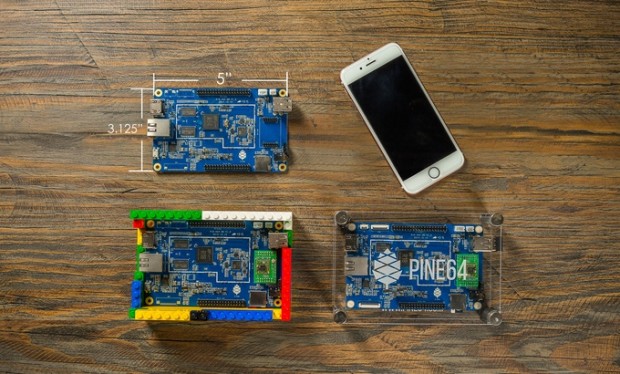








BananaPi is similar.
That’s a good point Tuomas, the Banana Pi does use the Mali400MP-2 GPU core. Thanks for pointing that out.
The Orange Pi PC is probably even more similar: $15, quad core Allwinner ARM processor, Mali 400 MP2 GPU, 4K video decode, 1GB of RAM. Has some thermal throttling issues at higher clocks but judging from the FAQ on this Kickstarter, I suspect the PINE64 has the same problem.
Previous era was the time when companies raised the price of the product if they add or upgrade it.
But now after launching of Pi Zero, CHIP, and now PINE64 it feels like we will get the computer equivalent to Alienware in less than 50$ in coming time.
If you do not agree just look back about 2 years, at that time could you even think that you can get computer in 5$! With 1Ghz processor and 1GB ram.
So it proves that nothing is impossible.
The shipping costs nearly as much as the computer. I think I’ll wait for it to hit amazon (or some other computer like it).
Sounds like C.H.I.P. – CLAIM a very low price and then rape the consumer with 1000% shipping markup.
500 meg of ram is pretty much useless.
LOL. Not if you know how to code efficiently.
The Apollo guidance computer, which put us on the moon, had 64KB of ram. That’s about 1/7800th of what you consider useless.
It’s still useless.
Nope.
If your unable to customize a Linux distribution around the resources available on this hardware then it’s worthless to you by virtue of your ignorance. Kinda makes your opinion on the topic worthless.
Your lack of ingenuity is useless.
Looks good, but I’ve ordered HiKey already… Let me try this 64bit board first.
The GPIO information is in the FAQ at the bottom:
“Depending on the model, all the Pine A64 has 46 dedicated GPIO pins, three UART, two i2c bus, two SPI bus, i2s audio, SPDIF out, IR receiver, Speaker out, 3v3, 5v, and ground. In the “PLUS” model, there are additional three ports: CSI-Camera, Touch Control, and DSI-LCD Panel.”
Thanks for point that out John. I’ll update the post.
I cannot take them seriously for using inches for the dimensions, they should have used millimeters. The only thing still unfortunately acceptable in imperial, regarding computers, is display size. But for everything else, metric is a must.
Im planning on Replacing an Odroid-X2 with this .. and its being used for SDR … HF up through to 707Mhz … all mode and digital coms too ….