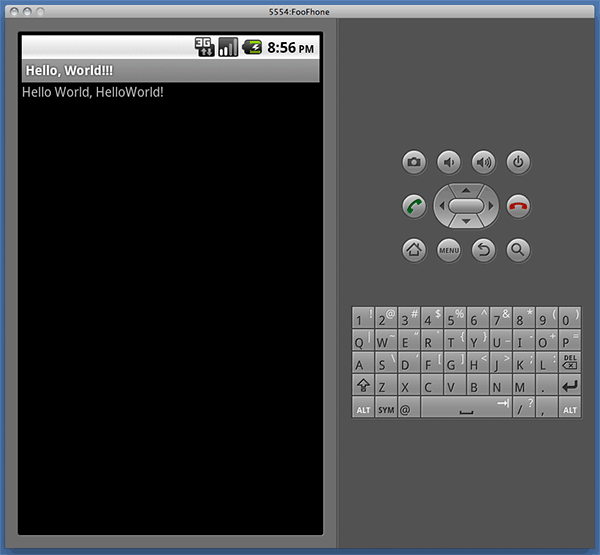Due to my excitement about using the Arduino hardware Accessory Development Kit (ADK) that Google gave me, I’m diving into Android development for the first time. Mind you, I’m not a programmer. I have experience developing MEL scripts for Maya (CG animation software) and Arduino coding, but these are both simpler environments than the full-blown Java application development used for creating Android apps. I won’t be writing a step-by-step guide, but rather sharing my impressions and experiences as I learn.
First, I set up my machine for Android development. I’m using an iMac running OSX 10.6.7, but you can do all of this on Windows, Mac, or Linux.
I read the Quick Start chapter of Learning Android by Marko Gargenta (full disclosure, the book’s publisher, O’Reilly, is MAKE’s parent company) and followed the instructions for getting going. This included installing the Android Software Developers Kit (SDK), Eclipse Integrated Development Environment (IDE) for Java Developers, and the Android Development Tools (ADT) plugin for Eclipse. This guide from Google proved helpful in setting things up properly.
So what is all of this stuff for? In a nutshell, the Android SDK is the code-base and toolset you need to develop Android applications. Eclipse IDE, coupled with the ADT plugin, is what you use to write, debug, compile, emulate, run, and ultimately package your Android apps for use on a hardware device.
Once I had all of these tools installed and configured, it was time for my first program. Gargenta’s Quick Start chapter walked me through building a simple application that creates a screen emblazoned with these words of promise and limitless possibility: Hello World.
By creating an Android Virtual Device, I was able to launch my application on an emulated phone right on my desktop (as seen in the first image above). I know, it’s not the most exciting app ever, but what a great feeling to have things running properly, so you can now dive into other tutorials and start tweaking things to get your own new applications running. I’m now jumping into the layout, widget, and view tutorials found at the Android Developers site.
Next, I’ll be moving from the emulator to an actual phone. Stay tuned, and please let us know in the comments if you have any questions or tips.
ADVERTISEMENT