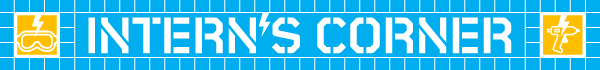As an intern in the Lab, I have the chance to work with professional makers — a group dedicated to the magazine, the readers, and the whole maker movement. As a student in the first year of the MAKE high school class, I get to see the awesome power of this movement as it captivates my peers. As a class, we have planned and built a geodesic dome large enough to house a car, two T-shirt cannons for school sporting events, PVC go karts to be entered in pedal-powered races, and much more. This semester, we have the opportunity to work on a project of our own design. I want to use RFID technology to unlock my car door as I approach.
Because my car has manual locks (it’s a 98 Toyota Tacoma), I must use an Arduino to translate the RFID reader’s signal into mechanical motion. Most projects online only pertain to cars with an electric locking system already in place, so this part of the project is truly my own. I am using this 12V solenoid, wired to my car battery, to provide the mechanical motion to push the lock.
To pick up the RFID signal, I’m using this Parallax RFID reader, which will be mounted into the wall of my car door, directly under the handle.
Finally, to translate the RFID signal into the solenoid’s motion, I am using an Arduino Uno board, powered from a battery pack.
The RFID reader will be wired into the Arduino’s pins, as will my 12V car battery and the solenoid. The Arduino acts as a gate: when the reader detects the correct RFID tag, the Arduino opens the connection between my car battery and the solenoid, and the door unlocks. Voila!
Before I set the components up inside my door, I have some potential problems to deal with. I don’t want the to be harmed by the vibration in the door when I shut it, so I think I’ll be mounting everything in a project box with ample styrofoam protection. However, I want the battery pack to be accessible, because removing the door panel repeatedly to change them will be irritating. For this, I think I’ll drill a small hole in the door panel, and run the battery pack out to the small door pocket.
I’m in the process of removing my door panel, and I’ll tackle the Arduino code next-there are ample RFID libraries online, thanks to the vast programming community. Stay tuned for the next steps of my project as I near completion, and feel free to pose questions or provide possible solutions to my problems! Until next time,
Make: Labs Engineering Intern
ADVERTISEMENT