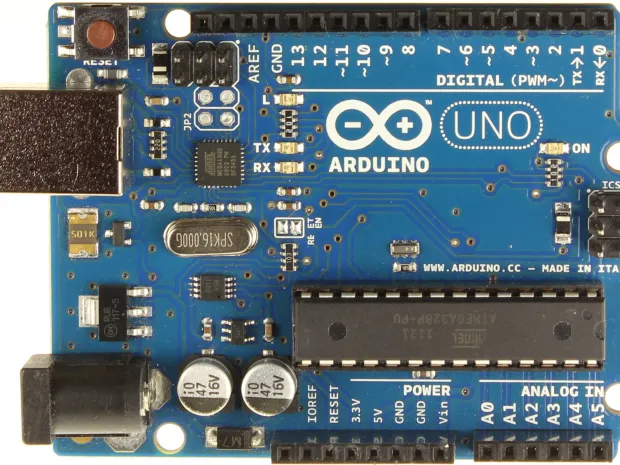Looking to make some noise with your very own custom musical instrument? I knew you were! This project is all about super-simpleness: all you need are a speaker, and an Arduino to start making some music. R.I.F.F. Stands for “Randomly Influenced Finger Flute”, and this Arduino “instrument” is probably the simplest instrument you can still technically play and maybe even make some fun tunes with!
This project was originally created for Sylvia’s Super-Awesome Maker Show, and will be one of three projects featured in her book “Sylvia’s Super-Awesome Project Book: Super-Simple Arduino”.
If you haven’t used an Arduino before, you’ll need to do a bit of set up before trying this project. Learn how to get started with Arduino here.