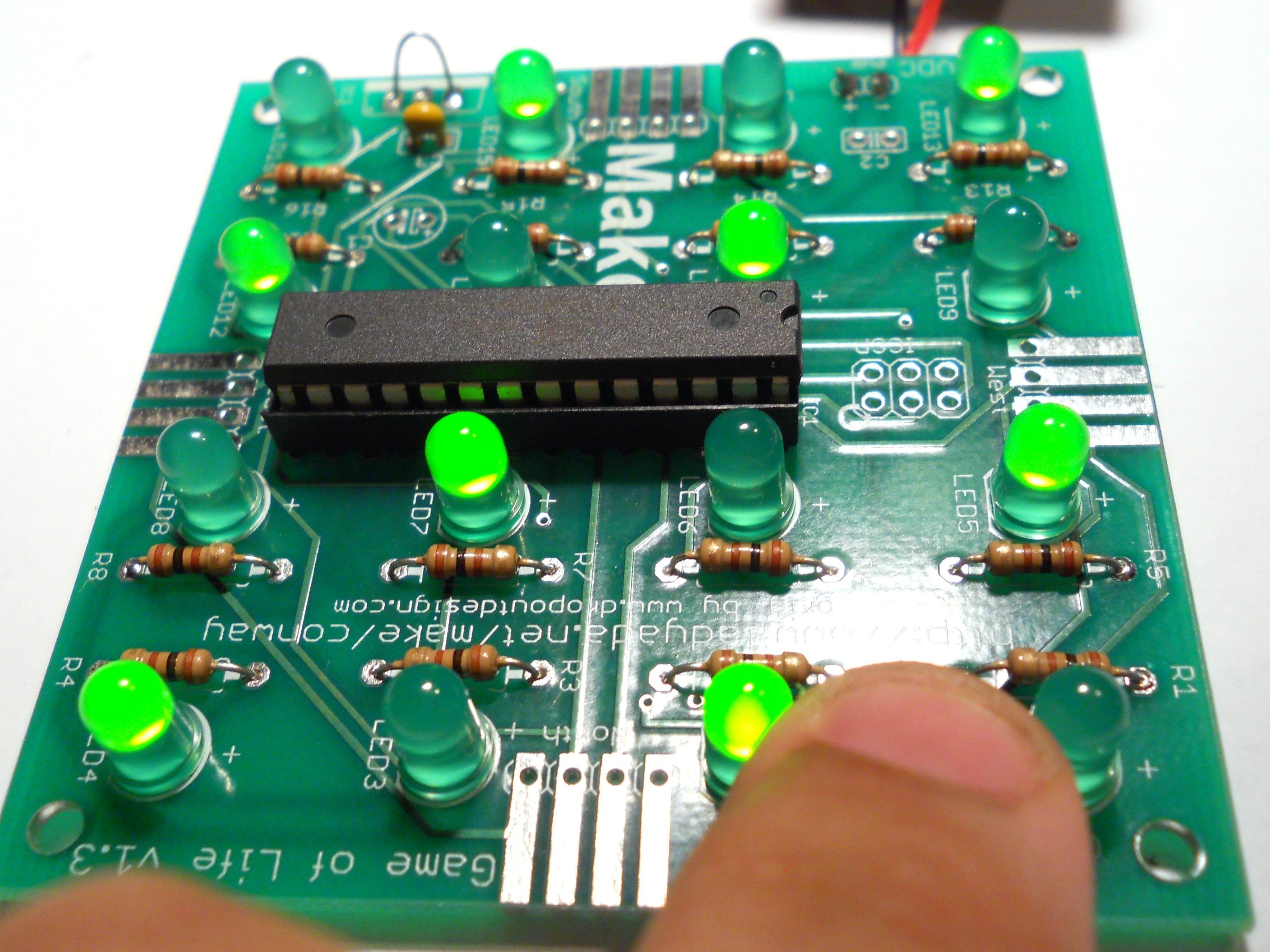Invented by Cambridge mathematician John Conway, the Game of Life is a cellular automation game that is a zero-player game. The evolution of the cells is determined by the initial conditions of the cells.
Projects from Make: Magazine
Assemble the Game of Life Kit
This guide will show you how to build the Game of Life kit!