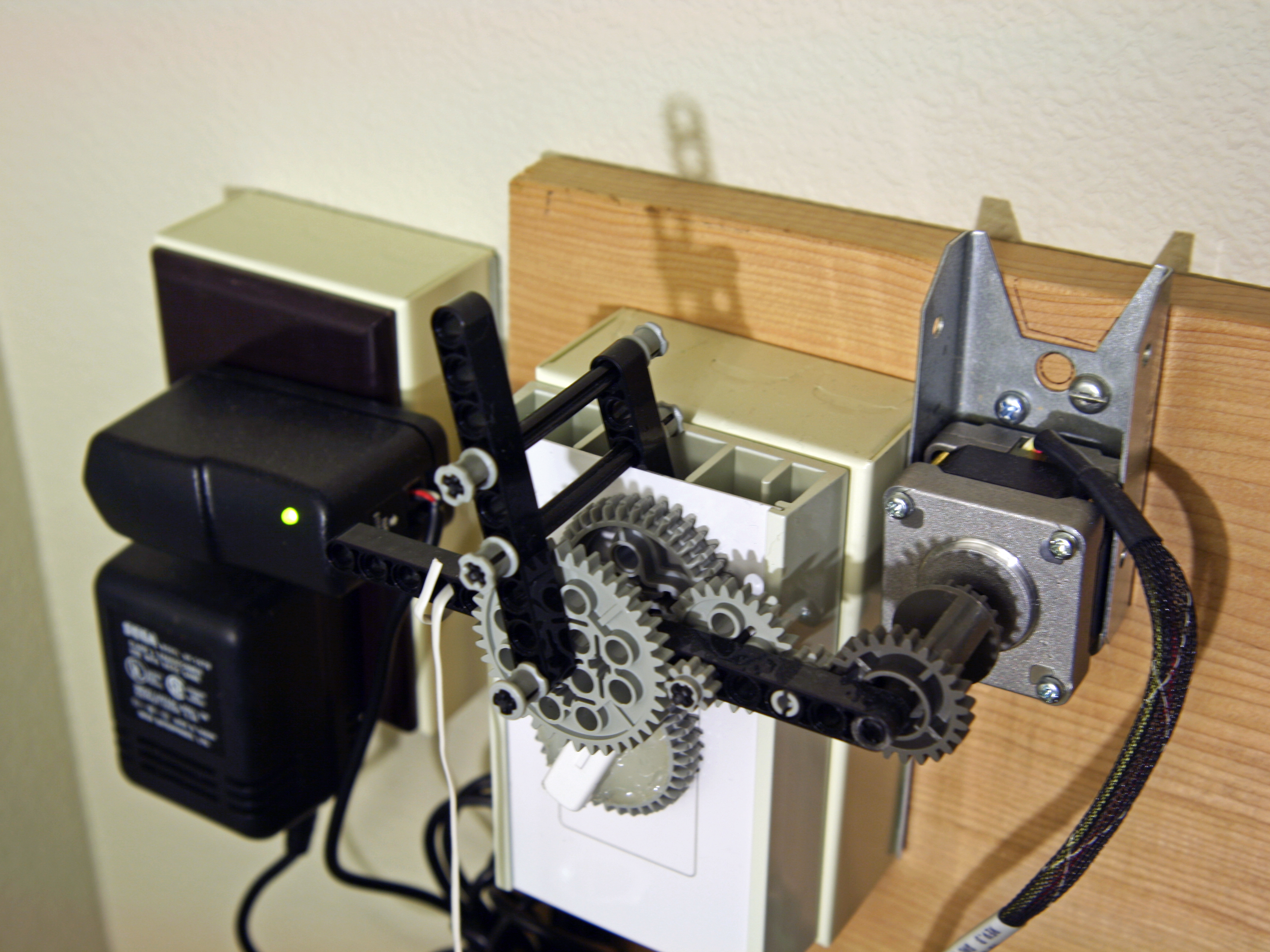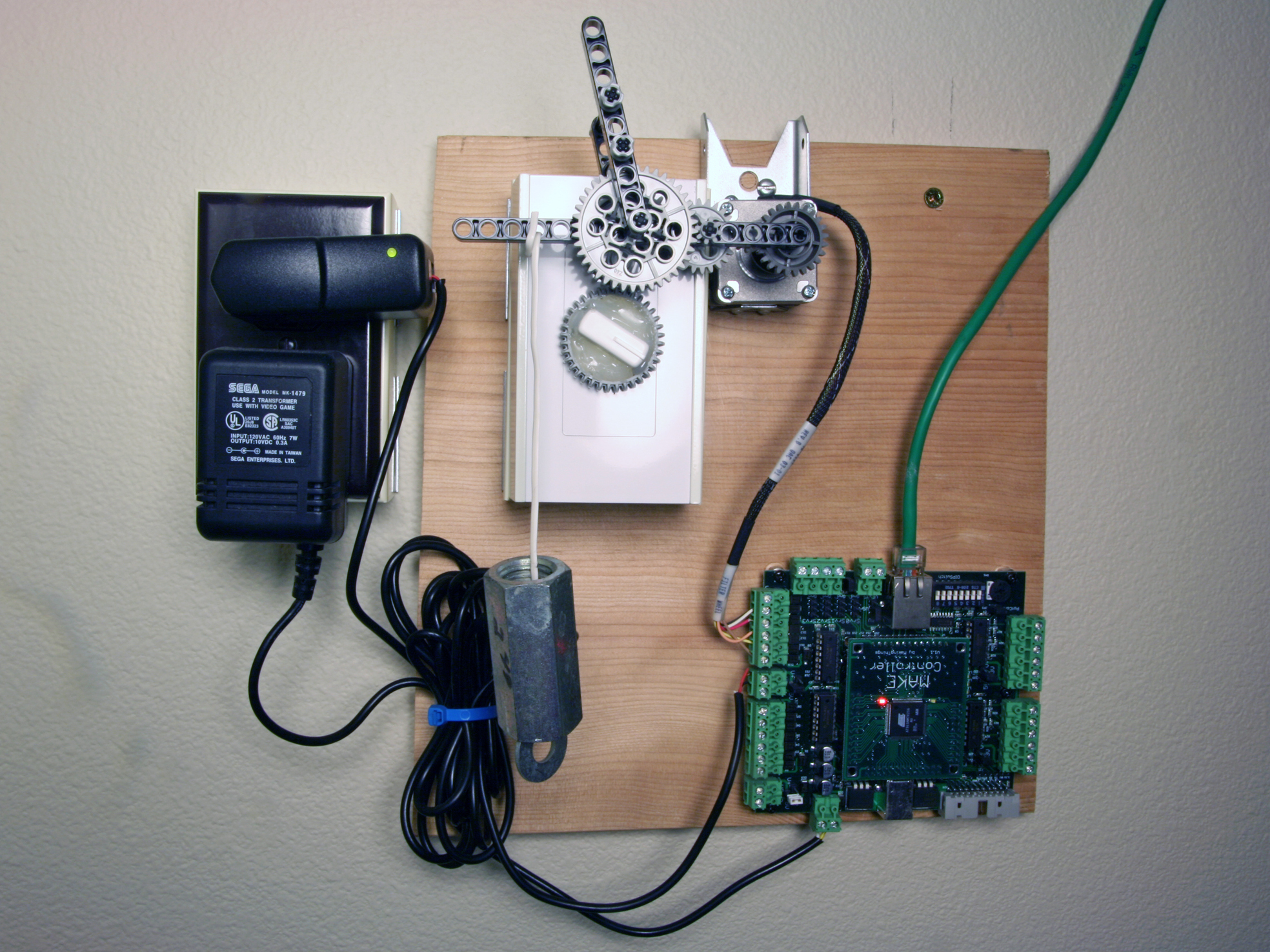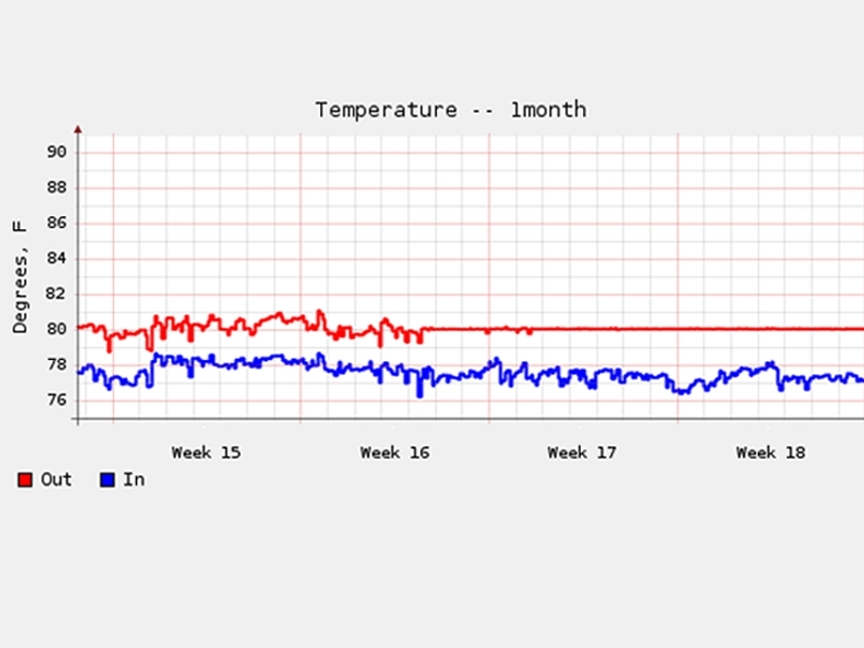When our house was built, I put a server room next to my office. Unfortunately, it had only a small bathroom-style fan with a 4″ duct leading outside, and during the summer I had to leave the door open, which made my office hot and loud.
So I installed a larger fan, along with an 8″ duct that dumps the waste heat into our basement during winter and outside during the summer.
The new fan works well, but also draws a lot of power — almost 300 watts. To reduce energy usage, I installed a manual speed control, but this made the temperature vary too much.
Finally, I built a control system that automatically adjusts the fan speed to maintain a constant temperature in the room. I was already using a serial-port temperature sensor connected to a computer to monitor and plot the server room temperature, so I closed the control loop using a MAKE Controller, a stepper motor, and some Lego Technic gears to turn the manual speed control knob.
I considered getting a different temperature sensor that would connect to the MAKE Controller directly. This would allow the system to stand alone without the computer. But in the end I chose to extend my existing setup and simply use the controller as an interface to the motor.