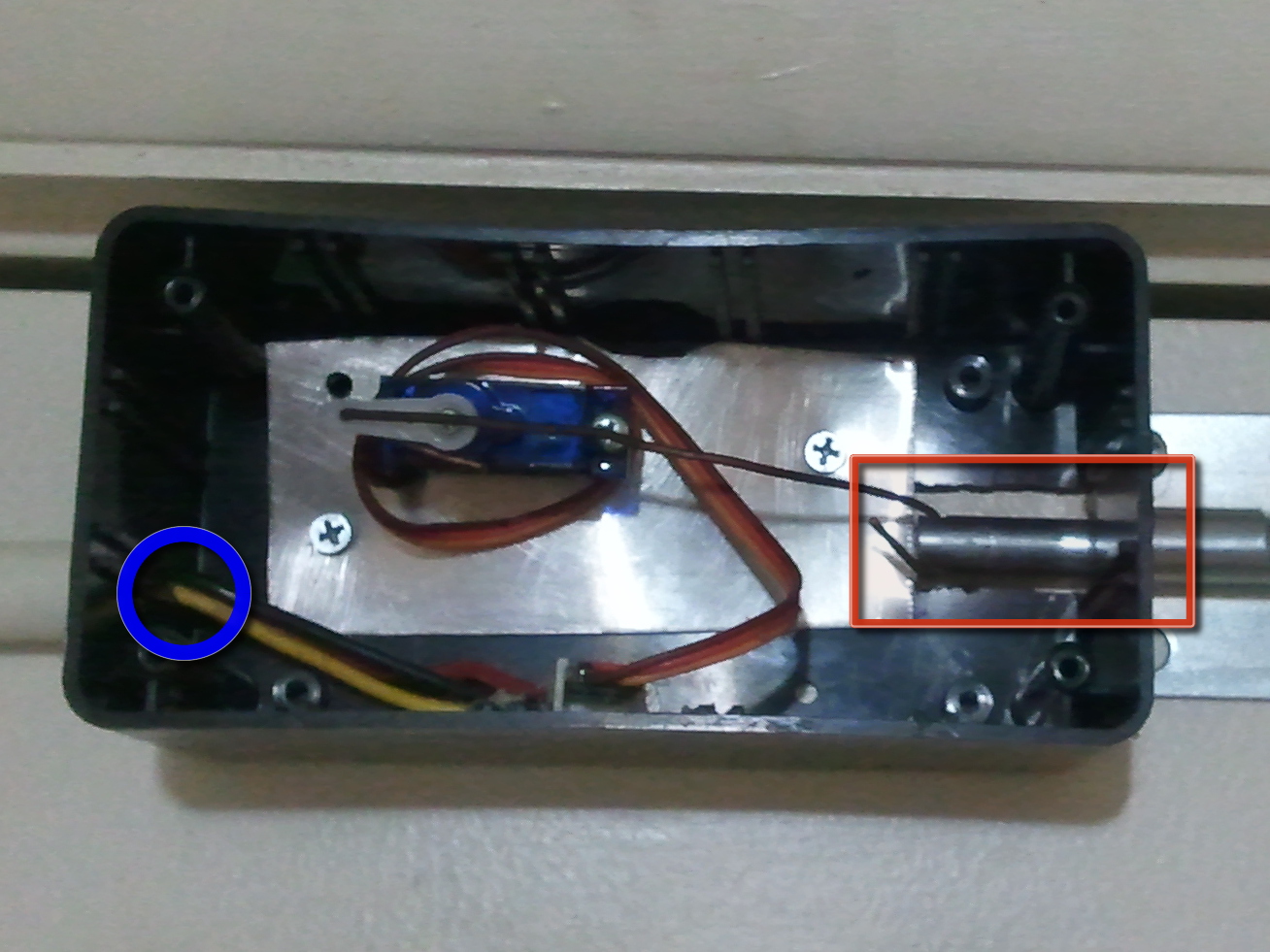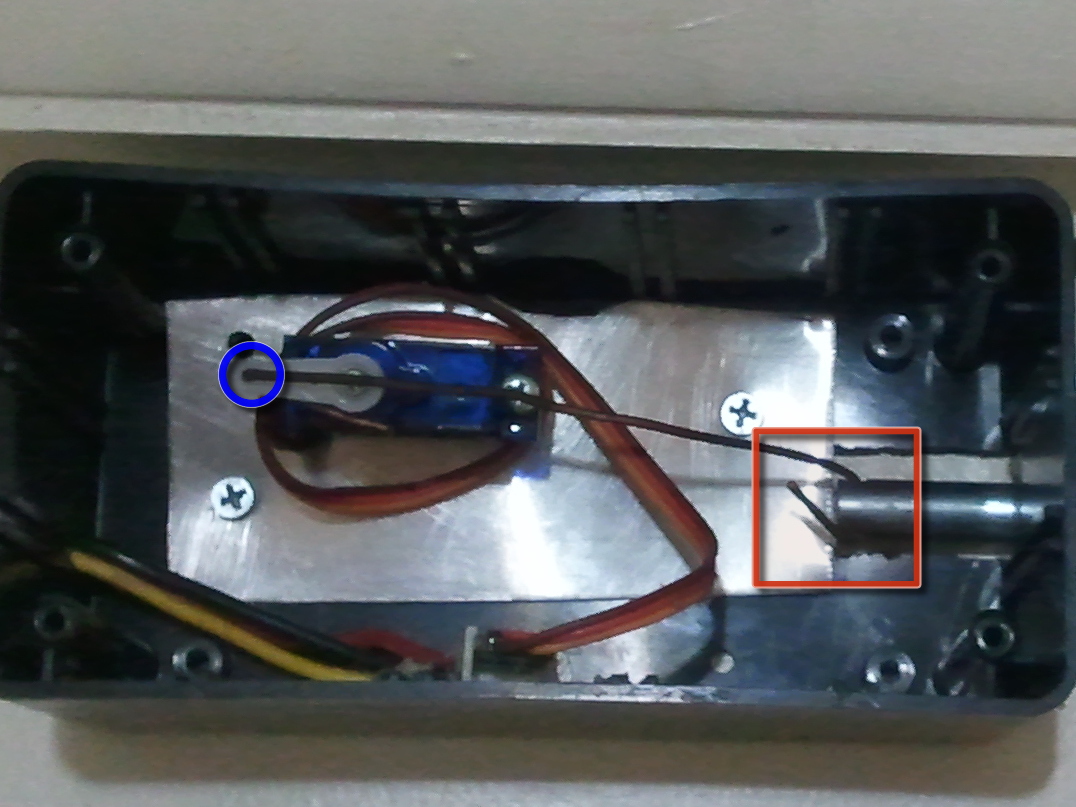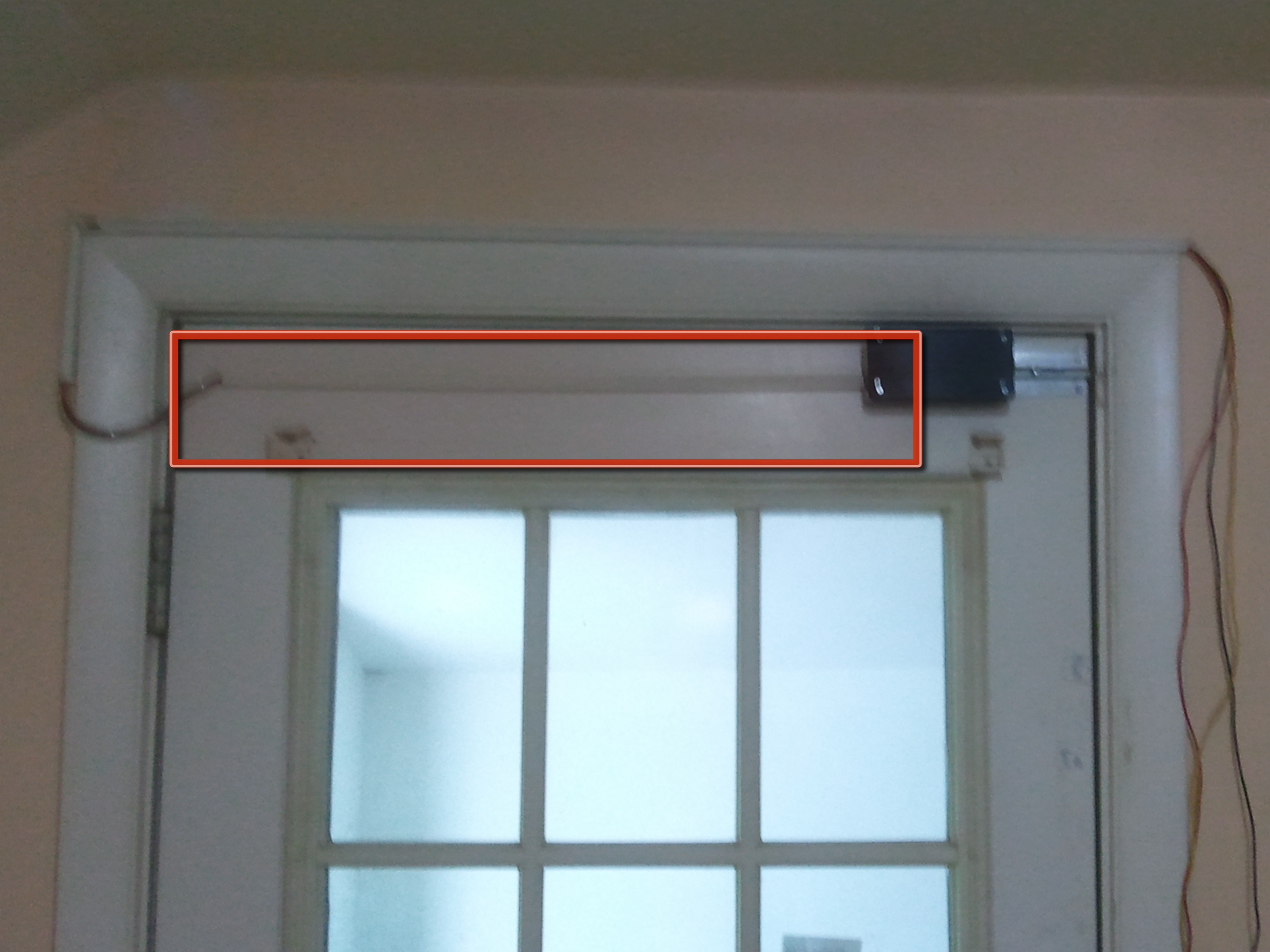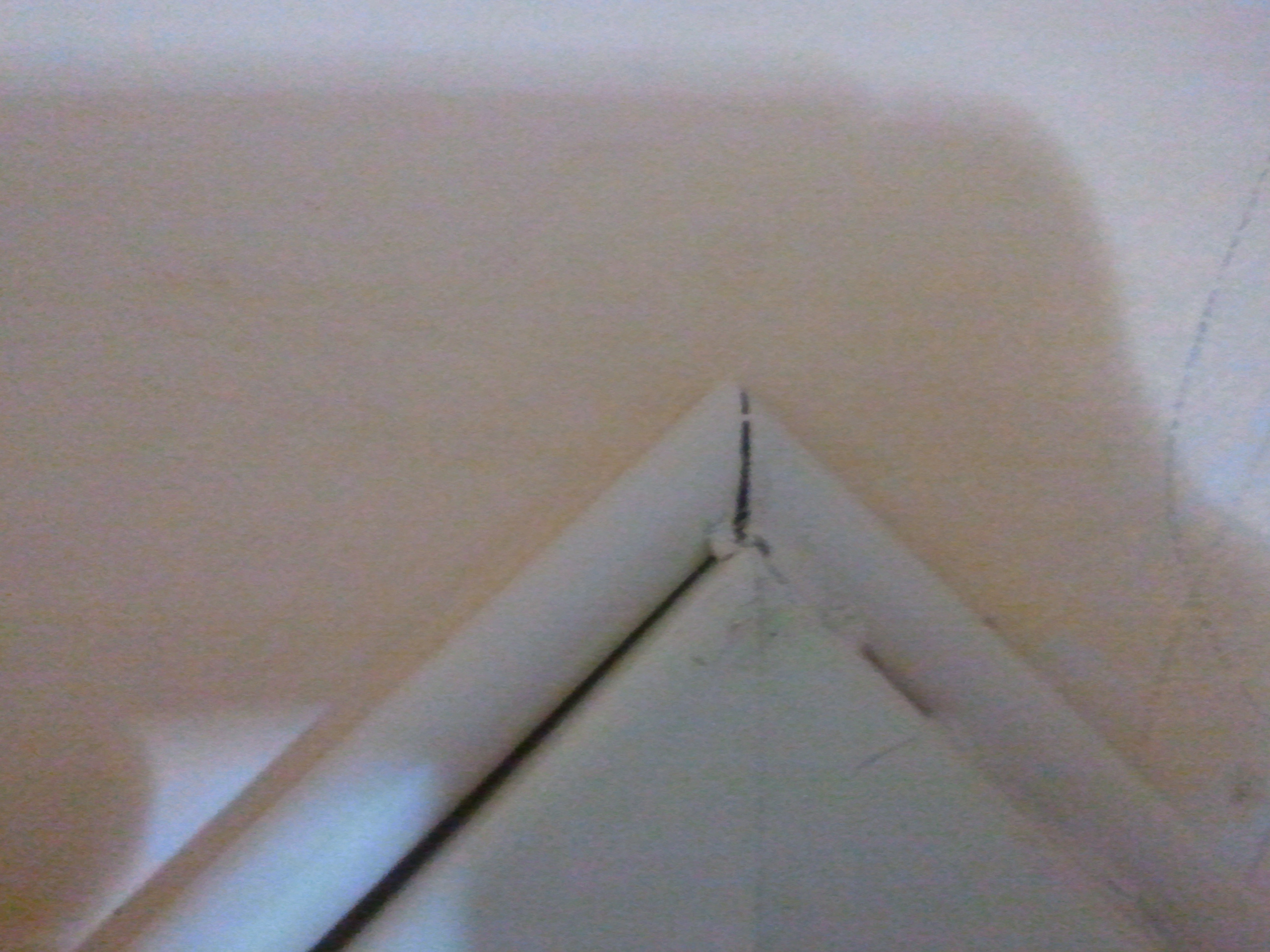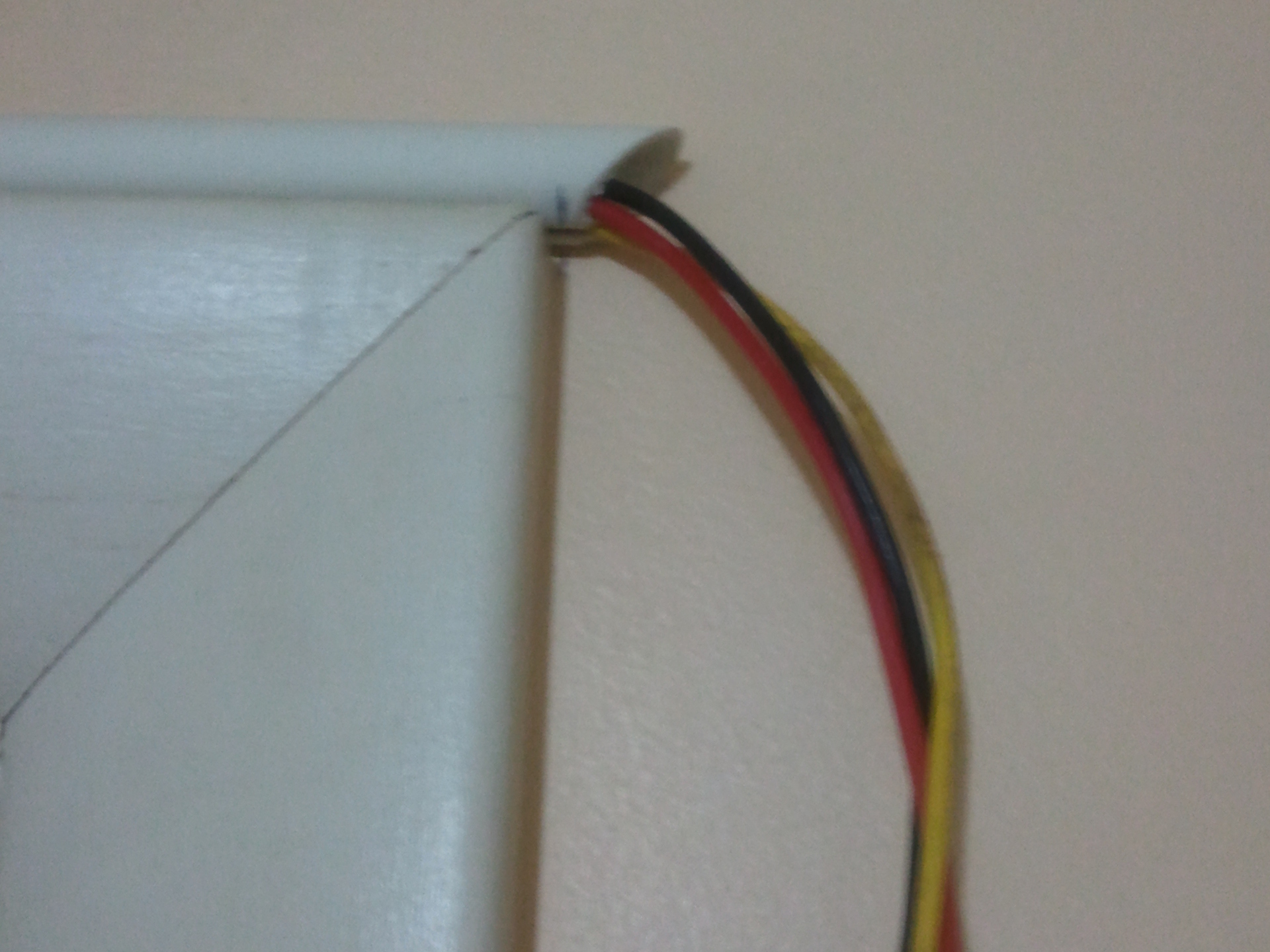First I will show you how to make the enclosure, and route the wires. Then I will show you how to hook up the Servo & Arduino.
Projects from Make: Magazine
Automatic Door Lock/Unlock (For Home/Office)
Here we are going to make a Automatic Door Lock/Unlock for your home/office. We will use a Servo, connected to a Lock by a wire. It will be controlled with a Arduino.