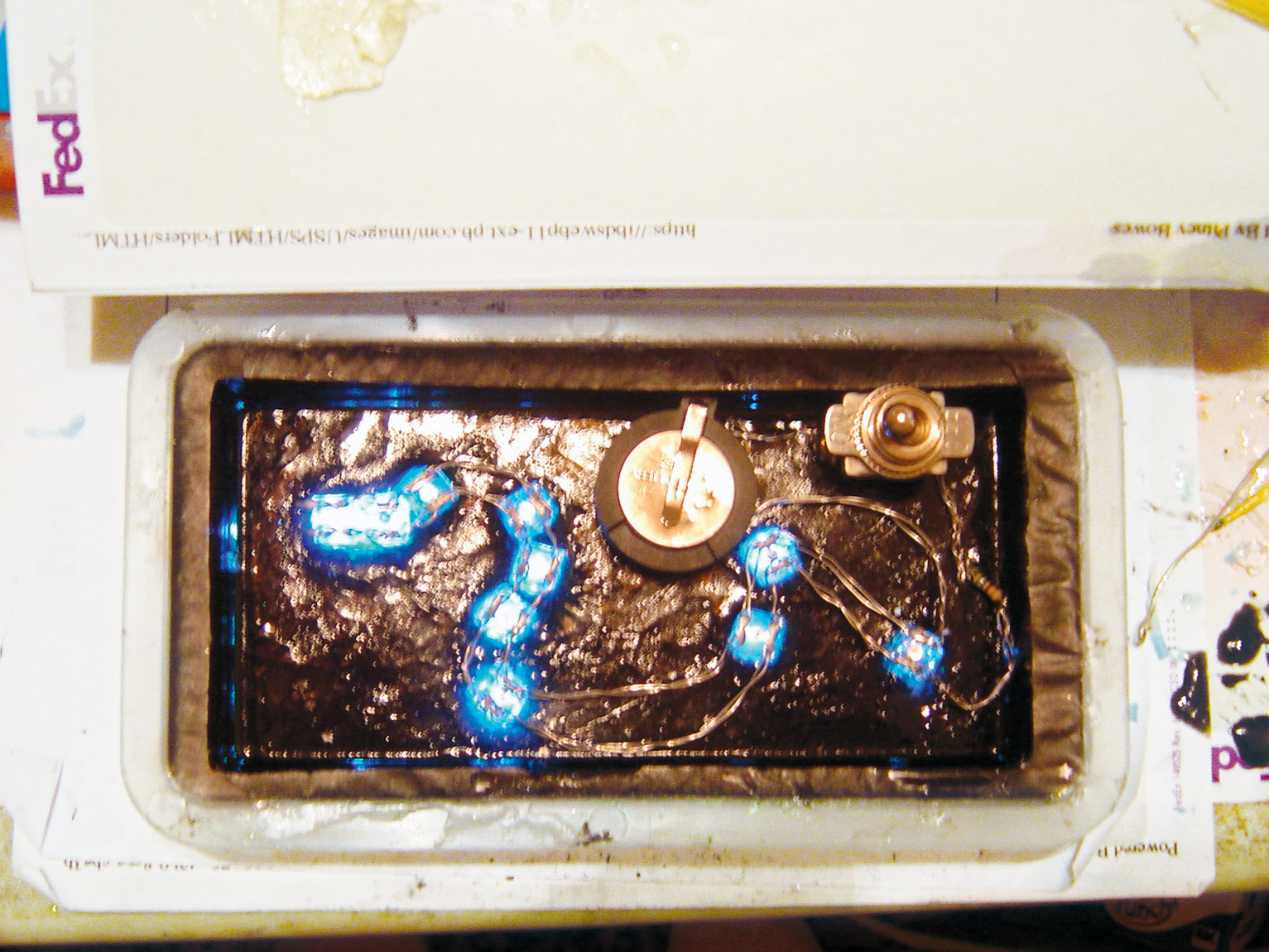First you’ll need to choose a pattern for the LEDs, like a constellation. Most people would choose the Big or Little Dipper, so I went with Leo — it’s the best, and it nicely fit the dimensions of the mold I had chosen. You can search online for a star chart, use my pattern, or just make one up.
To turn your pattern into a template, import it into a graphics program (I used Illustrator) and resize it to fit your mold, leaving a ¼” margin around the outside. Draw a small circle where each LED will be placed. Then draw 2 connect-the-dots lines that touch each LED on opposite sides, one for positive and the other for negative, making sure the lines never cross.
In an empty space, draw a 1″ circle for the battery pack, another circle to fit the switch (mine was ¾”) and a small rectangle for the resistor. Draw more lines and adjust positions to complete the circuit: the positive side connects to the positive battery terminal through the resistor and switch, and the negative side goes directly to the negative battery terminal. Place the switch where it will be easy to reach, and orient the battery holder to make it easy to change batteries. Make all lines thick and dark so they clearly show through your first layers of resin.
Finally, draw your mold’s outline (3″×6″ rectangle) around your pattern, flip the image (since you’ll be using your template from the back), and print it out. I made 2 copies, with an extra one to refer to and make notes on. You can download my template at makezine.com/14/cosmic.
WARNING : Resin and epoxy are toxic, dangerous, and can damage many surfaces. Use only in a well-ventilated area, on a well-protected surface, and away from kids and pets. Read and heed all product safety warnings.