Make a great video! This is how to upload and save your videos onto your Windows machine.
Projects from Make: Magazine
Create Video in Windows Movie Maker
Uploading and saving your videos in Windows is easy.
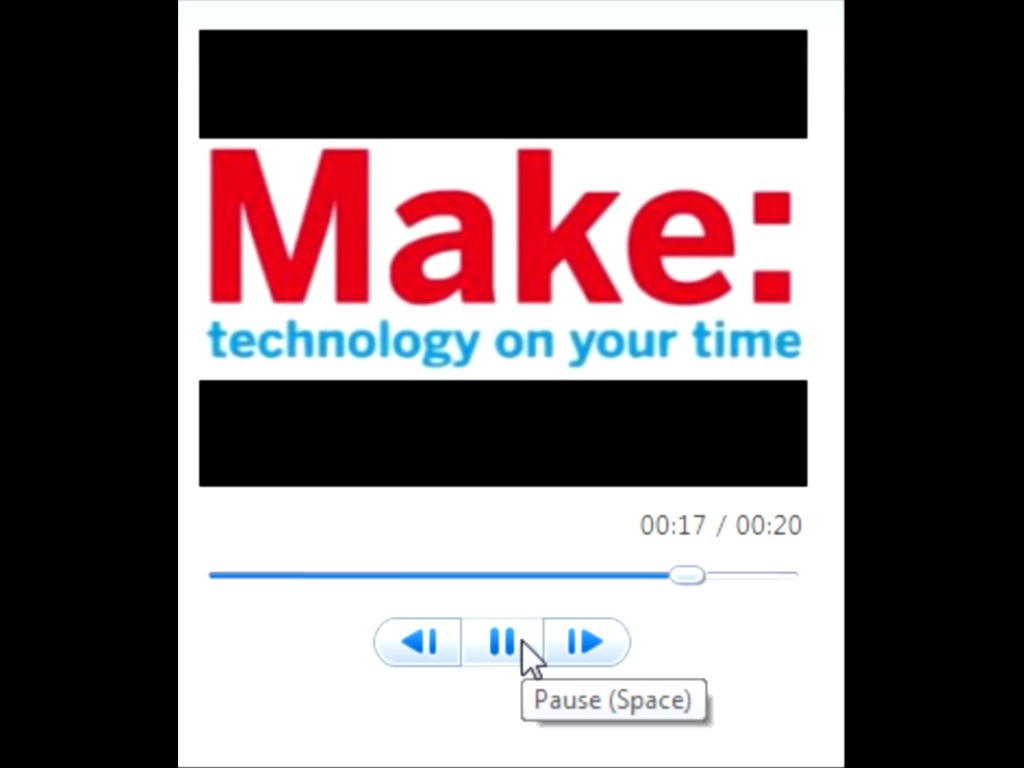

First, shoot a video on a camcorder.
Upload the video to your computer, and save it to a file.

Open the Windows Movie Maker software (built into Windows computers).
Click on “Add videos and photos.”

Look for the file you saved your video in.
Click the video once. Then, click “Open.”
Do the same thing for all the other videos you shot.

You’re done!
If you want to save the video you made, click the TV icon at the top of the screen. Enter the name of the file you want to save it to, and click “Save.”








