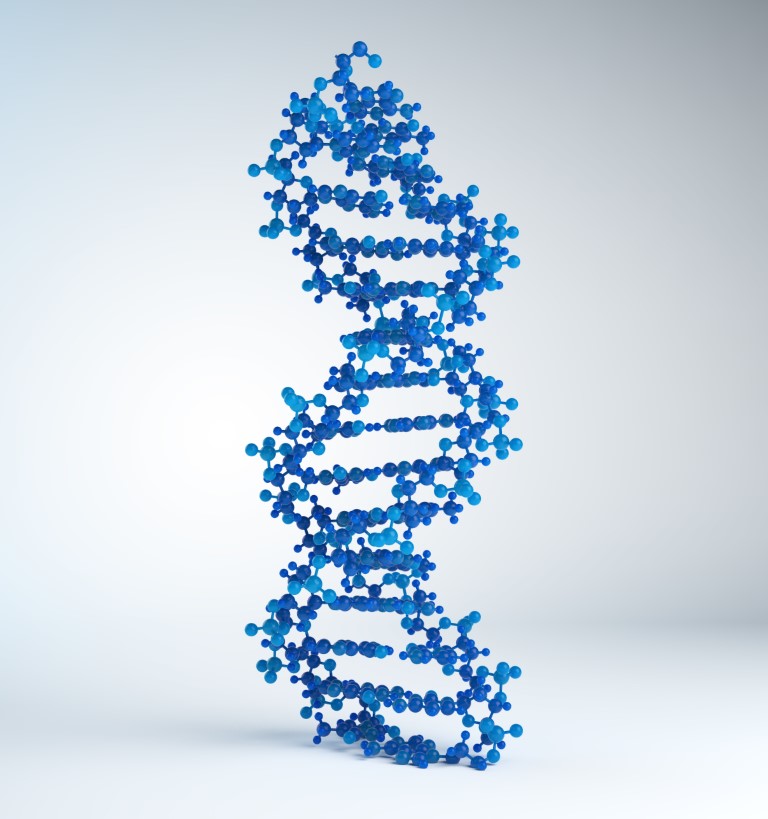Any genetics lab or DIY biohacker needs to be able to visualize DNA and RNA, and a common technique for doing so is agarose gel electrophoresis. The sample is loaded into wells along one edge of the gel, and then a voltage gradient is applied to the gel, attracting DNA and RNA to the anode due to their negative charge. Smaller DNA and RNA fragments migrate through the gel more quickly, resulting in fragments being separated by size.
A dye in the gel binds to the DNA or RNA and fluoresces under ultraviolet light, so we use a UV transilluminator for visualization after the gel is done running. Typically a DNA “ladder” is added to one or more wells, giving a consistent set of bands that the researcher can use for estimating the fragment size of the samples. It’s also possible to slice out sections of the gel to isolate and purify particular DNA fragments.
Our lab has a UV transilluminator, but for taking gel photos we had been reliant on using imagers in other labs. It’s slightly inconvenient (and slightly hazardous) to have to walk around the building carrying an ethidium bromide gel, plus if you don’t have a key to the other lab you are dependent on their schedule, and I hate to impose. I’d been thinking of trying to make an imager using a Raspberry Pi, so when the imager at one of our go-to labs broke down, I finally did it. I don’t know much about optics so I did a bit of research online and found people who had done similar things.
The whole thing cost our lab about $150. A couple caveats: 1) It doesn’t zoom or focus. I am OK with this since the camera is positioned such that it can get a decent picture of any gel. If I need a publication-quality image, I’ll consider other options. 2) I just used a styrofoam box rather than buying or constructing something fancier. We already have the UV transilluminator in a separate room with UV face shields available. If you want to have this setup out in the open in your lab, you might need a box that will completely contain the light from the transilluminator.
SET UP THE RASPBERRY PI
If you’re new to Raspberry Pi, visit this tutorial for step-by-step setup instructions.
Once the Pi and camera are set up, take some test pictures of a printed sheet of paper by typing:
raspistill -o ~/Desktop/test.jpg
to see how far away you will want the camera to be from your gel (i.e., make sure you have the right size styrofoam box). Maybe get someone to lend you a second pair of hands, holding the reading glasses in front of the camera while you snap some pictures. The part of the camera board where the cable goes in corresponds to the bottom of the resulting photos, although you can always rotate photos later.