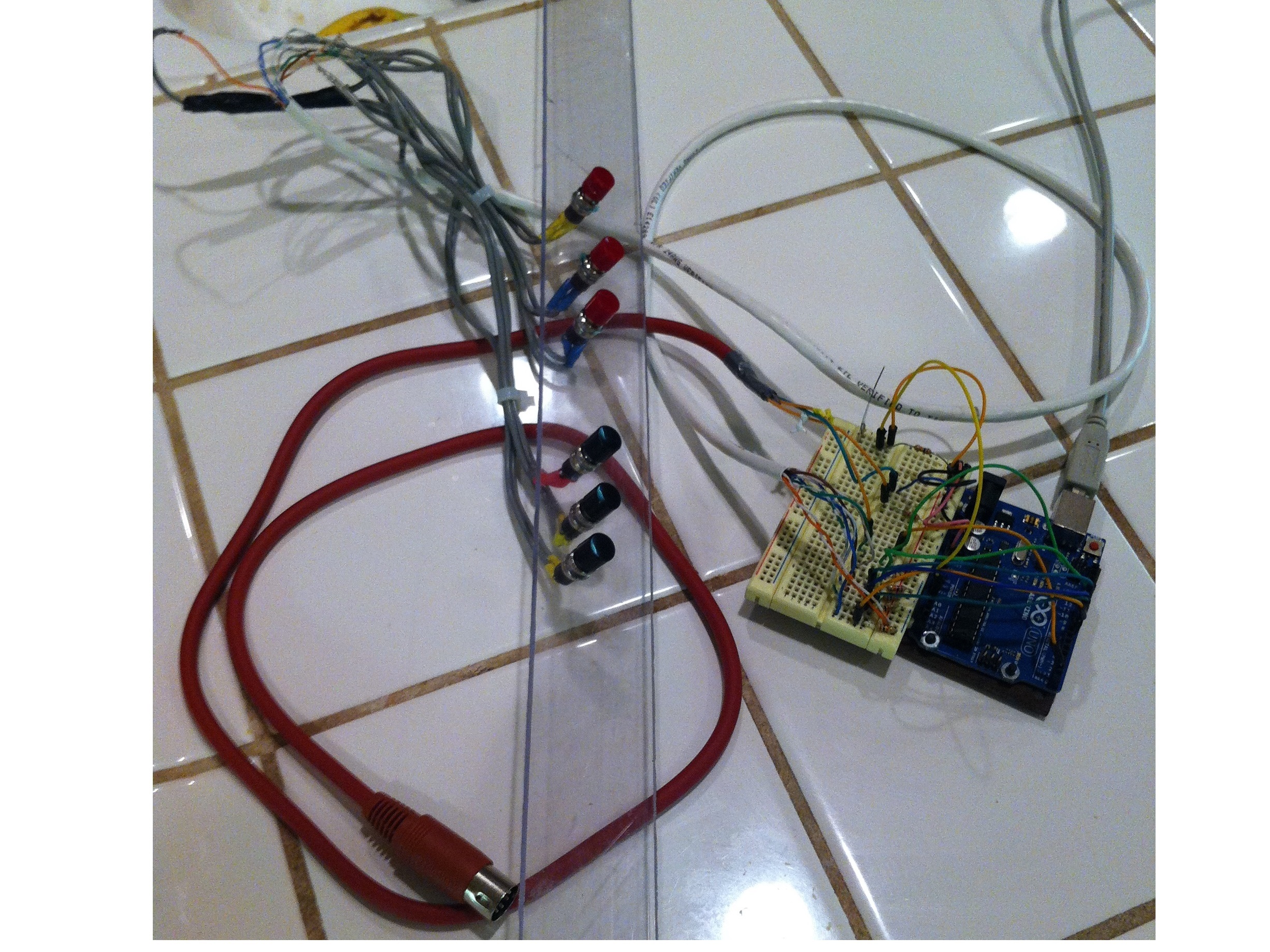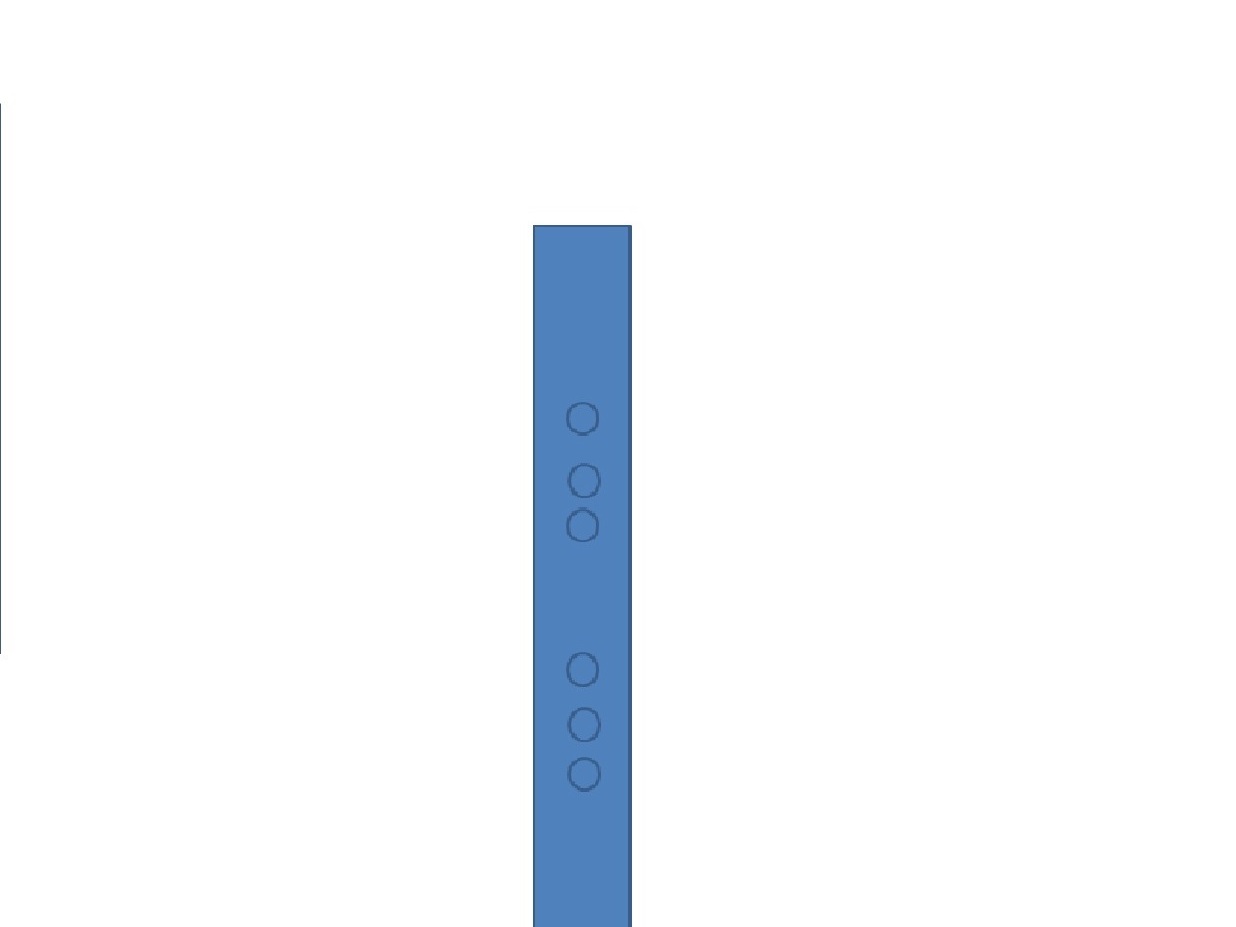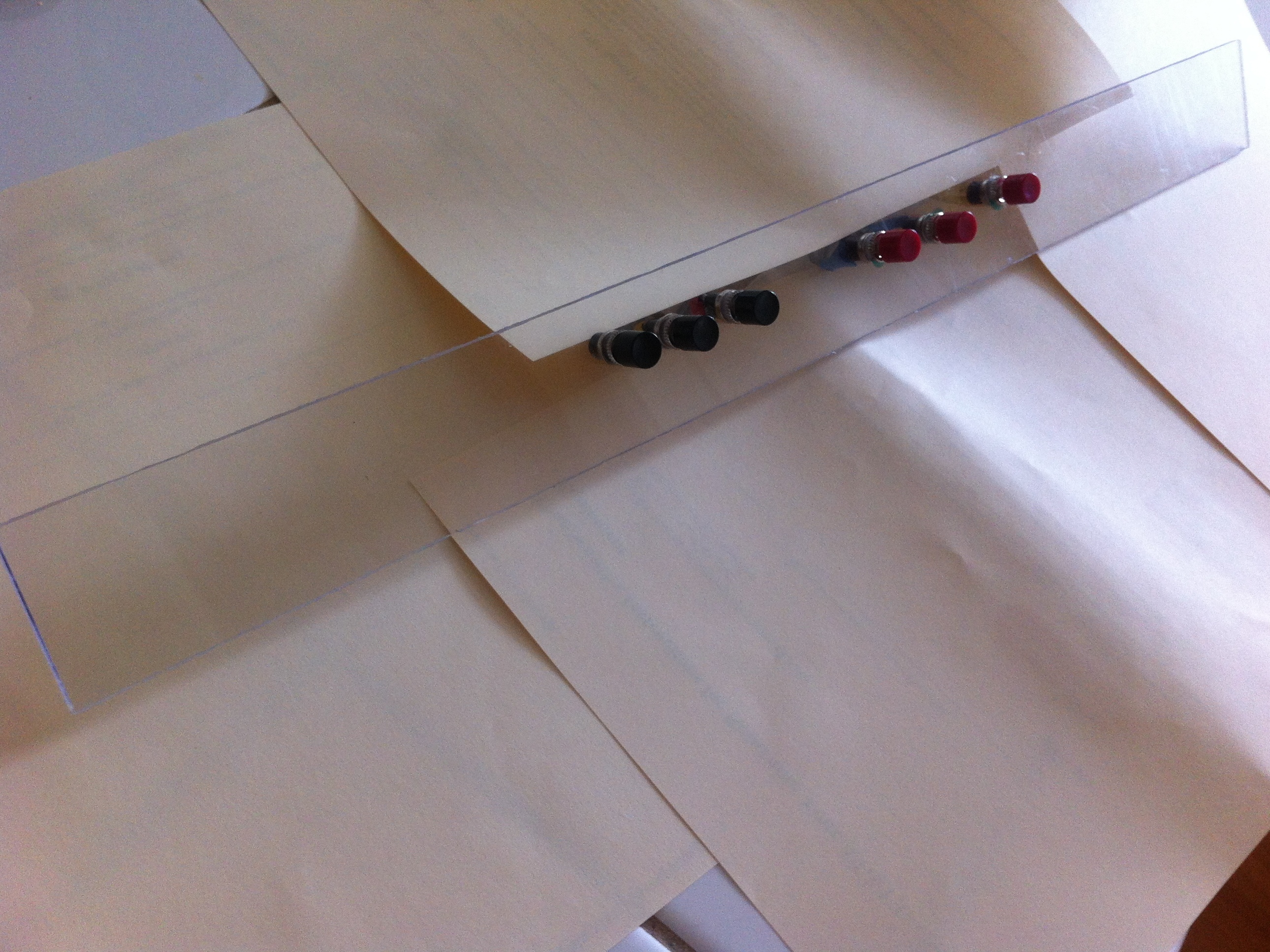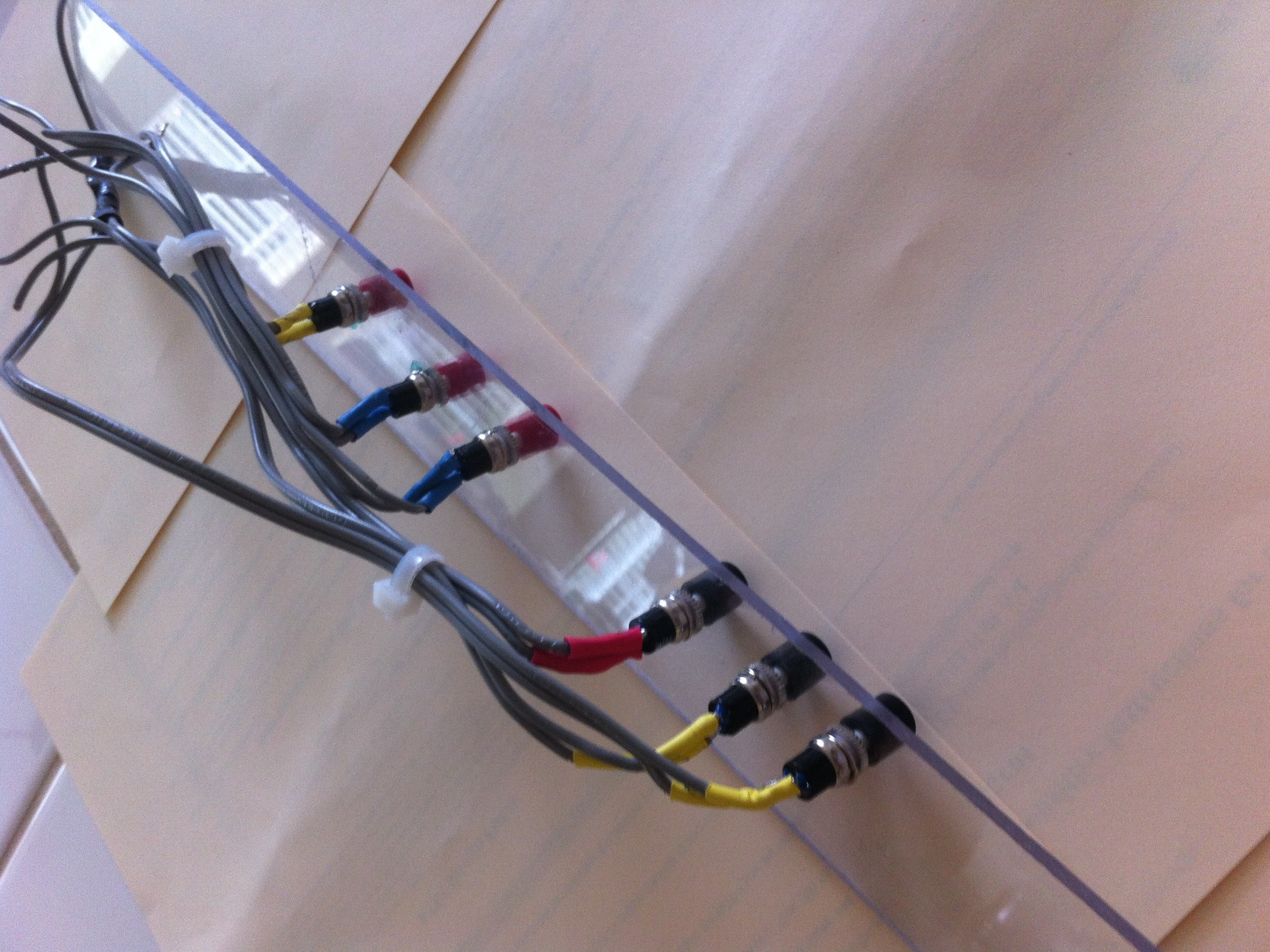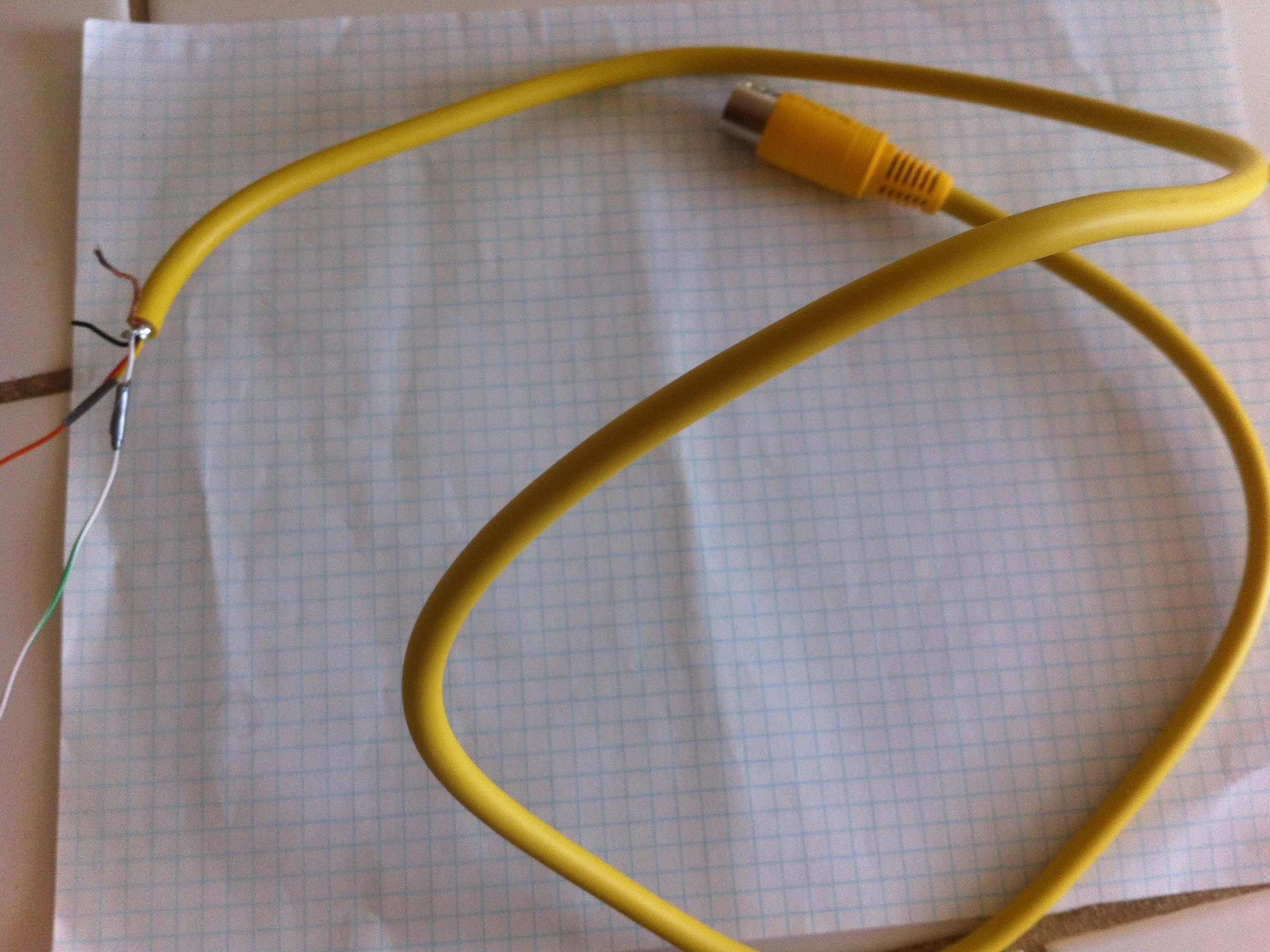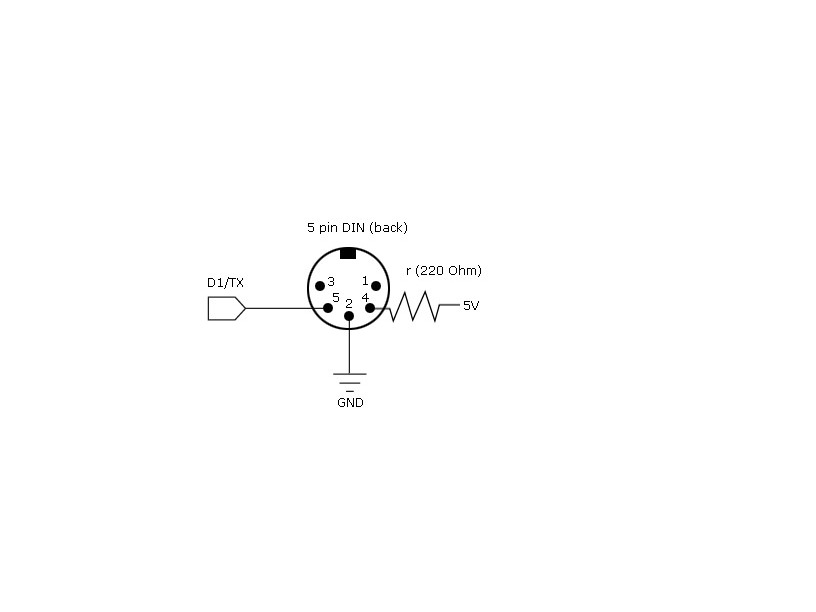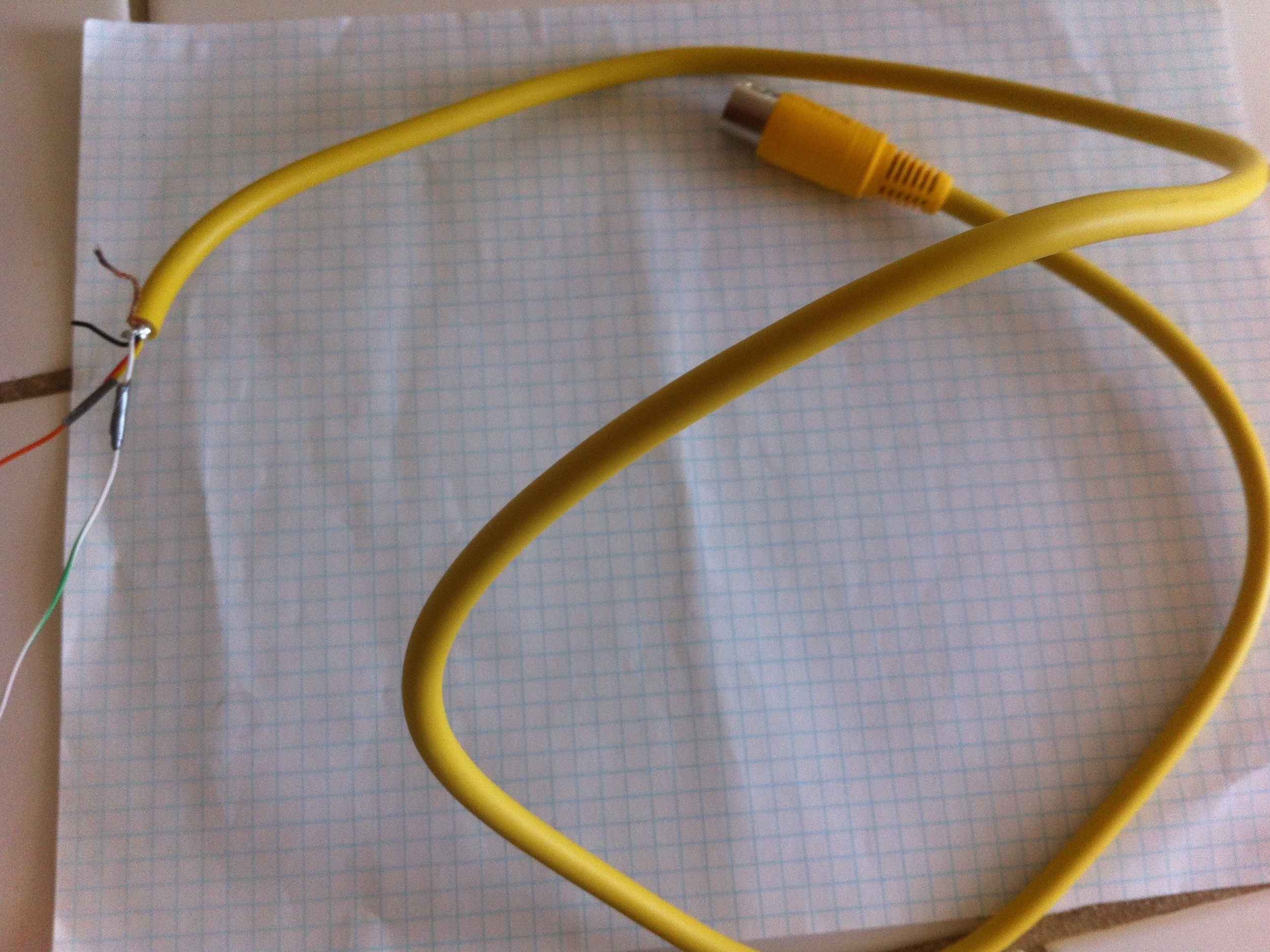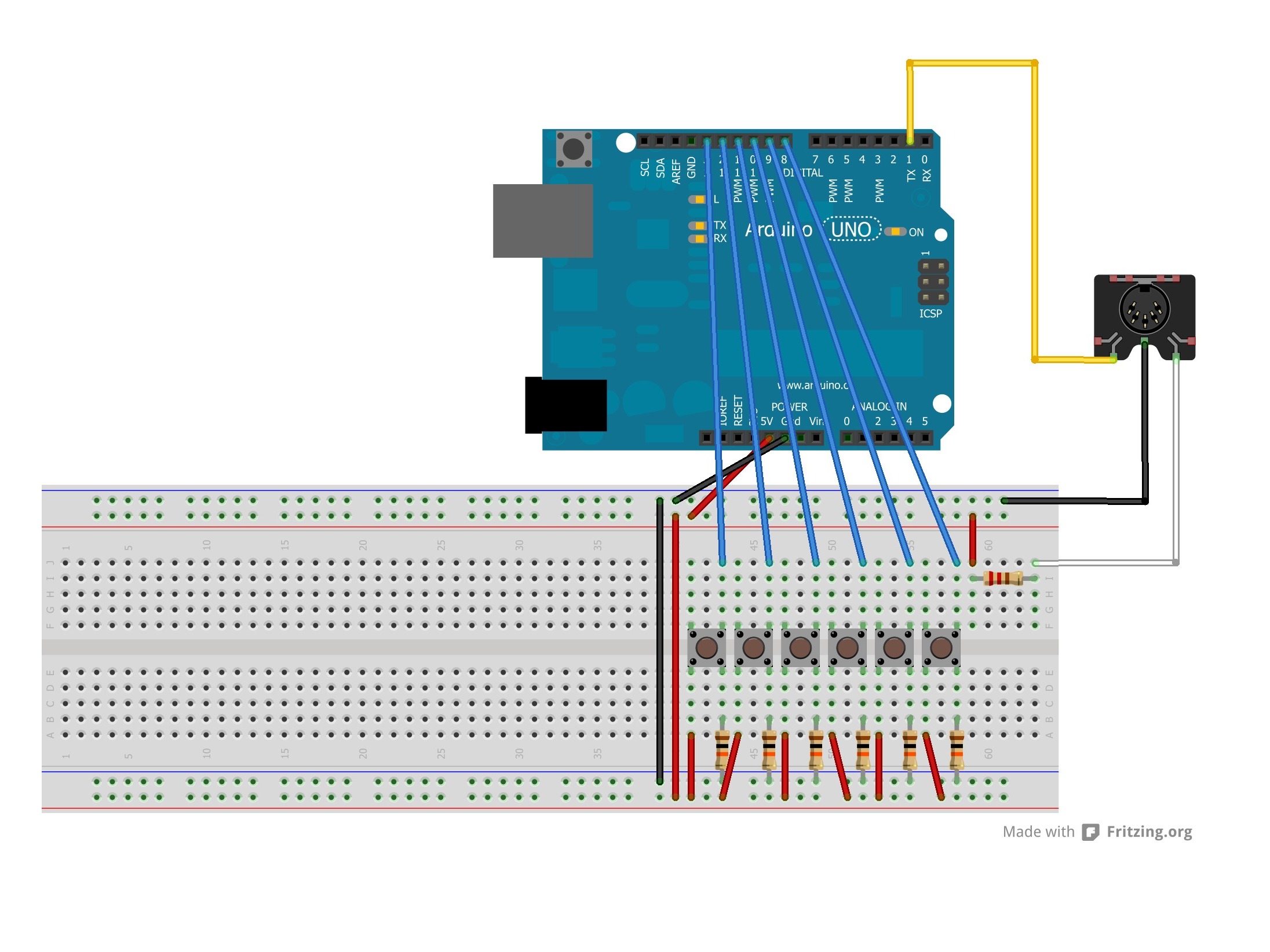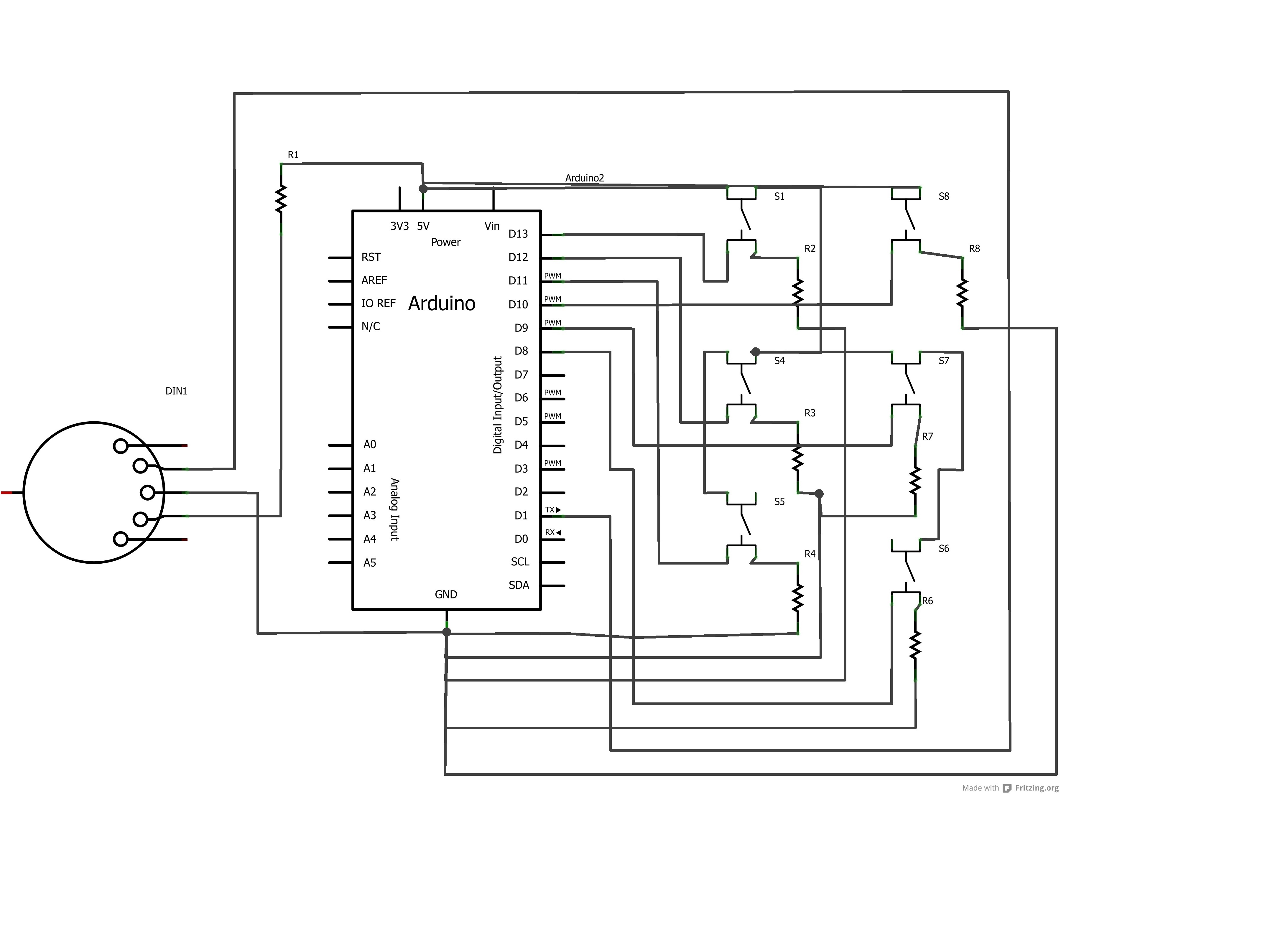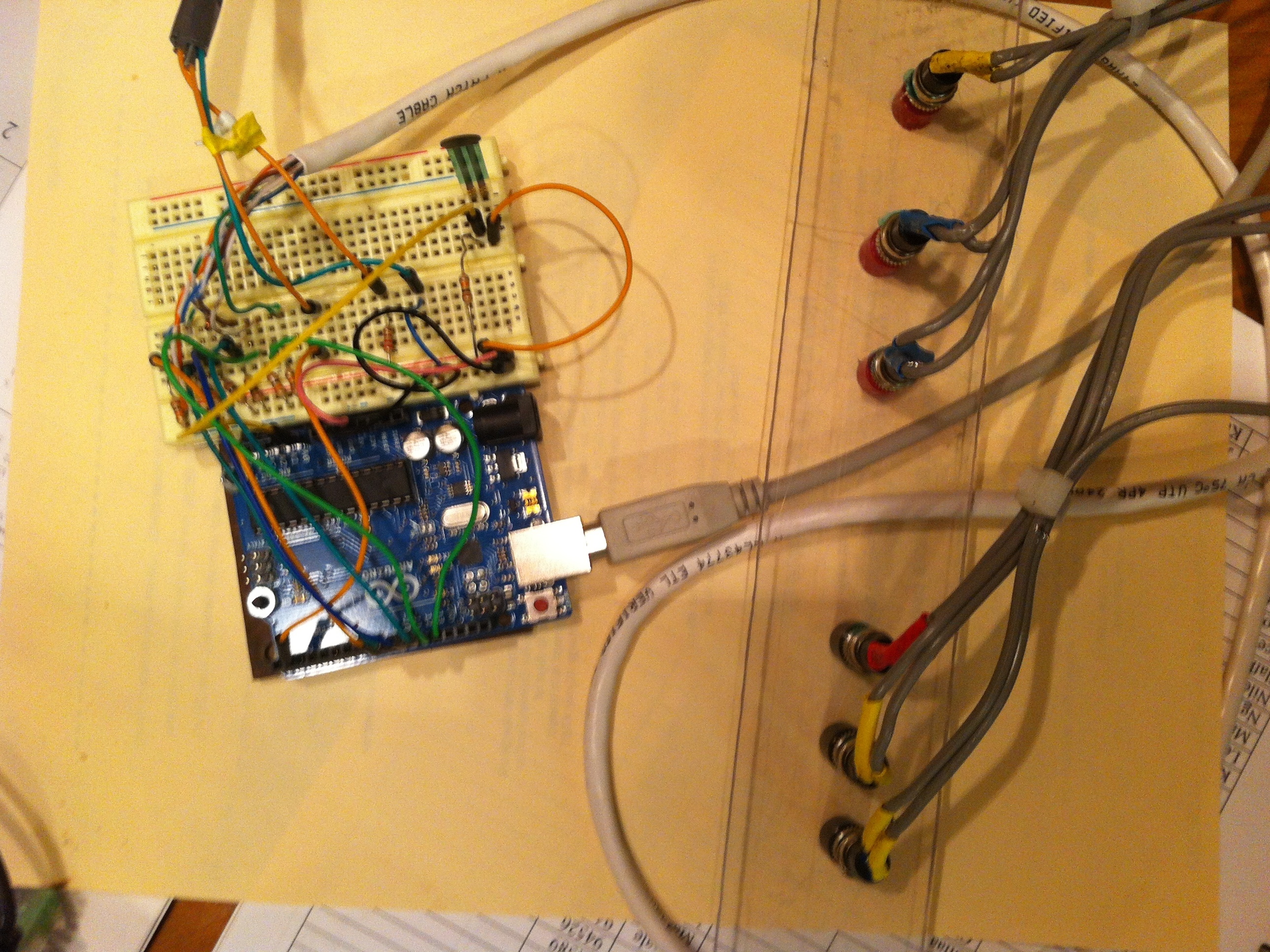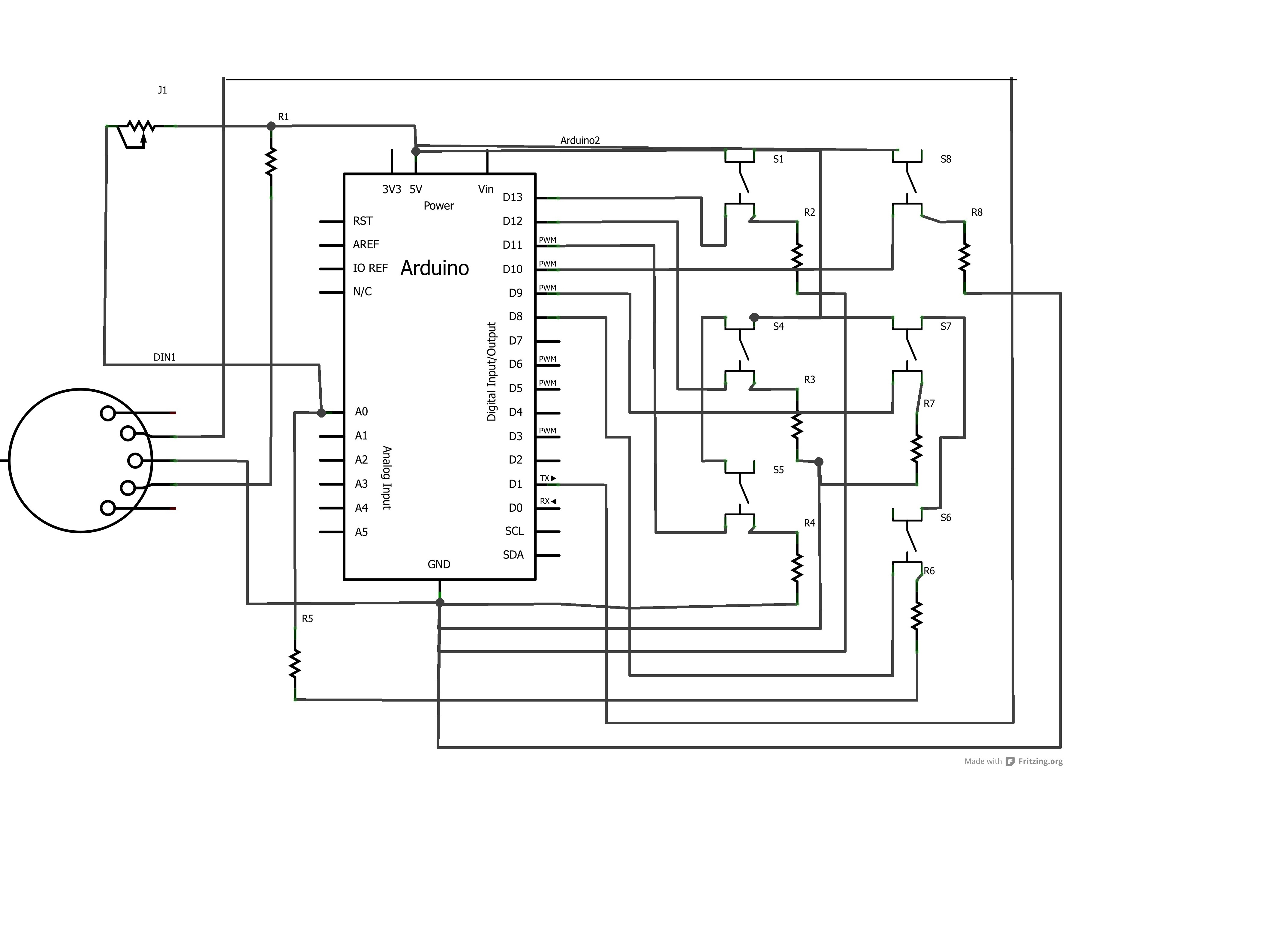This is a six button model of a wind instrument with a force sensor powered by Arduino that can detect combinations of keys and play many notes through a MIDI device, such as a keyboard. This means that you will be able to play more notes with minimum finger combinations compared to a normal wind instrument.
The instrument will send a MIDI device a different signal for each note depending on the combination of buttons and whether the pressure sensor is activated. It can imitate different instruments depdending on the code, so it can either be a saxophone, a clarinet, a trumpet, piano etc…
Code can be found here
https://docs.google.com/document/d/1qjvr…