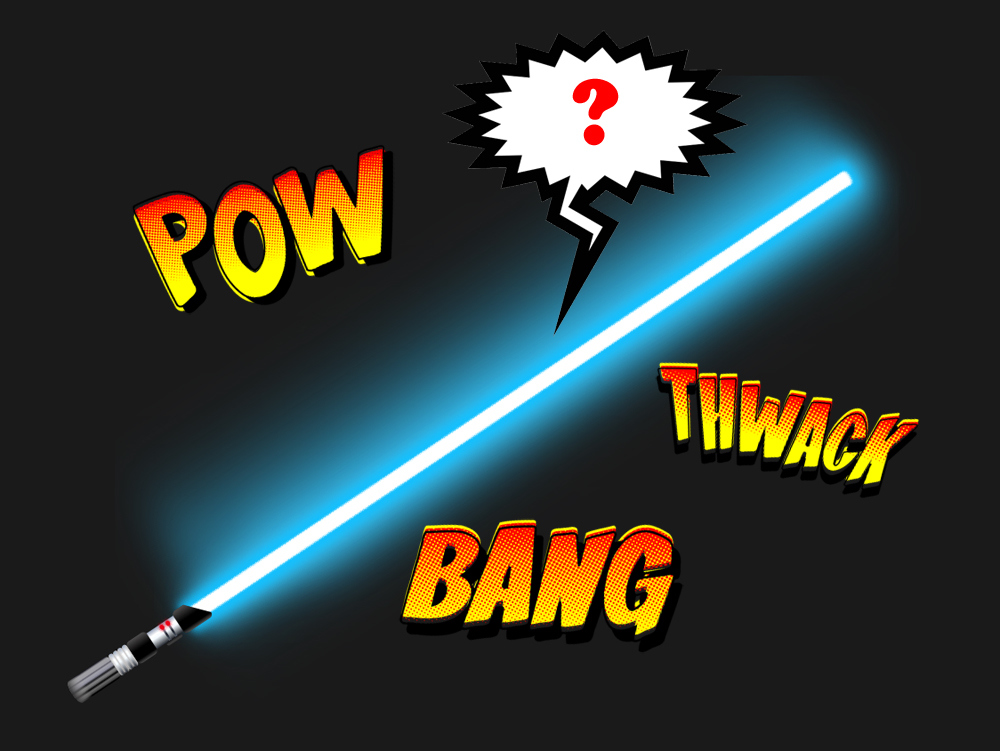From Zack Stern’s article “Action Movie Effects” in Make: Volume 09:
To get the most out of your special effects, make a shooting script that describes exactly what you need to include, shot by shot, and cross them off as you go.
A storyboard can also help visualize each shot ahead of time, so that you don’t miss anything important.
For example:
SHOT 1. Wide, establishing shot of kitchen with HERO chopping a carrot.
SFX: CHOPPING
An establishing shot orients the audience to your location. Show the whole room, including the window.
SHOT 2. Close-up of chopping, a shadow falls over the hands.
SFX: CHOPPING
HERO: I’ve been expecting you. I’m making us soup.
ASSASSIN: I’ve already eaten.
Edit this to be just a few seconds. This shot will increase the pace of the sequence and establish the knife. Don’t record the dialogue until the next shot.
SHOT 3. Wide shot from original, establishing perspective. Over-the-shoulder, ASSASSIN moves away from camera, toward HERO. HERO spins wildly, swinging the cleaver. Record the action from both shots 2 and 3 from this angle, as one continuous shot. Mime the chopping, making no sound. When editing, begin the video of shot 3 a few frames after the Assassin begins moving. Let the dialogue lead the video, so you hear it begin over shot 2 and continue into shot 3.
Mark points on the floor where your actors can stand well apart during the knife swing. Be careful; you’re using a real knife! Keep at least 1′ of extra room between the blade and your actor. Because you’re shooting the characters in-line, the audience won’t be able to see the gap. When
editing, cut this shot to end just when the knife would make contact.
SHOT 4. Cutaway, extreme close-up of HERO’s eyes.
SFX: THUNK (knife drives into ASSASSIN)
ASSASSIN: Aaagh!
Cut to this 1-second (or less) shot when the knife would hit the Assassin. Later, slam a knife into a chicken to record this sound; it’ll squish into the flesh and thud when it hits bone. When editing, layer that sound effect into the sequence. Don’t record the Assassin’s yell until the next shot.
SHOT 5. Medium, reverse shot of original
perspective (over-the-shoulder from HERO to
ASSASSIN). Knife is embedded in his arm,
spurting blood. ASSASSIN grabs the knife.
HERO punches him in the face, knocking him
down. He falls out of frame, pulling out the knife.
HERO: That was for Lt. James Mitchell. He was
one day from retirement.
ASSASSIN: (Groveling) I just do what they —
SFX: THUD
SFX: CLANK (knife hits the floor)
Use a waist-up medium shot to show the actors and the cleaver effect together. Use the prop knife, and for more blood spurting from under Assassin’s shirt, hide extra blood-filled bulbs and tubes running out to production assistants (read: siblings, friends, or children) to squeeze. Assassin should yell from the knife impact to begin the shot; edit the beginning of that sound to overlap shot 4.
Punching is another trick of perspective.
The instigator should be able to swing fully and not reach the other actor, while the recipient then jolts his head in response. The camera angle obscures the point where the contact would occur, so the audience believes what it hears. For the sound effect, punch a whole chicken or
slab of beef.
SHOT 6. Cutaway, close-up of bloody knife.
HERO: And this is …
This short cutaway should last 1 second or less. Bloody up the real knife and floor, and drop the knife into the frame. As with previous shots, let the sound of the knife begin in the preceding shot, and edit this shot to show the last 20 frames of the knife clattering on the ground. Also, don’t record dialogue here; overlap it back from the following shot.
SHOT 7. Reverse shot, low perspective behind
ASSASSIN toward HERO. HERO grabs the back of
ASSASSIN’s neck and hair, twisting out of frame
toward the window.
HERO: … for me.
Shoot this with the full line, “And this is for me”
so you can edit the audio to lead the video again.
Add more blood running down the Assassin’s arm
and hand.
The audience thinks the Hero is pulling the
Assassin, but for safety the Assassin is pushing
the Hero’s hand, controlling the action. The Hero
should lightly hold the head and neck of the
Assassin, but the Assassin should lead with his
head and neck to trick the viewers.
SHOT 8. Wide shot of HERO driving ASSASSIN’s arms and head through window.
SFX: CRASH
Use this break to make sure everything is set up properly for this, the one-take-only shot. Practice the choreography first with an open window. As in the preceding shot, the weaker character leads all of the action, pushing through the fake window with their arms. While the sugar glass will crumble and shatter on impact, long sleeves can prevent scratches from the edge of the break. Have the actor tuck in his chin to protect his face. For the sound effect, don some goggles and record a large, round bottle, like an apple juice jar, shattering on cement. Or search for a clip online.
SHOT 9. Wide, reverse shot of HERO pulling bloody ASSASSIN back in, then pushing him stumbling toward the door.
HERO: You tell El Gato that I’m sick of running away. You tell El Gato I’m coming for him.
Add blood to the Assassin’s face before this shot, and he can stumble out of frame during the dialogue.
SHOT 10. Overhead crane shot starts tight, then pulls back. HERO drops to knees. The floor is filled with blood, glass, and the knife.
Cut to black.
HERO: (Yelling) El Gatoooooooooooooooo!
To be your own crane, firmly attach the camera to a strong tripod and swing the tripod from a ladder.