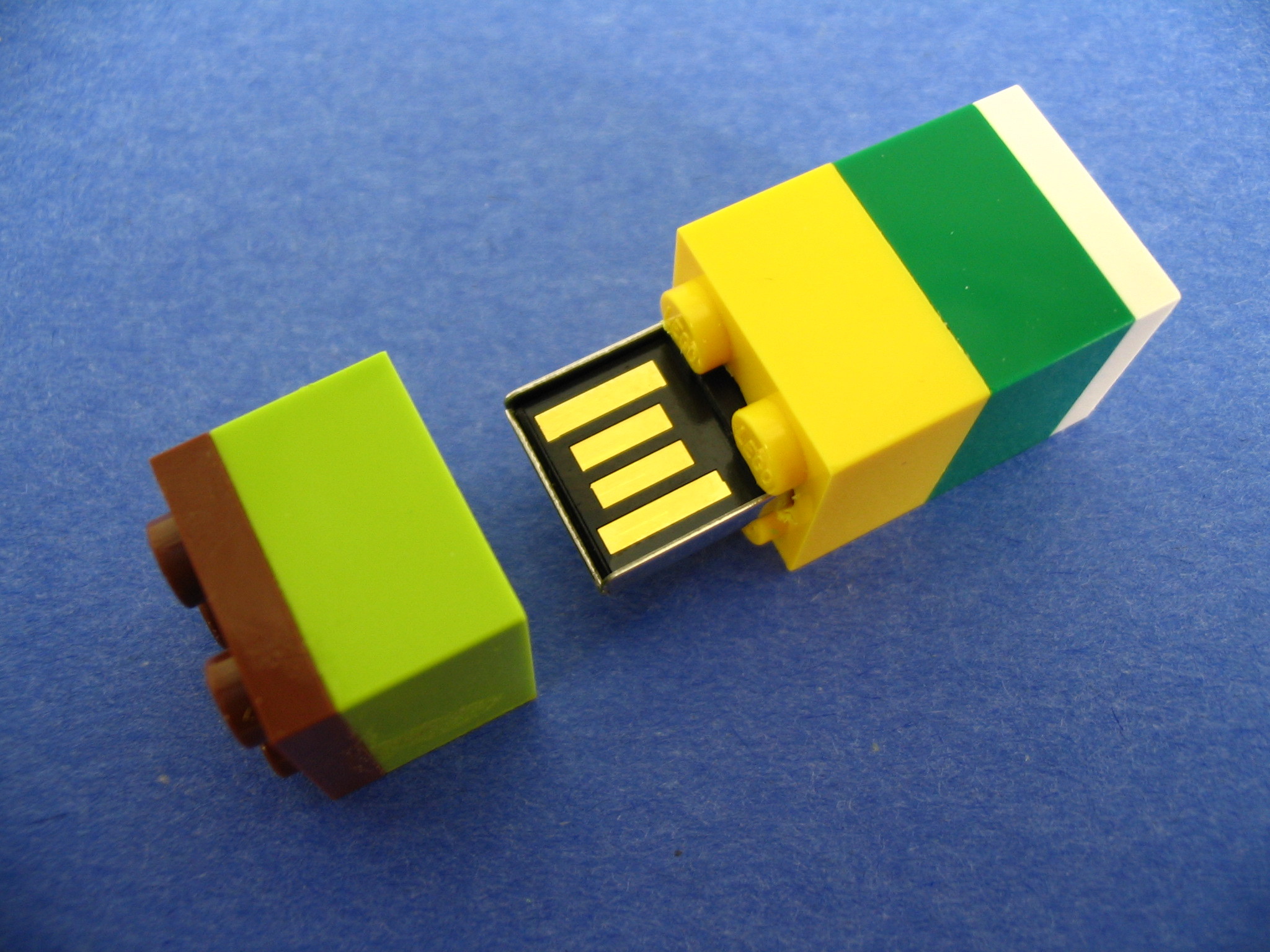Use super glue to glue the 1/3-thick brick to the top of your cap brick.
When the glue dries in the cap, place the next brick and the flash drive onto the cap.
Push down the drive all the way to the cap. This gives the USB head the most room to go into a USB port.
Take the cap off and make sure the USB contacts can still reach the USB port. If the contacts are too far in the stack, it means your cap is not long enough and more material needs to be removed from it.
Place the cap back on. Hot glue the flash drive in place with a tiny dab on both sides. Do not pour too much that it prevents the next brick from snapping on.