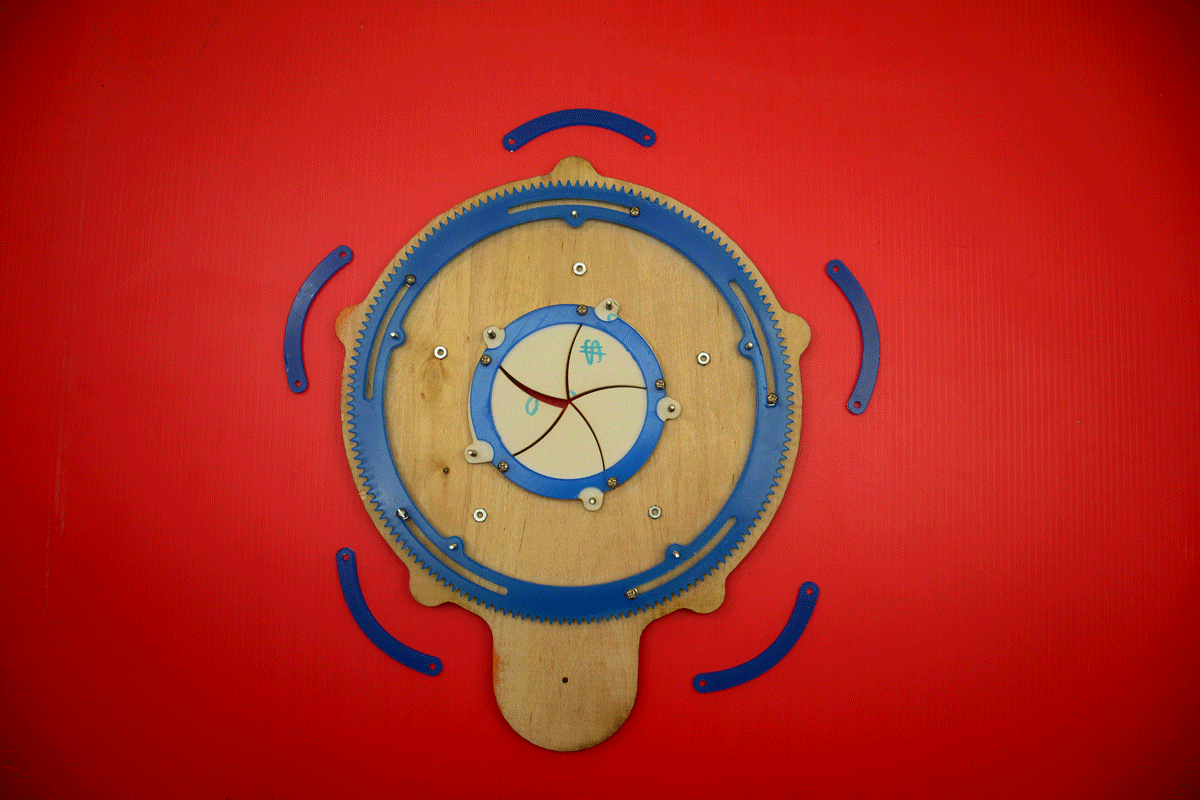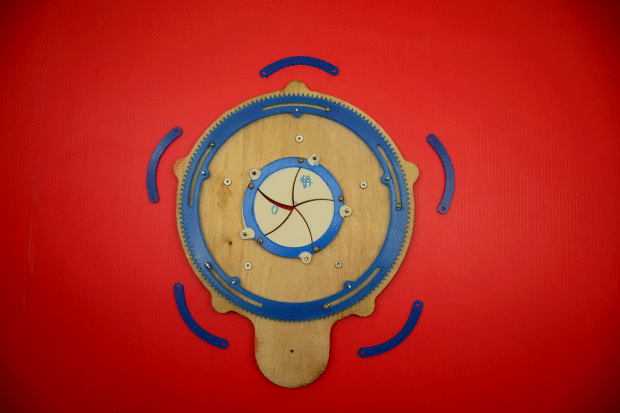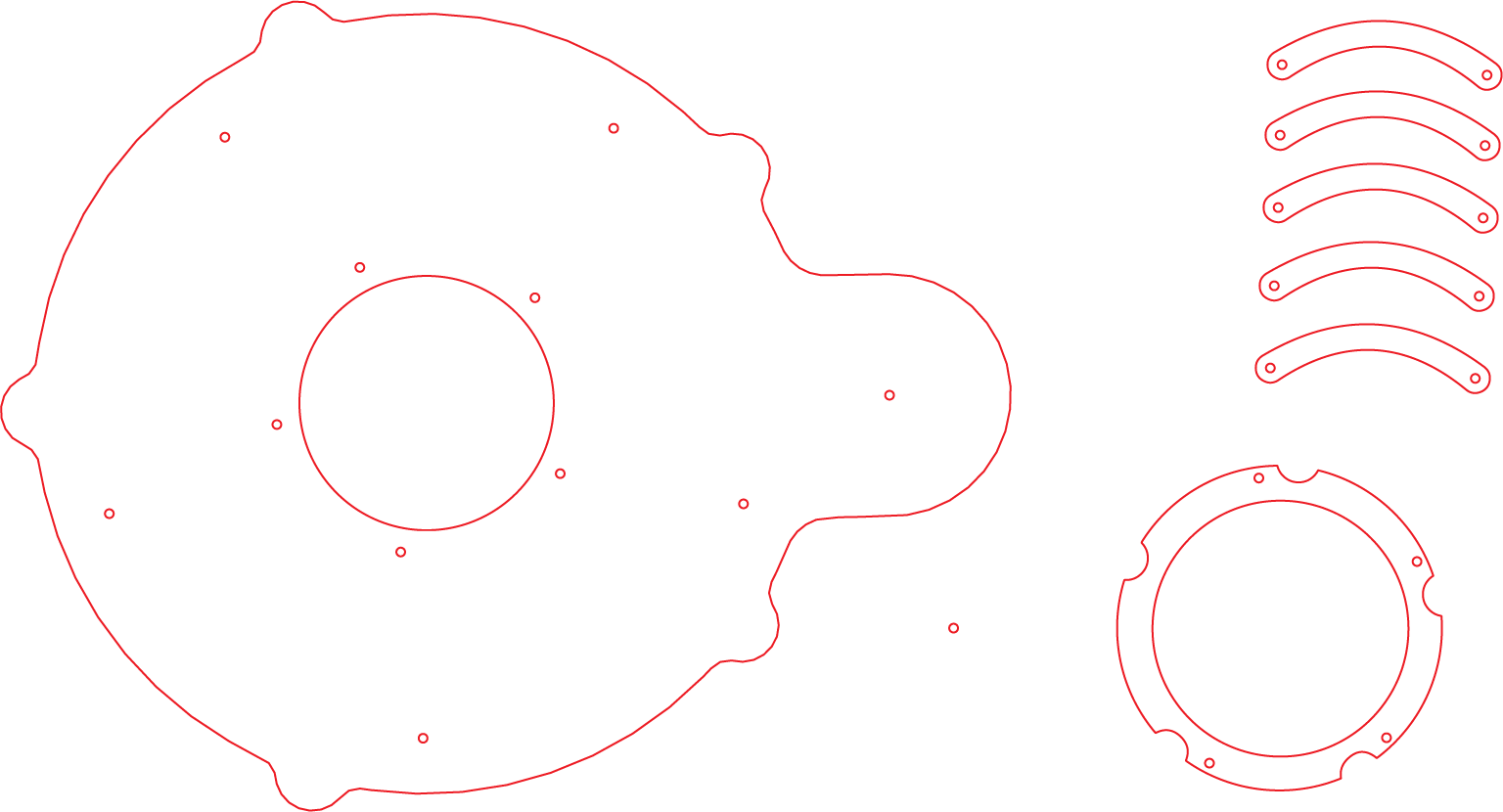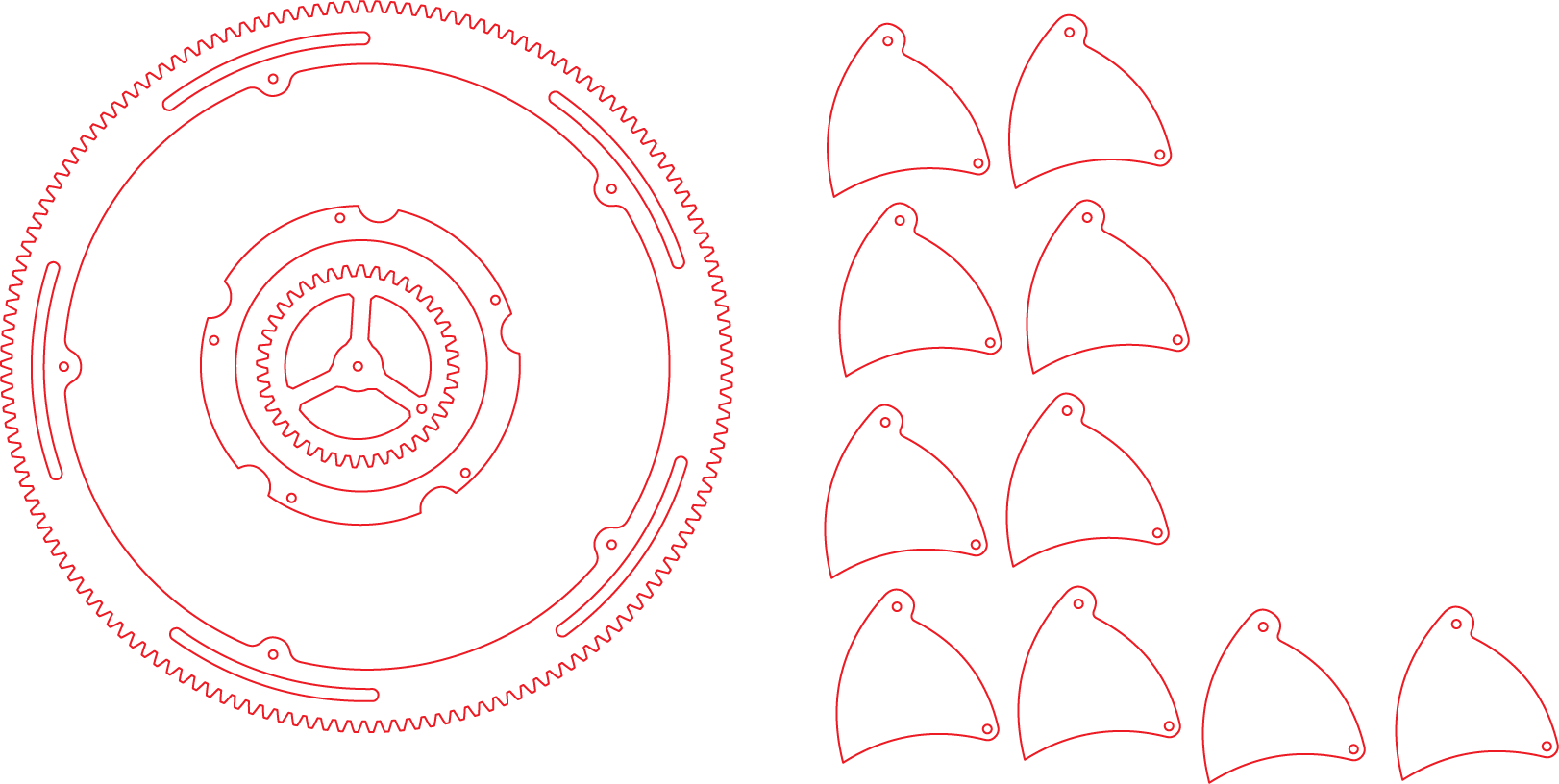This all started out as a quest for a better peephole for my shop door.
I was cruising the interwebs when I found a thread talking about irises. Most of the discussion was debating the pros and cons of a traditional interleaved camera iris in various projects. The biggest problem with that design is that it never entirely closes. Several of us started throwing out ideas for alternatives. Star Wars showed up a lot here (the sliding doors in the Death Star, the top hatch on the Millennium Falcon), and when I saw a drawing posted with curved panels that meet in the middle, this project was born.
You can easily cut it on a laser cutter in acrylic, plywood, or hardboard. I cut mine from brass and ply on my ShopBot CNC router for about $70 in materials. In the Maker Media Lab, Matt Kelly and Anthony Lam made theirs from ¼” plywood and 1/8″ acrylic on an Epilog laser cutter.
I’m sharing my design files so anyone can build it. Download the DXF drawings and CRV files here, and let’s get started.