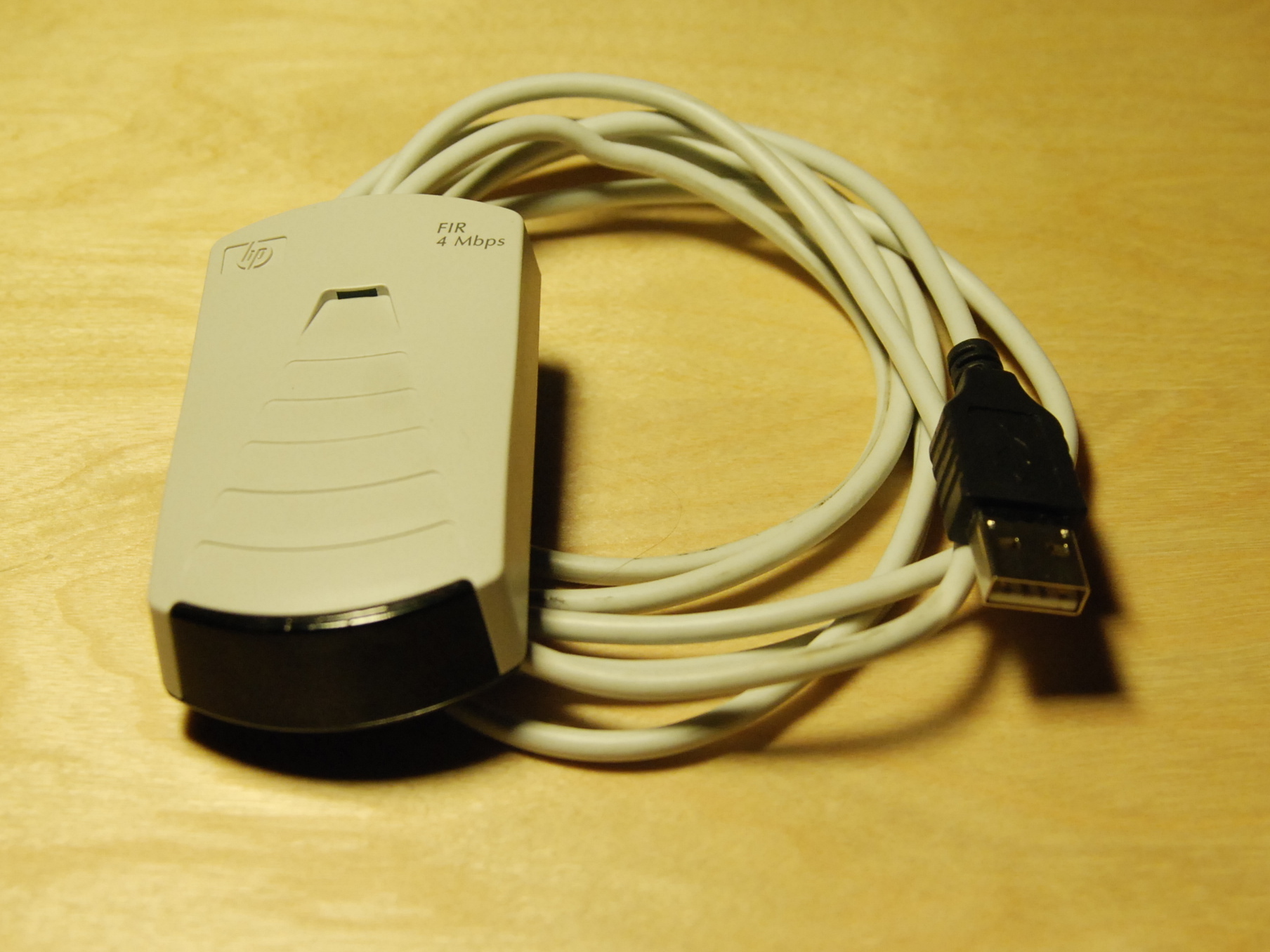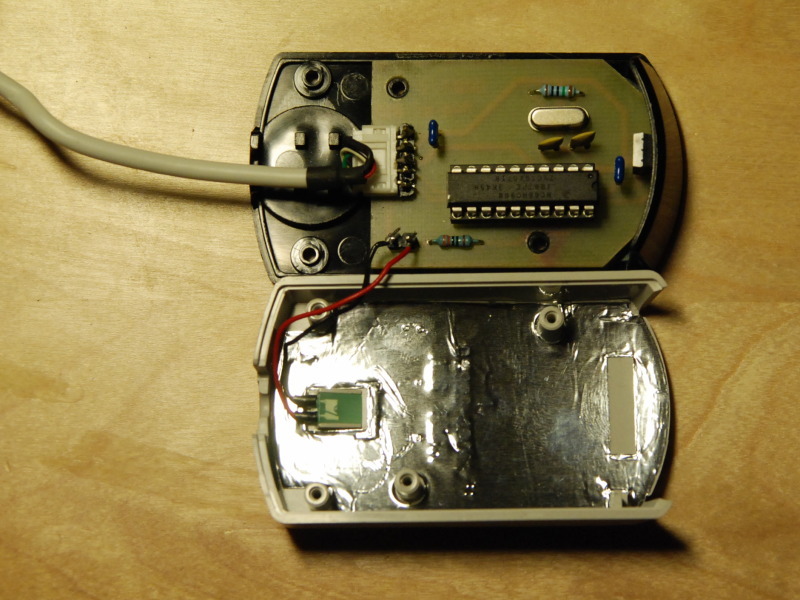One day I realized that I would like to have the ability to control my computer’s media player (for me this is Amarok under Linux) with the IR remote from my NAD amplifier.
Description
This project describes an infrared (IR) receiver for IR remote controls commonly used by consumer electronic devices like TVs, amplifiers, DVD players, etc. Most of them use the same coding scheme, called RC-5, so you can use your extra remotes or some unused buttons on your remote together with this receiver.
As the name suggests, this receiver is connected to the USB port of your computer.
This receiver can be used with the well-known Linux software LIRC. There is a description of my LIRC/Amarok setup below.
I found the original of this project and decided that I had to build one for myself.
It’s a Sourceforge project and I tried to send my stuff to the original developer without success. So I am publishing it here.