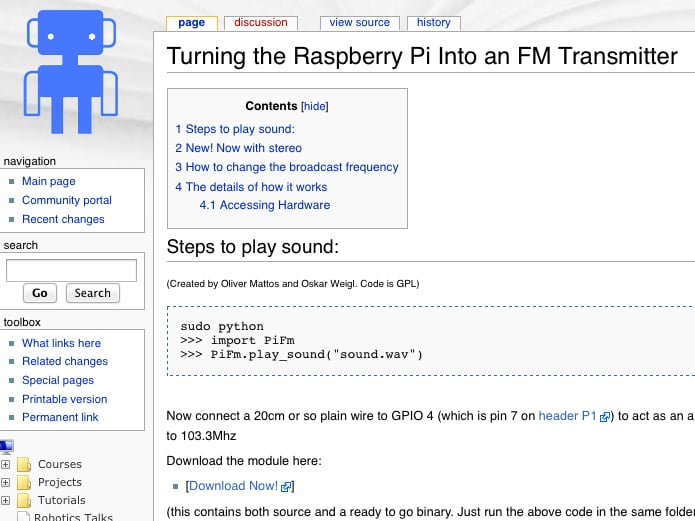This simple hack turns your Raspberry Pi into a powerful FM transmitter! It has enough range to cover your home, DIY drive-in movie, silent disco, a high school ball game, or even a bike parade (depending on the stragglers).
PiFM software not only boldly enhances the capability of your Pi, but does so with nothing more than a single length of wire. This hack starts with the absolute minimum you need to run a Raspberry Pi — an SD card, a power source, and the board itself — and adds one piece of wire. It’s the coolest Pi device we’ve ever seen with so few materials.
PiFM was originally created by Oliver Mattos and Oskar Weigl, and revised by Ryan Grassel. We’d like to thank the whole PiFM community for inspiration. MAKE’s contribution to the project, the PirateRadio.py script, now enables playback without using the command line, and handles all the most common music file formats automatically. It was written by MAKE Labs engineering intern Wynter Woods. You can find the source code here (and more recently updated code here).
NOTE: The Raspberry Pi’s broadcast frequency can range between 1Mhz and 250Mhz, which may interfere with government bands. We advise that you limit your transmissions to the standard FM band of 87.5MHz–107.9MHz (see Step 3) and always choose a frequency that’s not already in use, to avoid interference with licensed broadcasters.