
We love the Jimmy Tips videos that Jimmy DiResta has been posting to his YouTube channel. Turns out, Jimmy and Alex of Let’s Prep Together, have been posting a series of Instructables that tease out the tips from the series into written instructions and animated GIFs. They’ve done one on hot glue, one on painting and brushes, and one on sanding and scrapping. Here are seven great beginning measuring and marking tips from their 26 Geometry, Rulers & Patterns Workshop Tips Instructable.
How to Draw Straight Lines without a Ruler

How to Draw Parallel Lines

How to Find the Rough Center on Dimensional Lumber

How to Draw Circles with your Tape Measure

How to Keep Your Pencil Sharp
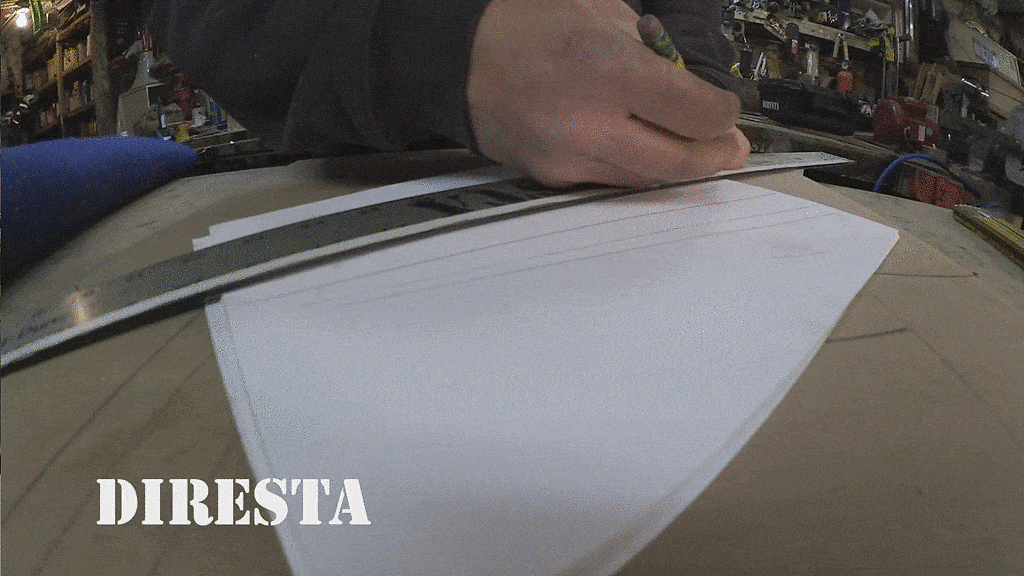
How to Create Ellipse Patterns

Transferring an Image with a Pencil
This is an oldie but goodie that you likely already know. If you need to transfer an image but don’t have any sort of typical transfer media, simply rub the graphite from your pencil onto one side a piece of paper to create one. Flip the paper over, draw your image while pressing down fairly hard, and the graphite on the underside of the paper will transfer on to your work piece.
These are just seven of the 26 measuring, marking, and pattern making tips found on the Instructable and in the original Jimmy Tips video. The video is also embedded on the Instructables page.
ADVERTISEMENT
Join Make: Community Today









