
Want to create precision 3D models in virtual reality and print them out? Sure you do. There are a handful of VR modelers out there, but the brand-new MakeVR Pro version is leading the pack IMO. It’s being released today for the HTC Vive, and we got a sneak preview. Watch the video above for a demo, as Sixense’s Steve Hansted gives Make:’s Tyler Winegarner the tour of the new precision modeling features.
For those just joining, this spring we chatted with Vive Studios and Sixense and tested out MakeVR, their new 3D modeler that lets you do real CAD in virtual reality on the HTC Vive — using two hands and your whole body, really, to generate, scale, cut, sculpt, and merge solids, shrink your entire world or super-size your model to crawl inside and work on the hidden details — then export clean STL files for 3D printing. It’s smooth, powerful, and super fun, and it gave us great prints the first time. But I kept asking Sixense about adding features like snap grids with real dimensions that would help makers to model accurate parts on the first go.
That’s just what they’ve been working on. In May we previewed some new “pro” features at Maker Faire Bay Area, and today MakeVR Pro is here, with a suite of new precision tools. We made another visit to Vive’s skunk works somewhere south of Market in San Francisco to demo the new stuff, and it was pretty impressive.
New Pro Features
» Snap grids and rulers like we saw at Maker Faire are available in US or metric — these default to inch or centimeter ticks but you can customize them to the increment you like (say, 1/32″ or 1mm ticks). Attach them to your object, then scale your object to the precise size you want. Nice.
» Mirroring of parts across a grid, for accurate symmetrical designs
» Pivoting of parts to radial snap grids for accurate angles — this “porcupine” grid defaults to 45° increments or you can dial the angle of your choice
» A virtual “yardstick” that’s always available in the modeling environment, for quick real-life scaling by eyeball
» STL viewer — You can now import STLs for viewing only; you can grab and scale the object, but you can’t perform other CAD based functions on it (yet).
MakeVR Pro has also added two new tutorials showing how to snap the grids to your object (or even to other grids and rulers) and then track your object to the grids as you resize or reorient them. It took me just minutes to get the hang of attaching and using the grids and rulers, then “ripping” them back off when I wanted to relocate them — with a satisfying “velcro” sound effect. In my brief experience, the learning curve is short in MakeVR because each CAD tool includes a VR mini-tutorial showing exactly how to use it.
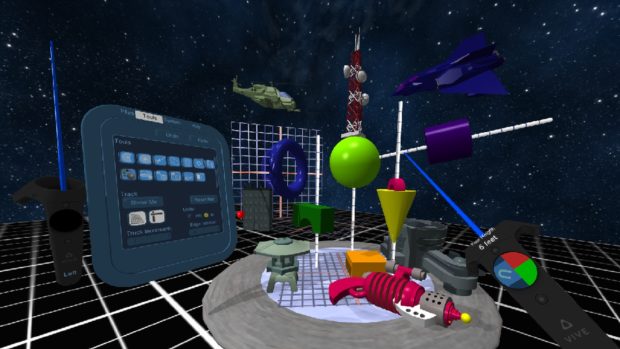
Unlike sculptural 3D modelers, MakeVR is built atop a full CAD engine (the 3D ACIS modeling kernel by Spatial Corporation/Dassault Systems) that’s geared for creating clean-surfaced objects with accurate angles. MakeVR will also do surface deformation tricks (I like the Bunny model shown below, created by Tom Farinella, primarily by the clever non-uniform scaling of spheres) but you’re getting an industrial-strength CAD engine inside this product, with 3D print integration too. Export STLs to print them yourself, or send them straight to the Shapeways service and receive them in your mailbox.


Virtual “Jigs”
There’s something else here that’s new — the ability to daisy-chain grids and rulers to each other to create virtual “jigs” for perfect alignment of more complex parts.
“Jigs are a new idea in CAD,” says Sixense’s Steve Hansted. “It wasn’t previously considered for a 2D screen, but it just makes sense in a 3D world.” He showed me examples of 3D models created with the new VR pro tools, including Tom’s custom parts for robots and electric guitars created with the use of these virtual jigs. It’s another hint that the future of CAD is going to be in a virtual environment — it just feels right to do 3D modeling in a 3D world, grabbing tools and rulers and using them with two hands in front of your face the way you would IRL.


Vertigo Reality
That is, VR CAD usually feels right — unless someone is messing with you. So far I’ve been quite immune to VR “seasickness” but Make: video producer Tyler Winegarner pranked me by tweaking a data cable while I was immersed in MakeVR Pro and made my whole world go gut-lurchingly sideways. Instantly I thought I was going to puke. I will have my revenge, but the experience made me appreciate the huge strides companies like HTC have made to conquer the latency issues that formerly made VR a too-woozy experience. Pranks notwithstanding, I’m already comfortable spending time in VR, and the tech keeps improving. All this just underscores my belief that 2D CAD will be left in the dust by VR CAD within a few years. I’m having fun being one of the first visitors to that future, and I think you will too.
Where To Get It
MakeVR Pro launches today for the HTC Vive. It retails for $39.99 and you can grab it at viveport.com. We’d love to hear about your experiences and see some of the cool stuff you’re modeling with MakeVR. Let us know!
ADVERTISEMENT
Join Make: Community Today









