Discuss this article with the rest of the community on our Discord server!

Matt Richardson is a San Francisco-based creative technologist and Contributing Editor at MAKE. He’s the co-author of Getting Started with Raspberry Pi and the author of Getting Started with BeagleBone.
View more articles by Matt Richardson ADVERTISEMENT
Related Articles from Make:
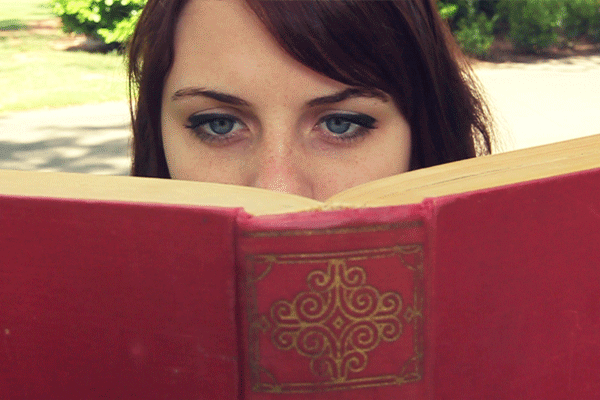

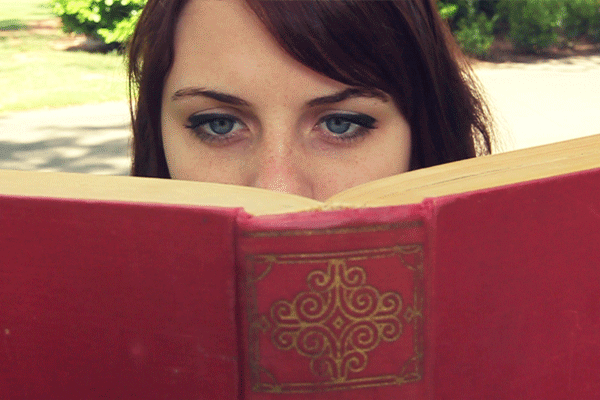

(meh…)imagemagick> convert -delay 17 -loop 0 dog_jumping*.jpg animated_dog.gif
but who’s to blame for all the GUGA (gratuitous usage of gif animation)? harry_potter? 4chan? madison_avenue? someone must be blamed!
imagemagick isn’t going to properly isolate the area of interest all on its own.
It’s a completely different effect if the entire frame is animating. (You don’t think she held that book pixel-perfect still while she blinked?)
That said, I don’t really see the appeal of these. They’re just creepy.
This is the right blog for anyone who wants to find out about this topic. You realize so much its almost hard to argue with you (not that I actually would want…HaHa). You definitely put a new spin on a topic thats been written about for years. Great stuff, just great! |
I am a fan of Photoshop and have been so since….well a long time. I Googled ‘how to make a Cinemagraph’ and found this YouTube: http://www.youtube.com/watch?v=pRpqtrN_O_M This lead me the site cinegif.com which has a much easier and faster way. Just my 2 cents!