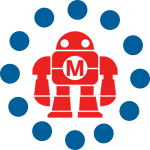3D modeling is used in a multitude of industries, but if you want to take one of those models and print it, you’ll need a bit of software called a slicer. In essence, slicers are pretty simple. They take a three-dimensional model and “slice” it up into layers. What happens next in the slicer depends on which type of 3D printer the model is being sliced for:
- For filament-based printers, aka FDM (fused deposition modeling) or FFF (fused filament fabrication), the slicer’s job is to further divide each layer into a series of motions telling the printer how to move and when to extrude, or print the plastic. Each of those steps is a line of G-code which, combined with general settings, make the roadmap the printer needs to print the model.
- For resin-based printers using stereolithography (SLA) or digital light projection (DLP) technology, the slicer creates a series of images, or masks, one corresponding to each layer of the model. In the printer each mask is projected in turn, exposing each layer to a curing light to solidify the polymer. These image masks, along with basic printing parameters, provide everything the printer needs to know to turn the digital into the tangible.
Today’s slicers are anything but simple. They provide extensive customization to define how a model should be printed, sometimes with hundreds of settings — which sounds daunting, to say the least. The good news is that most slicers have predefined profiles for the most common settings, enabling users to get started knowing little more than how to load a model and select “Slice.”
Here are some of the most popular 3D printer slicers currently.
Filament-Based Slicers (FDM/FFF)
UltiMaker Cura

Initially created for UltiMaker’s desktop printers, Cura is open source, and so it’s used by a large array of 3D printer brands who’ve customized and rebranded it for their printers. Cura and its variants are used by more people than any other slicer, supported by a passionate user and developer community.
- Cost: Free (Paid professional versions)
- Supports STL, 3MF, and OBJ file formats
- Print status and monitoring in-app configurable based on printer and setup
- Marketplace with community-based plugins to extend base feature set
- Slower slicing times than other products
- Frequent product updates
PrusaSlicer

Developed by Prusa Research, originally from the Slic3r tool, PrusaSlicer currently has profiles for many brands and printers. Its intuitive interface creates a seamless experience from beginner to experienced user. As an open source product, PrusaSlicer has been used as the basis for other popular slicers.
- Cost: Free
- Supports STL, STEP, 3MF, OBJ, and AMF file formats
- Intuitive interface
- Fast slicing times
- No in-app monitoring
- Frequent product updates
Bambu Studio

A recent entry in both 3D printer and slicer world is Bambu Lab, who fast built an impressive collection of printers capable of multicolor printing. Bambu Lab took PrusaSlicer and made it their own, adding new features and improving on others, and recently integrated their model repository, Maker World, allowing you to select and print models directly from within their slicer.
- Cost: Free
- Supports 3MF, STL, STEP, SVG, OBJ, AMF file formats
- Project-based workflow
- Only supports Bambu Lab printers and some select brands
- Fast slicing times
- Intuitive model painting up to 16 colors
- Frequent product updates
- In-app status, control, and video monitoring of Bambu Lab printers
- Integration with Maker World model repository for direct printing
- Multiple print plates can be sent to different printers in a single project
OrcaSlicer

Considered by many to be the most advanced slicer available, OrcaSlicer has come on the scene recently. The power of open source is nowhere more apparent than here: Bambu Studio user SoftFever created Orcaslicer as a fork of the Bambu Studio, creating one of the most feature-rich slicers, adding new capabilities and settings and also rolling in functionality from SuperSlicer, which had stagnated in development.
- Cost: Free
- Supports 3MF, STL, STEP, SVG, OBJ, AMF file formats
- Extends functionality of Bambu Studio and features from SuperSlicer
- Many printer brands and printers supported
- Fast slicing times
- Growing in popularity quickly
- Not associated with a company that sells 3D printers
There are many other slicers for FDM printers. Creality Print offers a sleek interface and print
monitoring for Creality machines. Kiri:Moto is a browser-based slicer that provides platform independence, although its feature set is more limited. ideaMaker has cloud storage for files and also has interesting texture features that can be applied to models.
And we can’t forget Simplify3D, a beloved slicer that was years ahead of its time. A new version was released in 2022, but it’s hard pressed to stand up against all the free, richly featured slicers available today.
Resin-Based Slicers (SLA or DLP)
Slicing a model for printing in resin has several notable differences. Models aren’t supported with a percentage of infill but instead are hollowed out, with drain holes added at key locations so uncured resin won’t remain trapped inside. Because resin prints are printed upside down, support structures are key to success. The algorithms in resin slicers today are good at providing these supports — something very helpful to those new to resin printing.
Chitubox

Chitubox is the standout leader and the most popular resin slicer. The interface is user-friendly, with lots of settings that can be easily adjusted. Generation of supports has many options, including fully manual placement of supports. The free version is all most users need. Chitu produces motherboards for a number of resin printer brands.
- Cost: Free (Pro $149 per year)
- Supports a large range of printers
- Model hollowing well implemented
- Supports different resins with profiles for speed, exposure time, etc.
Lychee Slicer
Mango 3D’s Lychee Slicer has been a favorite of many since its release. It goes beyond the functionality seen in Chitubox. The optimal part orientation feature helps reduce the amount of supports needed. Has added FDM slicing recently.
- Cost: Free (Pro $6/month, Premium $10/month)
- Optimal part orientation
- Automatic supports well implemented
- Some of the best features are in the paid versions
PrusaSlicer
PrusaSlicer’s easy-to-use, intuitive interface brings automatic support generation and part hollowing. But support is for Prusa resin printers only, so sliced files need to be exported as STLs and then brought into another slicer compatible with the user’s printer.
- Cost: Free
- Second step needed to slice model after supporting/hollowing in PrusaSlicer for non-Prusa printers
Pikaslice
For those who want to slice models from their iPhone or iPad, Pikaslice is a full-featured app that provides everything you’d expect. It’s free to use, but it shows ads prior to slicing the model. There are various paid versions for both resin and filament slicing.
- Cost: Free ad-based (Paid plans for resin and filament)
- Fast slicing times
So which slicer is the best? What would I recommend? The better question is, what don’t I use? They’re all quality products. Some are designed to work with specific printers, some have features not found anywhere else. But the vast majority of features I expect in a slicer are available across the board, something we have open source to thank for.
If you’re new to 3D printing, don’t be afraid to try out a new slicer after you get comfortable in your first one. You might find you like another one more.
ADVERTISEMENT