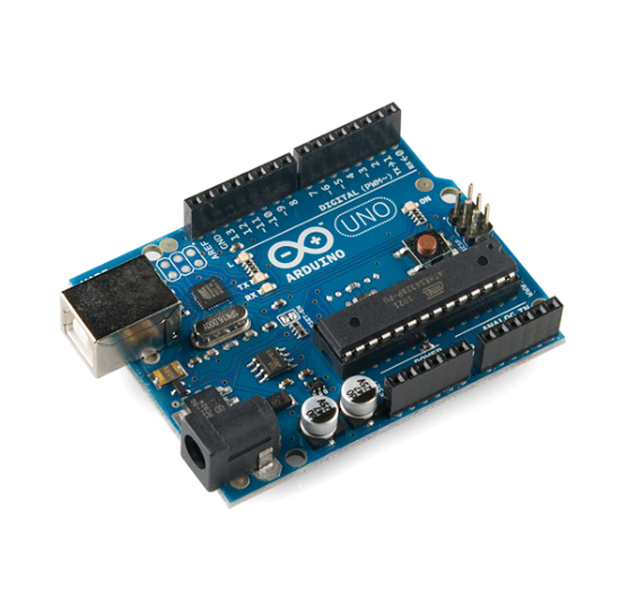This article first appeared in MAKE Volume 38, on pages 28–29.
There’s a scene in Iron Man 3 where a young boy comes home from school to discover that his workshop has been outfitted with just about every cool maker gadget and tool imaginable, all provided by billionaire Tony Stark as a thank-you to the boy for assistance earlier in the movie. Only a handful of tools are recognizable — what’s memorable is the huge grin on the kid’s face when he opens that door and sees all the possibilities that are available to him. Yes, he’s a fictional character, but his real-life counterparts are out there — millions of American kids just waiting for their own workshops and hungry to learn and experiment and build.
How many of the nation’s 54 million elementary and secondary students have access to the state-of-the-art tools that can spark creativity, nurture curious minds, and ignite the next wave of innovators? Probably less than 1%. Even assuming a generous 5%, that leaves more than 51 million students (just in the USA) without any hands-on time with tools that are nothing short of inspirational.
Just eight years ago, in MAKE Volume 03, Saul Griffith provided a detailed list of “The Maker’s Ultimate Tools” that would allow a maker to “make pretty much anything.” Unfortunately, only a real-life Tony Stark could afford every item on that list, which included a $1,000,000 excimer laser cutter, a $150,000 NC (numerically controlled) lathe, and a $100,000 water jet.
Fortunately for kids today, prices have dropped, tools have become easier to obtain (and use), and fundraising has never been simpler. Let’s take a look at what tools, options, and pricesare a good fit for a kid-focused makerspace, and how schools and other organizations can achieve funding to get more of these kids into the workshop and making things.
The Tools
Kid makerspaces have three key components — location, people, and tools. Location is easy — schools are ideal, but after-school programs and even small businesses might also be willing to host a makerspace. You need kids, of course, but also adults (mentors, teachers, volunteers) to oversee and train them to use the tools. It’s this last component that really helps define a makerspace. What are some of the best inspirational tools for a kid makerspace?
3D Printers
3D printers are all the rage and it’s easy to see why — what kid wouldn’t love to be able to print something that he or she designed from scratch? And with free, easy-to-use design software such as Tinkercad, Autodesk 123D, and 3DTin, kids can jump right into the fun stuff, creating and modifying and printing.
Thankfully 3D printers are drastically cheaper today than eight years ago, from the $300 Printrbot Simple to the $2,200 MakerBot Replicator 2, all fully capable of providing enough quality in print to make a kid smile. (Let’s remember that the goal here is hands-on time and an introduction to key concepts, not six-sigma production run levels.) Let’s grab two Simples and one Replicator 2 for a basic Kid Makerspace and four Simples and two Replicator 2s for a larger Kid Makerspace. And let’s add an additional $200 for filament ($400 for the larger Makerspace).
Laser Cutters
For kids who might not yet be comfortable designing in 3D, the simplicity of drawing a 2D shape and having it cut from wood or plastic is quite appealing. Laser cutters offer a precision that kids will appreciate when they’re burning their name into an object or transferring an image to the back of their leather coat (with a parent’s permission, of course). Back in 2005, Griffith’s estimate for a laser cutter was $19,900. Today, you can find “affordable” laser cutters for under $10,000, but even this price level can easily defeat a budget. What’s needed is an inexpensive laser cutter such as the fully assembled Blacktooth Laser Cutter offered by buildyourtools.com for $2,100 with integrated computer. Let’s grab one for the basic Kid Makerspace and two for the larger Kid Makerspace.
CNC/Milling Machines
If the 3D printers are busy, a workshop should offer up an alternative that will give kids a chance to learn about the subtractive process found in CNC/milling machines. Not only will they learn to cut and shave a piece of wood or plastic, but they’re also going to learn to use CAD applications as well as see the value of staying awake during math class. (Art teachers are also likely to appreciate another tool that encourages creative expression.)
Let’s budget $5,000 for aShopBot Desktop (shopbot.com) for the larger Kid Makerspace, and $1,750 for aBlueChick CNC Machine (buildyourcnc.com) for the basic Kid Makerspace.
Hand Tools/Power Tools
Kids need basic hand tools such as wrenches, screwdrivers, and saws. Additional power tools such as drills, sanders, and maybe even a table saw and a router shouldn’t be discounted. Every item in Griffith’s original article isn’t necessary (such as an angle grinder or a plasma torch); you’ll need to determine your own best mix of hand and power tools for an initial purchase and consider adding more as the space grows and needs are determined. Let’s budget $1,000 for the basic Kid Makerspace and $2,000 for the larger Kid Makerspace. Discount stores such as Northern Tool & Equipment or Harbor Freight can get you some amazing deals on all kinds of tools and really stretch those dollars — these might not be professional-grade tools, but again, it’s all about hands-on time and experience.
Electronics
No Kid Makerspace should ignore the value of hands-on learning by tinkering with electronics. Basic tools such as multimeters, breadboards, soldering irons, and such can be found online at low prices. Consider ready-made kits such as those found in the Maker Shed. I cannot recommend highly enough Charles Platt’s book Make: Electronics) — pair it with its two companion Parts Packs and you’ve got a portable electronics primer that will get any kid (or adult) up to speed fast.
Arduino microcontrollers are inexpensive (and clones are even cheaper) and there’s no shortage of free online tutorials and videos for learning to wire up and program these popular boards.
For the basic Kid Makerspace, let’s budget $500 for two copies of the Make: Electronics book with two each of the Parts Packs,$200 for Arduinos, and another $200 for tools like multimeters and soldering irons and supplies (jumper wires, solder, resistors, etc.). Double everything for the larger Kid Makerspace.
What Else?
Our totals so far are as follows: Basic Kid Makerspace $8,350; Larger Kid Makerspace $18,200.
What else can we add? Let’s budget $1,500 for computers and software (double that for the larger space) that will include keyboards, mice, screens, maybe a printer or two (the ink kind). Free software is everywhere, especially for all of these tools, but let’s add another $500 ($1,000 for the larger) for specialty software upgrades for when the kids outgrow the free, starter stuff.
How about a programmable robot arm like the one from OWI? For less than $100, you get the robot arm and the software to program it via USB.
Toss in a 2-year subscription to MAKE magazine (of course!) for $60 — it includes digital access to all back issues. (And while you’re at it, consider an occasional purchase of key back issues for $10 each.)
Want to give the kids some design training? Introduce them to the Extraordinaires Design Studio (extraordinaires.com), a game that helps spark creativity by asking players to brainstorm and sketch product ideas for various superhero characters. At $45 each, let’s get two for the basic Kid Makerspace and four for the larger.
No doubt, you have your own favorite tools, books, and accessories that you’d choose for your version of the Kid Makerspace. Take my suggestions, tweak them, cut an item here, add an item there, and lock down what you’d like to see as your Kid Makerspace’s first allotment of tools — and don’t discount tinkering tools like Lego, Erector, and even Tinkertoys for the younger makers. (If you’re keeping score, the basic Kid Makerspace specified in this article has a price tag of $11,000 and the larger KidMakerspace $23,340. Taxes and shipping are going to bump it up, obviously.) Once you’ve got your list, it’s time to figure out how to pay for all of it.
Payment Options
If your school (whether you’re a parent, teacher, or student) is open to the idea of outfitting a Kid Makerspace, you’re 25% of the way there. It’s a sad fact that many schools are likely to be resistant to this idea for a variety of reasons — safety, insurance, legal issues, and more. That’s why it’s going to take some very vocal parents, teachers, and kids to get organized and demonstrate the value of a makerspace. (That in itself is worthy of a follow-up article.) But once you’ve got the approval, raising the funds doesn’t have to be a mountain to climb. Here’s where to start:
Appeal to ParentsUnless you know a real-life Tony Stark, your odds of finding one person to contribute the $11,000 for the Kid Makerspace are very long. But do you attend a school with 1,000 students? Your chances are probably greater if you ask 1,000 families to each contribute $11.
Local Businesses Don’t discount the businesses and organizations in your area that are typically open to contributing to worthwhile educational causes. This may involve a small group of students and an advisor or two to create a presentation that can be given to parents, the school board, and local business leaders.
CrowdfundingSpreading the cost over a large group of people and organizations is the basic idea behind crowdfunding, and it’s why websites like Kickstarter (kickstarter.com)and Indiegogo (indiegogo.com) are so successful.
These sites offer a gem of a solution. You create a video detailing your goal and outlining the funding you need, and backers chip in to help. You’re not offering a tangible product to backers, so you’ll have to get creative on ways to reward them— look at other Kickstarter projects that have raised funds for makerspaces (see sidebar) or school robotics teams, for example, for ideas on perks that can be provided to financial supporters. (You’ll often find a large number of backers donating $5 or $10 and who aren’t looking for a reward, only to be part of something important.)
Making Makerspaces
Young makers grow up and become world-changing engineers and leaders, and they in turn encourage new generations of young innovators. The world needs young makers. And these young makers need makerspaces.
Whether you start slow and small or fast and large, kids aren’t going to complain. They want to be challenged and they’re hungry to learn. In today’s connected world, kids already know about the Maker Movement and Maker Faire. They’ve heard of Arduino and MakerBot. Kids know what’s out there, but most lack access. Let’s give them access. Let’s find mentors and teachers and volunteers to help them get started and then let them run. And let’s find the funding, whether from bakes sales and raffle tickets or a couple of gracious checks from local businesses.
It’s time to take the makerspaces to the kids and not the other way around — schools and after-school programs are the best place to start. It will require school administrators, teachers, and parents to fight the excuses and resistance and break through the barriers and red tape so all kids have an opportunity join the Maker Movement if they desire.
Successfully Funded
They did it — so can you. These makerspace campaigns achieved their crowdfunding goals:
On Kickstarter:
Los Angeles Makerspace, California, by Tara Tiger Brown, Ariel Levi Simons, and others, lamakerspace.com
Baghdad Community Hackerspace Workshops, Iraq, by Bilal Ghalib and GEMSI (Global Entrepreneurship and Maker Space Initiative), gemsi.org
BioCurious Hackerspace, Mountain View, Calif., by Network for Open Scientific Innovation, biocurious.org
On Indiegogo:
Houston Makerspace, Texas, by Maclean Smyth, houstonmakerspace.com
Hobart Hackerspace, Tasmania, Australia, by Patrick Burns, Shane Dalgliesh, and others, hobarthackerspace.com
ADVERTISEMENT