
When documenting how to make a technology project that involves the computer, it can sometimes feel a little tedious describing how to get things done within a particular program. On the other hand, glazing over those details can leave many people feeling intimidated by what sounds like a complex process. In those cases, recording a screen capture is an excellent way to show the process. ScreenFlow 2.1 for Mac OS X by Telestream helps you produce and share high quality screencasts with little fuss.

When you’re done with your recording, ScreenFlow opens your screencast as an editable document. If you’re at all familiar with non-linear video editing software, the interface will feel very familiar, complete with a timeline, preview window, and a tool palette. The best thing about ScreenFlow is the other paradigm it borrows from non-linear video editing software: non-destructive editing. Put simply, no matter how you modify your screencast within ScreenFlow, the source footage is left untouched and you can always go back to it. For example, when you record, ScreenFlow records the entire contents of your screen. If you decide you want to show the contents of a single, smaller window, you can crop out the rest of the screen. Let’s say that you decide later that you want to show the whole screen again, you can simply modify the cropping. ScreenFlow will not discard what you’ve cropped out.
The editing features within ScreenFlow are surprisingly powerful. They let you cut together different screen, video, and audio recordings; either back-to-back or simultaneously. For example, ScreenFlow automatically creates a picture-in-picture window of your webcam over the screencast if you chose to have it record from the webcam. Users who are familiar with key framing may feel a little confused by ScreenFlow’s analogy, the “action.” This feature lets you change properties of a clip over time and it helps give your screencast a nice polish. To give one example, you can have your screencast start with a full screen view of your desktop and then zoom into a particular window at whatever speed you want. While the feature doesn’t work exactly the way users of Final Cut Pro or Adobe After Effects would expect, getting used to the difference takes no time at all.
Another killer feature of ScreenFlow is its ability to output to a wide variety of video formats. You can export a YouTube-ready clip directly from the application, or you can export to a format that will behave better in a non-linear editor. While there is an abundance of video export presets that you can modify, I wish that I could add and rename presets for my own custom export settings.
ScreenFlow has become an indispensable tool for creating high-quality screencasts from my Mac (sorry Windows users, there’s no version for you). Initially, I wasn’t sure if I should sink $99 into a screen capture application when cheaper options exist, but the excellent output quality and the generous feature set of ScreenFlow make it a great value. For those of you who are on the fence about the product, Telestream offers a fully functional trial download which watermarks the exported video.
7 thoughts on “Tool Review: ScreenFlow”
Comments are closed.
ADVERTISEMENT
Join Make: Community Today



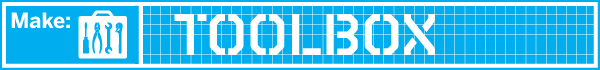








For Windows Users: The free Jing utility from Tech Smith, allows you to create screen casts that automatically upload to… wait for it….. screencast.com
http://www.techsmith.com/jing/
If you feel the need for more options, you can pay a lot less than $99.
Bump for Jing.. I’ve also had good luck with http://www.screencast-o-matic.com/; nothing to install; pro version is only $12/year; you can even export to mp4/avi/flv.
Bump for Jing.. I’ve also had good luck with http://www.screencast-o-matic.com/; nothing to install; pro version is only $12/year; you can even export to mp4/avi/flv.
absolutely agree;)
I don’t think i get it… it seems that this is exactly what quicktime already allows you to do… FOR FREE (plus editing feature by iMovie… both included in all recent Macs). Sounds like advertising to me.
On Windows, I’ve been using techsmith Camtasia for years for pro (MSDN and Silverlight.net) and hobby screencasts.The noise reduction in that is crucial. The zoom and highlight features are also good. The callout/overlay stuff isn’t that good, however.
Here’s an example of one of the screencasts I did in camtasia. It starts with powerpoint then moves to coding.
http://www.silverlight.net/learn/overview/what's-new-in-silverlight-5/implicit-data-templates-in-silverlight-5-beta
Screenflow is definitely the best screen recording app for mac users. at $100 it stands as a the best pro level video recorder and editing utility for mac. If you know any other alternatives, please do recommend here. Thanks.
Robin.