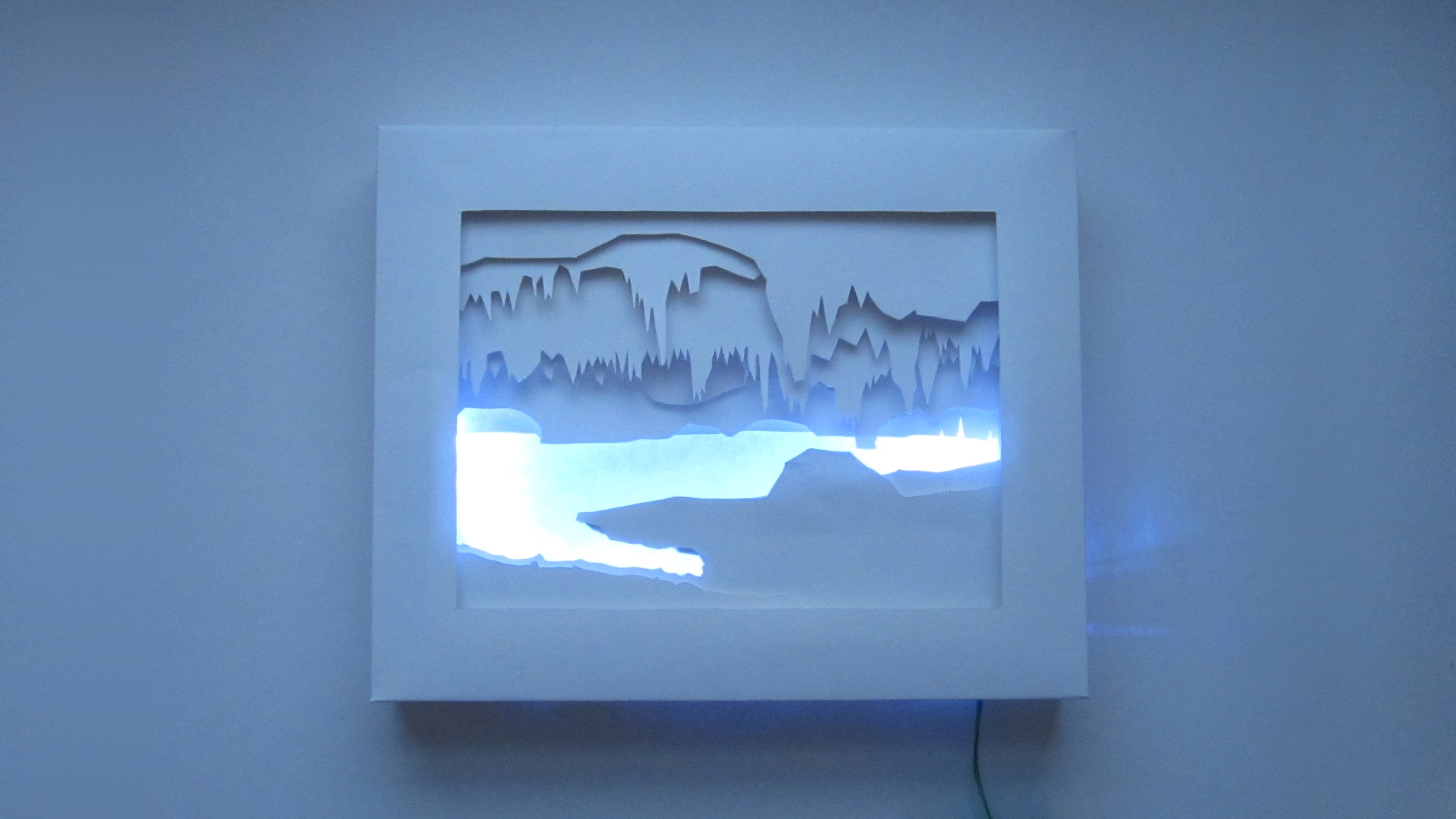In this project, I am going to show you how to turn a photograph into a 3D silhouette light box. This is done by separating the picture into different layers based on how far away the objects are in the scene. Each layer is then turned into a silhouette cutout. The layers are reassembled with spacers in between each one, giving the image the appearance of depth and creating a 3D effect. You can also add lights behind the cutouts to make your images glow and create shadows between the layers.
Projects from Make: Magazine
3D Silhouette Light Box