I recently got my hands on a Silhouette SD electronic cutter. It’s a little computer-controlled craft robot with very sharp teeth! Use it to cut out designs for all sorts of things: paper crafts and scrapbooking, vinyl lettering, glass and metal etching, stencils, and anything else that involves precision cutting of small planar materials. There’s some pretty neat stuff out there: sticky vinyl, flocked vinyl, magnet sheet, even temporary tattoo paper.
I really like this lamp Meg Allan Cole has hanging in her living room– it’s the Midsummer Light by Dutch designer Tord Boontje. I found a flat-ish picture of the design online and traced over it in Adobe Illustrator, setting to cut out some delicate flowers. Hit the jump for the results, the rest of the review, and a discount coupon code for the machine.
I then cut the proto-design out of Tyvek (a FedEx mailer, actually), just like Mr. Boontje’s delicate yet durable lamp.
I tried a few times to change the speed and cutting depth settings, but the Tyvek was proving difficult. It would snag at sharp corners and the “grain” of the material is course and uneven. I decided to switch to printer paper.
I used my trusty brayer to press the paper super firmly to the carrier sheet. I figured the paper snags were due to poor settings on my part, and I was able to lower their frequency by playing with the speed and cutting depth variables. The settings seem easy to change, but difficult to master: a process of material/settings experimentation that I know well from the last time I cut anything with a laser. The software has setting presets for a few materials they think you’re likely to use, which make for good starting points.
Despite the snags, the paper cutout came out a lot cleaner than the Tyvek edition!
Take a look at all those paper pieces stuck to the carrier sheet. Say you trace and cut a design entirely by hand, and it takes you 40 minutes. You could probably draw and cut that design with the Silhouette machine in 20 minutes, but you’ll spend the other 20 cleaning up tiny scraps off a sticky pad with tweezers. They use some pretty well-engineered adhesive that holds the whole sheet tight but gives up tiny pieces easily, but not so easily that you can just shake them loose. This is my biggest pet peeve about the Silhouette, but there’s away around it: just make adhesive-backed stickers!
I tried using the Silhouette to make some sticky vinyl bike lettering. I used Scotchlite reflective vinyl and looked up the Fuji bike logo font online.
It was easy to adjust the size of the letters and connect to the machine in both Silhouette Studio and Adobe Illustrator with the (unsupported) CraftROBO Illustrator plugin available for PPC Mac (works on Intel with Rosetta) or Windows.
Here’s what the interface looks like on the Illustrator plugin.
It took me two tries to get the cutting depth right for the vinyl. The blade cuts through the vinyl but not he backing, so you end up with ready-to-place stickers instead of bits of paper everywhere. This has been my favorite use of the Silhouette so far. I got fast results on some pro-looking bike detailing without too much to clean up.
The Silhouette online store, accessed from within the design software, is generally stocked with shapes and lettering appropriate for scrapbooking or greeting cards, and designs are usually 99 cents. I was able to find some interesting box shapes reminiscent of those found in one of my favorite design books, Structural Package Designs. While I’m not inclined to buy preformatted text graphics to make greeting cards, I’m happy to pay a buck for a rad folding box design that would take me at least 20 minutes to draw up in Illustrator.
Silhouette is running a special promotion through June 29 2011: use promo code CRAFTZINE to get a Silhouette SD machine and 2 packages of temporary tattoo paper for $199, plus 25% off anything else in the Silhouette shop.
20 thoughts on “Tool Review: Silhouette Electronic Cutter”
Comments are closed.
ADVERTISEMENT
Join Make: Community Today











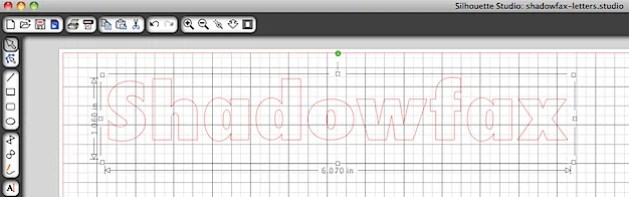









That is really rad, Becky!
I am really interested in this tool! A CraftROBO isn’t really feasible for our small paper engineering studio, but we have been dying to get something to help with our sizable card stock cutting load. This sounds like a good option!
I’m just wondering, how well does it work with Adobe Illustrator (and beyond that, older versions of CS)? I’m sad to see that the CraftROBO plugin is unsupported, because we create our die lines solely in Illustrator, and it seems like having to use the more rudimentary proprietary software would limit our options drastically. It would be great to at least be able to export Illustrator-generated files for cutting.
In the past we had access to a CraftROBO, but the Illustrator plugin was finicky and frustrating in our experience (though that could have been the fault of the ROBO itself). It just doesn’t make sense that industry standard software isn’t supported for such a useful tool…
I’ve had one for about a year now and I love it!! You can let your imagination run wild then design and cut out whatever you like. I use mine for card making and other paper crafting and would be lost without it now, I post some of the designs I’ve made on my site, for free of course. Here are the GSDs that the Silhouette (Craftrobo in the UK) uses: http://www.birdscards.com/Default.aspx?tabid=599
I’m not overly computer savvy but I design in Illustrator and export in a DXF format which can be loaded into the CraftRobo/Silhouette then saved as GSD from there.
I agree with you, Shelby, I wish there was greater support and development towards the Illustrator plugin. It worked beautifully for me with CS5, and I’ve heard it’s supposed to work fine with the other versions, too, but because it’s “unsupported,” there are no guarantees. Seems a shame they didn’t rewrite it for Intel Mac architecture. Maybe if they opened the source, some enterprising software writer could help!
I haven’t managed to load DXF files as Bird suggests above, I’ll have to investigate down that path, as I was under the impression you could only open .studio files. At the very least they’re guilty of obfuscating the more advanced features of their software. =]
Hi Bird – I remembered another question of ours that perhaps you can answer as an experienced user.
On this page: http://www.silhouetteamerica.com/cutPaper.aspx – they mention an optic sensor that can read crop marks and register the cuts to pre-printed artwork.
Have you been able to successfully use this feature? On the CraftROBO we had before, we never successfully got the sensor to work, but we would LOVE to be able to register the cutter to cut around printed art.
I just plugged in my info into the Silhouette site but it comes back with this message:
Some items/promotions were removed from your cart because they are not available in your area. Please review your new cart & total before placing your order.
Why??? They ship to Canada, so why isn’t the promo valid here?
Help?!
US only, sorry for the confusion!
I just installed Silhouette Studio on my pc and it won’t import DXFs however my GSDs are opening up just fine, which is awesome.
It was about time I tried Silhouette Studio out and its looking pretty cool!
February 28th, in assistance of Western nations, Turkey, Qatar, Kuwait and Saudi Arabia to the UN Human Rights Council to convene an emergency meeting, denounced the Government of Syria for the cruel use of heavy weapons against civilians and also the opposition.
This can be the UN Human Rights Council considering that final year, Syria intifada, the fourth to condemn Syrian President Bashar al-Assad.
The United Nations Human Rights Council draft resolution condemning the Syrian authorities, “the use of heavy artillery and tank attacks on residential locations, and has led to a large number of innocent civilians had been killed.” The draft resolution also issued a warning to Syria, some components from the humanitarian crisis in these places lack food, medicine and fuel, and the appeal to let aid agencies to essential goods and materials shipped to the hardest hit civilians.
Syrian ambassador towards the UN the Ha Moyi the same day called on the nations concerned really should stop delivering weapons towards the Syrian opposition, inciting sectarian strife “, don’t let the Syrian men and women to kill each other. Hamo Yi mentioned, “We reiterate that those claiming to be buddies with the Syrian folks, should you really need to assist, ought to quickly quit inciting sectarian violence, to cease offering arms and funds towards the Syrian opposition, do not let the Syrian individuals to kill one another.”
In case you live and breathe for singing competitions, amazing news (absolutely everyone else, feel totally free to sigh as well as us): The CW is plotting an additional one particular.
On the heels of “The X Aspect,” “The Voice,” “The Sing-Off,” and also the more O.G. “American Idol” comes “The Star Subsequent Door,” courtesy of Queen Latifah.
In accordance with Entertainment Weekly, Latifah’s on board to create the series for The CW, which will function Gloria Estefan and country singer/songwriter John Rich as “superstar mentors.” The premise sees “The Star Next Door” conducting “a nationwide look for undiscovered artists on the verge of stardom,” with Estefan and Wealthy traveling “to exactly where the talent is” and coaching the contestants locally to ensure that they’re able to then “represent their property city live on stage in front of America.””The Star Subsequent Door” is set to air this summer on the network, as well as “Breaking Pointe,” a reality series about the planet of ballet, and “The Catalina,” which follows the workers and guests of a Miami hotel.