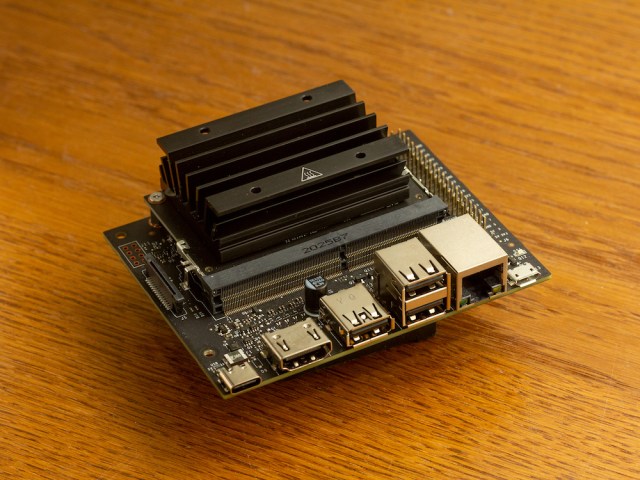Bringing artificial intelligence to embedded computers is challenging. AI requires a lot of processing power to convert a mountain of data into an accurate classification or identification. Nvidia has begun to tackle this problem with their Jetson boards. Their latest, the Jetson Nano 2GB, is the most affordable yet, and might be a good choice for those interested in diving into this cutting edge tech.
The Nano 2GB is a slimmed down version of its 4GB predecessor (the original Nano) with half the memory, one CSI-camera connector instead of two, and three USB connectors instead of four. For the loss of these features users pay about $40 less than the original $99 Nano.
The real target of the Nano 2GB is not its predecessor but the Raspberry Pi 4. The Nano 2GB price falls between the 4GB and 8GB Raspberry Pi 4. While the Nano 2GB lacks the RAM of the Pis and has a slightly slower processor, its secret weapon is its built-in Nvidia GPU.
It is that GPU which makes the Nano and now the Nano 2GB capable of real-time computer-vision, audio processing and other high performance applications. Even the 8GB Pi can’t compete when it comes to these high-intensity applications. Machine-learning algorithmsare optimized for the GPU’s parallel processing power. If your next embedded project involves AI or a lot of image processing this may be the board for you.
The Nano and Nano 2GB fits well in the Raspberry Pi ecosystem. In addition to using the same CSI connector, making it compatible with the Raspberry Pi camera (and now the Raspberry Pi HQ camera), it also has the same GPIO pin layout, making it compatible with many Pi peripheral hats for motors and sensors. Nvidia has also developed an open-source robot, the Jetbot, that integrates with the Nano.
Setting up the Nano 2GB will be familiar to many Pi users. After burning an OS image to a microSD card and booting up, the OS will walk you through a basic setup of your Nano’s system. You will also have to agree to Nvidia’s software agreement before finishing setup. The Nano 2GB has a slimmed down desktop from the original. Users can attach the Nano to a HDMI monitor or use the micro USB port to login in via a serial terminal on another computer.
The Nano’s desktop environment will be familiar to most Linux users. Nvidia also includes a number of packages that make AI and machine learning easier like OpenCV, CUDA, TensorRT, and Docker. If your head is beginning to spin from all the new terms, well, welcome to AI. There are a ton of things to learn when you begin to learn AI and the field is still developing.
Nvidia has done a couple of things to make getting into AI easier. In addition to installing many of the basic libraries and packages used in machine learning, they encourage the use of Docker containers for both learning AI and developing projects. Containers help keep each project’s settings and dependencies from conflicting with others. Users might run several containers simultaneously to handle different tasks such as speech recognition or image classification. Nvidia’s online NGC Catalog provides pre-configured containers you can use to start your projects.
Augmenting these tools are two community features that can help bring beginners into the world of AI. One is a new 8-hour online course (free) introducing the world of AI using the Nano 2GB. In addition to online text and video the course uses Jupyter notebooks to walk users through the Python code needed in AI. If you haven’t used a Jupyter notebook, it is a bit like an interactive textbook or tutorial where you can edit and rerun code as you learn.
In addition to online tutorials and well-packaged code Nvidia, has compiled a variety of user-community projects demonstrating the capability of the Nano. This is where users may gravitate to the most. With images, explanations and code to let users try out the projects themselves, these projects come from both hobbyists and students. Users have created robots 3D scanners and a face-recognizing doorbell.
Even with these resources learning the tools the Nano offers can be difficult particularly for a beginner. Having some experience with some of the technology, particularly the basics of Linux would be helpful. If you are ready for the challenge the Nano opens up the world of physical computing to machine learnings power.