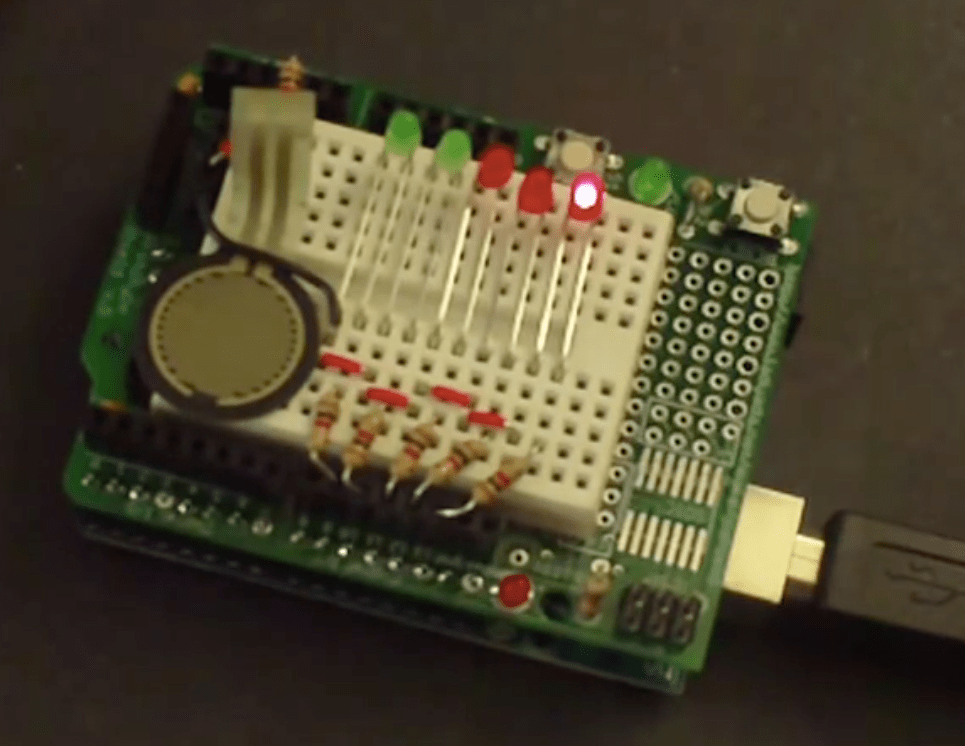Make: Electronics book giveaway
We’re very proud of Make: Electronics, the beginner’s guide to electronics written by MAKE contributing editor Charles Platt. It has consistently been an O’Reilly bestseller and has already been through several printings. It’s a hit! It seems to fulfill the exact purpose we set for it, which was to basically be a truly accessible, plain-spoken, […]